Do you know what your remote employees are doing?
Are they really working efficiently on their tasks?
Data shows that 60% of organizations use employee monitoring software to track the work progress of their remote employees.
We’ve already tested and reviewed over 30 different tools to find out the 10 best remote employee monitoring software of 2025. And in our selection process, we’ve evaluated each tool based on all crucial factors like employee monitoring features, ease of use, compliance, productivity reports, and budget.
Let’s dive in and find out the best pick!
What Makes The Best Remote Employee Monitoring Software?
One of the key characteristics of top-notch remote employee monitoring software is detailed insights into employee activity and productivity.
This includes features like time tracking, screenshot capture, and application and website monitoring. As you get a clear picture of how employees spend their time, you can identify potential process inefficiencies. Then, set realistic goals, and make data-driven decisions to improve the entire workflow.
Now, there are different types of employee monitoring software in the market as follows:
| Software Type: | Overview: | Examples: |
| Basic employee monitoring | Offers basic screenshot capture, app tracking, time tracking | FlowTrack, Work Time |
| Complete Monitoring with productivity reports | Covers all employee monitoring features along with detailed reports | Hubstaff, Workforce Next |
| Advanced monitoring with time tracking and billing features | Includes additional features like billing, invoicing, detailed time tracking and advanced customization and monitoring features | Insightful, Time Doctor |
| Detailed employee monitoring with strong security and compliance features | Offers strong data security features along with remote employee monitoring and productivity tracking | ActivTrak, Teramind |
So, depending on your requirements, you can select the best software to track the work of remote employees.
For instance, if strong data security is one of your top priorities, then look for tools that offer advanced features like data loss prevention (DLP), access control, and encryption to ensure that sensitive information remains protected at all times. Another crucial aspect of the best remote employee monitoring software is its user-friendliness and flexibility.
With remote teams spanning different time zones and working on various devices, it’s essential to choose a tool that is easy to implement, customize, and scale.
The software should offer a range of integrations with popular productivity tools and platforms, allowing for seamless incorporation into your team’s existing workflow. Furthermore, the best remote employee monitoring software should offer detailed reporting and analytics capabilities using which you can make data-driven decisions.
How We Picked The Best Software For Employee Monitoring?
To find out the best remote employee monitoring software, we evaluated each tool based on a set of key criteria.
| Criteria: | Weight: |
| Features And Functionality | 30% |
| Ease of Use And Implementation | 20% |
| Data Security And Compliance | 20% |
| Reporting And Analytics | 15% |
| Pricing And Value for Money | 15% |
1. Features And Functionality (30%)
We carefully evaluated each software’s range of features and functionalities, focusing on tools that offer strong monitoring capabilities. This includes time tracking, screenshot capture, application and website monitoring, keystrokes logging, and more.
We also considered the presence of advanced features like data loss prevention, access control, and AI-powered productivity recommendations. The more advanced and well-rounded the feature set, the higher the score it got in this evaluation.
2. Ease of Use And Implementation (20%)
Remote employee monitoring software should be user-friendly and easy to implement. So, we assessed each tool’s interface, and overall user experience, prioritizing those that offer easy-to-use controls and simplified workflows. Additionally, we considered the ease of installation and setup, as well as the availability of integrations with popular productivity tools and platforms.
Software that scored high in this category offers a smooth onboarding process and requires minimal technical expertise to implement and maintain.
3. Data Security And Compliance (20%)
Given the sensitive nature of employee monitoring and the importance of protecting sensitive business information, data security and compliance were also the crucial factors in our selection process. We evaluated each software’s security features, such as encryption, access control, and data loss prevention.
We also considered compliance with industry-specific regulations like GDPR and others. Tools that offered better data protection and security features, got scored higher in this category.
4. Reporting And Analytics (15%)
Now, the best remote employee monitoring software should provide managers with essential insights and data-driven recommendations. So, we assessed the depth and quality of each tool’s reporting and analytics capabilities, looking for features like customizable dashboards, real-time notifications and productivity benchmarking.
We also considered the presence of AI-powered analytics and predictive modeling, which can help managers identify potential issues and optimize team performance over time. Software with detailed and user-friendly reporting features scored higher in this category.
5. Pricing And Value for Money (15%)
Then, we also evaluated each software’s pricing structure and overall value for money.
We considered factors like pricing tiers, scalability, and the availability of free trials or freemium versions.
Tools that offer transparent pricing, flexible plans, feature packed free plans and a good balance of features and affordability got better scores.
So, now let’s take a closer look at the top 10 remote employee monitoring software.
10 Best Remote Employee Monitoring Software Of 2025
| Software | Best For | Standout Feature | Pricing |
| 1. FlowTrack | Affordable Pick | Comprehensive productivity monitoring | Starts at $1.99/user/month, 14-day free trial |
| 2. Workforce Next | Complete Employee Monitoring | 360-degree employee monitoring | Starts at $4.29/user/month, Free trial available |
| 3. Hubstaff | Growing Companies | GPS tracking for mobile teams | Starts at $7/user/month, 14-day free trial |
| 4. Teramind | Data Security And Compliance | Advanced DLP features | Starts at $15/user/month, Free trial available |
| 5. WorkTime | Productive Reports | Screen productivity reports | Free plan available, Starts at $6.99/user/month, 14-day trial |
| 6. ActivTrak | Startups | AI-powered productivity coaching | Free plan available, Paid plans start at $10/user/month, 14-day trial |
| 7. DeskTime | Employee Activity And Time Tracking | Automatic time tracking | Free for 1 user, Paid plans start at $5/user/month, Free trial |
| 8. Time Doctor | Payroll And Invoicing | Comprehensive payroll features | Starts at $5.9/user/month, 14-day free trial |
| 9. Insightful | Mid-Sized And Large Companies | Automated project and task time tracking | Starts at $8/user/month, 7-day free trial available |
| 10. WebWork | Transparent and AI-Powered Remote Team Monitoring | AI-powered productivity management experience | Plans start at $3.99/user/month, with the Plus plan at $6.39/user/month and the Premium plan at $7.19/user/month. |
1. FlowTrack – Best Affordable Pick For Small Companies
Our Score: 4.9/5 (Excellent)
Key Features:
- Monitors keystrokes and mouse movements
- Offers screenshot capturing for visual proof of work progress
- Integrates seamlessly with GSuite and Office 365
- Provides detailed reports and insights
Pros And Cons:
| Pros: | Cons: |
| Affordable pricing plans | Basic plan lacks advanced features |
| Wide range of features | Limited customization in lower-tier plans |
| User-friendly interface | |
| Detailed reporting and insights |
What Sets It Apart?
FlowTrack is an excellent choice if you’re looking for an affordable and feature-packed remote employee monitoring software.
With plans starting at just $1.99 per user/month, it offers a cost-effective solution for businesses of all sizes looking to improve productivity and optimize team performance. One of the standout features of FlowTrack is its detailed monitoring capabilities.
With features like keystrokes, mouse movements, and capturing screenshots, you can get a complete overview of your team’s work activity. And, you can further use this data to identify areas for improvement and ensure that tasks are getting completed efficiently.
FlowTrack also offers seamless integration with popular productivity suites like GSuite and Office 365, allowing managers to track work across multiple platforms. The software generates detailed reports and insights, enabling data-driven decision making to optimize team performance.
Limitations:
However, it’s important to note that the basic plan lacks some advanced features, such as application and URL tracking. Screenshots are only available in the Lite plan and above, which may be a drawback for businesses on a tight budget.
Additionally, customization options are limited in the lower-tier plans, which may not be suitable for larger organizations with specific requirements.
Best For:
Despite all the limitations, FlowTrack remains an excellent choice for businesses looking for an affordable and user-friendly remote employee monitoring solution.
The software’s user-friendly interface and detailed features make it a valuable tool for managers looking to improve their team’s productivity and ensure a healthy work-life balance. When compared to other software on our list, like Workforce Next and Hubstaff, FlowTrack stands out for its affordability and ease of use. While Workforce Next offers more advanced features for complete employee monitoring, it comes at a higher price point.
Hubstaff, on the other hand, is better suited for growing companies with its scalable plans and features. If your primary focus is on finding an affordable solution with essential monitoring features, FlowTrack is the way to go.
✅ Choose FlowTrack if:
- You’re a small business or startup looking for an affordable monitoring solution.
- You want a user-friendly interface with a wide range of features.
- You prioritize detailed reporting and insights to optimize team performance.
❌ Don’t choose FlowTrack if:
- You require advanced features like application and URL tracking on the basic plan.
- You need extensive customization options for your organization’s specific needs.
- You don’t want detailed employee monitoring features and just want a light employee monitoring software.
Pricing:
FlowTrack offers four pricing plans suitable for different business needs and budgets. The Basic plan starts at $1.99 per user/month and includes essential features like keystrokes monitoring, mouse tracking, and productivity reports.
The Lite plan, at $2.99 per user/month, adds random screenshots. The Pro plan, at $3.99 per user/month, offers application and URL tracking, page title tracking, and single sign-on integration.
For larger organizations with specific requirements, FlowTrack also provides a customizable Enterprise plan.
2. Workforce Next – Best For Complete Employee Monitoring
Our Score: 4.8/5 (Excellent)
Key Features:
- Provides 360-degree employee monitoring
- Tracks idle time and system usage
- Generates web and app usage reports
- Integrates with popular HRMS platforms and project management tools
Pros And Cons:
| Pros: | Cons: |
| Easy task and project management | Too many features can be overwhelming at first |
| Automated timesheets and attendance tracking | Not advanced enough for complex employee monitoring and task management |
| Mobile app for easy access | |
| Strong integration |
What Sets It Apart?
Workforce Next is a powerful employee monitoring software that offers a complete solution for tracking and optimizing productivity.
With its 360-degree monitoring capabilities, managers can gain a comprehensive view of their team’s activity across various platforms and applications. One of the standout features of Workforce Next is its productivity analytics. The software provides detailed insights into employee performance, helping managers identify areas for improvement and make data-driven decisions.
By tracking idle time and system usage, Workforce Next ensures that employees are using their time effectively and efficiently. Another notable aspect of Workforce Next is its integration with popular HRMS platforms and project management tools. This seamless integration streamlines workflows and reduces administrative tasks, allowing managers to focus on driving productivity and growth.
The software also offers automated timesheets and attendance tracking, which saves time and reduces errors. The mobile app is a convenient feature, through which you can access data and reports on-the-go. This ensures that you’re always updated about your team’s performance even when you’re away from the office.
Limitations:
However, it’s important to note that Workforce Next’s detailed monitoring features may be seen as too intrusive by some employees.
Managers should be transparent about the monitoring process and communicate the benefits to their team to ensure a positive and productive work environment. Additionally, the learning curve for managers may be steep due to the wide range of features offered by Workforce Next.
The software’s customization options may also be limited for certain features and reports, which could be a drawback for some organizations with specific requirements.
Best For:
When compared to other software on our list, like Teramind and ActivTrak, Workforce Next stands out for its complete employee monitoring capabilities.
While Teramind focuses more on data security and compliance, and ActivTrak is geared towards startups, Workforce Next is suitable for businesses of all sizes looking to improve work productivity.
✅ Choose Workforce Next if:
- You need a comprehensive employee monitoring solution that covers all aspects of productivity.
- You want to integrate your monitoring software with existing HRMS and project management tools.
- You value automated timesheets and attendance tracking to save time and reduce errors.
❌ Don’t choose Workforce Next if:
- You have a limited budget and are looking for a more affordable monitoring solution.
- You are concerned about the potential intrusiveness of comprehensive monitoring features.
- You require extensive customization options for specific features and reports.
Pricing:
Workforce Next offers a straightforward pricing plan at $4.29 per user per month.
While this may be higher compared to some other employee monitoring solutions, the comprehensive features and integrations offered by Workforce Next justify the investment for businesses seeking a complete productivity management solution.
The software also offers a free trial, allowing potential users to test the features before committing to a paid plan.
3. Hubstaff – Best For Mid-Sized Growing Companies
Our Score: 4.7/5 (Very Good)
Key Features:
- GPS tracking for mobile teams
- Automated payroll and invoicing
- Customizable employee settings and permissions
- Detailed reports and insights
Pros And Cons:
| Pros: | Cons: |
| Lots of employee monitoring features | There can be a slight learning curve |
| User-friendly interface | Expensive than other tools offering same features |
| Strong integration with other apps | |
| Great customer support |
What Sets It Apart?
Hubstaff is a powerful employee monitoring software that is designed to grow with your business.
Whether you’re a small startup or a large enterprise, Hubstaff offers scalable plans and features that can be tailored to your specific needs. This flexibility is one of the key reasons why Hubstaff is our top pick for growing companies. A standout feature of Hubstaff is its GPS tracking for mobile teams. This feature provides you with real-time location data for your offsite employees, ensuring accountability and transparency.
With GPS tracking, you can verify that your team members are where they should be during work hours, giving you peace of mind and helping to maintain trust within your organization.
In addition to its monitoring capabilities, Hubstaff also offers automated payroll and invoicing features. These tools can save you a significant amount of time and reduce the risk of errors associated with manual processes. By automating these tasks, you can focus on growing your business and managing your team, rather than getting bogged down in administrative work.
Hubstaff’s customizable employee settings and permissions are another notable feature.
With these options, you can customize the software to your company’s specific requirements, ensuring that each team member has access to the tools and information they need to do their job effectively. This level of customization is particularly valuable for growing companies, as it allows the software to adapt to your changing needs over time.
Limitations:
While Hubstaff offers an impressive range of features, it’s important to note that the lowest tier plan has limited functionality compared to the higher-tier options.
Also, starting at $7 per user per month, it’s more expensive than other employee monitoring tools we saw earlier like FlowTrack or Workforce Next. However, Hubstaff’s ease of use and excellent customer support helps to handle these concerns.
Best For:
When comparing Hubstaff to other software on our list, it stands out for its scalability and flexibility—making it perfect for high growth companies and startups.
While Time Doctor focuses more on payroll and invoicing features, and Insightful is geared towards mid-sized companies, Hubstaff provides a complete solution that can grow with your business over time.
✅ Choose Hubstaff if:
- You’re a growing company that needs a scalable employee monitoring solution.
- You have mobile teams and require GPS tracking for accountability and transparency.
- You want to automate payroll and invoicing processes to save time and reduce errors.
❌ Don’t choose Hubstaff if:
- You’re looking for the most affordable solution on the market.
- You need advanced features on a low-tier plan.
- Your team members are less tech-savvy and may struggle using advanced employee monitoring features.
Pricing:
Hubstaff offers a 14-day free trial with four pricing plans to suit different business needs and budgets. The Starter plan starts at $7 per user per month and includes time tracking, activity monitoring, and limited screenshots.
The Grow plan, at $9 per user per month, adds 1 integration option, reports, and features like idle timeout. The Team plan, at $12 per user per month, includes everything in the previous plans along with unlimited screenshots, payroll option, and unlimited integration option as well.
For larger organizations with specific needs, Hubstaff also offers an Enterprise Plus plan at $25 per user per month with advanced compliance features.
4. Teramind – Best For Data Security And Compliance
Our Score: 4.6/5 (Very Good)
Key Features:
- Complete data loss prevention (DLP)
- User activity monitoring (UAM) and user behavior analytics (UBA)
- Pre-packaged productivity rules and customizable behavior alerts
- OCR engine for scanning and redacting sensitive information within images and documents
Pros And Cons:
| Pros: | Cons: |
| Strong Data Security and Compliance | Expensive than other tools |
| Detailed Control over monitoring settings | Steeper learning curve present |
| Integration with popular systems | Too many features can be overwhelming for many users |
| In-depth reporting and nice interface |
What Sets It Apart?
Teramind is a powerful employee monitoring software that prioritizes data security and compliance above all else. It’s the perfect solution for organizations operating in industries with strict data protection regulations, such as healthcare, and finance.
Teramind’s comprehensive features ensure that sensitive information remains secure while providing you with the tools to monitor and optimize your team’s productivity.
What sets Teramind apart is its advanced data loss prevention (DLP) capabilities. The software uses content-based behavior rules and sensitive content detection to prevent data exfiltration and unauthorized access. The built-in Optical Character Recognition (OCR) engine scans images and documents for sensitive information, redacting it as necessary to maintain compliance with data protection regulations like HIPAA and GDPR.
In addition to its DLP features, Teramind offers robust user activity monitoring (UAM) and user behavior analytics (UBA). These tools provide you with deep insights into your employees’ actions, helping you identify potential security risks and optimize productivity.
With pre-packaged productivity rules and customizable behavior alerts, you can ensure that your team stays on track and address any concerns quickly.
Limitations:
While Teramind excels in data security and compliance, it’s important to note that its extensive range of features may come with a learning curve, particularly for users new to advanced monitoring software. Additionally, some employees may feel that the comprehensive monitoring is too invasive, potentially affecting morale and trust within the organization.
It’s crucial to communicate the importance of data security and to use the software’s features properly to maintain a positive work environment.
Best For:
When compared to other software on our list, like ActivTrak, Teramind stands out for its focus on data security and compliance.
While ActivTrak focuses more on productivity monitoring for startups, Teramind provides the most comprehensive data protection features, making it the top choice for organizations with strict regulatory requirements.
However, if your primary focus is on productivity monitoring and you have a limited budget, better solutions include Workforce Next or FlowTrack.
✅ Choose Teramind if:
- Data security and compliance are your top priorities, particularly if you operate in a heavily regulated industry.
- You require granular control over monitoring settings and rules to fit your organization’s specific needs.
- You want a software solution that integrates with your existing security information and event management (SIEM) systems.
❌ Don’t choose Teramind if:
- You have a limited budget and cannot justify the higher pricing compared to other employee monitoring solutions.
- Your primary focus is on productivity monitoring, and you don’t require advanced data security features.
- You are concerned about the potential impact of complete monitoring on employee morale and trust.
Pricing:
Teramind offers four pricing plans for different organizational needs and budgets.
The Starter plan, at $15 per user per month, includes basic productivity monitoring features like limited user activity monitoring and customizable dashboards. The UAM plan, at $30 per user per month, adds complete user activity monitoring, unlimited behavior rules, and SIEM integration.
The DLP plan, at $35 per user per month, provides advanced data loss prevention features, sensitive content detection, and automatic DLP blocking. For large enterprises with complex requirements, Teramind offers a customizable Enterprise plan with premium support, and professional services.
5. WorkTime – Best For Productive Reports
Our Score: 4.5/5 (Very Good)
Key Features:
- Generates detailed and insightful productivity reports
- Offers screen productivity reports
- Allows you to set custom productivity goals for attendance, active time, and more
- Provides a range of customization options, including app/website custom tags and personalized holiday settings
Pros And Cons:
| Pros: | Cons: |
| Suitable light monitoring features with proper controls | Limited reporting features in the basic plan |
| User-friendly interface | Not suitable for those who want detailed employee work tracking |
| Offers over 50 different reports | |
| Reliable software with good compliance features |
What Sets It Apart?
WorkTime has been around in the industry for more than 25 years. It is a powerful employee monitoring software that stands out in providing detailed and actionable productivity reports without doing too much employee monitoring.
This software is the best pick if you’re looking for a software just to generate productivity reports and don’t want detailed monitoring features like screenshot capture, or keystroke record tracking.
With its detailed reporting features and customizable options, WorkTime is the ideal for businesses looking to improve their team’s performance and identify areas for improvement. What sets WorkTime apart is its ability to generate in-depth productivity reports that offer a clear picture of your team’s work habits and efficiency.
The software’s screen productivity reports provide visual insights into how your employees are spending their time, helping you to identify any potential bottlenecks or distractions. This level of transparency is invaluable for managers looking to streamline their team’s workflow and boost overall productivity.
Another standout feature of WorkTime is its online meeting monitoring capabilities. In today’s remote work environment, ensuring that your team remains productive and engaged during virtual meetings is more important than ever. WorkTime helps you to track and analyze your team’s meeting participation, allowing you to identify any issues and make necessary adjustments to improve the effectiveness of your online collaboration.
WorkTime also offers a range of customization options, including the ability to set custom productivity goals for attendance, active time, and more. This flexibility enables you to customize the software to your unique business needs and establish clear benchmarks for success.
Additionally, the app/website custom tags and personalized holiday settings allow you to fine-tune the monitoring process to align with your company’s specific policies and culture.
Limitations:
While WorkTime offers an impressive range of features, it’s important to consider some of the software’s limitations. The free plan, while a great way to test the waters, is restricted to only 2 weeks of data and basic features, which may not be sufficient for businesses looking for a more detailed solution.
Also, reporting features are pretty basic in its starter Basic plan. Additionally, the per-employee pricing model can become costly for larger organizations, particularly those with high turnover rates.
Best For:
When compared to other software on our list, WorkTime stands out for its focus on detailed productivity reports and customizable goal-setting.
However, if your primary focus is on in-depth time tracking or mid-sized business scalability, more suitable options include DeskTime or Insightful.
And if you want detailed monitoring, then HubStaff is the best pick.
That said, for businesses that prioritize actionable insights and data-driven decision-making, WorkTime remains an excellent choice.
✅ Choose WorkTime if:
- You want to generate detailed and insightful productivity reports without too much employee monitoring.
- You need to monitor and analyze your team’s online meeting participation and engagement.
- You value customizable goal-setting and the ability to tailor the software to your unique business needs.
❌ Don’t choose WorkTime if:
- You have a large organization and are concerned about the per-employee pricing model.
- You require a more detailed free plan with extended data retention and advanced features.
- Your primary focus is on security or compliance monitoring rather than productivity reports (for that, Teramind would be a better fit).
Pricing:
WorkTime offers a 14-day free trial with four pricing plans suitable for businesses of various sizes and needs.
The Free plan, limited to 3 employees, includes 2 weeks of data, basic reports, and a single working hours set.
The Basic plan, at $6.99 per employee per month, offers unlimited data and access for a single account.
The Premium plan, at $8.99 per employee per month, includes unlimited data and accesses, premium reports, screen productivity reports, online meeting monitoring, and custom tags and goals.
And the Enterprise plan, at $10.99 per employee per month, adds departments and offices reporting, leaderboards, and a private cloud option.
6. ActivTrak – Best For Startups
Our Score: 4.4/5 (Good)
Key Features:
- Offers a generous free plan with core features
- Provides real-time activity reports and team productivity insights
- Offers remote vs. in-office productivity analysis
- Integrates with popular tools like Power BI and Tableau
Pros And Cons:
| Pros: | Cons: |
| Feature-packed free plan | Advanced monitoring features available only in the higher tier plans |
| Easy setup process | Too many features could be overwhelming for some users |
| Different productivity analytics and insights | |
| Strong integration with other software |
What Sets It Apart?
ActivTrak is a powerful employee monitoring software that offers a perfect balance of features and affordability, making it an excellent choice for startups.
With its generous free plan and user-friendly interface, ActivTrak enables new companies to gain valuable insights into their team’s productivity without spending a lot. One of the standout features of ActivTrak is its real-time activity reports and team productivity pulse.
These tools allow you to quickly identify any potential issues or bottlenecks in your team’s workflow, enabling you to address them promptly and keep your startup running smoothly. The software also includes AI-powered productivity coaching, which provides personalized recommendations to help your team members optimize their work habits and improve their overall efficiency.
Another notable aspect of ActivTrak is its integration with popular tools like Power BI and Tableau. This allows you to create custom reports and gain deeper insights into your team’s performance, helping you identify areas for improvement and make informed decisions about your startup’s growth strategy.
Limitations:
It can be overwhelming for some users as there are too many features. Expect a steep learning curve to properly use the software.
The free plan, while generous, has a limited data history of only 30 days, which may not be sufficient for startups looking to analyze long-term trends.
Additionally, some advanced features, such as custom reporting and screen details, come at an additional cost, which can add up quickly as your team grows.
Plus, some features like team performance management dashboard, productivity goal setting, and workforce planning are available only in its top-tier plans.
Best For:
ActivTrak is great for its productivity analytics and employee insights. However, if your primary focus is time tracking and invoicing, you may find Hubstaff or Time Doctor to be more suitable options.
That said, for startups looking for a complete, feature-packed employee monitoring solution, ActivTrak is the best pick.
✅ Choose ActivTrak if:
- You want access to real-time productivity insights to improve your team’s performance.
- You need to analyze the productivity differences between remote and in-office work arrangements.
- You want strong integration with reporting and data analysis software solutions.
❌ Don’t choose ActivTrak if:
- You’ve a limited budget and only want basic employee monitoring features.
- You require a long data history for analyzing trends and making long-term decisions.
- Your primary focus is on time tracking and invoicing rather than productivity analytics.
Pricing:
ActivTrak offers a range of pricing options including a free plan for business needs and budgets. The Free plan includes core features like activity monitoring, productivity reports, and automated website and app classification for up to 3 users.
The paid plans are billed annually, starting with the Essentials plan, at $10 per user per month. It adds real-time activity reports, team productivity pulse, and activity alerts and notifications. The Professional plan, at $19 per user per month, includes advanced features like remote vs. in-office productivity analysis, goal setting and tracking, and AI-powered productivity coaching.
For large organizations with complex requirements, ActivTrak offers a customizable Enterprise plan with extended data history, enterprise licensing, and dedicated support. ActivTrak also offers a 14-day free trial for its paid plans.
7. DeskTime – Best Employee Activity And Time Tracking
Our Score: 4.3/5 (Good)
Key Features:
- Automatic time tracking that accurately records employee work hours
- URL and app tracking to monitor employee activity
- Built-in productivity calculation
- Detailed reporting and exporting
Pros And Cons:
| Pros: | Cons: |
| User-friendly interface | Some features like screenshot capture only in higher tier plans |
| Easy to setup | Doesn’t offer advanced monitoring features |
| Strong integration | |
| Free plan available |
What Sets It Apart?
DeskTime is a powerful employee monitoring software that excels in automatic time tracking and activity monitoring. Its detailed set of features makes it an ideal choice for businesses looking to gain a deep understanding of their team’s productivity and work habits.
What sets DeskTime apart is its ability to accurately track time spent on various tasks, projects, and applications without requiring manual input from employees.
This automatic time tracking feature not only saves time but also ensures that the data collected is precise and reliable. With DeskTime, you can easily see how your team members are allocating their time and identify areas where productivity improvements can be made.
Another standout feature of DeskTime is its URL and app tracking capability. By monitoring the websites and applications your employees use throughout the day, you can gain valuable insights into their work patterns and potential distractions. This information can help you address any productivity issues and ensure that your team stays focused on their tasks.
DeskTime also offers document title tracking, which allows you to see the specific files and documents your employees are working on. This feature is particularly useful for managers who want to stay informed about their team’s progress and workload without micromanaging.
One of the most impressive aspects of DeskTime is its built-in productivity calculation. The software automatically categorizes apps and websites as productive, unproductive, or neutral based on predefined criteria. This feature provides you with a clear picture of your team’s efficiency and helps you identify areas where productivity improvements can be made.
Limitations:
While DeskTime offers an advanced set of features, it’s important to note that some of the more advanced features, such as screenshots, are only available on higher-tier plans.
While time tracking offers employee productivity tracking, and monitoring, it does lack advanced monitoring and compliance features.
Best For:
When compared to other software on our list, like ActivTrak and Insightful, DeskTime stands out for its focus on automatic time tracking, scheduling, and productivity calculation, and job tracking features.
It is best for agencies, and mid-sized companies mainly focusing on employee productivity, reporting, and time tracking along with simple monitoring.
However, if you’re looking for a more advanced solution for your startup or a scalable option for your company, ActivTrak or Insightful are better picks.
✅ Choose DeskTime if:
- You want a complete employee monitoring solution with automatic time tracking and activity monitoring.
- You need insights into how your team members spend their time and which apps and websites they use.
- You value a user-friendly interface and the ability to integrate with other tools.
❌ Don’t choose DeskTime if:
- You’ve a limited budget and only want a basic remote employee work monitoring software.
- You have a large team or enterprise and require a more scalable and cost-effective solution.
- You need strong compliance and data security features.
Pricing:
DeskTime offers a generous free plan and four different paid pricing plans. The DeskTime Lite plan is free for a single user and includes basic time tracking and activity monitoring features.
The Pro plan, at $5 per user per month, adds project tracking, productivity calculation, and reporting features. The Premium plan, at $7 per user per month, includes screenshots, absence calendar, and shift scheduling.
For larger organizations with specific requirements, DeskTime offers an Enterprise plan at $14 per user per month, which includes VIP support, personalized onboarding, and unlimited projects.
8. Time Doctor – Best For Payroll And Invoicing
Our Score: 4.2/5 (Good)
Key Features:
- Detailed payroll features
- Detailed invoicing capabilities
- Productivity ratings
- Integrations with over 60 popular tools
Pros And Cons:
| Pros: | Cons: |
| Strong integration with many apps | No free plan available (only 14-day free trial) |
| Includes payroll features along time tracking, monitoring, and productivity insights | User interface could be better when compared to other software |
| Unlimited screenshot capture and advanced monitoring features | |
| Easy to customize |
What Sets It Apart?
Time Doctor is a powerful employee monitoring software that stands out for its complete payroll and invoicing features. If you’re looking for a solution that streamlines the process of paying your employees and billing your clients, Time Doctor is an excellent choice.
One of the standout features of Time Doctor is its payroll functionality. With this feature, you can easily pay your employees based on their tracked hours, eliminating the need for manual calculations and reducing the risk of errors. Time Doctor automatically generates payroll reports, which you can use to process payments through popular payment gateways.
In addition to its payroll capabilities, Time Doctor also offers detailed invoicing features.
You can create and send professional invoices to your clients based on the time your team has spent working on their projects. This ensures accurate billing and helps you maintain a clear record of your company’s revenue.
The software also provides productivity ratings, which help you gauge how efficiently your team is working. These ratings are based on the time spent on productive tasks versus unproductive activities, giving you a clear picture of your team’s performance and helping you identify areas for improvement.
Limitations:
The user interface is somewhat outdated compared to other employee monitoring solutions.
Additionally, certain advanced features, such as video screen recording, are only available on the higher tier plan, which may not be cost-effective for smaller businesses.
Best For:
When compared to other software on our list, Time Doctor stands out for its focus on payroll and invoicing features.
However, if you’re looking for a scalable solution for your growing business, Hubstaff and Insightful are better options.
✅ Choose Time Doctor if:
- You need a complete employee monitoring solution with robust payroll and invoicing features.
- You want to simplify the process of paying your employees and billing your clients based on tracked hours.
- You need a tool that integrates well with lots of project management tools and HR software.
❌ Don’t choose Time Doctor if:
- You’re a small team or business on a tight budget, as the pricing structure may be less attractive.
- You prioritize a modern, sleek user interface over functionality.
- You’re looking for a tool offering a free plan for remote employee tracking.
Pricing:
Time Doctor offers a 14-day free trial and three pricing plans. The Basic plan, at $5.9 per user per month, includes time tracking, task management, and basic reporting features.
The Standard plan, at $11.7 per user per month (billed annually), adds productivity ratings, payroll features, and integrations with over 60 tools. The Premium plan, at $16.7 per user per month (billed annually), includes advanced features like video screen recording, client login access, and an executive dashboard.
9. Insightful – Best For Large Organizations
Our Score: 4.1/5 (Good)
Key Features:
- Automated project and task time tracking
- Includes workflow analysis features
- Offers industry-specific process enhancement
- Provides security and compliance features
Pros And Cons:
| Pros: | Cons: |
| Strong integration with over 50 different apps | Expensive pricing plans |
| Easy-to-use interface | Some advanced automation features available only in the higher tier plans |
| Advanced features like workflow analytics | |
| Includes invoicing and budgeting features |
What Sets It Apart?
Insightful is a powerful employee monitoring software that is designed to meet the unique needs of mid-sized companies.
With its scalable plans and advanced features, Insightful offers a comprehensive solution that grows with your business, ensuring that you have the tools you need to optimize productivity and maintain security as your team expands.
One of the standout features of Insightful is its automated project and task time tracking. This feature saves your team valuable time and effort by automatically logging hours spent on specific projects and tasks, ensuring accurate billing and resource allocation. With this data, you can make informed decisions about project timelines, staffing, and budgets, helping you stay on track and avoid costly overruns.
Insightful also offers workflow analysis features that help you identify bottlenecks and optimize processes. By providing detailed insights into how your team works, Insightful enables you to streamline workflows, eliminate inefficiencies, and boost productivity.
This is particularly valuable for mid-sized companies that are looking to scale their operations and remain competitive in their industry. As your mid-sized company grows, Insightful advanced features like capacity analysis, and insider threat detection become increasingly important.
These tools help you maintain security and compliance, protect your intellectual property, and ensure that your team is working efficiently and effectively.
Limitations:
While Insightful offers an impressive wide range of features, it’s important to consider some of the potential drawbacks.
The pricing structure may be less attractive for smaller teams or businesses on a tight budget, and some of the most advanced features are only available on the Enterprise plan.
Additionally, some of its features like advanced reporting and workflow analysis are only available in its higher tier plans.
Best For:
Insightful is best for mid-sized growing companies and large enterprises because it offers various employee monitoring features, along with strong compliance and security features.
If you’re looking for a more affordable solution, then Workforce Next or FlowTrack are better choices. And if strong compliance features are not your top priorities, and you prefer modern user-interface with advanced features, then ActivTrak is a better pick.
✅ Choose Insightful if:
- You’re a mid-sized company or large enterprise looking for a scalable employee monitoring solution that grows with your business.
- You want to automate project and task time tracking to save time and ensure accurate billing.
- You need workflow analysis and industry-specific optimization to boost productivity and efficiency.
❌ Don’t choose Insightful if:
- You’re a small team or business on a tight budget.
- You want a simple remote employee tracking solution without workflow analytics or invoicing features.
- You only want light monitoring features, especially just focusing on productivity analysis for detailed reports.
Pricing:
Insightful offers four pricing plans along with a 7-day free trial.
The Productivity Management plan, at $8 per user per month, includes core features like activity tracking, screenshots, and productivity reports.
The Time Tracking plan, at $10 per user per month, adds project and task time tracking, budgeting, and invoicing.
The Process Improvement plan, at $15 per user per month, includes workflow analysis and industry-specific optimization.
For larger organizations with complex requirements, Insightful offers a customizable Enterprise plan with advanced features like capacity analysis, and insider threat detection.
10. WebWork- Best for Transparent and AI-Powered Remote Team Monitoring
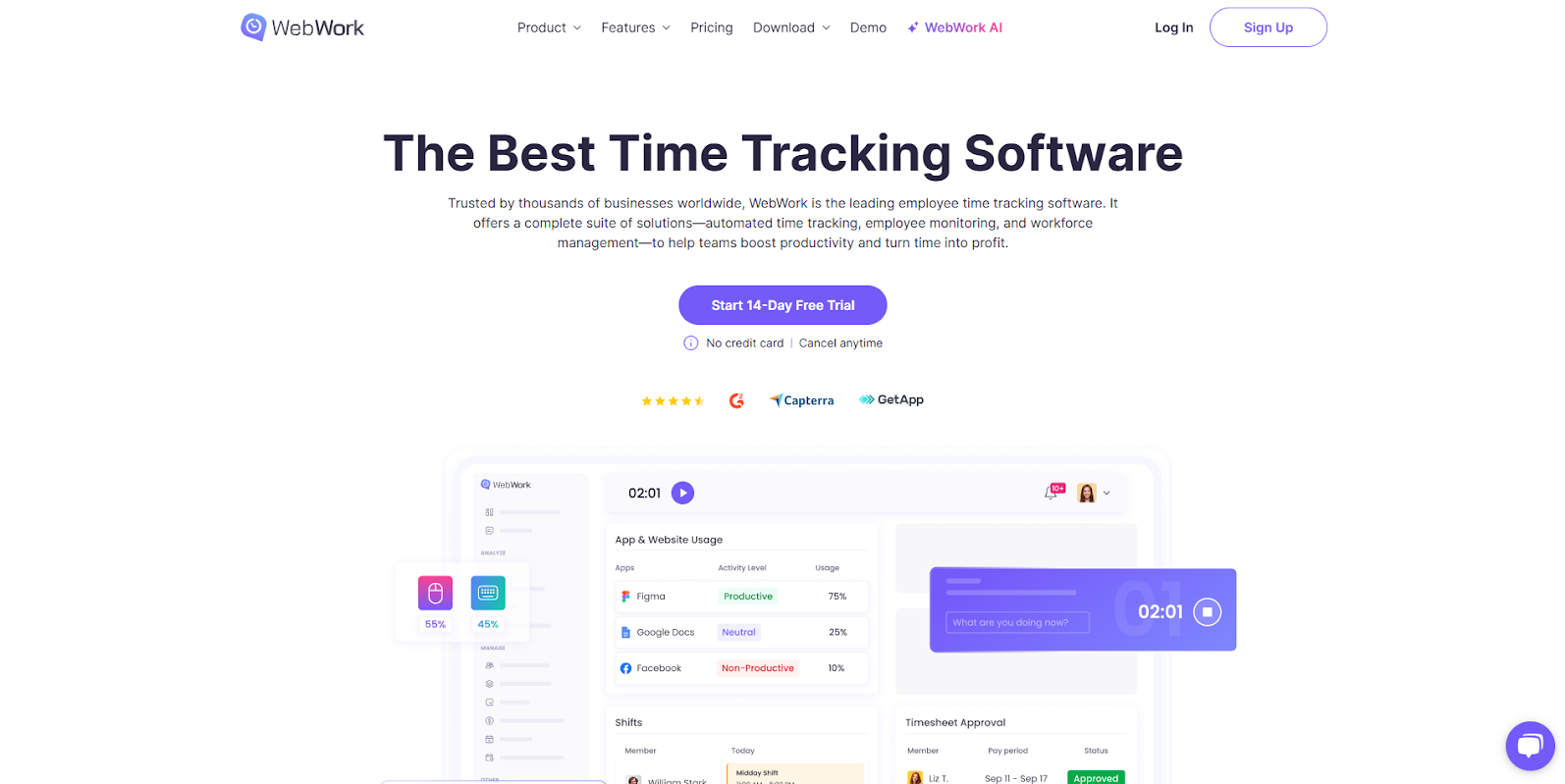
Key Features
- AI Assistant for daily productivity summaries
- Automated time tracking with activity levels & screenshots
- Complete workflow: attendance, task, and payroll management
- Integrations with Trello, Asana, Slack, and more
Pros And Cons
| Pros | Cons |
| AI-powered productivity insights | Mobile app limitations |
| Affordable all-in-one solution | No stealth/invisible mode |
| Transparent monitoring | Too advanced for basic timer needs |
| Easy integrations |
What Sets It Apart?
WebWork stands out by offering a truly AI-powered productivity management experience that goes beyond simple time tracking. Its built-in AI Assistant analyzes daily activities, summarizes reports, and answers performance-related questions—allowing managers to make smarter decisions without manually digging into data.
Unlike many other tools that only offer basic tracking, WebWork provides a fully automated workflow—from employee attendance and task management to time tracking and payroll calculation—all in a single platform. This eliminates the need for juggling multiple tools and ensures operational consistency and accuracy.
Additionally, WebWork emphasizes transparency and employee awareness. With optional screenshot modes and productivity scores, teams remain informed and engaged without the feeling of being spied on. This fosters trust and accountability, especially in remote or hybrid work environments.
Limitations
- No activity tracking on Mobile
- Doesn’t support fully invisible tracking
- Not ideal for users seeking only a basic timer tool
Best For
Remote and hybrid teams, digital agencies, BPOs, startups, and tech companies that want a single platform for time tracking, performance analytics, and workflow automation.
✅ Choose WebWork if:
You need a smart, transparent, and cost-effective platform that gives you full visibility into productivity and automates your team’s daily operations.
❌ Don’t choose WebWork if:
You’re looking for a stealth time tracker, a GPS-based solution for field teams, or a minimalistic tool with only basic start/stop timing.
Pricing
- Pro – $3.99/user/month
Perfect for small teams, Pro includes unlimited time tracking, projects, tasks, team members, timesheets, productivity metrics, screenshots, app/website usage, attendance monitoring, and access to the WebWork AI Assistant. - Plus – $6.39/user/month (Best Value)
Ideal for growing teams, Plus adds timesheet approvals, advanced app/website reports, video meetings, payroll, invoicing, project budgeting, expense tracking, shift scheduling, and scheduled reports on top of all Pro features. - Premium – $7.19/user/month
Best for large teams or enterprises, Premium includes everything in Plus with added benefits like white labeling, single sign-on (SSO), and premium support.
How To Pick The Best Software For Remote Employee Monitoring?
1. Identify Your Monitoring Needs
Start by clearly defining your reasons for implementing remote employee monitoring software.
Are you primarily concerned with tracking productivity, ensuring data security, or maintaining compliance with industry regulations?
Understanding your specific monitoring needs will help you narrow down your options and focus on tools that offer the most relevant features and capabilities.
Some of these questions can help you identify your requirements:
- What is your main goal for implementing remote employee monitoring software?
- Which specific features are essential for your business (like time tracking, screenshot capture, keystrokes recording)?
- Do you need advanced functionality like data loss prevention or AI-powered analytics?
2. Consider Your Team’s Size And Structure
The size and structure of your remote team will also play a crucial role in your choice of monitoring software.
Some tools are better suited for small businesses and startups, while others are designed to scale with the needs of larger enterprises.
Consider the number of employees you need to monitor, as well as their geographic distribution and the devices they use.
3. Evaluate Ease of Use
Remote employee monitoring software should be user-friendly and easy to implement across your team’s devices and platforms.
So, look for tools with simple interfaces, clear documentation, and structured setup processes.
Also, consider the level of technical expertise required to implement and maintain the software, as well as the availability of customer support and training resources.
4. Prioritize Data Security And Compliance
Data security and compliance are also crucial factors for choosing remote employee monitoring software.
Look for tools that offer strong security features like encryption, access control, and data loss prevention.
If your business operates in a regulated industry, ensure that the software complies with relevant standards and regulations, such as HIPAA, GDPR, or SOC 2.
5. Assess Reporting And Analytics Capabilities
Effective remote employee monitoring software should provide you with in-depth productivity insights.
Consider these:
- Does the software offer detailed and customizable reporting features?
- Can you access real-time productivity data and alerts?
- Are there advanced analytics capabilities that can help you improve your team’s performance over time?
6. Compare Pricing
Finally, consider the pricing structure and overall value for money offered by each remote employee monitoring tool.
Don’t forget to factor in any additional costs, such as setup fees, training expenses, or premium support.
Take advantage of free trials or free versions to test the software before making a long-term commitment.
Once you carefully evaluate these factors, you can choose the best remote employee monitoring software that aligns with your business needs, goals, and values.
Final Thoughts
So, what is the best remote employee monitoring software?
We already explored the top 10 solutions with various features suitable for different company sizes and budgets.
But here are our top 3 picks out of all:
- FlowTrack – Budget-friendly solution, suitable for small companies and teams, feature-packed with all employee monitoring features.
- Hubstaff – Scalable solution, perfect for mid-sized growing companies, and startups who are looking for detailed employee productivity features.
- Insightful – Strong integration and compliance features suitable for large companies.
Looking for more help? Our team of experts at hrtech can help you find the right HR solution for your organization understanding your unique needs and challenges. Contact us to learn more!





