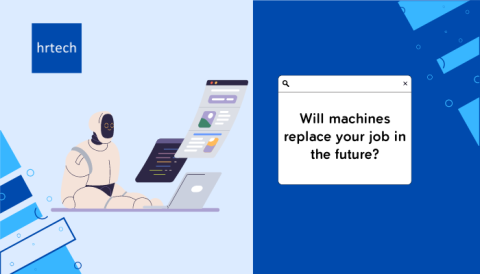Hybrid work combines on-site and remote working, letting employees balance their time between the office and home. It’s gaining traction for boosting work-life balance and satisfaction. Product managers can face hurdles with blended teams, but hybrid work software helps smooth out these challenges.
Challenges Of Managing Hybrid Teams:
- Communication: Keeping channels of communication open and encouraging regular check-ins is crucial for successful hybrid leadership.
- Performance management: Ensuring timely feedback and clear goals for employees is essential in a hybrid work environment.
- Collaboration: Providing tools and resources that facilitate seamless collaboration between remote and in-office employees is invaluable.
- Isolation: Combating feelings of isolation and fostering a sense of community among team members is important.
Insight Into Hybrid Work Solutions:

Hybrid work software can help address these challenges by providing tools and resources that support employee experience, performance management, collaboration, and mental well-being. Some examples of hybrid work solutions include:
- Applicant tracking systems: make hiring easier for teams spread out.
- Project management software: Tools like video chats, and digital whiteboards smooth out hybrid work.
- Training management systems: blend in-person and online learning effectively.
- Collaboration tools: on cloud platforms help teams work on projects in real-time, no matter where they are. Product managers find these tools especially helpful for keeping remote and office teams connected.
Software Categories For Hybrid Work Environment:
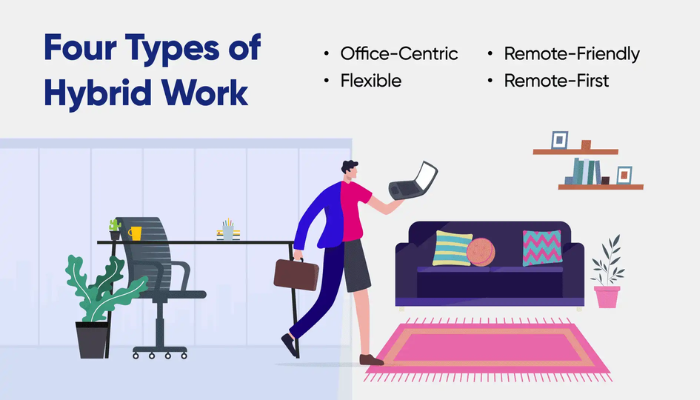
Project Management Software:
This kind of software is like a big planner for the whole team. It helps everyone know who should do what, when things should be finished, and how the work is going. It’s really helpful when team members are not all in the same place, so they don’t get mixed up or forget things.Team Collaboration and Communication Tools
Talking and working together well is super important for teams that don’t see each other all the time. These tools are like digital meeting rooms, chat places, and boards where you can draw and write ideas. They make sure everyone can share what they are thinking and ask questions anytime.Time Track and Workflow Management Software:
These tools are like timers and organizers for work. They check how much work each person does and help to plan who works from home and who goes to the office. This helps the team work smoothly and keeps track of everyone’s work hours.HR and Payroll Tools Suitable for Hybrid Teams
These tools are like helpers for the team’s big bosses. They make sure new team members start well, look at how everyone is doing, and give good advice to help them work better. They also watch how many hours everyone works and take care of money things, like paying the team for their hard work.
Using hybrid work software helps teams work better together, no matter where they are. It’s a big part of making sure everyone can do their best work in a hybrid work environment.
Project Management Software For Hybrid Teams:
When selecting project management software for your hybrid team, consider the following features:
- Collaboration tools: You want software that lets your team talk and work together easily. Look for features like chat, video calls, and sharing files.
- Task management: Pick a program that lets you make a list of jobs, give them to people, check on how they’re doing, and set when they need to be done.
- File sharing and storage: The software should be a safe place where your team can keep and share all kinds of documents and files.
- Customization and integrations: The best software can be changed to fit what your team needs and can work well with other programs you use.
Team Communication And Collaboration Tools:
- Slack: A digital HQ that enhances teamwork, communication, and organization through private chats, live “huddle” conversations, and channels for cross-department collaboration.
- Monday.com: A work operating system that allows hybrid teams to track their productivity and build custom virtual collaboration tools without coding.
- Microsoft Teams: An integrated hybrid collaboration tool that can be connected with virtually any app, providing a seamless experience for both office and remote workers.
- Google Workspace: A suite of cloud-based productivity and collaboration tools, including Gmail, Google Drive, and Google Meet, that facilitate communication and collaboration among remote and hybrid teams.
Time Tracking And Workflow Management Software For Blended Teams:
When looking for good hybrid work software, you need tools with features that help mixed teams work better. Some important features are:
- Watching tasks and projects as they happen
- Tools that help teams talk and work together
- Plans that let people work at different times or from home
There are many hybrid work software options. Some good ones for time tracking and workflow management are:
- Asana: This tool is good for managing tasks, working with others, and checking reports.
- Trello: This tool uses boards and cards to help teams sort and pick what to work on first.
- Everhour: This is for tracking time. It works with other project tools to help teams see how long tasks take.
These tools are great for teams that work both in the office and at home. They help everyone stay organized and do their best work.
Conclusion:
Navigating hybrid work needs smart changes and good tools. To lead a team that works in different places, you must use hybrid work software. This software should have ways to talk, check on work, work together, and take care of team members.
Hybrid work software makes work smoother. It solves problems with talking, feeling alone, managing work, and working together when teams are not all in the same place.
We tell leaders to use this software. Step into the new way of working and see big changes in how much gets done and how happy and productive everyone is. Remember, doing hybrid work well is not just about having tools, but using the best ones right.