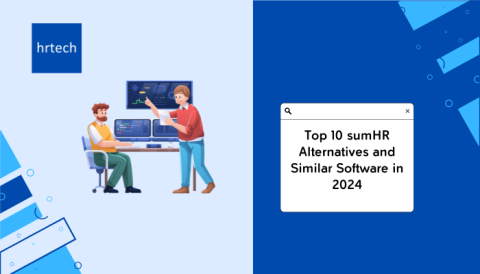Running a small business means juggling a hundred things at once—marketing, finances, customer service, and hiring. Finding the right people is already difficult, but doing it with outdated tools or an inbox packed with resumes? That’s a hiring nightmare.
That’s where an Applicant Tracking System (ATS) becomes essential. It’s more than just software—it’s a central tool for managing applications efficiently and ensuring you don’t overlook top talent. But most ATS platforms are built for big corporations, packed with features you don’t need and price tags you can’t justify.
How do you pick an ATS that actually works for a small business? One that’s cost-effective and user-friendly? If you run a small business and need the right talent, this guide will help you choose the best ATS.
What is an Applicant Tracking System (ATS)?
An Applicant Tracking System (ATS) is hiring software that helps businesses organize, track, and manage job applications in one place. It helps businesses manage job postings, track applications, and filter candidates—all in one place. With a good ATS you can:
- Post jobs to various job boards in a single step
- Gather and organize resumes easily
- Filter candidates based on keywords, experience, or skills
- Schedule interviews and track progress of a candidate through the recruitment process
- Collaborate with other departments like payroll as required
To learn about the best ATS platforms, check out our blog, “Best Applicant Tracking Systems in 2025”.
An ATS simplifies hiring, but not every system is designed for small businesses. To get the best results, focus on features that match your needs without adding unnecessary complexity. Let’s briefly understand what features you should look for.
Features of ATS Essential for Small Businesses
As a small business, you don’t need an overly complex system designed for large corporations—you need something simple, efficient, and built to fit your scale. The right ATS will help you stay organized, save time, and ensure you don’t miss out on great candidates.
But with so many options available, how do you know which one is right for you? Focus on the features that truly matter for small businesses.
Here are the five essentials to look for:
1. User-Friendly Interface
A good ATS should be intuitive and easy to use, even if you’re new to hiring software. It should help you track applications, manage job postings, and move candidates through hiring stages without a steep learning curve. Look for:
- Dashboard clarity: A simple, organized interface that shows open positions, applicant statuses, and pending actions at a glance.
- Workflow flexibility: Drag-and-drop features to easily review resumes, shortlist candidates, and schedule interviews.
- Quick setup: A system that requires minimal configuration and no IT support, so you can start hiring right away.
2. Job posting to multiple platforms
Your ATS should help you reach a wider pool of candidates without the hassle of posting jobs manually on multiple platforms. It should streamline job distribution while tracking where the best applicants come from. Look for:
- One-click job posting: Instantly publish job listings across platforms like LinkedIn, Indeed, and Glassdoor.
- Performance tracking: Analytics that show which job boards bring in the most qualified candidates.
- Custom job descriptions: The ability to tailor postings for different platforms without extra effort.
3. Resume parsing and candidate screening
Manually reviewing resumes is time-consuming. A good ATS should automate resume sorting and filtering, ensuring that only the most relevant candidates make it to your shortlist. Look for:
- Resume parsing: Automatic extraction of key details like skills, experience, and education from resumes.
- Keyword-based filtering: The ability to search and rank applicants based on specific job requirements.
- Candidate scoring: AI-powered or rule-based scoring to highlight the best-fit candidates.
4. Automated interview scheduling
Coordinating interviews can be a challenge, especially with back-and-forth emails. Your ATS should automate scheduling and make the process seamless for both you and the candidates. Look for:
- Calendar integration: Synchronization with Google Calendar or Outlook to manage interview slots.
- Automated reminders: Sends email or SMS notifications to reduce no-shows.
- Self-scheduling: Allows candidates to pick from available time slots without the need for repeated emails.
5. Affordable and scalable pricing
As a small business, you need an ATS that fits your budget while offering the essential tools for hiring. It should be cost-effective and able to grow with your business. As your business grows, the ATS you use should be able to accommodate team expansion needs. Look for:
- Transparent pricing: No hidden fees or unexpected costs.
- Flexible plans: Options like pay-per-job or tiered pricing based on hiring needs.
- Scalability: The ability to upgrade features as your hiring volume increases.
While we have highlighted only the features relevant for small businesses you can learn more about ATS features from our blog “Top Important Features of Applicant Tracking System”.
A combination of these features in ATS is essential especially if you’re running a small business. However, commonly available ATS solutions include even more interesting features, and choosing the right one can be tricky. We have compiled a list of ATS platforms that are ideal for small businesses with their key features.
Best ATS for Small Businesses
The right ATS can simplify recruitment by organizing applications, tracking candidates, and automating tasks—all without unnecessary complexity. To help you find the best fit, we’ve compiled a list of ATS platforms designed specifically for small businesses.
1. Recruit CRM
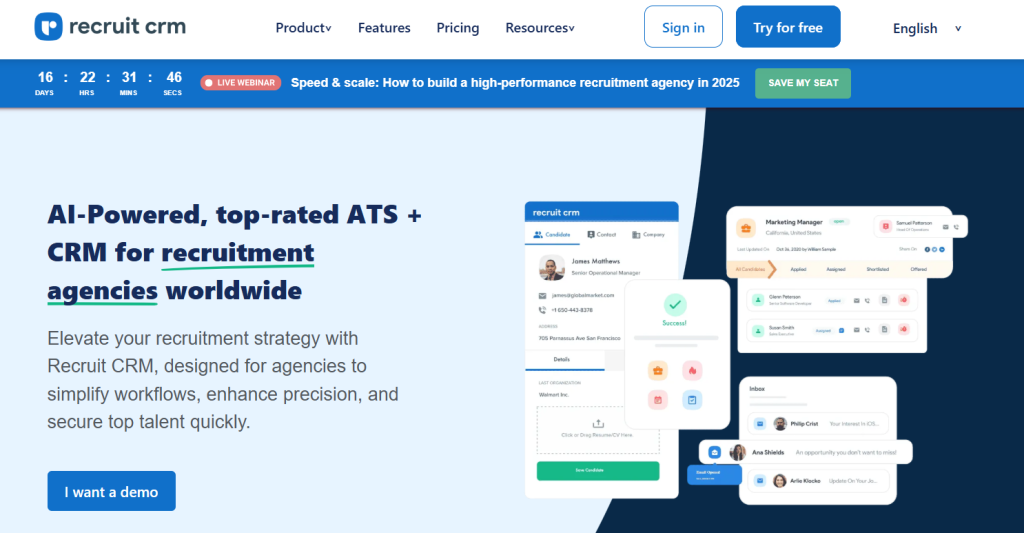
Recruit CRM is an AI-powered recruitment software that combines ATS and CRM functionalities. Designed for recruitment agencies and small businesses, it offers a user-friendly interface, AI automation, and a flexible pricing structure.
According to Forbes Advisor, Recruit CRM has a rating of 4.4 out of 5.
Key Features
Here are some features that make Recruit CRM a good ATS for small businesses:
- AI Resume Parsing: Extracts candidate details automatically, reducing manual data entry.
- Chrome Sourcing Extension: Helps source candidates directly from LinkedIn and Gmail.
- Workflow Automation: Automates repetitive hiring tasks, improving efficiency.
- 24/7 Customer Support: Ensures quick resolution of any issues.
Pros and Cons
Here are some pros and cons of Recruit CRM:
| Pros | Cons |
| Easy-to-use interface with minimal training required. | Customization of email templates is limited. |
| Combines ATS and CRM functionalities in one platform. | Lacks some native integrations with third-party tools. |
| Strong AI-powered resume parsing and automation. | Mobile app availability is limited. |
| Excellent customer support with 24/7 availability |
Pricing
Here are the pricing plans of Recruit CRM:
- Pro: $100
- Business: $125
- Enterprise: $165
2. Hiresome
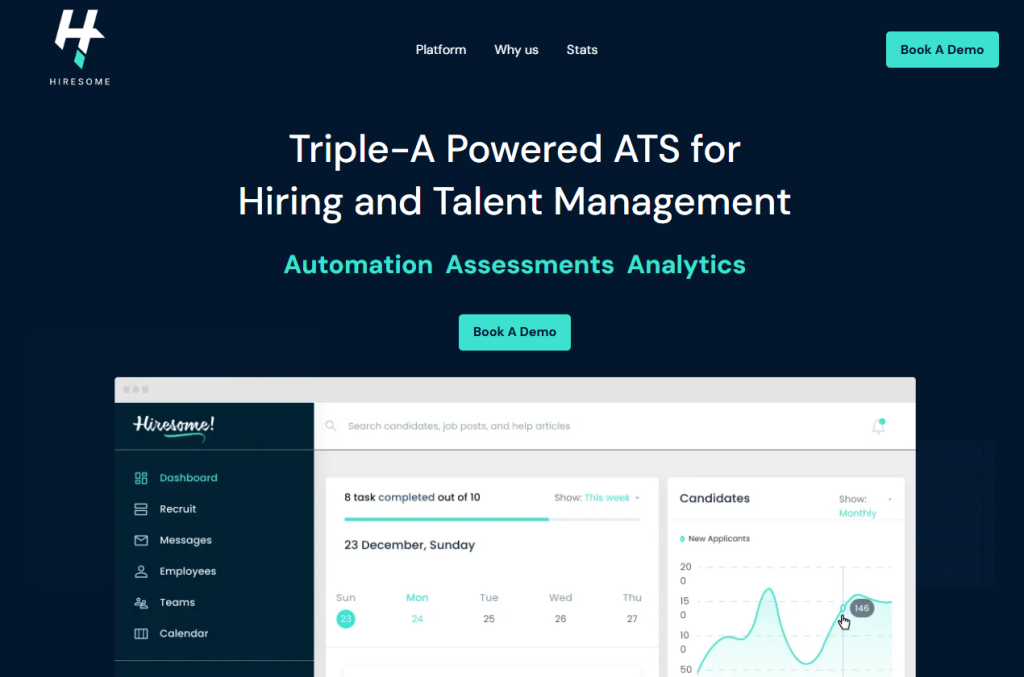
Hiresome is an AI-driven Applicant Tracking System (ATS) designed to streamline the hiring and talent management processes. It integrates automation, assessments, and analytics to enhance recruitment efficiency. The platform offers scalability and customization, making it suitable for small businesses.
According to hrtech Hiresome has a rating of 8 out of 10.
Key features
Here are some important features that make Hiresome suitable for small businesses:
- Automation: Automates redundant workflows, reducing manual intervention and increasing efficiency.
- Proctored Assessments: Provides tools for conducting secure and monitored candidate assessments.
- Video-CVs: Enables candidates to submit video resumes, offering a more comprehensive view of applicants.
- Resume Parsing: Automatically extracts and organizes candidate information from resumes.
Pros and Cons
Here are some pros and cons of using Hiresome ATS
| Pros | Cons |
| AI-driven automation reduces manual tasks. | May require training to utilize advanced features fully. |
| Video-CV feature provides deeper insights into candidates. | Relatively new platform |
| Scalable with unlimited sub-users, accommodating business growth. | Relatively new platform with limited user reviews available |
Pricing
Hiresome recommends unique pricing packages depending on the size of your business. There are no standard packages, however, you can contact hrtech for personalized recommendations and learn more about prices.
3. Breezy HR
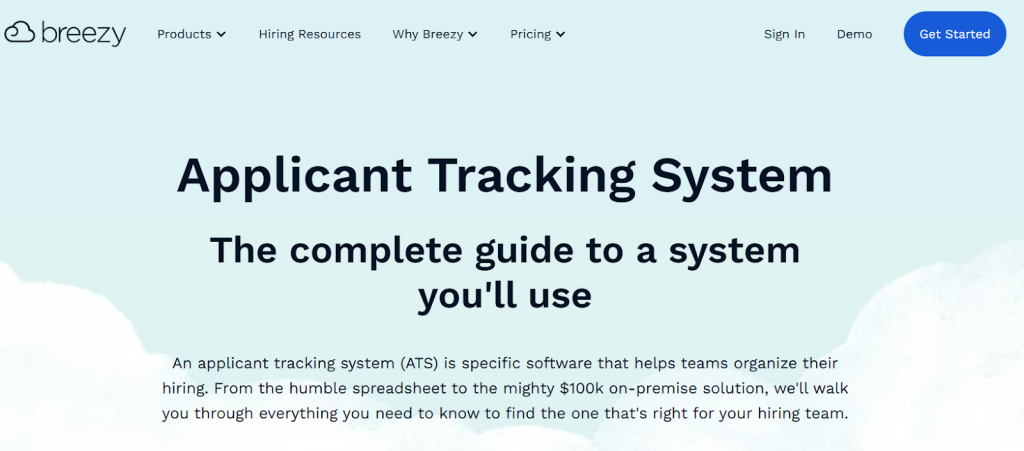
Breezy HR is an intuitive ATS to simplify the hiring process for small to medium-sized businesses. It offers a user-friendly interface with features like job posting, resume parsing, and interview scheduling. Notably, Breezy HR provides a forever free plan with unlimited job openings, making it a good choice for small teams.
According to G2 Breezy HR has a rating of 4.4 out of 5.
Key Features
Here are some of the key features of Breezy HR ATS:
- Collaborative Recruiting: Facilitates team collaboration with real-time feedback and communication tools.
- Mobile App: Allows hiring managers and recruiters to manage candidates and workflows on-the-go.
- Customizable Career Sites: helps businesses to create branded career pages to attract potential candidates.
- Automated Workflows: Automates repetitive tasks, such as email responses and interview scheduling.
Pros and Cons
Here are some pros and cons of Breezy HR:
| Pros | Cons |
| User-friendly drag-and-drop interface. | Some users report the calendar feature can be cumbersome. |
| Unlimited job postings on the free plan. | Advanced features may require higher-tier plans. |
| Seamless integrations with tools like Slack and Google Calendar. | Reporting capabilities could be more robust. |
Pricing
Here are the pricing plans of Breezy HR:
- Bootstrap: Forever Free
- Startup: $157/Month
- Growth: $273/Month
- Business: $439/Month
4. Greenhouse
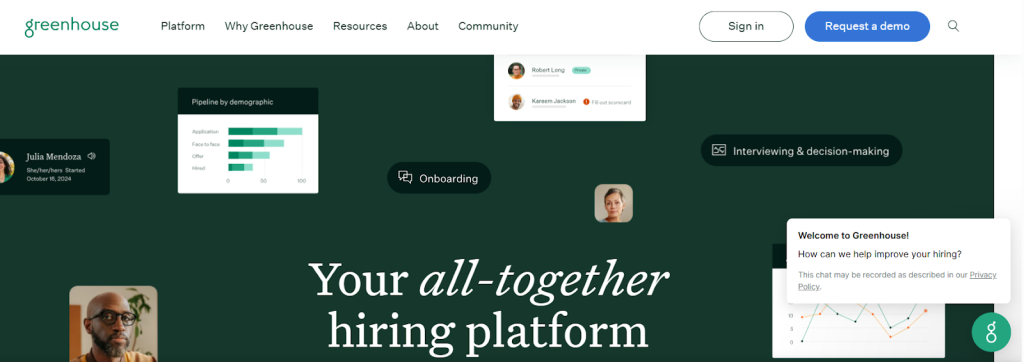
Greenhouse is a comprehensive ATS known for its focus on structured hiring and diversity initiatives. It offers analytics-driven insights to optimize recruitment strategies. Greenhouse offers a complete suite of HR services including ATS.
Greenhouse has a rating of 4.4 out of 5 on G2.
Learn more about Greenhouse software from our blog, “Greenhouse Recognized as Top Leader in 2024 Winter Report”.
Key Features
Here are some key features of Greenhouse ATS:
- Structured Hiring: Implements consistent hiring practices to reduce bias.
- Diversity and Inclusion Tools: Provides features to promote diverse hiring.
- Advanced Analytics: Offers data-driven insights to improve hiring processes.
- Integration Capabilities: Seamlessly integrates with various HR tools and platforms.
Pros and Cons
Here are some pros and cons of Greenhouse
| Pros | Cons |
| Emphasis on structured hiring reduces bias. | Customization can be limited. |
| Robust diversity and inclusion features. | Steeper learning curve for new users |
| Offers analytics for data-driven decisions. | Higher pricing compared to some competitors |
| Extensive integration options. |
Pricing
You can choose from three packages called “Essential”, “Advanced”, and “Expert”. However, specific pricing is not explicitly available on their website. You can get custom pricing based on your business size.
5. Zoho Recruit
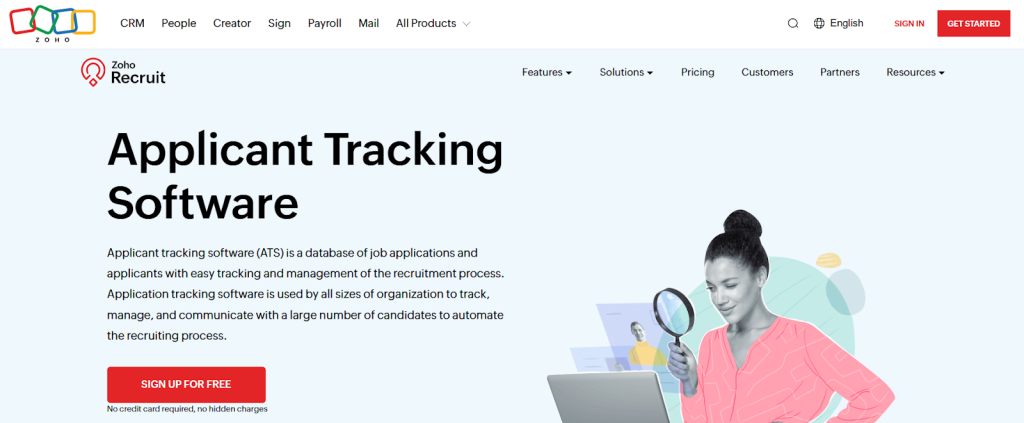
Zoho Recruit is a flexible, cloud-based HR software solution with ATS suitable for both in-house recruiters and staffing agencies. It offers powerful customization options and integrations with other Zoho products, making it a good fit for small businesses.
Zoho recruit has a rating of 4.4 out of 5 on G2
Key Features
Here are some key features of Zoho recruit:
- Semantic Search: Utilizes AI to match candidates with job requirements effectively.
- Workflow Automation: Automates repetitive tasks to streamline recruitment.
- Customizable Dashboards: Allows personalized views of recruitment metrics.
- Multi-Channel Communication: Facilitates communication with candidates through various channels.
Pros and Cons
Here are some pros and cons of Zoho Recruit:
| Pros | Cons |
| Adapt workflows, job postings, and automation to fit specific hiring needs. | The wide range of features may take time to master. |
| Simple navigation makes it easy to manage hiring tasks. | Response times and availability can be inconsistent. |
| Works well with Zoho’s ecosystem and third-party applications. | Some users find the UI outdated compared to competitors. |
| Competitive pricing makes it budget-friendly for small businesses. | May not work smoothly with certain external HR tools. |
Pricing
Here are the pricing options:
- Free Plan: $0
- Standard Plan: $25/user/month (billed annually)
- Professional Plan: $50/user/month (billed annually)
- Enterprise Plan: $75/user/month (billed annually)
6. Jazz HR
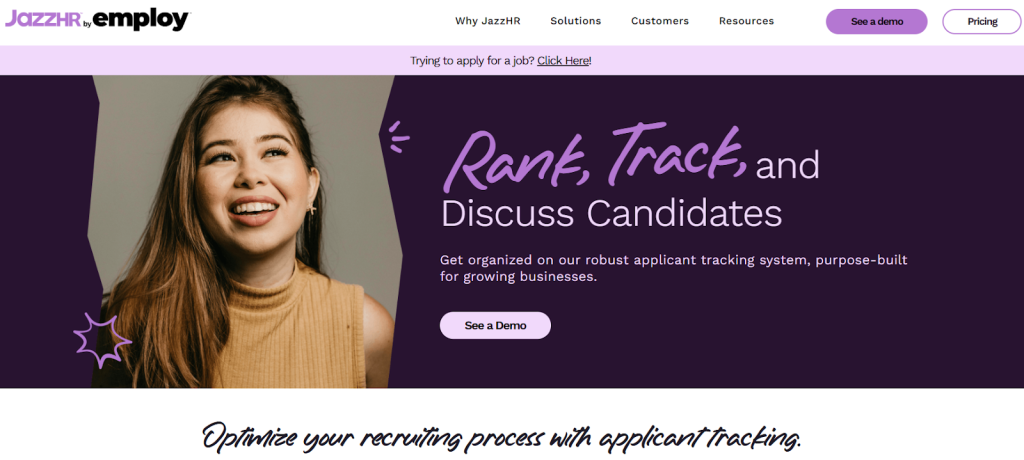
JazzHR is a powerful ATS suitable for small and medium-sized businesses, offering customizable solutions to streamline recruiting. It provides features like customizable career sites and pre-screening tools to enhance the hiring process.
Key Features
Some features of Jazz HR are:
- Customizable Career Sites: Helps businesses to create branded career pages which are better for attracting candidates.
- Pre-Screening Questions: You can create custom questions to filter candidates effectively.
- Collaborative Hiring: You can collaborate with other members of your team and offer real-time feedback and shared evaluations.
- Automated Workflows: Streamlines tasks like resume screening and interview scheduling.
Pros and Cons
Here are some pros and cons of using Jazz HR:
| Pros | Cons |
| Collaborative hiring with feedback sharing among team members | May require additional integrations for more advanced needs |
| Email syncing and auto-send emails to streamline communication | Limited reporting capabilities in lower-tier plans |
| Customizable recruiting workflows to fit specific hiring needs | Limited features on the basic plans |
Pricing
Here are the pricing plans that Jazz HR offers:
- Hero: $75/Month
- Plus: $269/Month
- Pro: $420/Month
7. Bamboo HR
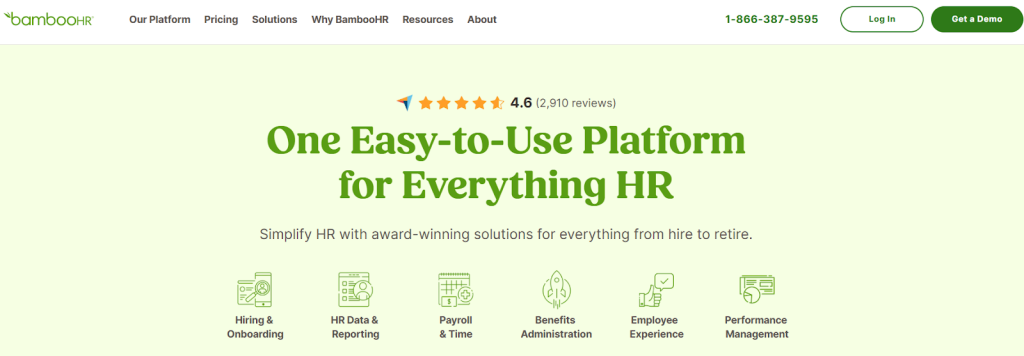
Bamboo HR offers the complete suite of HR solutions including an ATS. The ATS is suitable for small businesses and is very user friendly. 89% of the companies that use Bamboo HR are small and medium businesses.
Key Features
Some of the key features of Bamboo HR ATS are:
- Effortless Job Posting: BambooHR ATS simplifies job postings by allowing you to create and distribute openings across multiple job boards.
- Candidate Pipeline Management: BambooHR helps track candidates from application to hire, ensuring you never lose sight of top talent.
- Customizable Recruitment Workflows: You can modify BambooHR’s ATS to your business needs for better workflows and are suitable for your business needs.
- Real-Time Reporting: BambooHR offers powerful, real-time analytics that track critical metrics like time-to-hire and candidate source in real-time.
Pros and Cons
Here are some pros and cons of using Bamboo HR ATS:
| Pros | Cons |
| Easy-to-use and intuitive interface | There is a scope for improvement in their customer service |
| Serves mainly small businesses | Some advanced features may need upgrade to higher tiers |
| Integrates seamlessly with BambooHR’s broader HR platform | Pricing can be more transparent |
Pricing
Bamboo HR does not disclose specific prices in their website however there are three pricing tiers namely “Core”, “Pro”, “Elite”.
To know more about pricing plans of Bamboo HR contact hrtech.
8. Workable
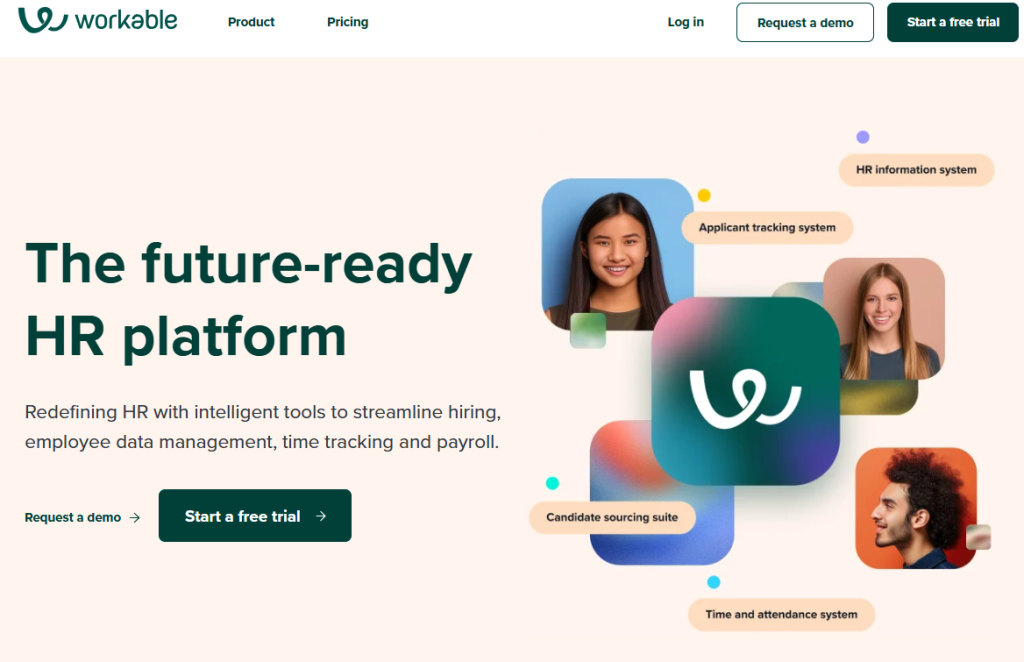
Workable has an intuitive and AI-powered ATS that can be very useful for small businesses. With powerful features for job posting, candidate screening, and team collaboration, it makes hiring easier and more efficient.
Key Features
Here are some of the key features of Workable
- AI-Powered Resume Screening: Workable’s AI quickly scans resumes, ranks candidates based on job requirements, and helps identify the most qualified applicants faster.
- Job Posting & Syndication: Effortlessly post job listings across 200+ job boards and social media platforms, ensuring maximum visibility to attract a diverse pool of candidates.
- Self-Service Interview Scheduling: Candidates can book their own interviews based on available slots, reducing administrative work and improving the scheduling process.
- Customizable Workflows: Tailor your hiring process with customizable pipelines, candidate profiles, and approval workflows, allowing you to match the system to your company’s specific needs.
Pros and Cons
Here are some pros and cons of using Workable ATS:
| Pros | Cons |
| Self-service scheduling simplifies coordination | Minor integration related issues |
| Collaboration tools improve team input and decision-making | As the company regularly introduces new features, some may occasionally have bugs. |
| AI-driven resume screening saves time and effort | There is scope for improving the search and filter options further |
Pricing:
Here are the pricing plans of Workable:
- Starter: $169
- Standard: 299
- Premier: $599
9. Pinpoint
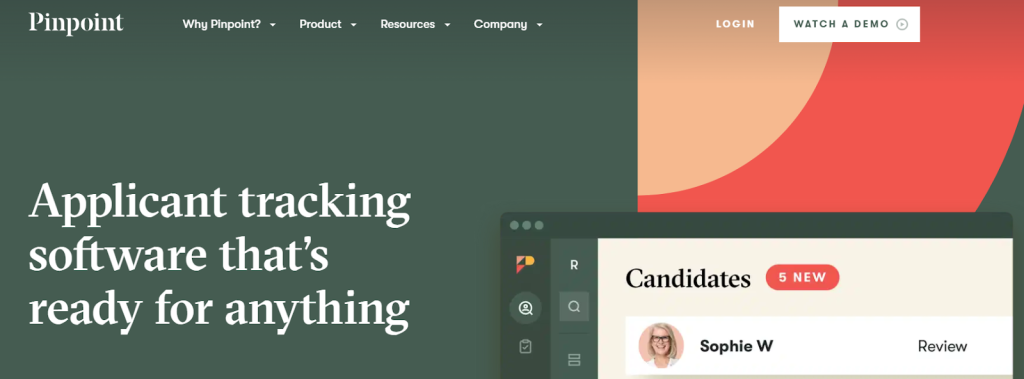
Pinpoint is a flexible and efficient Applicant Tracking System (ATS) built for modern recruitment teams. Pinpoint allows small teams to stay organized and manage recruitment tasks efficiently, while managing communications with candidates.
Key Features
Here are some of the key features of Pinpoint ATS:
- Branded Careers Website: Create a custom careers site that engages potential candidates and turns visitors into applicants.
- Job Board Advertising: Post jobs to hundreds of job boards directly from the ATS, saving time and broadening your reach.
- Employee Referral Software: Tap into your current team’s network to find top candidates quickly with an integrated referral program.
- Interview Scheduling: Schedule interviews directly within the ATS, reducing scheduling conflicts and saving time.
- Candidate Profiles: Manage all candidate information in one place, making it easier to evaluate and compare applicants.
Pros and Cons
Here are some pros and cons of using Pinpoint ATS:
| Pros | Cons |
| Highly customizable to fit different recruitment needs | Initial setup can take time to configure for specific workflows |
| Real-time collaboration for faster decision-making | Reporting options could be more detailed |
| Data insights help improve hiring strategies | Higher pricing for advanced features |
Pricing
Pinpoint offers customized pricing based on your organization’s size and specific needs.
10. Lever
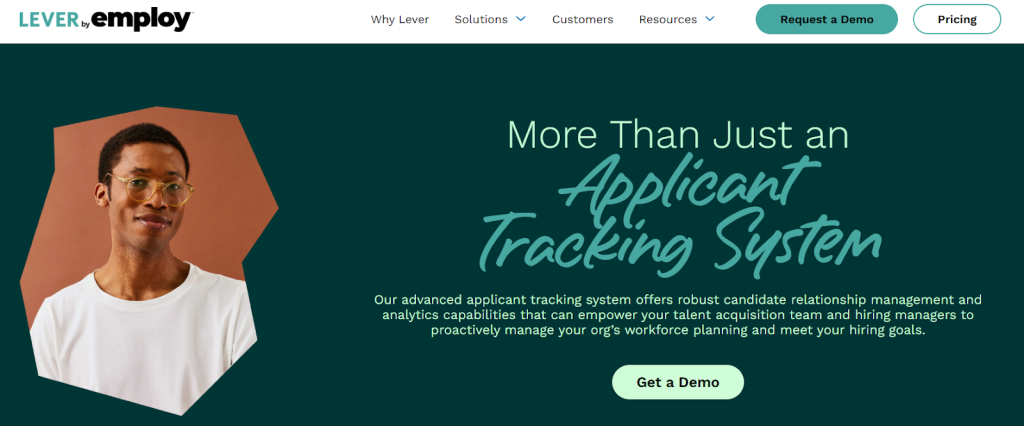
Lever is a user-friendly and effective Applicant Tracking System (ATS) designed to help small businesses streamline their hiring processes. Lever simplifies recruiting with tools for managing candidate relationships, automating tasks, and providing valuable insights.
Key Features
Here are some key features of Lever ATS:
- Candidate Relationship Management (CRM): Lever’s ATS integrates CRM features to help you build lasting relationships with top talent, keeping them engaged throughout the hiring process.
- Automated Workflows: The system automates repetitive tasks like interview scheduling and candidate notifications, saving time and reducing administrative burdens.
- Customizable Pipelines: Create tailored hiring workflows for different roles, giving flexibility to manage recruitment processes according to team needs.
- Real-Time Analytics & Insights: Lever’s dashboard offers data-driven insights on hiring progress, enabling teams to optimize recruiting efforts and meet hiring goals more efficiently.
Pros and Cons
Here are some pros and cons with using Lever:
| Pros | Cons |
| High degree of automation for repetitive tasks | Some features require a learning curve |
| Strong candidate relationship management | As your company grows you may need more advanced ATS solutions |
| Data-driven insights to improve hiring strategy |
These are some of the notable ATS platforms that are best for small businesses. After comparing features, usability, and cost, Recruit CRM emerges as the best choice—offering a balance of automation, flexibility, and ease of use.
Let’s now understand what you should look for in an ATS.
To learn more about pricing plans, tutorials on how to use and personalized recruitment recommendations, connect with hrtech today!
Key Criteria to Consider When Choosing an ATS
When selecting an ATS for your small business, it’s essential to focus on features that simplify recruitment and align with your team’s needs. Look for a system that supports efficiency, ease of use, and scalability without overwhelming your resources. Here are the key criteria to consider:
- Ease of Use: The system should be user-friendly and easy to set up, requiring minimal training.
- Customizable Workflows: Ensure the ATS allows flexibility to tailor recruitment stages to your specific hiring process.
- Automation: Look for automation tools that handle repetitive tasks like interview scheduling and candidate communications. This will help reduce the workload on your team.
- Integration: Choose an ATS that integrates with your existing tools like job boards, HR software, and calendar systems.
- Cost-Effectiveness: Find a solution that fits your budget while providing the features you need to streamline hiring.
- Analytics & Reporting: Look for an ATS that provides data-driven insights to help you track recruitment performance and improve your hiring strategy.
Conclusion
The right ATS helps small businesses streamline hiring, reduce manual work, and stay organized without unnecessary complexity. Recruit CRM stands out with AI automation, an intuitive interface, and powerful hiring tools tailored for growing teams. It’s a smart choice for businesses looking to save time and hire efficiently.
Finding HR solutions is easy with hrtech marketplace, which offers expert insights, comparisons, and tailored recommendations for businesses of all sizes. Need an ATS, payroll system, or employee management tool? You can find the best HR software on hrtech marketplace.
Find the best ATS and HR tools for your business with hrtech marketplace. Explore and find the best hiring tools today!