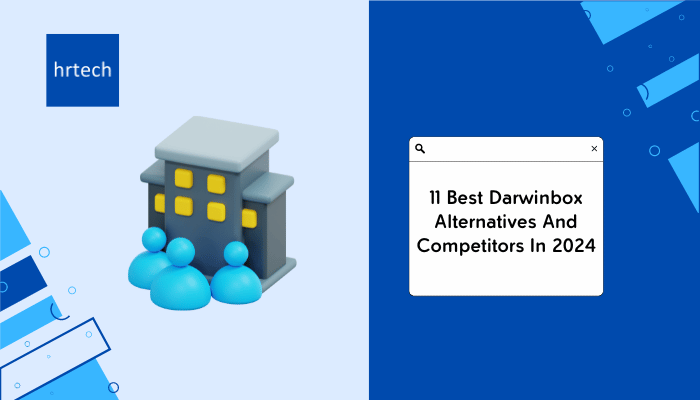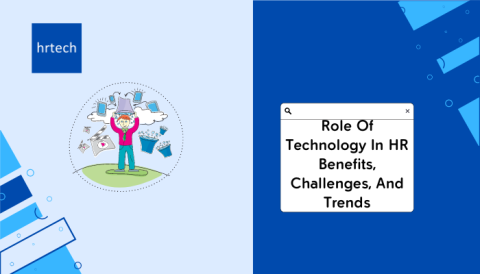Darwinbox is a great software. But it also has some benefits and drawbacks.
In this guide, we share our top 11 picks for the best Darwinbox alternatives. We talk about the pros, cons, key features, and pricing of each software.
Plus, we compare each software side-by-side with Darwinbox so that you can find out the best pick for your needs. So let’s get started.
Comparing Darwinbox Alternatives And Competitors:
| Software: | Best For: | Standout Feature: | Pricing: |
| factoHR | Small to medium businesses | All-in-one HR solution | Free trial available, custom pricing |
| Keka | Growing businesses | User-friendly interface and easy to scale | Starts at $9 per employee per month, free trial available |
| HROne | Mid-sized companies | Customizable workflows | Custom pricing, free demo available |
| ADP | Large enterprises | Global payroll capabilities | 3 months free trial, custom pricing, usually starts at $79 plus $4 per employee per month |
| Oracle HCM | Multinational corporations | Advanced analytics and reporting | Custom pricing, free demo available |
| Workday | Large enterprises | Complete HR management and payroll features | Custom pricing, but usually $99 per user per month, 30-day free trial |
| BambooHR | Small to medium businesses | Great customer support | Custom pricing, usually $8 to $10 per employee per month, 7-day free trial available |
| UKG | Complex workforce management | Strong scheduling tools | Custom pricing, free demo available |
| Paycor | Mid-sized businesses | Strong payroll features and HR management | Custom pricing, free demo available |
| Paychex | Small to medium businesses | Payroll and HR outsourcing | Custom pricing, free demo available |
| Gusto | Small businesses and startups | Simple, automated payroll | Starts at $40 per month plus 6 per user per month |
What Is Darwinbox?
Darwinbox is a cloud-based HR software that helps companies manage their workforce.
It handles tasks like hiring, employee data, time off, and performance reviews. The platform aims to make HR work easier and more efficient for businesses of all sizes.
Pros And Cons Of Darwinbox
Pros:
- All-in-one HR system for various tasks
- Mobile app for on-the-go access
- AI-powered features to speed up work
- Good for both small and large companies
Cons:
- Can be pricey for smaller businesses
- Scope of improvement in user experience
- Customer support could be better
- Limited customization options
Why Choose A Darwinbox Alternative?
You might want to look at other options besides Darwinbox for a few reasons:
Need For Better Hiring Tools:
Darwinbox has basic hiring features, but you might need more advanced tools to find and manage job candidates. If you’re growing fast or hiring a lot, you may want software with stronger recruiting capabilities.
Looking For Specific Features:
Every HR system has its strengths. Darwinbox might be missing some features you really need, like:
- Tools to build company culture
- A system to manage employee learning
- Advanced scheduling for shift work
- More detailed reports and data analysis
- Ways to track employee devices
Want More Flexibility:
Some companies find Darwinbox too rigid. If you need to tweak the software to fit your unique processes, you might want a more flexible option.
Cost Concerns:
Darwinbox can get expensive, especially for smaller companies. If you’re on a tight budget, there may be more affordable choices that still meet your needs.
Ease Of Use:
While Darwinbox works well for some, others find it tricky to use. If you want something simpler or with a different, more modern and user-friendly design, it’s worth looking at alternatives.
Integration Needs:
You might need HR software that works better with other tools your company uses. Some alternatives might offer smoother connections to your existing systems.
So now let’s dive in and explore the top 11 alternatives.
11 Best Darwinbox Alternatives And Competitors
1. factoHR
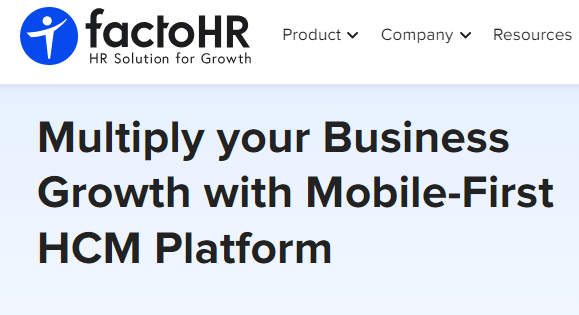
factoHR is a complete HR and payroll software that aims to make HR tasks easier for businesses of all sizes. It offers a wide range of features to handle everything from hiring to employee exit.
Pros:
- Covers many HR tasks in one system
- Easy to use for both HR staff and employees
- Good value for money
- Regular updates with new features
Cons:
- Mobile app could be better
- Some users report occasional glitches
- Customer support can be slow at times
- Limited customization for reports
Key Features:
- Applicant Tracking System: Helps manage job postings, applications, and hiring process all in one place
- Employee Self-Service: Lets workers handle their own HR tasks, saving time for HR teams
- Performance Management: Tools for setting goals, giving feedback, and tracking employee growth
- Leave Management: Makes it easy to handle time off requests and track employee leave balances
- Payroll Processing: Automates salary calculations and payments, reducing errors and saving time
- Attendance Management: Tracks employee work hours and manages different shift patterns
- Mobile App: Allows access to HR functions on the go, though some users say it needs improvement
factoHR vs. Darwinbox:
Where factoHR is better:
factoHR often gets praise for being more user-friendly than Darwinbox. It’s easier for employees to use, which can lead to better adoption across the company. factoHR also tends to be more affordable, making it a good choice for smaller businesses or those on a tight budget.
The software is known for its strong payroll features, which some users find more robust than Darwinbox’s offerings. If payroll accuracy and efficiency are top priorities, factoHR might have an edge.
Where Darwinbox is better:
Darwinbox shines when it comes to AI-powered features and analytics. If you’re looking for advanced data insights or want to automate more complex HR tasks, Darwinbox might be the better choice.
Darwinbox also tends to work better for larger enterprises or companies with complex HR needs. Its scalability and feature set are often preferred by bigger organizations.
Pricing:
factoHR offers a free trial upon request so you can test the software before buying. And they offer three pricing plans: Core, Premium, and Ultimate.
The exact pricing details are available upon request. Also, there are separate add ons for things like face recognition, geo-fencing, and timesheets.
2. Keka
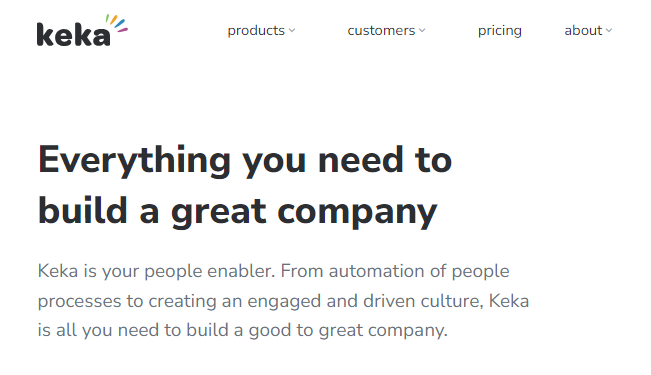
Keka is an HR and payroll platform designed to simplify workforce management. It’s known for its modern interface and comprehensive feature set.
Pros:
- User-friendly design that’s easy to navigate
- Strong payroll and compliance features
- Good mix of HR and payroll tools in one system
- Regular updates based on user feedback
Cons:
- Some advanced features only in higher-priced plans
- Can be slow during peak usage times
- Limited customization options for some modules
- Integration with third-party tools could be better
Key Features:
- Employee Database: Central hub for all worker information, easy to update and access
- Time and Attendance: Tracks work hours, manages shifts, and handles time-off requests
- Performance Management: Tools for goal setting, reviews, and continuous feedback
- Recruitment: Helps manage job postings, applicant tracking, and hiring workflows
- Payroll Processing: Automates salary calculations, tax deductions, and payment processing
- Employee Self-Service: Allows workers to handle many HR tasks on their own
- Analytics and Reporting: Provides insights into HR data to help with decision-making
Keka vs. Darwinbox:
Where Keka is better:
Keka often gets high marks for its user interface. Many find it more intuitive and easier to use than Darwinbox, especially for everyday tasks. Keka’s payroll features are also frequently praised, with strong compliance tools for Indian businesses.
Keka tends to be more affordable for small to medium-sized businesses, offering a good balance of features at a lower price point than Darwinbox.
Where Darwinbox is better:
Darwinbox generally offers more advanced AI and machine learning features. If you’re looking for cutting-edge tech in your HR software, Darwinbox might have an edge.
Darwinbox also tends to be more scalable for very large enterprises. If you’re a big company or planning rapid growth, Darwinbox might be a better long-term choice.
Pricing:
Keka offers a free trial to test the software. Their pricing starts at $9 per employee per month for basic features, with more advanced plans available. This makes Keka more accessible for smaller businesses and startups compared to Darwinbox’s enterprise-focused pricing.
3. HROne
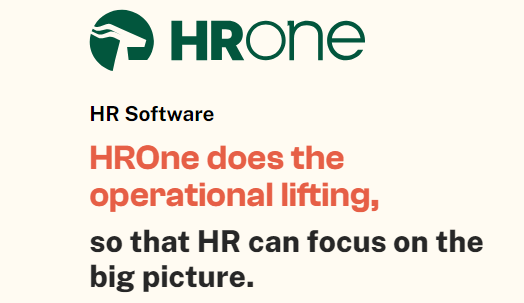
HROne is a cloud-based HR management system that aims to streamline HR processes for businesses of all sizes. It offers a range of tools to handle various HR tasks efficiently.
Pros:
- All-in-one platform for most HR needs
- Mobile app for easy access on the go
- Good customization options
- Strong employee self-service features
Cons:
- Steep learning curve
- Occasional glitches in certain modules
- Customer support response times can be slow
- Limited integration with some third-party tools
Key Features:
- Core HR: Manages employee data, org charts, and company policies in one place
- Time and Attendance: Tracks work hours, manages leaves, and handles shift planning
- Payroll Management: Automates salary calculations, tax deductions, and compliance
- Performance Management: Tools for goal setting, reviews, and continuous feedback
- Recruitment: Helps manage job postings, applicant tracking, and onboarding
- Employee Engagement: Surveys, recognition tools, and social features to boost morale
- Analytics: Provides insights into HR data to help with strategic decision-making
HROne vs. Darwinbox:
Where HROne is better:
HROne often gets praise for its customization options. If you need to tailor the software to fit your specific processes, HROne might be more flexible than Darwinbox.
Many users find HROne’s employee self-service features particularly strong, which can help reduce the workload on HR teams. The mobile app is also frequently mentioned as a plus, allowing easy access to HR functions on the go.
Where Darwinbox is better:
Darwinbox generally has an edge when it comes to advanced AI and analytics features. If you’re looking for cutting-edge tech and deep data insights, Darwinbox might be the better choice.
Darwinbox also tends to work better for very large enterprises or companies with complex, multinational operations. Its scalability and feature set are often preferred by bigger organizations.
Pricing:
HROne offers a free demo to try out the software. Their pricing is customized based on your company size and needs, but it’s generally more affordable than Darwinbox for small to medium-sized businesses. However, you’ll need to contact their sales team for a specific quote.
4. ADP
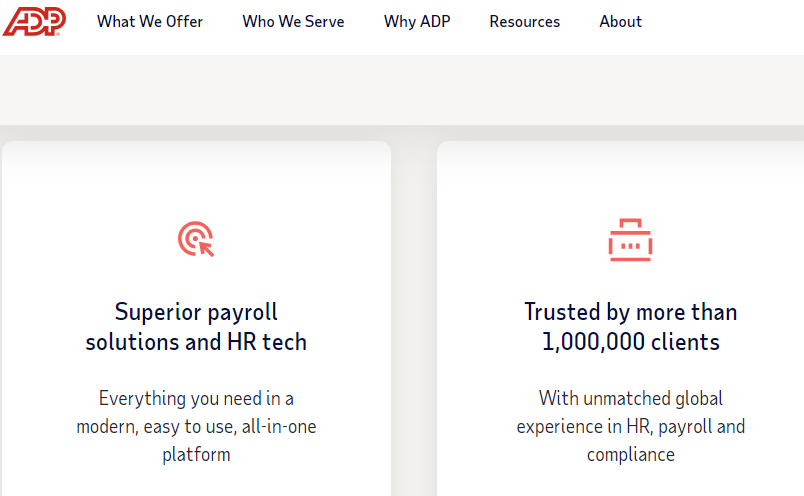
ADP is a well-known name in HR and payroll services. They offer a range of solutions for businesses of all sizes, from small startups to large global corporations.
Pros:
- Long-standing reputation in the industry
- Comprehensive suite of HR and payroll tools
- Strong compliance features, especially for US businesses
- Scalable solutions for growing companies
Cons:
- Can be expensive, especially for smaller businesses
- User interface sometimes feels outdated
- Some users report difficulty with customer support
- Customization can be limited in some areas
Key Features:
- Payroll Processing: Handles complex payroll calculations, tax filings, and payments
- Time and Attendance: Tracks work hours, manages schedules, and handles time-off requests
- Talent Management: Tools for recruiting, onboarding, and performance management
- Benefits Administration: Helps manage employee benefits programs and enrollment
- HR Management: Centralizes employee data and automates HR processes
- Compliance: Keeps up with changing regulations to help businesses stay compliant
- Analytics and Reporting: Provides insights into workforce data for better decision-making
ADP vs. Darwinbox:
Where ADP is better:
ADP shines when it comes to payroll processing and compliance, especially for US-based companies. Its long history in the industry means it has deep expertise in these areas.
ADP also offers a wider range of services beyond just software, including outsourced HR services and professional employer organization (PEO) options. This can be valuable for companies looking for more comprehensive HR solutions.
Where Darwinbox is better:
Darwinbox often gets better reviews for its user interface and overall user experience. Many find it more modern and intuitive compared to ADP’s sometimes dated feel.
Darwinbox also tends to offer more advanced AI and machine learning features, which can be valuable for companies looking to leverage cutting-edge tech in their HR processes.
Pricing:
ADP offers a three-month free trial and custom pricing plans based on the specific products and services you choose. But expect to pay $79 plus $4 per employee per month for its starting plans.
Generally, ADP tends to be more expensive than Darwinbox, especially for smaller businesses. However, the cost could be worth it for companies that need ADP’s comprehensive payroll and compliance features.
5. Oracle HCM

Oracle HCM is another popular software in the HR software industry. It’s part of Oracle’s larger business software suite, offering tools for big companies with complex HR needs.
Pros:
- Handles global HR needs well
- Strong analytics and reporting tools
- Lots of features in one system
- Regular updates with new tech
Cons:
- Can be tricky to set up and use
- Might be too much for smaller companies
- Can get pricey quickly
- Some users say customer support is slow
Key Features:
- Global HR: Manages employees across different countries, handling local rules and languages
- Talent Management: Tools for hiring, growing, and keeping good employees
- Workforce Management: Handles schedules, time tracking, and absence management
- Payroll: Processes pay for employees worldwide, following local tax rules
- HR Help Desk: Gives employees a place to ask HR questions and get help
- AI and Machine Learning: Uses smart tech to suggest HR actions and spot trends
- Mobile Access: Lets employees and managers use HR tools on their phones
Oracle HCM vs. Darwinbox:
Where Oracle HCM is better:
Oracle HCM shines for big, global companies. It handles complex HR needs across different countries better than Darwinbox. Oracle’s analytics are also top-notch, giving deep insights into workforce data.
Oracle HCM is part of a bigger business software suite. If you use other Oracle products, it can work smoothly with them. This can be a big plus for companies wanting all their business software to work together.
Where Darwinbox is better:
Darwinbox is relatively easier to use and set up. It’s more user-friendly, especially for companies that don’t need all the complex features Oracle offers.
Darwinbox can be more cost-effective, especially for smaller or mid-sized businesses. It often provides a good balance of features at a lower price point than Oracle HCM.
Pricing:
Oracle HCM doesn’t have a free plan, but they do offer a free demo. Pricing isn’t public – you need to talk to their sales team for a quote. It’s generally on the higher end, especially for the full suite of features. Smaller companies might find it out of their budget range.
6. Workday
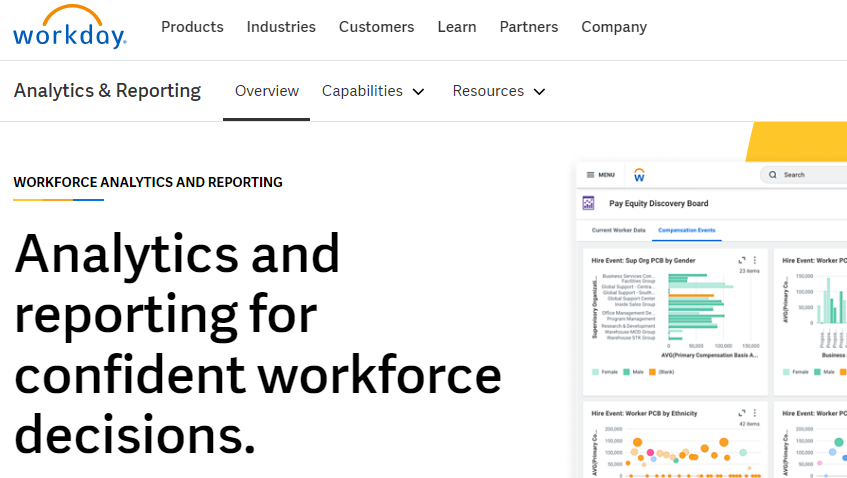
Workday is a cloud-based system that handles both HR and finance tasks. It’s known for being good at handling complex business needs.
Pros:
- All-in-one system for HR and finance
- Works well for big, global companies
- Strong reporting and analytics tools
- Regular updates with new features
Cons:
- Can be expensive, especially for smaller companies
- Might be too complex for simple HR needs
- Takes time to set up and learn to use well
- Some users say customer support could be better
Key Features:
- Human Capital Management: Manages all aspects of employee data and HR processes
- Talent Management: Tools for hiring, growing, and keeping good employees
- Payroll and Workforce Management: Handles pay, time tracking, and scheduling
- Learning: Provides a platform for employee training and development
- Analytics and Reporting: Gives deep insights into workforce and financial data
- Planning: Helps with budgeting and forecasting for both HR and finance
- Mobile App: Lets employees and managers handle HR tasks on the go
Workday vs. Darwinbox:
Where Workday is better:
Workday stands out for its combined HR and finance capabilities. If you want one system to handle both, Workday is often a top choice. It’s especially good for large, complex organizations with global operations.
Workday’s analytics are also highly regarded. If you need deep, detailed insights into your workforce and how it connects to your finances, Workday often comes out ahead.
Where Darwinbox is better:
Darwinbox is often seen as more user-friendly and easier to implement. It might be a better fit for companies that don’t need all the complex features Workday offers.
Darwinbox tends to be more cost-effective, especially for smaller or mid-sized businesses. It often provides a good balance of features at a lower price point than Workday.
Pricing:
Workday also doesn’t list their prices. You’ll need to contact their sales team for a quote. It’s generally on the higher end of the price spectrum (usually $99 per user per month), especially for the full suite of features.
Workday is often more suitable for larger companies with bigger budgets. They do offer a 30-day free trial, which is enough to try out the tool before choosing it as the final solution.
7. BambooHR
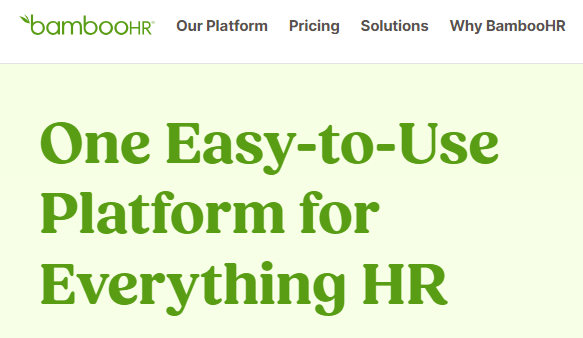
BambooHR is an HR software that’s popular with small and medium-sized businesses. It aims to make HR tasks simpler and more streamlined.
Pros:
- Easy to use with a clean, simple design
- Good for small to medium-sized companies
- Lots of helpful HR features in one place
- Known for good customer support
Cons:
- Might lack some advanced features bigger companies need
- Limited customization options
- Reporting tools could be stronger
- Some users say the mobile app needs improvement
Key Features:
- Employee Database: Keeps all employee info organized and easy to access
- Hiring and Onboarding: Tools to help find and bring on new employees
- Time Off Tracking: Manages employee vacation and sick time
- Performance Management: Helps with employee reviews and goal-setting
- Reporting: Gives insights into your workforce data
- Employee Self-Service: Lets employees update their own info and request time off
- Mobile App: Allows access to some HR functions on phones and tablets
BambooHR vs. Darwinbox:
Where BambooHR is better:
BambooHR is known for being really easy to use. Its simple, clean design makes it a favorite for small and medium-sized businesses that want HR software without a steep learning curve.
BambooHR also gets high marks for its customer support. If you value being able to get help quickly when you need it, BambooHR often comes out ahead.
Where Darwinbox is better:
Darwinbox generally offers more advanced features, especially when it comes to AI and analytics. If you need deep data insights or want to automate complex HR tasks, Darwinbox might be the better choice.
Darwinbox is also more scalable for larger enterprises. If you’re a big company or planning for fast growth, Darwinbox might be a better long-term solution.
Pricing:
BambooHR offers a 7-day free trial so you can test it out. They don’t list their pricing online but you can expect to pay $8 to $10 per employee per month.
So, they’re generally more affordable than some of the bigger enterprise solutions like Workday or Oracle. They have two main plans: Core and Pro, with the option to add on extra features like payroll, benefits, and time tracking.
8. UKG
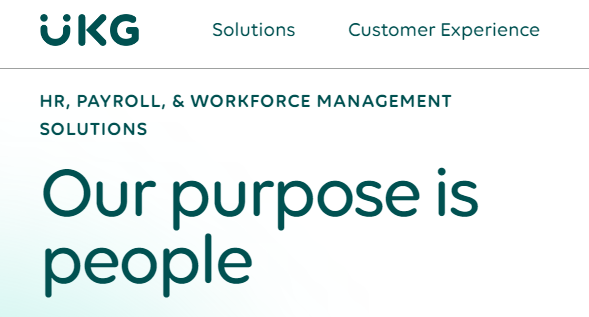
UKG (Ultimate Kronos Group) came when two big HR tech companies merged together. They offer a wide range of HR and workforce management tools.
Pros:
- Strong in both HR and workforce management
- Good for handling complex pay rules
- Lots of features for different industries
- Known for reliable customer support
Cons:
- Can be expensive for smaller businesses
- Not always easy to use for first time users
- Might have more features than some companies need
- Can take a while to set up and learn
Key Features:
- HR Management: Keeps all employee info in one place, easy to update and access
- Payroll: Handles complex pay calculations and tax rules
- Time and Attendance: Tracks work hours and manages employee schedules
- Talent Management: Tools for hiring, onboarding, and growing employees
- Benefits Administration: Helps manage employee benefits and enrollment
- Analytics: Gives insights into workforce data to help make decisions
- Mobile App: Lets employees check schedules, request time off, and more from their phones
UKG vs. Darwinbox:
Where UKG is better:
UKG is especially strong in workforce management. If you need advanced tools for scheduling, time tracking, and handling complex pay rules, UKG often comes out on top.
UKG also has a long history in the HR tech world. This means they have deep experience in dealing with HR challenges across many industries. Their customer support is often praised, which can be crucial for HR software.
Where Darwinbox is better:
Darwinbox is a better fit for companies looking for the latest AI features in their HR software. While UKG has some AI capabilities, Darwinbox often leads in this area.
Pricing:
UKG doesn’t list their prices online. You’ll need to contact their sales team for a quote.
They offer different products for different company sizes, from small businesses to large enterprises. Generally, UKG is on the pricier side, especially for their full-featured versions. They do offer a free demo so you can try before you buy.
9. Paycor
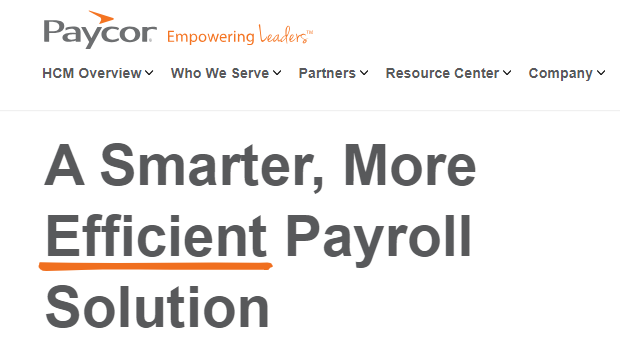
Paycor is an HR and payroll software that focuses on making things easier for small and medium-sized businesses. It offers a range of tools to handle various HR tasks.
Pros:
- User-friendly interface that’s easy to navigate.
- Strong payroll features with good tax compliance.
- Offers tools for the whole employee lifecycle.
- Good customer support with dedicated reps.
Cons:
- Can get pricey as you add more features.
- Some users say reporting could be better.
- Might be too much for very small businesses.
- Limited customization options in some areas.
Key Features:
- Payroll Processing: Handles pay calculations, taxes, and direct deposits.
- Recruiting and Onboarding: Tools to help find and bring on new employees.
- Time and Attendance: Tracks work hours and manages employee schedules.
- Learning Management: Provides a platform for employee training.
- Benefits Administration: Helps manage employee benefits programs.
- HR and Compliance: Keeps employee records and helps follow HR rules.
- Analytics: Gives insights into workforce data to help make decisions.
Paycor vs. Darwinbox:
Where Paycor is better:
Paycor shines in payroll processing, especially for U.S. businesses. If accurate and efficient payroll is your top priority, Paycor might be the better choice.
It’s also known for being user-friendly, which can be a big plus for small to medium-sized businesses without dedicated HR tech experts.
Where Darwinbox is better:
Darwinbox often leads in AI and machine learning features. If you’re looking for cutting-edge tech in your HR software, Darwinbox might have an edge.
Darwinbox is also more geared towards larger enterprises and global companies, offering more scalability for growing businesses.
Pricing:
Paycor doesn’t share their exact pricing online. You’ll need to contact their sales team for a quote. They offer different packages based on company size and needs.
While not the cheapest option, many users find the pricing reasonable for the features offered. And they do provide a free demo.
10. Paychex
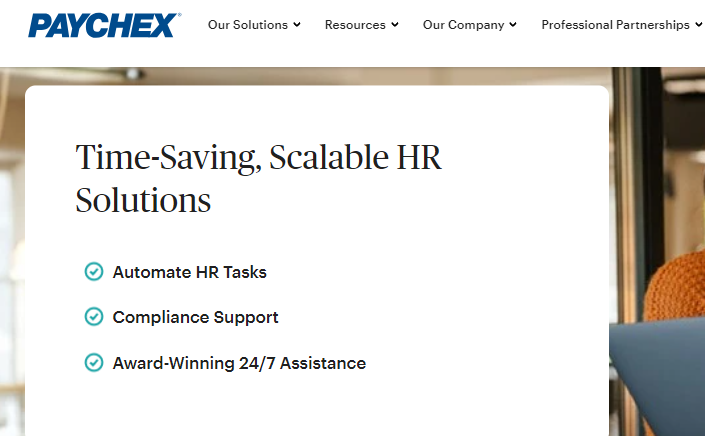
Paychex is a well-known name in payroll and HR services, especially for small to medium-sized businesses. They offer both software solutions and outsourced HR services.
Pros:
- Strong payroll features with good tax compliance.
- Offers both software and HR outsourcing options.
- Wide range of HR features beyond just payroll.
- Known for reliable customer support.
Cons:
- Can be pricey, especially as you add more services.
- Some users say the interface could be more modern.
- Might have more features than very small businesses need.
- Some report occasional glitches in the software.
Key Features:
- Payroll Processing: Handles pay calculations, taxes, and payments.
- Time and Attendance: Tracks work hours and manages employee schedules.
- HR Administration: Keeps employee records and helps with HR tasks.
- Benefits Administration: Helps manage employee benefits programs.
- Recruiting and Onboarding: Tools to help find and bring on new employees.
- Employee Self-Service: Lets workers access their own HR info and tasks.
- Reporting and Analytics: Provides insights into workforce and payroll data.
Paychex vs. Darwinbox:
Where Paychex is better:
Paychex really stands out in payroll processing. If you’re looking for a solution that can handle complex payroll needs and keep you compliant with tax laws, Paychex might be the better choice.
They also offer HR outsourcing services, which can be a big plus if you want to offload some HR tasks entirely.
Where Darwinbox is better:
Darwinbox tends to offer more advanced features in areas like talent management and employee engagement. If you’re looking for cutting-edge AI and analytics in your HR software, Darwinbox might have an edge.
Darwinbox is also more geared towards larger enterprises and global companies, offering more scalability for growing businesses.
Pricing:
Paychex doesn’t list their exact prices online. You’ll need to contact their sales team for a quote. They offer different packages based on company size and which services you need.
While not the cheapest option, many users find the pricing fair for the features and services offered. They do provide a free demo.
11. Gusto
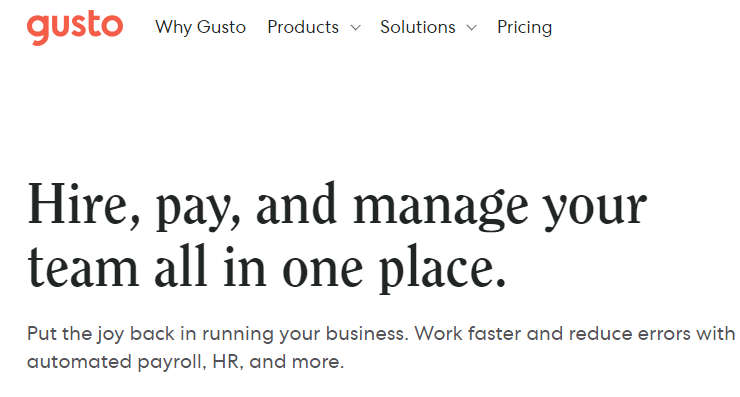
Gusto is a popular payroll and HR platform that’s known for being easy to use. It’s especially liked by small businesses and startups.
Pros:
- Very user-friendly interface.
- Strong payroll features with good automation.
- Affordable for small businesses.
- Good integration with other business tools.
Cons:
- Might lack some features larger companies need.
- Limited customization options.
- Customer support can be slow at times.
- Primarily focused on U.S. businesses.
Key Features:
- Payroll Processing: Automates pay calculations, taxes, and payments.
- Benefits Administration: Helps manage health insurance and other benefits.
- Time Tracking: Keeps track of employee work hours.
- Hiring and Onboarding: Tools to bring on new employees smoothly.
- Employee Self-Service: Lets workers access their own pay and benefits info.
- HR Tools: Includes features for managing employee data and HR tasks.
- Reporting: Provides insights into payroll and workforce data.
Gusto vs. Darwinbox:
Where Gusto is better:
Gusto is known for being incredibly user-friendly. If you want software that’s easy to set up and use, especially for payroll, Gusto might be the better choice.
It’s also often more affordable for small businesses, offering a good set of features at a lower price point than many competitors.
Where Darwinbox is better:
Darwinbox offers more advanced features, especially in areas like talent management and analytics.
If you need deep HR insights or want to automate complex HR processes, Darwinbox might be the better option. Darwinbox is also more suited for larger enterprises and global companies, offering more scalability as your business grows.
Pricing:
Gusto is more transparent about pricing than many competitors. They offer three main plans:
- Simple: $40/month base plus $6 per person per month
- Plus: $80/month base plus $12 per person per month
- Premium: $135 per month plus $16.5 per person per month
They also offer an option for contractor-only employers at $6 per person per month with no base price. And a free demo is also available.
Want to explore more HR software? Check out these following recommended guides:
Our Selection Process For Choosing Darwinbox Alternatives
| Criteria: | Weight: |
| Feature Set | 25% |
| Ease of Use | 20% |
| Pricing | 20% |
| Scalability | 15% |
| Integration Capabilities | 10% |
| Customer Support | 10% |
Feature Set (25%): We looked for HR software that offers a wide range of features to handle various HR tasks. This includes core HR functions, payroll, talent management, and analytics. We gave higher scores to platforms that provide comprehensive solutions.
Ease of Use (20%): The best HR software should be intuitive and user-friendly. We considered how easy each platform is to set up, navigate, and use on a daily basis. Software with clean interfaces and helpful tutorials scored higher.
Pricing (20%): While the cheapest option isn’t always the best, we considered the value for money each platform offers. We looked at pricing structures, what features are included at different tiers, and whether the cost scales reasonably as a company grows.
Scalability (15%): We evaluated how well each platform can grow with a company. Software that can handle increasing employee numbers and more complex HR needs without requiring a switch to a new system scored higher.
Integration Capabilities (10%): In today’s connected workplace, HR software needs to play well with other tools. We looked at how easily each platform integrates with common business software like accounting systems, time tracking tools, and communication platforms.
Customer Support (10%): Even the best software can run into issues, so good customer support is crucial. We considered the availability and quality of customer support, including options like phone support, chat, and help documentation.
Final Thoughts
Choosing the right HR software is a big decision. While Darwinbox is a great choice, especially for larger companies looking for AI-powered HR tools, it’s not the only option out there.
If you’re a small business focused on payroll, Gusto or Paychex might be better fits.
For mid-sized companies looking for an all-in-one solution, factoHR or Keka could be worth exploring. Large enterprises might want to look at powerful options like Oracle HCM or Workday.
Remember, the best choice depends on your specific needs. Consider your company size, budget, and which HR tasks are most important to you. Don’t be afraid to try out free trials or demos before making a decision.
Whichever tool you choose, implementing good HR software can make a big difference in how efficiently your company runs. It can free up your HR team to focus on more strategic tasks, improve employee satisfaction, and help your business grow.Looking for more help in finding the right software solution? Contact us now to connect with our HR experts and get customized help based on your unique business needs and challenges.