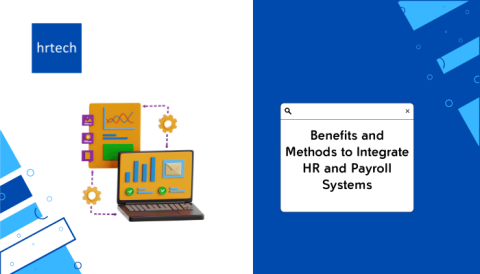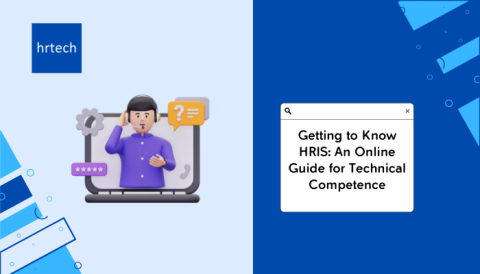As your company grows, manually keeping track of time-off requests, employee records, performance reviews, and payroll can all become quite challenging. That’s why you need strong employee database software to automate and simplify all the essential HR management processes.
In this guide, we’ll share our top 10 picks for the best employee database software for 2025, along with key features, pricing, pros and cons. Read on to explore more!
10 Best Employee Database Software In 2025
| Software: | Best For: | Standout Feature: | Pricing: |
| Zoho People | Small to medium businesses | Employee Self-Service Portal | Free plan for up to 5 employees, paid plans start at $1.50 per employee per month, 30-day free trial |
| BambooHR | Small businesses | Onboarding tools | No free plan, custom pricing ($8 to $10 per employee per month), 7-day free trial |
| Workday | Large companies | Advanced Analytics | No free plan, custom pricing ($99 per user per month), 30-day free trial |
| Keka | Startups and midsize businesses | Mobile App for Employee Self-Service | 7-day free trial, paid plans start at $9 per employee per month |
| UKG | Compliance-focused industries | Compliance Management | Free demo available, custom pricing based on company size and needs |
| Oracle HCM Cloud | Large enterprises needing customization | Customizable Workflows | No free plan, custom pricing, demo available on request |
| ADP | Global payroll and HR management | Global Payroll Management | No free plan, 3-month free trial, custom pricing (starts at $79 per month + $4 per employee) |
| Connecteam | Small businesses on a budget | Free HR Management for up to 10 users | Free plan for up to 10 users, paid plans start at $29 per month for up to 30 users, 14-day free trial |
| Gusto | Integration with various business tools | Full-Service Payroll | No free plan, pricing starts at $40 per month + $6 per employee, demo available on request |
| Factorial | Affordable all-in-one solution | Time Tracking and Leave Management | No free plan, pricing starts at $4.50 per employee per month, demo available upon request |
1. Zoho People – Best Overall Pick
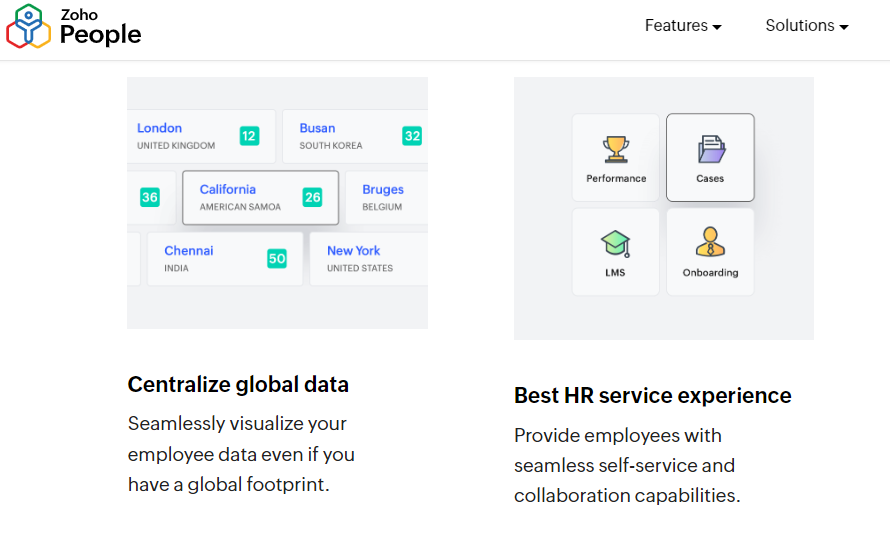
Our Score: 4.9/5 (Excellent)
Pros:
- User-friendly interface.
- Customizable to fit your needs.
- Affordable pricing for small businesses.
- Strong mobile app for on-the-go access.
Cons:
- Can be overwhelming with too many features.
- Customer support can be slow at times.
- Limited integration with non-Zoho products.
Key Features:
- Employee Self-Service Portal: Lets workers update their own info, saving HR time.
- Time and Attendance Tracking: Keeps tabs on work hours and overtime easily.
- Performance Management: Set goals, give feedback, and track progress all in one place.
- Custom Forms: Create your own forms for anything from leave requests to expense reports.
- Advanced Analytics: Get insights on workforce trends with easy-to-read reports.
Zoho People is the best overall pick in our list because it does a bit of everything yet available at an extremely affordable price range.
If you’re looking for a simple HR management and employee database software, Zoho People is a top pick that doesn’t overwhelm you with a lot of different options.
From storing employee data to creating custom HR workflow, Zoho People really stands out in all aspects. However, you do have to be a bit tech-savvy to better use all of its features, especially when doing customizations.
But overall, we like how you can tweak almost everything to fit your company’s needs. The mobile app is a standout too.
Who It’s Best For:
| ✅ Choose if: | ❌ Don’t Choose if: |
| You want an all-in-one HR solution | You need very specialized features |
| You’re a small to medium-sized business | You’re a large enterprise with complex needs |
| You value user-friendliness | You don’t need all the features |
Zoho People is great for small to medium-sized businesses that want a complete HR package without spending a lot. It’s especially good if you’re already using other Zoho products.
That said, if you’re a huge corporation with highly specific needs, you might find it lacking. In that situation, check out Workday or Oracle. But for most businesses, Zoho People hits the perfect spot of features and usability.
Integrations: Zoho CRM, Zoho Recruit, Google Workspace, Microsoft 365, Slack
Pricing:
- Free plan available for up to 5 employees
- Paid plans start at $1.50 per employee per month
- 30-day free trial for all paid plans
2. BambooHR – Best For Small Businesses
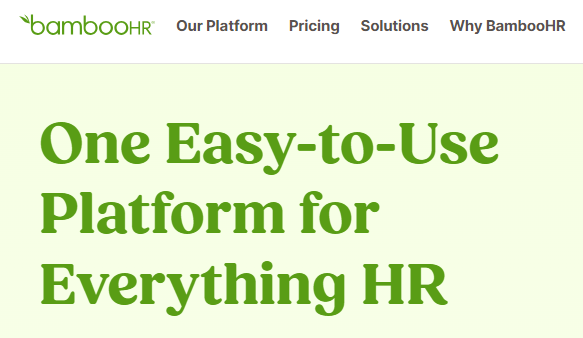
Our Score: 4.8/5 (Excellent)
Pros:
- Clean, intuitive interface.
- Great onboarding tools.
- Strong employee self-service options.
- Excellent reporting features.
Cons:
- Can be pricey for very small teams.
- Limited payroll features.
- No built-in time tracking.
Key Features:
- Hiring: Streamlines the entire hiring process from job posting to offer letters.
- Onboarding: Gets new hires up to speed quickly with automated tasks and workflows.
- Time-Off Management: Easily track and manage employee leave requests.
- Performance Management: Set goals, give feedback, and conduct reviews seamlessly.
- Mobile App: Access key HR functions on the go with a user-friendly app.
BambooHR is our top pick for small businesses. It takes complex HR tasks and makes them simple.
We especially like its user-interface. Unlike Zoho People, you don’t have to be tech-savvy at all. The interface is so clean and intuitive, you’ll feel like you’ve been using it for years on day one.
What really sets BambooHR apart is its onboarding tools. They turn the often chaotic process of bringing on new hires into a smooth operation. New employees can fill out their information, sign documents, and get up to speed before they even step foot in the office.
Who It’s Best For:
| ✅ Choose if: | ❌ Don’t Choose if: |
| You’re a small to medium business | You need advanced payroll features |
| You want to improve onboarding | You’re on a very tight budget |
| You value ease of use | You need complex time tracking |
BambooHR is perfect for growing small businesses that want to automate their HR processes. It’s especially good if you’re hiring frequently and want to make a great first impression on new employees.
If you need advanced payroll features or complex time tracking, you might want to look elsewhere. Gusto or ADP might be better fits for these purposes. But for most small businesses, BambooHR offers the right mix of features and simplicity.
Integrations: Greenhouse, JazzHR, Google Workspace, Slack, TSheets
Pricing:
- No free plan
- Custom pricing but usually, $8 to $10 per employee per month
- 7-day free trial available
3. Workday – Best For Large Companies
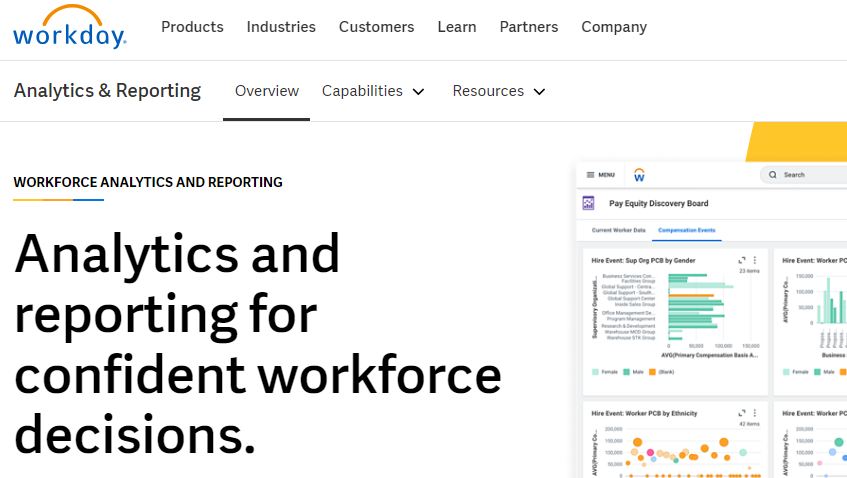
Our Score: 4.7/5 (Very Good)
Pros:
- Comprehensive suite of HR tools.
- Powerful analytics and reporting.
- Highly scalable for large enterprises.
- Strong security features.
Cons:
- Can be complex to set up and use.
- Expensive compared to other options.
- Too many features can be overwhelming at first.
Key Features:
- Human Capital Management: Manage the entire employee lifecycle from hire to retire.
- Talent Management: Recruit, develop, and retain top talent with advanced tools.
- Payroll and Workforce Management: Handle complex payroll and scheduling needs.
- Advanced Analytics: Get deep insights into your workforce with AI-powered analytics.
- Learning Management: Provide and track employee training and development.
Workday is built for big companies with complex needs. If you can think of an HR function, Workday probably has a tool for it.
What really stands out is Workday’s analytics. It doesn’t just store your data, it helps you make sense of it. You can get insights on everything from hiring trends to productivity metrics.
Who It’s Best For:
| ✅ Choose if: | ❌ Don’t Choose if: |
| You’re a large enterprise | You’re a small business |
| You need advanced analytics | You want a simple, easy-to-use system |
| You have complex HR needs | You’re on a tight budget |
Workday is ideal for large enterprises with complex HR needs. If you’re a multinational corporation dealing with thousands of employees across different countries, Workday can handle it and help you store and manage employee data effectively. If you’re a small business or startup, Workday is probably more than needed. You’d be paying for a lot of features you don’t need.
In that case, BambooHR or Zoho People would be better fits. But for big companies looking for a comprehensive HR solution, Workday is hard to beat.
Integrations: Salesforce, DocuSign, Microsoft 365, Slack, ServiceNow
Pricing:
- No free plan
- 30-day free trial available
- Custom pricing but usually $99 per user per month
4. Keka – Best For Startups And Midsize Businesses
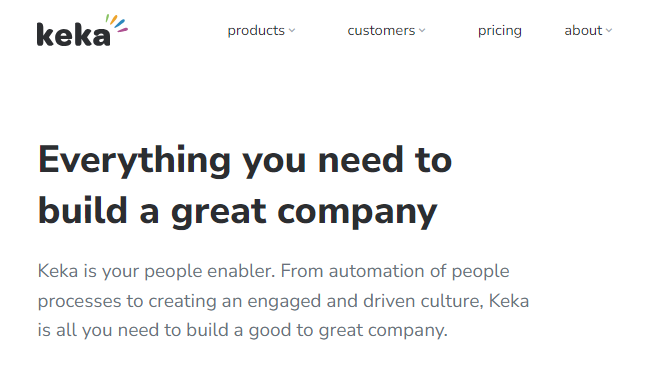
Our Score: 4.6/5 (Very Good)
Pros:
- Modern, user-friendly interface.
- Comprehensive HR and payroll features.
- Strong mobile app.
- Affordable for growing businesses.
Cons:
- Limited customization options.
- Reporting could be more detailed and advanced..
- Some features are only available as add-ons or in higher-tier plans.
Key Features:
- All-in-One HR: Covers everything from hiring to exit management.
- Automated Payroll: Simplifies complex payroll calculations and compliance.
- Performance Management: Set and track goals, conduct reviews, and give feedback.
- Attendance Management: Track time and attendance with GPS and biometric options.
- Employee Self-Service: Empower employees to manage their own HR tasks.
Keka is one of the employee database software, especially for startups and growing companies, packed with lots of features.
From document storage, employee onboarding, to full employee life cycle tracking, Keka offers all the essential HR management and employee database features you would need.
Plus, it is also packed with time tracking, employee self-service, and payroll features.
But what we like about Keka is how it combines comprehensive HR tools with a really simple user interface.
The mobile app is a standout feature. Its app lets employees do everything from clocking in to requesting leave, right from their phones.
Who It’s Best For:
| ✅ Choose if: | ❌ Don’t Choose if: |
| You’re a startup or midsize business | You need extensive customization |
| You want an all-in-one HR solution | You’re looking for advanced analytics |
| You have a mobile workforce | You need a simple and affordable solution without too many features |
Keka is perfect for startups and midsize businesses that want a modern, comprehensive HR solution without spending a lot. It’s especially good if you have a lot of remote or mobile employees.
If you need highly customized workflows or super advanced analytics, you might want to look at options like Workday or Oracle. But for most growing businesses, Keka offers a great balance of features and usability.
Integrations: Slack, Google Workspace, Zoom, QuickBooks, Jira
Pricing:
- 7-day free trial available
- Paid plans start at $9 per employee per month
5. UKG – Best For Compliance
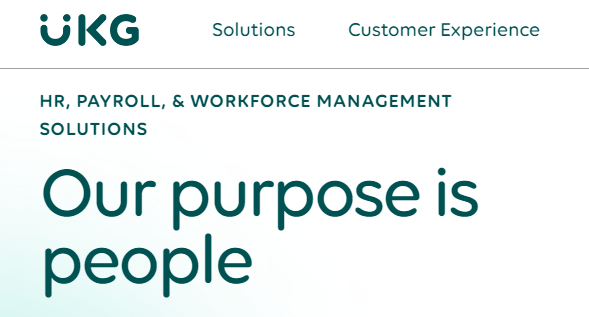
Our Score: 4.5/5 (Very Good)
Pros:
- Strong compliance features.
- Comprehensive workforce management tools.
- Excellent time and attendance tracking.
- Robust reporting and analytics.
Cons:
- Can be complex to set up and use.
- Expensive compared to some other options.
- Customer support can be slow at times.
Key Features:
- Compliance Management: Stays up-to-date with labor laws and helps you follow them.
- Time and Attendance: Tracks work hours accurately, even for complex schedules.
- Payroll Management: Handles payroll calculations and tax filings automatically.
- HR Service Delivery: Streamlines HR processes and improves employee experience.
- Workforce Analytics: Provides insights to help you make better business decisions.
UKG is another popular software in the world of workforce management. What sets it apart is its focus on compliance.
But we’re also impressed by how UKG handles time and attendance tracking. It can deal with even the most complex work schedules and union rules. If you’re in an industry with strict labor laws, UKG can be a great solution.
Who It’s Best For:
| ✅ Choose if: | ❌ Don’t Choose if: |
| You’re in a highly regulated industry | You’re a small business |
| You have complex workforce scheduling | You want a simple, easy-to-use system |
| You need strong analytics | You’re on a tight budget |
UKG is ideal for medium to large businesses in industries with complex labor laws and scheduling needs. Think healthcare, manufacturing, or retail. If you’re dealing with shift work, overtime rules, and union contracts, UKG has you covered.
If you’re a small business with simple HR needs, UKG might be overkill. You’d probably be better off with something like BambooHR or Zoho People. But for larger companies that need to stay on top of compliance, UKG is a solid choice.
Integrations: SAP, Oracle, Workday, ADP, Microsoft Dynamics
Pricing:
- Free demo available
- Custom pricing based on company size and needs
6. Oracle HCM Cloud – Best For Customization
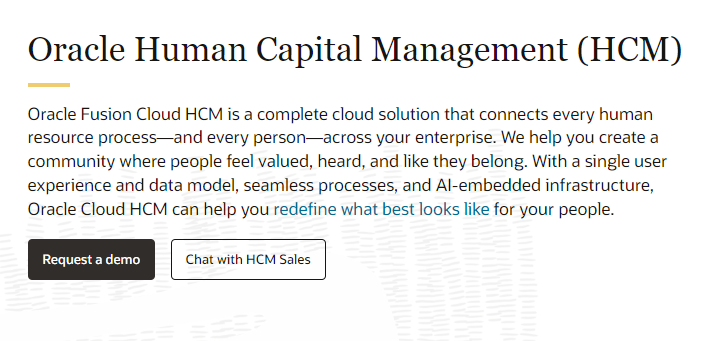
Our Score: 4.7/5 (Very Good)
Pros:
- Highly customizable to fit specific business needs.
- Powerful reporting and analytics tools.
- Comprehensive HR suite covering all aspects of workforce management.
- Strong security features.
Cons:
- Can be complex to set up and use.
- Expensive compared to other options.
- Requires IT support for full utilization.
Key Features:
- Customizable Workflows: Tailor HR processes to match your unique business needs.
- Advanced Analytics: Get deep insights into workforce trends and performance.
- Global HR: Manage employees across different countries and currencies.
- Talent Management: Recruit, develop, and retain top talent with AI-powered tools.
- Learning Management: Create and deliver training programs to boost employee skills.
Oracle HCM Cloud is a popular software in the HR industry just like Workday and ADP.
With Oracle, you can tweak almost every part of it to fit your company’s needs and build better workflows. This is great if you have unique HR processes or work in an industry where customization is required..
We picked Oracle particularly for its customization options. You can create your own workflows, reports, and even user interfaces. This flexibility is a big plus for large companies with complex HR needs.
However, there is a downside. All this power comes with complexity. You’ll likely need IT help to set it up and make the most of it. It’s also on the pricey side. But if you need a highly tailored HR solution, Oracle is worth considering.
Who It’s Best For:
| ✅ Choose if: | ❌ Don’t Choose if: |
| You need high customization | You want a simple, out-of-the-box solution |
| You’re a large enterprise | You’re a small business |
| You have complex HR processes | You’re on a tight budget |
Oracle HCM Cloud shines for large enterprises that need a tailored HR solution. It’s especially good if you have unique HR processes or work in a specialized industry. The customization options let you create an HR system that fits your business like a glove.
If you’re a small business or want something simple to use right away, Oracle might be overkill.
You’d probably be happier with a more simple option like BambooHR or Zoho People. But for big companies willing to invest in a powerful, flexible HR system, Oracle is a top choice.
Integrations: Taleo, PeopleSoft, E-Business Suite, Fusion, NetSuite
Pricing:
- No free plan
- Custom pricing based on company size and needs
- Demo available on request
7. ADP – Best For Global Payroll And HR Management
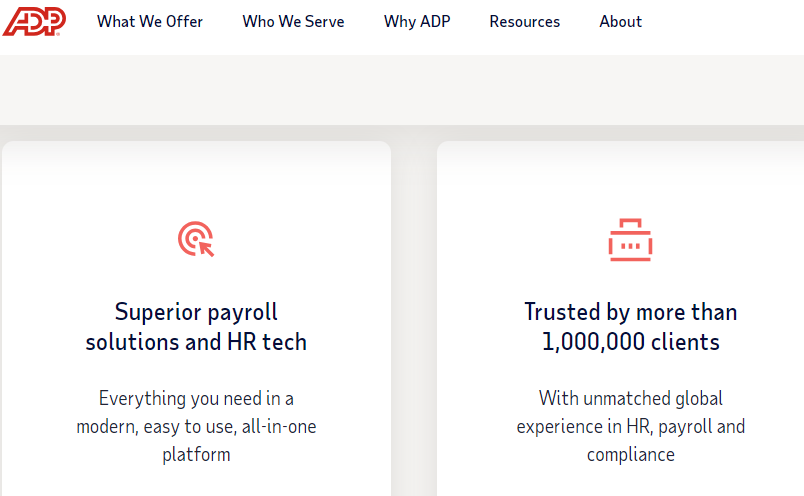
Our Score: 4.6/5 (Very Good)
Pros:
- Excellent global payroll capabilities.
- Comprehensive HR and workforce management tools.
- Strong compliance features for multiple countries.
- Scalable for businesses of all sizes.
Cons:
- User interface can feel outdated.
- Can be expensive for small businesses.
- Customer support quality can vary.
Key Features:
- Global Payroll: Process payroll accurately across multiple countries and currencies.
- Compliance Management: Stay up-to-date with labor laws in different countries.
- Time and Attendance: Track employee hours and manage schedules efficiently.
- Talent Management: Recruit, onboard, and develop employees with integrated tools.
- Benefits Administration: Manage employee benefits programs across different regions.
ADP is a well known software in the HR and payroll world, and for good reason. They’ve been in the industry for over 70 years.
Their software handles payroll and HR for companies with employees all over the globe. If you’re dealing with different currencies, tax laws, and labor regulations, ADP has you covered.
We picked ADP for its global payroll management along with strong employee database management. They keep track of changing laws and regulations so you don’t have to.
The software isn’t the most modern-looking. But it gets the job done, especially for complex international HR needs.
Who It’s Best For:
| ✅ Choose if: | ❌ Don’t Choose if: |
| You have employees in multiple countries | You only operate in one country |
| You need strong compliance features | You want a modern, sleek interface |
| You’re looking for an all-in-one HR solution | You’re a very small business |
ADP is ideal for businesses with a global workforce. If you have a large number of employees across different countries, ADP can make your life a lot easier. It’s also great for companies that need to stay on top of complex compliance issues.
If you’re a small business operating in just one country, ADP might be more than you need. You could get by with a simpler, more affordable option like Gusto or Factorial. But for midsize to large companies with international operations, ADP is a solid choice.
Integrations: SAP, Oracle, Workday, Microsoft Dynamics, Salesforce
Pricing:
- No free plan
- 3-month free trial available
- Custom pricing but usually starts at $79 per month plus $4 per employee per month
8. Connecteam – Best Free Employee Database Software
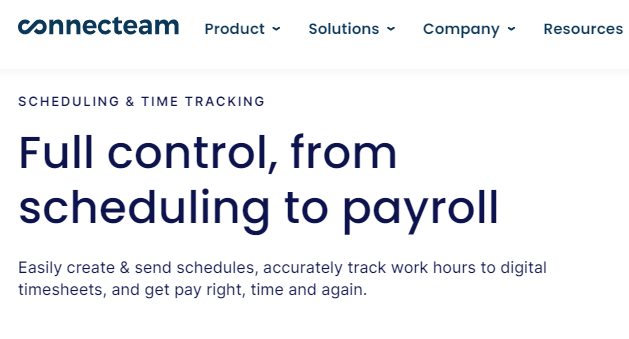
Our Score: 4.4/5 (Good)
Pros:
- Generous free plan for up to 10 users.
- User-friendly mobile app.
- Good for managing remote and deskless workers.
- Easy to set up and use.
Cons:
- Limited features compared to paid alternatives.
- No built-in payroll processing.
- Reporting capabilities could be stronger.
Key Features:
- Employee Directory: Keep all employee information in one easy-to-access place.
- Time Clock: Track employee hours with GPS-enabled mobile time clock.
- Task Management: Assign and track tasks to keep everyone on the same page.
- Communication Tools: Share updates and get feedback with built-in chat and newsfeed.
- Training and Onboarding: Create and deliver training materials right in the app.
Connecteam is not as popular as other solutions Workday or ADP. But what makes it stand out particularly is its free all-in-one HR management and employee database features for up to 10 users.
That’s pretty rare in this industry! Even Zoho People offers a free plan, but that too only for up to 5 employees.
However, there’s a slight trade-off, though. You don’t get some of the more advanced features you’ll find in paid software.
There’s no built-in payroll, for example. But for small businesses or those just starting to automate and manage their HR processes, Connecteam is hard to beat.
Who It’s Best For:
| ✅ Choose if: | ❌ Don’t Choose if: |
| You’re on a tight budget | You need advanced HR features |
| You have a mobile workforce | You need built-in payroll processing |
| You’re new to HR software | You have more than 50 employees |
Connecteam is perfect for small businesses just starting to explore HR software solutions. If you’re managing a team of up to 10 people, especially if they’re often on the go, Connecteam can help you stay organized without spending a lot.
If you need more advanced features like detailed analytics or automated compliance tools or strong payroll, you might want to look at paid options like Workday, UKG, or Gusto.
But for basic HR management on a budget, Connecteam is definitely worth considering.
Integrations: QuickBooks, Google Calendar, Zapier, Microsoft 365, Slack
Pricing:
- Free plan for up to 10 users
- Paid plans start at $29 per month for up to 30 users
- 14-day free trial for paid plans
9. Gusto – Best For Integration
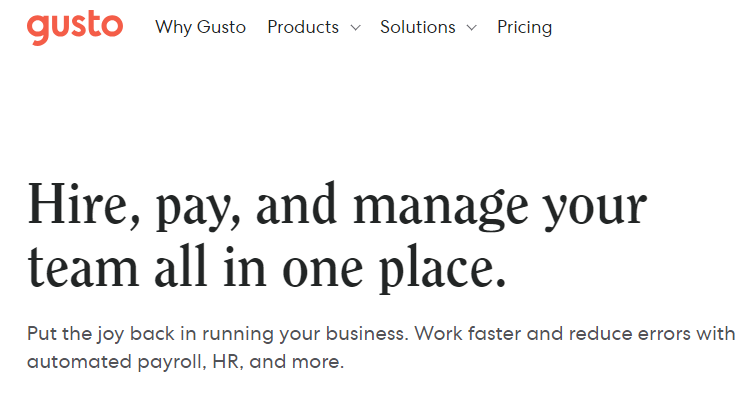
Our Score: 4.5/5 (Very Good)
Pros:
- Easy to use with a modern interface.
- Strong payroll features.
- Great for small to medium-sized businesses.
- Excellent customer support.
Cons:
- Limited features for very large companies.
- Can get pricey as you add more employees.
Key Features:
- Full-Service Payroll: Run payroll quickly and easily, with taxes automatically filed.
- Benefits Administration: Manage health insurance, 401(k), and other benefits all in one place.
- Time Tracking: Track employee hours and sync them directly with payroll.
- Hiring and Onboarding: Streamline the hiring process from offer letters to I-9s.
- Employee Self-Service: Let employees access their pay stubs, tax forms, and more on their own.
Gusto offers a great employee database management feature with strong payroll. But what makes it standout is its wider integration options.
Whether you’re using QuickBooks for accounting, Salesforce for CRM, Asana for project management, or 15Five for performance management, Gusto can easily connect with all. This makes it easy to keep all your systems connected and enhance your overall HR workflow.
However, one thing to note is that even though Gusto is great for payroll, employee database management, and time tracking, if you need strong reporting or performance management features, there are other better options available.
Also, Gusto’s pricing can add up as you keep adding more employees, which makes it a bit expensive solution for scaling.
Who It’s Best For:
| ✅ Choose if: | ❌ Don’t Choose if: |
| You use lots of different business tools | You’re looking for affordable solution |
| You want easy-to-use payroll | You’re looking for an easy to scale solution |
| You need better integrations with other software solutions | You need advanced HR analytics |
Gusto is ideal for small to medium-sized businesses that want an easy-to-use HR and payroll solution. It’s especially good if you use a lot of different business tools and want them all to work together smoothly.
However, for fast growing companies that want an easily scalable option, it’s not the right fit. Better options for them include Keka or Factorial.
Also, if you want more in-depth reporting or performance management features you might want to look at options like Workday. But for most small businesses, Gusto offers more than enough features to manage employee data effectively.
Integrations: QuickBooks, Xero, FreshBooks, 15Five, Expensify
Pricing:
- No free plan
- Starts at $40 per month base price plus $6 per person per month
- Demo available on request
10. Factorial – Best Affordable All-In-One Pick
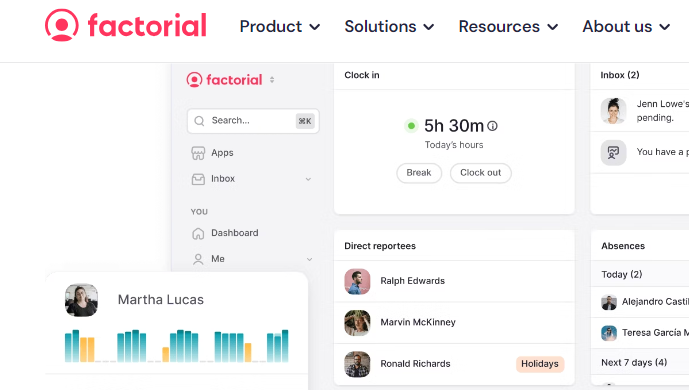
Our Score: 4.2/5 (Good)
Pros:
- Affordable pricing for small businesses.
- Good range of features for the price.
- User-friendly interface.
- Solid mobile app.
Cons:
- Limited advanced features.
- Customer support could be better.
- Not ideal for very large companies.
Key Features:
- Time Tracking: Easily monitor employee hours with easy-to-use time clocks.
- Leave Management: Manage time off requests and track employee absences.
- Performance Management: Set goals and conduct performance reviews.
- Document Management: Store and organize HR documents securely.
- Reporting: Generate basic HR reports to track key metrics.
Factorial is the budget-friendly option that offers a feature-packed employee database software.
It offers a good mix of HR tools like shift management, onboarding, time tracking, and even payroll all in one platform.
The software covers the basics like time tracking and leave management, plus some extras like performance reviews.
We picked Factorial as the best affordable solution because it gives you a lot of value for money. You get most of the features small businesses need without paying for stuff you won’t use. The interface is clean and easy to navigate, which is always a plus.
However, there’s a drawback. You won’t find some of the more advanced features here that you’d get with pricier options.
The reporting isn’t as detailed, and the customization options are limited. But if you’re a small business looking for a solid, simple, and affordable HR solution, Factorial is worth a look.
Who It’s Best For:
| ✅ Choose if: | ❌ Don’t Choose if: |
| You’re on a tight budget | You need advanced HR analytics |
| You want an all-in-one HR solution | You’re a large enterprise |
| You’re a small to medium business | You need extensive customization |
Factorial is ideal for small to medium businesses that want to cover all their HR bases without spending a fortune. If you’re looking to move beyond spreadsheets but don’t need all the bells and whistles of more expensive options, Factorial could be your perfect fit.
If you’re a large company or need very advanced features like detailed workforce analytics or global payroll, you might want to look at more powerful options like Workday or ADP. But for all-in-one employee database and HR management features, Factorial is definitely worth considering.
Integrations: Google Calendar, Slack, Zapier, Microsoft 365, QuickBooks
Pricing:
- No free plan
- Starts at $4.50 per employee per month.
- Demo available upon request.
Explore more HR software guides to find the right pick for your needs:
What Is An Employee Database Software?
Employee database software is a digital tool designed to store, manage, and organize employee information.
It centralizes data such as personal details, job roles, performance records, and payroll information in one secure location. This software streamlines HR processes, making it easier to access, update, and analyze employee data.
Key components of employee database software include:
- Personal Information Management: Stores basic employee details like name, address, and contact information.
- Job History Tracking: Records an employee’s positions, promotions, and transfers within the company.
- Performance Management: Keeps track of performance reviews, goals, and achievements.
- Time and Attendance: Monitors work hours, leaves, and absences.
- Payroll Integration: Often connects with payroll systems for seamless salary processing.
- Document Storage: Safely stores important documents like contracts and certifications.
Why Is An Employee Database Software Important?
Employee database software is crucial for modern businesses for several reasons:
- Efficiency: It reduces manual data entry and paperwork, saving time and reducing errors.
- Data Accuracy: Centralized data storage ensures information is up-to-date and consistent across departments.
- Compliance: Helps businesses stay compliant with labor laws and data protection regulations.
- Decision Making: Provides quick access to data for informed HR decisions and strategic planning.
- Employee Self-Service: Allows employees to update their own information and access personal records.
- Reporting and Analytics: Enables HR to generate reports and gain insights into workforce trends.
- Cost Savings: Reduces administrative costs associated with manual HR processes.
- Security: Offers better protection for sensitive employee data compared to paper files or spreadsheets.
Our Selection Process
We used a comprehensive set of criteria to evaluate and rank the best employee database software. Here’s our scoring criteria:
| Criteria | Weight |
| Ease of Use | 20% |
| Features and Functionality | 25% |
| Customization and Flexibility | 15% |
| Integration Capabilities | 10% |
| Security and Compliance | 15% |
| Reporting and Analytics | 10% |
| Value for Money | 5% |
Here’s how we evaluated each criterion:
- Ease of Use (20%): We assessed the intuitiveness of the user interface, the learning curve for new users, and the availability of user guides and tutorials. Software that required minimal training scored higher.
- Features and Functionality (25%): We looked at the breadth and depth of features offered, focusing on essential HR functions like employee data management, time tracking, leave management, and performance reviews. Software with a comprehensive feature set received higher scores.
- Customization and Flexibility (15%): We evaluated how easily the software could be adapted to different business needs. This included the ability to create custom fields, modify workflows, and tailor the user interface. More flexible solutions scored higher.
- Integration Capabilities (10%): We assessed how well the software integrated with other common business tools, particularly payroll systems, time tracking software, and productivity suites. Solutions with a wide range of pre-built integrations and open APIs scored higher.
- Security and Compliance (15%): We tested the security measures in place, including data encryption, access controls, and compliance with data protection regulations like GDPR. Software with strong security features and compliance tools received higher scores.
- Reporting and Analytics (10%): We evaluated the depth and usability of reporting tools, looking at both pre-built reports and custom report builders. Solutions offering insightful analytics and data visualization capabilities scored higher.
- Value for Money (5%): We compared the pricing of each solution against the features offered and typical industry rates. Software providing a good balance of functionality and affordability scored higher.
What Makes The Best Employee Database Software?
The best employee database software stands out in several key areas:
- User-Friendly Interface: Intuitive design that requires minimal training to use effectively.
- Customization: Ability to tailor fields, forms, and workflows to fit specific business needs.
- Integration Capabilities: Seamless connection with other business tools like payroll and time tracking software.
- Mobile Access: Responsive design or dedicated mobile app for on-the-go access.
- Robust Security: Strong data encryption and role-based access controls to protect sensitive information.
- Compliance Features: Built-in tools to help maintain compliance with relevant labor laws and regulations.
- Reporting and Analytics: Advanced reporting capabilities to derive actionable insights from employee data.
- Scalability: Ability to grow with the business, handling increasing data volumes and user numbers.
- Regular Updates: Frequent software updates to address bugs, add features, and improve performance.
- Customer Support: Responsive and knowledgeable support team to assist with issues and questions.
How Much Do Employee Database Software Cost?
Now, employee database software can range from free (like Connecteam) to several hundred dollars per employee per year (like with Workday). Here’s a quick breakdown:
- Free options: Great for very small businesses or startups. But be prepared for limited features.
- Basic plans: Usually $1-5 per employee per month. Good for small to medium businesses.
- Advanced plans: Can go up to $15-20 per employee per month. These often include extra features like performance management or advanced analytics.
- Enterprise plans: These are usually custom-priced based on your needs. Expect to pay more, but you’ll get a customized solution.
Remember, cheaper isn’t always better. Think about the value of the tool in the long run, not just the upfront cost.
Is An Employee Database Worth It?
Well, in short, yes.
Long answer? It depends on your needs, but for most businesses, the benefits far outweigh the costs. Let’s break it down:
Pros:
- Time-Saver: No more digging through files or spreadsheets. Everything’s at your fingertips.
- Accuracy: Reduces human error in data entry and management.
- Insights: Good software gives you data-driven insights to make better decisions.
- Compliance: Helps you stay on top of legal requirements and avoid costly mistakes.
- Employee Experience: Makes it easier for employees to access and update their own information.
Cons:
- Cost: Can be expensive, especially for smaller businesses.
- Learning Curve: It takes time to learn and implement a new system.
- Data Security Risks: While good software is secure, any digital system has some level of risk.
For most businesses, the pros outweigh the cons. The time and headaches you’ll save are usually worth the investment.
How To Pick The Best Employee Database Software?
Here’s a quick step-by-step guide on how to choose the best software based on your requirements:
- Assess Your Needs: Start by listing out what you actually need. How many employees do you have? What specific features are crucial for your business?
- Set Your Budget: Be realistic. Remember, this is an investment in your business’s efficiency.
- Must-Have Features: Make a list of all the essential features. This might include things like detailed reporting, easy integration with your current systems, or specific compliance tools.
- Nice-to-Have Features: Now list features that would be great to have, but aren’t deal-breakers.
- Research: Look at reviews, ask for recommendations from other HR professionals, and make a shortlist of potential options.
- Demo Time: Never buy without trying. Most companies offer free trials or demos. Use them!
- Check Support: Good customer support can make or break your experience. Test it out during your trial.
- Think Long-Term: Consider your company’s growth plans. Will this software scale with you?
- Get Team Buy-In: If others will be using the software, get their input. The best software in the world is useless if your team won’t use it.
Remember, the goal is to find software that fits your needs, not to force your needs to fit the software.
How To Create An Employee Database?
Creating an employee database is all about setting up a system that’ll serve you well into the future. Here’s how to do it right:
- Plan Your Structure: Before you input a single piece of data, plan out your database structure. What information do you need? How will you organize it?
- Standardize Your Data: Decide on standard formats for things like dates, phone numbers, and job titles. Consistency is key.
- Gather Your Data: Collect all existing employee information. This might be in paper files, spreadsheets, or even scattered across different systems.
- Input Data Carefully: Take your time and double-check entries. Accuracy at this stage will save you headaches later.
- Set Up Access Levels: Decide who needs access to what information. Not everyone needs to see everything.
- Train Your Team: Make sure everyone who’ll be using the database knows how to use it properly.
- Test and Refine: Run some test queries and reports. Make sure you’re getting the information you need.
- Plan for Updates: Set up a system for regular updates. Employee information changes constantly.
- Document Your Process: Write down your procedures. This will help with training and ensure consistency.
- Backup, Backup, Backup: Make sure you have a solid backup system in place. You don’t want to lose all this hard work!
Creating a good employee database takes time and effort, but it’s worth it. A well-structured database will save you countless hours and headaches down the road.
What Is The Best Way To Store Employee Database Records?
Storing employee records isn’t just about finding a place to put data. It’s about keeping that data safe, accessible, and compliant with laws. Here’s how to do it right:
- Choose the Right Software: A good employee database software is your first line of defense. Look for one with strong security features.
- Use Cloud Storage: Cloud-based systems offer several advantages like automatic backups, Access from anywhere, and they are often more secure than on-premise solutions
- Implement Strong Access Controls: Not everyone needs access to all data. Use role-based access to limit who can see and edit different types of information.
- Encrypt Sensitive Data: Any personal or sensitive information should be encrypted, both in transit and at rest.
- Regular Backups: Even with cloud storage, regular backups are crucial. Aim for daily backups, stored in a separate location.
- Keep It Updated: Old, outdated information is useless and potentially risky. Set up a system for regular updates.
- Retention Policies: Know how long you need to keep different types of records. Some need to be kept for years, others can be deleted sooner.
- Physical Records: For any physical records, use locked, fireproof cabinets. Consider digitizing these for easier management.
- Train Your Team: Everyone who handles employee data should understand the importance of data security.
- Regular Audits: Conduct regular audits of your data storage practices. This helps catch and fix issues before they become problems.
Remember, good data storage is about balance. You need to keep information secure, but also accessible to those who need it. It might feel a bit challenging, but with the right system, it’s totally manageable.
How To Collect Data From Employees?
Here’s are tips and best practices that will help you collect data from employees efficiently:
- Start at Onboarding: Use the onboarding process to collect basic information. This is when employees expect to fill out forms.
- Use Self-Service Portals: Let employees input and update their own information. This saves you time and improves accuracy.
- Regular Updates: Set up a system for annual or semi-annual information updates. People’s lives change, and your database should reflect that.
- Surveys: For less straightforward information (like employee satisfaction), use well-designed surveys.
- Clear Communication: Always explain why you’re collecting information and how it will be used.
- Respect Privacy: Only collect information you actually need. More isn’t always better.
- Use the Right Tools: Good employee database software often includes tools for data collection.
- Make It Easy: The easier you make it for employees to provide information, the more likely they are to do it.
- Automate Where Possible: Look for ways to automate data collection. For example, your time tracking system can automatically update work hours.
- Follow Up: If information is missing or seems off, follow up promptly. It’s easier to correct issues early.
Remember, the goal is to have accurate, up-to-date information. But you also need to balance this with respecting your employees’ time and privacy.
Final Thoughts
Choosing the right employee database software is a big decision. So far we covered a lot of different employee database software with HR management features. But out of all, here’s a quick overview of our top three picks:
- Zoho People: Best overall pick. It’s user-friendly, feature-packed, and scales well for different business sizes.
- BambooHR: Great for small businesses. It offers a good balance of features and simplicity.
- Workday: Ideal for large companies. It’s advanced, highly customizable, and offers in-depth reporting.
Remember, the best software is the one that fits your specific needs. Take your time, do your research, and don’t be afraid to try out a few options before making the final choice.Still feeling overwhelmed? Don’t worry, our HR experts are here to help. They can guide you through the entire selection process and help you make the best choice for your business. Contact us now to learn more!