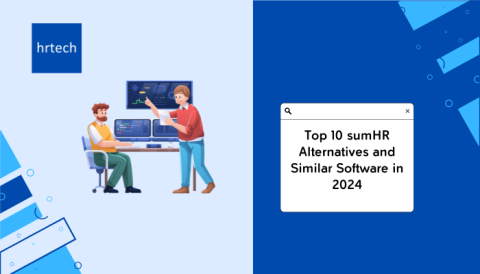Employee time management is critical for smooth operational workflow and productivity. However, manually tracking time can be tedious and prone to errors. Employee time management software offers smart, automated solutions to help teams stay on track.
Companies are increasingly recognizing the importance of employee time management software. According to a business survey, the global market size of employee time-tracking apps could reach $7.5 billion by 2032.
While these tools are mainly for time tracking, they go beyond just logging hours. Features like task categorization, reporting, and analytics help identify where your employees spend time and areas that need improvement.
In this blog, we’ve rounded up the top 10 employee time management software of 2025. Each tool offers unique features to fit various business needs. Read on to discover the best options to help your team manage time better.
What is an Employee Time Management Software?
Employee time management software is a tool designed to help businesses track and manage the time their employees spend on tasks and projects. It automates the process of logging work hours and provides accurate records of when employees start and end their shifts.
These software solutions often include additional features, such as task tracking, reporting, and performance insights, to improve overall productivity and efficiency.
Companies are increasingly using employee time management software to:
- Gain valuable insights into how your employees spend their time throughout the day.
- Identify inefficiencies and areas for improvement.
- Allocate resources more effectively to maximize productivity.
- Ensure projects stay on schedule with accurate time tracking.
- Reduce administrative tasks, saving time and minimizing human error.
Now, let’s examine how employee time management software can bring value to your business.
Benefits of Employee Time Management Software
There are some important advantages of using time management software for businesses. Let’s explore some of the key benefits of using these:
1. Reduces Admin Time
Time tracking software automates administrative tasks like timesheet management and leave tracking, saving both employees and managers valuable time.
Employee time management software helps by:
- Automating timesheet updates and approvals.
- Reducing manual data entry errors.
- Freeing up resources for more strategic tasks.
2. Properly Tracks Overtime
By ensuring overtime hours are logged correctly, time management software helps businesses stay compliant with labor laws and avoid overpaying employees.
Employee time management software helps by:
- Tracking overtime hours in real time.
- Helping prevent errors in payroll calculations.
- Providing compliance with labor laws and regulations.
3. Eliminates Human Error
Automating time tracking reduces the chances of human errors that often occur with manual logging.
Employee time management software helps by:
- Minimizing mistakes in recorded hours.
- Improving payroll accuracy.
- Reducing discrepancies in time reports.
4. Improves Visibility
With detailed tracking and reports, businesses can gain insights into how time is being spent, helping identify inefficiencies and areas for improvement.
Employee time management software helps by:
- Providing real-time visibility into employee performance.
- Helping identify underperforming tasks or projects.
- Helping in informed decision-making for better resource allocation.
5. Better Employee Engagement
Employee time tracking software helps increase transparency and reduces micromanagement. This, in turn, leads to higher engagement and job satisfaction.
Employee time management software helps by:
- Giving employees control over tracking their own time.
- Encouraging better time management and accountability.
- Increasing trust between management and employees.
Time management is crucial for increasing productivity in the long run. However, improving all aspects of HRM is essential for sustained growth. Check out hrtech marketplace, for the best HRM software solutions. To get personalized recommendations, schedule a call today!
Let’s now explore the top 10 employee time management software that can help you better track and manage time.
10 Best Employee Time Management Software in 2025
Here are the 10 best employee time management software options for 2025. Each of these tools provides powerful solutions to simplify time management and drive better results for your team.
Let’s explore the features, pros, cons and prices of these top choices:
1. Apploye
Apploye is a robust time tracking software designed to boost productivity and simplify time management for teams of all sizes, especially remote ones. With features like real-time tracking, project management, and detailed reporting, it helps businesses stay on top of their workflow.
Apploye has a rating of 4.5 out of 5 on G2.
Key Features
Here are some of the key features of Apploye:
- Time Tracking: Track time automatically or manually, with detailed views for daily, weekly, or custom ranges.
- Task Management: Assign tasks, track time spent on each task, and monitor progress.
- Project & Budgeting: Manage projects, allocate budgets, and track time spent on each project.
- Employee Monitoring: Monitor productivity with real-time screenshots and activity tracking (optional).
- Payroll Management: Automate payroll based on tracked hours and export timesheets for easy payment.
- Reporting & Analytics: Access detailed reports, including time activity, billable vs non-billable hours, and performance comparisons.
Pros and Cons
Here are the pros and cons of using Apploye:
| Pros | Cons |
| User-friendly interface with simple setup | Can be overwhelming for small teams |
| Customizable timesheets and reporting options | Limited free plan with basic functionality |
| User-friendly interface with simple setup |
2. DeskTime
DeskTime is an automatic time tracking software that helps boost productivity while promoting a healthy work-life balance. It simplifies managing both in-office and remote teams with seamless work hour tracking, break reminders, and project monitoring.
DeskTime has a rating of 4.5 out of 5 on G2.
Key Features
Here are the key features of DeskTime:
- Automatic Time Tracking: Tracks work hours automatically, eliminating manual entries and human error.
- Idle Time Detection: Automatically detects when employees are inactive and logs idle time.
- Project Tracking: Tracks time spent on projects and calculates costs and profitability.
- Break Reminders: Sends periodic reminders to take breaks to prevent burnout.
- Private Time: Allows employees to mark non-work-related activities as private, ensuring their privacy.
Pros and Cons
Here are the pros and cons of using DeskTime:
| Pros | Cons |
| Great for both remote and in-office teams | Limited customization for reports and filters |
| Helps reduce burnout with break reminders | Can feel restrictive for businesses with complex needs |
| User-friendly and easy to set up |
3. Harvest
Harvest is an intuitive time tracking software that simplifies tracking time, managing projects, and invoicing for businesses of all sizes. It helps teams stay on track by providing real-time data on billable hours, project budgets, and costs.
Harvest has a rating of 4.3 out of 5 on G2.
Key Features
Here are the key features of Harvest:
- Time Tracking: Tracks time with one-click on desktop, mobile, or web apps.
- Invoicing & Payments: Generates invoices directly from tracked time, with options for online payments.
- Budget Monitoring: Sets and monitors budgets for projects with real-time alerts when limits are reached.
- Reporting & Analytics: Creates detailed reports on project progress, time spent, and team capacity.
- Expense Tracking: Tracks client-related expenses like materials, travel, and supplies.
- Easy Integrations: Syncs with tools like Asana, Trello, Slack, and Xero for seamless workflow management.
Pros and Cons
Here are some pros and cons of using Harvest:
| Pros | Cons |
| Effortless time tracking with one-click start and stop | Limited customization for time entry categories |
| Tracks time across multiple devices seamlessly | Some users have reported limited customization options |
| Provides detailed insights into time spent on projects |
4. Memtime
Memtime is an automatic time tracking software designed to eliminate the hassle of manual time logging. Memtime’s privacy-first approach ensures that activity data is stored offline, making it a secure option for teams looking for seamless, automated time tracking with minimal effort.
Memtime has a rating of 4.7 out of 5 on G2.
Key Features
Here are some of the key features of Memtime:
- Project Time Entries: Log time on projects quickly with automatic data capture.
- Detailed Activity Timeline: Zoom in on any day to review and analyze work activity.
- Easy Integrations: Syncs with project management tools like Jira, Asana, and Trello for easy data export.
- Privacy Focused: Keeps all activity data offline, ensuring secure and private tracking.
- Custom Reporting: Generates custom reports for more detailed insights into time allocation.
Pros and Cons
Here are some of the pros and cons of using Memtime:
| Pros | Cons |
| Automates time tracking without manual effort | Limited customization in report generation |
| Privacy-focused with offline data storage | Some users may find the interface too simple |
| Easy integration with project management tools |
5. Time Doctor
Time Doctor is a powerful time tracking and productivity management software that helps businesses track employee work hours and monitor performance. It’s designed to give businesses real-time insights into how time is spent across tasks and projects.
Time Doctor has a rating of 4.4 out of 5 on G2.
Key Features
Here are some key features of Time Doctor:
- Accurate Time Tracking: Tracks time spent on tasks and projects with precision, providing a clear overview of work hours.
- Time Alerts & Reminders: Set alerts for time spent on tasks to keep employees focused and on track.
- Idle Time Detection: Detects idle time and automatically pauses the clock when employees are not actively working.
- Time Logs and Reporting: Generates detailed time logs and reports to evaluate time spent across various tasks and projects.
- Task & Project Time Management: You can assign specific time slots for tasks and track how long employees spend on each project.
Pros and Cons
Here are some pros and cons of using Time Doctor:
| Pros | Cons |
| Real-time time tracking and task management. | Screen monitoring can feel invasive to some employees. |
| Powerful reporting and analytics features. | New users may require proper training to start using. |
| Integrates with popular payroll and project management tools |
6. Clockify
Clockify is a versatile time tracking software that helps individuals and teams monitor work hours, manage projects, and optimize productivity. Its user-friendly interface makes tracking time easy, whether using a manual entry system or the automatic timer. Clockify is perfect for freelancers, agencies, and businesses looking for an inexpensive alternative to improve their time management.
Clockify has a rating of 4.5 out of 5 on G2.
Key Features
Here are the key features of Clockify:
- Time Tracker: You can start/stop timers for precise work hour tracking.
- Timesheets: You can log weekly activities and track work hours efficiently.
- Kiosk Mode: Your employees can punch in/out using a shared device with a PIN code.
- Auto Tracker: You can automatically track time spent on other apps or websites.
- Activity Monitoring: You can see which websites and apps your employees are using during work hours.
- Project & Task Management: You can easily organize time around projects and specific tasks for better allocation.
Pros and Cons
Here are some pros and cons of using Clockify:
| Pros | Cons |
| Completely free to use | Lacks advanced integration of time tracking with payroll features |
| Real-time team tracking with status updates | Limited integrations for niche tools |
| Multiple time tracking methods (manual, timer, kiosk) |
7. Toggl Track
Toggl Track is a user-friendly time tracking tool designed to help teams manage work hours, optimize productivity, and improve reporting. Whether working on tasks, projects, or clients, Toggl Track provides accurate time data that helps businesses gain insights into where time is being spent.
Toggl Track has a rating of 4.6 out of 5 on G2.
Key Features
Here are some key features of Toggl Track:
- Time Tracking: Track time with a single click, across mobile, desktop, and browser apps.
- Project & Task Management: Assign and track time for specific tasks and projects for better resource allocation.
- Automated Time Tracking: Automatically tracks time spent on apps or websites, turning activity into time entries.
- Reporting & Analytics: Generate customizable reports on time spent across tasks, projects, and teams.
- Integrations: Integrates with over 100 tools like Jira, Asana, Slack, and Trello.
- Calendar View: Sync with calendars to easily organize time entries and visualize schedules.
Pros and Cons
Here are some pros and cons of using Toggl Track
| Pros | Cons |
| Integrates with a wide range of tools | May require additional setup for advanced features |
| Provides detailed and customizable reports | Price is higher as compared to many competitors |
| Easy-to-use interface with quick time entry | Some users have highlighted that reports generated are too basic |
8. TrackingTime
TrackingTime is a flexible time tracking tool that helps teams stay productive by providing accurate time records and project insights. It’s easy to use, whether working in the office or remotely, and integrates easily with project management tools. TrackingTime improves efficiency by tracking time, generating reports, and helping businesses manage deadlines and resources effectively.
TrackingTime has a rating of 4.5 out of 5 on G2.
Key Features:
Here are some key features of TrackingTime:
- Automatic Time Tracking: You can automatically track time with automatic detection of active work sessions.
- Project & Task Management: You can organize tasks and monitor time spent on each project for better resource allocation.
- Real-Time Time Reporting: The software generates detailed, real-time reports for project progress and team productivity.
- Timesheets: You can manage internal processes with online timesheets for easy compliance and management.
- Attendance & Time Cards: You can track employee attendance and create accurate time cards to comply with labor regulations.
- Custom Reports: You can create professional reports for clients and internal analysis with customizable filters.
Pros and Cons
Here are the pros and cons of using TrackingTime:
| Pros | Cons |
| Automatic time tracking for effortless logging | Customization options for reports and tasks are somewhat limited. |
| Real-time reports for better project monitoring | Some users report the mobile app lacks certain features available on desktop. |
| Allows teams to collaborate and track project progress in real-time. | Lacks advanced analytics tools for deeper performance insights. |
9. Time Champ
Time Champ is an employee monitoring and productivity tracking software that helps businesses optimize team performance. With features like time tracking, activity monitoring, and real-time analytics, it provides insights into employee behavior. Time Champ supports remote and hybrid teams by offering visibility into how time is spent on tasks, apps, and websites.
TimeChamp has a rating of 4.8 out of 5 on G2.
Key Features
Here are some of the features of Time Champ:
- Time & Attendance Tracking: You can automatically track employee work hours and attendance for streamlined payroll processing.
- Productivity Monitoring: You can monitor app and website usage to assess productivity and allocate resources effectively.
- Real-Time Activity Monitoring: You can track employee activities in real time, with screenshots or logs to ensure work accountability.
- Stealth Mode: You can monitor activities discreetly without notifying the employee.
- Reports & Analytics: You can generate detailed reports on time spent, productivity levels, and employee performance.
Pros and Cons
Here are some pros and cons of using Time Champ:
| Pros | Cons |
| Real-time tracking for improved accountability | Can be perceived as intrusive by some employees |
| Includes detailed productivity analytics | May require training to use advanced features |
| Comprehensive monitoring of apps and websites | Limited customization in reporting options |
10. Replicon
Replicon is an advanced time tracking software that offers an AI-powered solution for capturing and managing work hours across teams. Designed to streamline time entry, billing, and compliance, it ensures 100% accurate timesheets and integrates seamlessly with over 100+ work apps.
Replicon has a rating of 4.3 out of 5 on G2.
Key Feature
Here are the key features of Replicon:
- Flexible Timesheet Capture: Record time for any activity or project via phone, tablet, or desktop.
- Global Compliance: Adhere to labor laws globally with built-in compliance tracking and over-the-air updates.
- Advanced Reporting & Analytics: Turn time data into actionable insights for better decision-making.
- Error-Free Billing: Track project time and avoid errors in billing and costing.
- Integration with Other Tools: Easily integrate with payroll, ERP, accounting, and project management software.
Pros and Cons
Here are some pros and cons of using Replicon:
| Pros | Cons |
| AI-powered time capture for 100% accuracy | More complex to set up for smaller businesses |
| Global compliance tools for ease of use | Can be expensive for small teams |
| Easy integration with various business tools | Advanced features may require training |
To get more personalized suggestions on time management software contact hrtech, your one stop shop for all things HR. Schedule a call today!
Now that you know the top time management software options, let’s explore how to choose the right one for your team’s needs.
How to Choose the Right Employee Time Management Software?
When selecting the best time management software, it’s essential to consider your team’s specific needs and the features that will help you achieve your goals. Look for tools that offer the right balance of ease of use, integration capabilities, and scalability to match your business size.
Here are some things to consider:
- Ease of Use: Choose software that’s simple for your team to adopt.
- Integration: Ensure the tool integrates well with your existing software.
- Scalability: Pick a solution that can grow with your team’s needs.
- Features: Focus on key features like time tracking, reporting, and task management.
- Pricing: Consider your budget and compare pricing tiers based on features.
- Support: Look for reliable customer support to resolve any issues.
To learn about some more time management solutions, check out our blog, “10 Best Employee Time Tracking Software In 2025”.
Conclusion
In this blog, we explored the top 10 employee time management software solutions of 2025, highlighting their features, benefits, and pricing. Each tool offers unique features to boost productivity, simplify time tracking, and enhance team management. Whether you’re looking for advanced analytics or simple time tracking, there’s a solution for every need.
When choosing a time tracking software, hrtech provides a trusted platform to help you make informed decisions. With comprehensive information, expert insights, and a wide range of options, hrtech ensures you find the perfect fit for your business.
Optimize your team’s time management with hrtech. Explore the best time tracking solutions today only on hrtech marketplace!