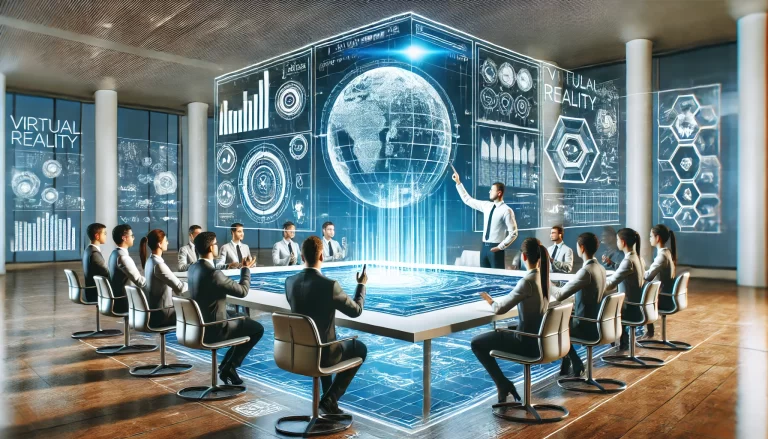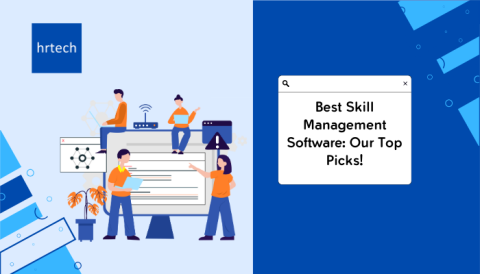Training your team doesn’t have to be challenging.
With the right training software, you can easily create effective employee training programs.
We’ve spent hours testing different employee training software based on important factors like functionality, mobile apps, ease of use, pricing, and more.
Here are our top 14 picks for the best employee training software of 2025:
| Software: | Best For: | Standout Feature: | Pricing: |
| Courseplay | Small Businesses | Comprehensive employee growth features | Starts at $2/user/month, 14-day free trial |
| iSpring | Mid-Sized Businesses and Startups | Wide range of training options | Starts at $2.99/user/month, 30-day free trial |
| Atiom | Mobile App | Bite-sized content with gamification | Custom pricing |
| Teamie | Remote Teams | Just-in-time learning with native mobile apps | Starts at $5/user/month (min. 50 users) |
| 360Learning | Growing Companies | AI-powered authoring tools | Starts at $8/user/month (up to 100 users) |
| Docebo | User Interface | Customizable branded mobile app | Custom enterprise pricing |
| Litmos | Compliance Training | In-depth content library (over 2,800 courses) | Multiple pricing packages available |
| LearnUpon | Integration | Extensive integrations with business tools | Tiered pricing based on user count |
| AbsorbLMS | Customization | Personalized learning paths | Custom pricing, free demo available |
| ArcLab | New Hire Onboarding and Training | Convert PowerPoint slides to interactive modules | Free Basic plan (up to 25 learners), Pro plan at $4/learner/month |
| Forma LMS | Free Open Source Corporate Training | Customizable open-source platform | Free (self-hosted) |
| Connecteam | All-In-One Solution | Wide range of HR and management features | Free for up to 10 users, affordable custom pricing for larger teams |
| Moodle | Free for Small Businesses | Extensive plugin library (over 1,500 options) | Free (self-hosted) |
| TalentLMS | Feature-Packed Free Option | AI-powered content generation | Free plan (up to 5 users), paid plans start at $59/month |
Let’s dive in and learn more about each of these software in detail.
Best Employee Training Software (Top Paid Options)
1. Courseplay – Best Overall Pick For Small Businesses
Our Score: 4.9/5 (Excellent)
Key Features:
- Offers all essential course features and 12 learning modules.
- Includes features like skill management, custom reports, and automated workflows.
- Provides custom branded apps and strong integration options.
- Access to a content library with over 100,000 learning titles.
- Comprehensive employee growth features including career planning, performance tracking, and mentorship.
Courseplay is our top overall pick for employee training software, especially for small businesses. This platform provides everything you need to create, manage, and deliver effective training to your team.
One of the standout aspects of Courseplay is its wide range of features. Even the basic Lite plan includes all the core course features and 12 different learning modules. This means you can create varied and engaging training content right from the start. As you move up to the higher-tier plans, you get even more powerful tools and added features like gamification, custom reporting, and automated workflows.
This lets you create training that’s customized to your team’s needs and keeps them motivated to learn. Another great thing about Courseplay is the ability to create custom branded apps. This helps you deliver a seamless and professional training experience to your employees.
Courseplay also offers an extensive content library with over 100,000 learning titles. This means you can quickly add professional, pre-made courses to your training program, saving you time and effort. But Courseplay goes beyond just training delivery. It also offers a suite of features for overall employee growth. This includes things like career planning, performance tracking, mentorship programs, and more.
With Courseplay, you can support your team’s development from onboarding to long-term career growth. In terms of pricing, Courseplay starts at just $2 per active user per month for the Lite plan. Prices get lower as your team grows, making it a cost-effective choice for businesses of all sizes.
They also offer a 14-day free trial so you can test out the platform before committing. Overall, Courseplay is an excellent choice for small businesses looking for a comprehensive employee training solution.
Its wide range of features, extensive content library, and employee growth tools make it a standout option in the market. If you want an all-in-one platform to train and develop your team, Courseplay is definitely worth considering.
2. iSpring – Best For Mid-Sized Businesses And Startups
Our Score: 4.8/5 (Excellent)
Key Features:
- Comprehensive training options including onboarding, compliance, on-the-job, product, sales, partner, and customer training.
- Includes features for content management, user management, training management, reporting, and performance appraisal.
- Offers LMS customization and a learner portal for easy access.
- Integrates with popular tools like CRM, Shopify, Microsoft Teams, and video conferencing platforms.
- Great quick and helpful customer support.
iSpring is our top pick for employee training software for mid-sized businesses and startups. This platform offers a wide range of training options to help you onboard, upskill, and develop your team.
One of the standout features of iSpring is its comprehensive training catalog. You can create courses for everything from new hire onboarding to compliance training to product knowledge. iSpring also supports on-the-job training, sales training, partner training, and even customer education.
This means you can use one platform to train your entire extended enterprise. In terms of features, iSpring covers all the bases. It includes tools for managing your training content, users, and courses. You can track learner progress with detailed reporting and even conduct performance appraisals right in the platform.
iSpring also offers a high degree of customization. You can brand your LMS to match your company’s look and feel. Plus, the learner portal makes it easy for your team to access their training anytime, anywhere.
Another great thing about iSpring is its integration capabilities. The platform works seamlessly with popular business tools like CRM software, Shopify, Microsoft Teams, and video conferencing platforms. This helps you connect your training with the rest of your tech stack for a more streamlined workflow. Plus, whenever you’re stuck with any feature, you always have access to their quick and super helpful customer support round the clock.
When it comes to pricing, iSpring is very affordable. Plans start at just $2.99 per user per month when billed annually. They also offer a generous 30-day free trial so you can test out the platform risk-free. iSpring offers several different pricing plans to fit your needs. The Start plan is ideal for smaller teams just getting started with online training. The Business plan offers more advanced features like performance appraisals and custom branding. There’s also a Custom plan for larger enterprises with specific needs, as well as an On Premise installation option.
iSpring is an excellent choice for mid-sized companies and startups looking for a feature-packed employee training platform. Its wide range of training options, customizable interface, and integration capabilities make it a versatile choice for growing teams. Plus, with affordable pricing and a free trial, it’s easy to get started with iSpring and see if it’s the right fit for your business.
Want to improve your HR processes? Then check out our top courses and training programs that’ll help in enhancing the skill sets of your HR team. Visit hrtech now to learn more!
3. Atiom – Best For Mobile App
Our Score: 4.6/5 (Very Good)
Key Features:
- Mobile-first access for teams on-the-go, with an intuitive interface and user-friendly design.
- Bite-sized content that’s easy to upload and transform into interactive modules in local languages.
- Gamification and incentives to motivate teams, including study tokens, rewards, and leaderboards.
- Adaptive learning that allows frontline teams to build habits and access content anytime.
- Real-time feedback and data-driven insights to identify knowledge gaps and drive behavior change.
Atiom is our top pick for employee training software with a focus on mobile learning. This platform is designed to empower frontline teams who are always on the move.
One of the standout features of Atiom is its mobile-first approach. The app is available on both iOS and Android devices, with a clean and intuitive interface that makes it easy for employees to access their training from anywhere. Whether they’re on the sales floor, in the field, or traveling between locations, your team can stay connected to their learning.
Atiom also makes it simple to create engaging, bite-sized content. You can easily upload your existing training materials and transform them into interactive modules. The platform supports content in local languages, so you can deliver training that resonates with your global teams.
To keep learners motivated, Atiom incorporates gamification and rewards. Employees can earn study tokens, climb leaderboards, and receive recognition from their peers.
These incentives help build habits and drive consistent employee engagement with the learning content. Another great thing about Atiom is its adaptive learning capabilities. The platform allows frontline teams to learn at their own pace and access content whenever they need it. Essential features like news feeds, notifications, and reminders keep your employees informed and on track.
Atiom also provides real-time feedback and data-driven insights. You can assess the well-being of your workforce with surveys, module feedback, and health meters. Employees can also share ideas and feedback on community forums. On the admin side, performance dashboards help you identify knowledge gaps and areas for improvement.
In terms of pricing, Atiom offers custom plans based on your specific needs. They don’t list prices publicly, but you can contact their sales team for more information. Overall, Atiom is an excellent choice for companies with distributed frontline teams. Industries like hospitality, manufacturing, real estate, healthcare, and food services can all benefit from its mobile-first approach to training.
If you’re looking to drive behavior change and build habits among your on-the-go workforce, Atiom is definitely worth considering.
4. Teamie – Best For Remote Teams
Our Score: 4.7/5 (Very Good)
Key Features:
- Option to add lessons that support multimedia and standards-based content.
- Training assessments with various question types to gauge learner understanding.
- Just-in-time learning with native mobile apps and push notification reminders.
- Personalized learning paths and the ability to share resources with select learners.
- Comprehensive analytics to track learner progress, identify struggling areas, and make data-driven decisions.
Teamie is our top recommendation for companies with remote teams. This cloud-based collaborative learning platform is designed to connect distributed learners and facilitate online training.
One of the key benefits of Teamie is its support for rich, dynamic content. You can easily add multimedia resources and standards-based content (like SCORM, Tin Can, and AICC) by simply dragging and dropping them onto a webpage. This makes it easy to create engaging, interactive lessons for your remote learners.
Teamie also offers robust assessment capabilities. You can create quizzes with various question types, including multiple choice, fill-in-the-blank, and match-the-following. This allows you to check your learners’ understanding and identify areas where they may need more support.
For remote teams, access to just-in-time learning is crucial. Teamie delivers on this with native mobile apps for Android and iOS. Learners can access content whenever they need it and receive push notification reminders to help them stay on track.
Teamie also supports personalized learning. You can define individual learning paths and share specific resources with select learners based on their needs. This targeted approach ensures that each team member gets the most relevant training.
In terms of analytics, Teamie offers a wealth of data to help you track learner progress. You can view assessment results, identify areas where learners are struggling, and check completion rates. Teamie even lets you export data in various formats for further analysis.
Teamie integrates with a range of third-party tools, including Google Apps, Zapier, Microsoft Stream, and Office 365. These integrations help you connect your learning ecosystem and streamline workflows. Pricing for Teamie starts at $5 per user per month, with a minimum of 50 users. They also offer custom setup, branding, integrations, and customizations for an additional fee.
Overall, Teamie is a powerful solution for remote teams looking to collaborate and learn together online. Its support for diverse content types, personalized learning paths, and comprehensive analytics make it well-suited for distributed workforces. If you’re looking for a way to keep your remote employees connected and engaged with their training, Teamie is a strong choice.
5. 360Learning – Best For Growing Companies
Our Score: 4.8/5 (Excellent)
Key Features:
- AI-powered authoring tools to supercharge content creation processes.
- Automated LMS features to streamline user management, enrollment, and reporting.
- Learner engagement tools like social features and personalized recommendations.
- Academy functionality to enable business performance and close skills gaps.
- Extensive integrations with 50+ partners in ecommerce, payroll, performance management, and more.
360Learning is our top pick for growing companies that need a versatile employee training solution. This all-in-one platform combines LMS, LXP, and academy features to help you upskill your team and drive business performance.
One of the standout features of 360Learning is its AI-powered authoring tools. These intelligent assistants help you create high-quality training content faster. Whether you’re building courses from scratch or importing existing materials, 360Learning streamlines the process.
On the LMS side, 360Learning offers a range of features to automate administrative tasks. You can handle user provisioning, synchronize user data, set up self-registration, and manage permissions and groups. The platform also supports SCORM content, letting you import and play standards-based courses.
To boost learner engagement, 360Learning incorporates LXP-style features. Social learning tools let your employees collaborate and share knowledge. Personalized content recommendations help learners discover relevant resources. And gamification elements like points and leaderboards keep them motivated.
360Learning also functions as a training academy. You can create branded learning portals for different audiences, such as customers or partners. Skill development features help you assess competencies, identify gaps, and recommend targeted training.
Another key benefit of 360Learning is its extensive integration capabilities. The platform connects with over 50 partners in areas like ecommerce, payroll, performance management, CRM, and more. This lets you sync learning data with your broader HR tech stack and streamline workflows. 360Learning offers subscription-based pricing, with plans starting at $8 per user per month (for up to 100 users). They also offer a free trial so you can test out the platform.
Overall, 360Learning is an excellent choice for growing companies that need a flexible, feature-rich training solution. Its combination of AI-powered authoring, automated LMS functionality, learner engagement tools, and academy features make it well-suited for a range of use cases. And with its extensive integration capabilities, 360Learning can scale with your business as your training needs evolve.
6. Docebo – Best For User Interface
Our Score: 4.7/5 (Very Good)
Key Features:
- Wide range of platform modules including learning management, content creation, and learning intelligence.
- Integrations with popular tools like Salesforce and Microsoft Teams.
- Customizable branded mobile app for authentic learning experiences anywhere.
- Detailed learning analytics that can be viewed in your own business intelligence tool.
- Ecommerce capabilities for selling courses and subscriptions at scale.
Docebo is a top employee training platform that’s used by over 3,800 companies worldwide. What really makes it stand out is its user interface. The platform is designed to be super easy to use, both for admins creating courses and for learners taking them.
One of the best things about Docebo is how many different features it offers. You’ve got modules for creating and managing courses, building your own content, and even AI-powered learning recommendations. Plus, Docebo integrates with tools your team probably already uses, like Salesforce and Microsoft Teams.
Another cool feature is the branded mobile app. You can deliver training through a custom app that looks and feels like an authentic part of your company. Your learners can access content anywhere, which is great for remote or on-the-go teams.
Docebo also gives you really detailed learning data and analytics. And the best part is, you can feed this data into your own business intelligence tool to analyze it however you want. This helps you track training progress and make informed decisions. If you’re looking to sell courses as well, Docebo has you covered. Its ecommerce features let you handle course sales and subscriptions, even at a big scale.
In terms of pricing, Docebo doesn’t list specific prices on their site. They offer custom enterprise pricing and encourage you to get in touch for a tailored solution. Overall, Docebo is a fantastic choice if user experience is a top priority for your employee training. It’s packed with features, integrates with key business tools, and makes learning accessible and engaging for your team.
While it may be a bit pricier than some options, its ease of use and comprehensive capabilities make it well worth considering.
7. Litmos – Best For Compliance Training
Our Score: 4.8/5 (Excellent)
Key Features:
- AI-powered assistant and video assessments to personalize learning and track progress.
- In-depth content library with over 2,800 courses on soft skills and compliance topics.
- Supports instructor-led training (both in-person and virtual) alongside online courses.
- Includes content authoring tools to create custom courses tailored to your organization.
- Offers gamification, mobile learning, and detailed reporting and analytics features.
Litmos is our top pick for companies that need to deliver effective compliance training. This comprehensive platform offers a range of features to help you create, manage, and track compliance courses with ease.
One of the standout features of Litmos is its AI capabilities. The platform includes an AI-powered assistant that can recommend courses, answer learner questions, and provide personalized support. Litmos also uses AI and machine learning to analyze video assessments, helping you track learner progress and identify areas for improvement.
In terms of content, Litmos really shines. The platform offers a library of over 2,800 pre-built courses on topics like soft skills, compliance, and industry-specific training. These courses are designed by experts and regularly updated to ensure they meet the latest standards.
For companies that want to create their own custom content, Litmos includes intuitive authoring tools. You can easily build courses from scratch or import existing content like videos, presentations, and documents. The platform also supports instructor-led training, both in-person and virtual, making it easy to deliver blended learning experiences.
Litmos also includes features to keep learners engaged and motivated. You can use gamification elements like points, badges, and leaderboards to encourage friendly competition. The platform also offers a mobile app for on-the-go learning, ensuring your team can access training anytime, anywhere.
On the admin side, Litmos provides detailed reporting and analytics. You can track course completions, assessment scores, learner progress, and more. The platform also offers manager dashboards, allowing team leads to monitor their staff’s training activity.
Litmos offers several pricing packages to fit different needs and budgets. The Foundation Suite, designed for small companies or departments with under 100 learners, includes the core LMS features and a starter content library.
The Premier Suite, aimed at mid-market and high-growth companies, adds content authoring tools and a larger course library. The Platinum Suite, built for enterprise needs, includes advanced features like gamification and custom roles and permissions.
In a nutshell, Litmos is an excellent choice for companies that prioritize compliance training. Its combination of AI-powered features, extensive content library, authoring tools, and reporting capabilities make it a robust solution for delivering and tracking mandatory courses. If you’re looking for a platform to help you minimize risk and ensure regulatory compliance, Litmos is definitely worth considering.
8. LearnUpon – Best For Integration
Our Score: 4.8/5 (Excellent)
Key Features:
- AI-powered learning to transform how you create, deliver, and engage with training.
- Easy course creation to design the learning content your learners need.
- On-demand training delivery anywhere, with learner feedback at every step.
- Automated user management tasks like user creation and enrollments.
- Unique training environments for different audiences, all from one place.
LearnUpon is a top employee training software that’s all about making it easy to connect your learning strategy with your other business tools. What really sets it apart is how well it integrates with things like HubSpot, BambooHR, Zapier, Microsoft Teams, and more.
One of the best features of LearnUpon is AI-powered learning. This helps you completely change the way you create, deliver, and engage with your training. You can design courses that fit exactly what your learners need and serve up training on-demand, no matter where they are.
Another great thing about LearnUpon is how it handles user management. You can automate tasks like creating user accounts and enrolling people in courses. This saves you a ton of time and makes it way easier to manage training at a big scale.
LearnUpon also lets you create separate training portals for different groups, like employees, customers, or partners. But you manage it all from one central place, which keeps things simple. When it comes to pricing, LearnUpon has a few different plans based on your needs.
The Essential plan is good for up to 150 users and includes features like custom branding and SCORM support. The Premium plan, for 150-500 users, adds on things like multiple languages. And the Enterprise plan is for 500+ users and comes with white labeling and a Salesforce integration.
Overall, LearnUpon is an excellent choice if you want an employee training platform that will work seamlessly with the other tools you use to run your business.
It’s especially good for medium to large companies that need to train different groups and want the power of AI to create really engaging learning experiences.
9. AbsorbLMS – Best For Customization
Our Score: 4.9/5 (Excellent)
Key Features:
- Customizable learning experiences to fit your company’s needs and branding.
- AI-powered platform for easy course creation and management.
- User-friendly interface accessible from any device.
- Detailed reporting and analytics to track learner progress and measure impact.
- Personalized learning paths for each employee.
AbsorbLMS is a top employee training software that lets you create and deliver training that’s customized for your team.
You can add your company’s branding, create your own courses, and even make personalized learning paths for each employee. The platform is also powered by AI, which makes it really easy to manage and track your team’s training progress.
You don’t need to be a tech expert to use it either. The interface is designed to be simple and intuitive, so your employees can access their training from anywhere, whether they’re at their desk or on their phone.
Another great feature of AbsorbLMS is the reporting and analytics. You can see exactly how your learners are doing, find any skill gaps, and measure how well your training programs are working. This information helps you make smart choices about your training strategy and improve it over time.
When it comes to pricing, AbsorbLMS offers plans that are based on what your company needs. They also have a free demo, so you can try it out before you make a decision. Overall, AbsorbLMS is an excellent choice if you want an employee training solution that’s customizable and comprehensive.
It’s especially good for businesses that want to create a unique learning experience that matches their brand. With its AI-powered features, easy-to-use interface, and in-depth analytics, AbsorbLMS can really help you improve your employee training.
Best Employee Training Software (Top Free Options)
10. ArcLab – Best For New Hire Onboarding And Training
Our Score: 4.6/5 (Very Good)
Key Features:
- Easily convert PowerPoint slides into interactive nano learning modules.
- Customize modules to match your company’s branding and employee needs.
- Extensive library of ready-to-use tools and templates for quick course creation.
- Analyze workforce learning progress to improve performance.
- Access modules anytime, anywhere, and in any language.
ArcLab is a powerful employee training software that makes onboarding new hires and upskilling your team very easy. It’s especially great for companies that want to create engaging and effective training content quickly.
One of the standout features of ArcLab is how easy it is to turn your existing PowerPoint presentations into interactive learning modules. The software uses AI to do this in just minutes, saving you a ton of time and effort. You can then customize these modules to fit your company’s style and your employees’ specific needs.
ArcLab also comes with a huge library of tools and templates. So, even if you don’t have a lot of experience creating online learning content, you’ll be able to put together professional-looking modules in no time. Another big plus is the analytics. ArcLab lets you track each employee’s progress through the training materials.
This helps you see where people might be struggling and need extra help. By understanding how your team is learning, you can adjust the content to be more effective and boost overall work performance.
Employees can access ArcLab modules from anywhere, at any time, and in any language they need. This flexibility is key for companies with remote workers or global teams. It ensures everyone gets the training they need, no matter where they are. ArcLab offers a free Basic plan for up to 25 learners, which is great for smaller companies just getting started with online training.
The Pro plan, at $4 per learner per month, includes more features like unlimited modules, full analytics, and integration with your existing HR or learning management systems. There’s also an Enterprise plan with custom pricing for companies that want ArcLab to design their training for them.
Overall, ArcLab is a top choice for businesses that want an easy and effective way to handle employee onboarding and ongoing training. Its combination of AI-powered course creation, customization options, and robust analytics make it stand out from other software in this space. If you’re looking to digitize your workforce training, ArcLab is definitely worth checking out.
11. Forma LMS – Best Free Open Source Corporate Training Software
Our Score: 4.4/5 (Good)
Key Features:
- Modern, responsive design for an engaging user experience.
- Manage multiple clients and brands from a single platform.
- Create advanced custom reports easily.
- Extend and customize features to fit your specific needs.
- Free and open source learning management system.
Forma LMS is a powerful open source learning management system built specifically for corporate training. It’s a great choice for companies that want a feature-rich platform they can customize to their exact needs without spending a lot.
One of the first things you’ll notice about Forma LMS is its sleek, modern design. The layout is clean and intuitive, making it easy for both admins and learners to navigate. This user-friendly interface is a big plus, as it helps keep employees engaged with their training.
Another standout feature is the ability to manage multiple clients or brands from a single installation. This is perfect for companies that need to train different groups of employees, like franchisees or subsidiaries, while maintaining a consistent overall brand. You can give each client their own custom layout and branding within the platform.
Reporting is another area where Forma LMS shines. You can quickly generate detailed custom reports on all aspects of your training programs. This lets you track learner progress, identify areas for improvement, and measure the ROI of your training efforts.
As an open source platform, one of the biggest advantages of Forma LMS is its flexibility. You can add and customize features to make it perfectly suited to your company’s unique training requirements. There’s a wide range of plugins available, and if you have the technical skills, you can even develop your own.
Since Forma LMS is free and open source, there’s no cost to download and install the software. However, you will need to host it on your own server and handle any maintenance and updates yourself. If you don’t have an IT team to manage this, you may want to consider a paid hosted option instead.
That said, for companies with the resources to handle self-hosting, Forma LMS is a top solution for employee training.
Its combination of user-friendly design, multi-client support, robust reporting, and deep customization options make it a strong choice for corporate training. If you’re looking for a flexible, feature-rich platform to train your workforce and you don’t mind getting a bit technical with the setup, Forma LMS is definitely worth considering.
Its open source nature means you can truly make it your own and adapt it as your training needs evolve over time.
12. Connecteam – Best All-In-One Solution
Our Score: 4.7/5 (Very Good)
Key Features:
- Free for up to 10 users with a 14-day free trial
- Affordable custom pricing for larger teams
- Covers a wide range of HR and management needs
- Suitable for businesses of all sizes and industries
- Easy to use with a mobile-first design
Connecteam is more than just an employee training software. It’s an all-in-one solution that helps you manage many aspects of your workforce, from onboarding to communication to time tracking.
This makes it a great choice for businesses that want to streamline their HR processes.
One of the best things about Connecteam is its pricing model. It’s completely free for up to 10 users, which is perfect for small businesses or teams just getting started. Even if you grow past 10 users, the pricing remains very affordable, with custom plans based on your specific needs.
Connecteam covers a wide range of use cases, from employee training to operations management to compliance.
This means you can use a single platform for multiple purposes, rather than juggling different software for each task. It’s a huge time-saver and helps keep all your information in one place. Another standout feature of Connecteam is its versatility. It’s used by businesses of all sizes, from small mom-and-pop shops to large enterprises.
It’s also suitable for a variety of industries, including construction, retail, healthcare, and more. No matter what kind of business you run, Connecteam can likely help you manage your team more effectively. Connecteam is designed with ease of use in mind. It has a simple, intuitive interface that’s easy to navigate, even for those who aren’t tech-savvy.
The mobile app is particularly user-friendly, allowing your employees to access training materials, submit timesheets, and communicate with each other from their smartphones. When it comes to employee training specifically, Connecteam offers a robust set of features. You can create custom courses, quizzes, and assessments, and track each employee’s progress.
The platform supports various types of media, including videos, PDFs, and images, so you can create engaging and interactive training content. Another helpful feature for training is the ability to set up automated notifications and reminders. This ensures that your employees complete their training on time and helps keep them accountable.
Overall, Connecteam is an excellent choice for businesses looking for an all-in-one employee management solution. Its combination of affordable pricing, wide range of features, and user-friendly design make it stand out from other options on the market. If you want a tool that can handle not just employee training but also communication, scheduling, and more, Connecteam is definitely worth checking out. With its free plan and custom pricing, it can fit the needs and budget of almost any business.
13. Moodle – Best Free Employee Training Software For Small Businesses
Our Score: 4.9/5 (Excellent)
Key Features:
- Flexible and customizable platform to match your brand and training needs.
- Intuitive drag-and-drop interface for easy course creation and organization.
- Collaborative learning tools like forums, chat rooms, and wikis.
- Strong assessment and tracking features with quizzes, assignments, and surveys.
- Extensive plugin library with over 1,500 options to extend functionality.
Moodle is a free learning management system (LMS) suitable for small businesses. It has been around for over two decades and it is a popular tool used by organizations all over the world.
One of the best things about Moodle is how flexible it is. You can change the way it looks to match your company’s style and training needs. You can make simple lessons with just text or more interactive courses with videos and other media. The drag-and-drop interface makes it easy to create and organize your training content.
Moodle also has great tools for employees to work together and learn from each other. They can use forums, chat rooms, and wikis to share what they know. This makes the training more engaging and helps build a sense of community in your company.
Another important feature is how well Moodle lets you test employees and keep track of their progress. You can make quizzes, assignments, and surveys to see how well they understand the material. The built-in reports show you how each employee is doing so you can find areas where they need more help and see how effective your training is.
What really makes Moodle stand out is the huge library of plugins. There are over 1,500 plugins you can use to add extra features to the platform. And that means, you can customize it to fit exactly what your business needs are, whether that’s making the training more like a game or connecting it with other tools you use.
Moodle is free to use, but you’ll need to host it on your own server or pay for a hosted version. Many affordable hosting companies specialize in Moodle, so you can get started easily even if you don’t have a lot of technical skills. Plus, there’s a big Moodle community that offers lots of help and resources.
Moodle is a great choice for small businesses that want an affordable and flexible employee training solution. It’s easy to use, has tools for collaboration and testing, and can be customized in many ways. Whether you’re training a small team or a growing one, Moodle can meet your needs and help you create effective training programs.
14. TalentLMS – Best Feature-Packed Free Employee Training Software
Our Score: 4.8/5 (Excellent)
Key Features:
- Powerful AI content generation for engaging courses
- Supports SCORM, and cmi5 eLearning standards
- Built-in survey and assessment engines
- Gamification features to boost learner engagement
- Extensive reporting and user management options
TalentLMS is a comprehensive employee training platform that offers an impressive range of features, even in its free plan. Whether you’re a small business just starting with online training or a large enterprise looking for an all-in-one solution, TalentLMS has you covered.
One of the standout features of TalentLMS is its AI-powered content creation tool. With just a few clicks, you can generate engaging course material, from individual lessons to entire learning paths. This is a huge time-saver for busy training managers and instructional designers. The platform also supports all the major eLearning standards, including SCORM, and cmi5. This means you can easily import existing courses or create interactive content that tracks learner progress and performance.
TalentLMS includes built-in survey and assessment engines, allowing you to gather feedback from learners and test their knowledge. You can create a variety of question types, from multiple-choice to open-ended responses. To keep learners motivated, TalentLMS offers gamification features like badges, points, and leaderboards. You can customize the gamification experience to your specific training goals and learner preferences.
On the administrative side, TalentLMS provides extensive reporting capabilities. You can track everything happening in your account, from individual learner progress to overall system usage. The user management options are equally strong, with the ability to create custom user roles and permissions.
The free plan of TalentLMS supports up to 5 users and 10 courses, making it a great option for small teams just getting started with online training. Paid plans start at $59 per month for up to 40 active users and unlimited courses. All plans come with essential features like unlimited email support, mobile apps, and multilingual support. Higher-tier plans add advanced features like custom branding, single sign-on, and better integration options.
TalentLMS is an excellent choice for businesses of all sizes that want a feature-rich, user-friendly platform for employee training. Its combination of AI-assisted content creation, robust reporting, and learner engagement tools make it stand out in the crowded LMS market.
If you’re looking for a platform that can grow with your training needs and provide a great learner experience, TalentLMS is definitely worth considering. With its generous free plan and affordable paid options, it offers great value for the features and flexibility it provides.
Did you know that at hrtech’s marketplace there are various HR tools and software solutions? Explore now and pick the right solution to improve your HR workflow.
What Is Employee Training Software?
Employee training software is a tool that helps companies provide their workers with the skills they need to do their jobs well. It’s like an online platform where employees can learn at their own pace, from anywhere, at any time.
Employee training software include features like:
- Course creation – You can make your own training materials, such as videos, quizzes, and documents.
- Progress tracking – You can see how far each employee has gotten in their training and how well they’re doing.
- Mobile learning – Employees can access the training from their smartphones or tablets, so they can learn on the go.
- Reporting – You can get reports on things like course completion rates and quiz scores to see how effective your training is.
- Gamification – Some software includes game-like elements, such as points and badges, to make learning more fun and engaging.
Employee training software is useful for all kinds of training, from onboarding new hires to teaching current employees new skills. It can cover topics like safety procedures, customer service, sales techniques, and more.
One of the big benefits of using software for training is that it’s more efficient than traditional in-person training. You don’t have to worry about scheduling training sessions, and employees can learn at a time and place that works for them.
It’s also often more cost-effective, especially for larger companies. Instead of paying for travel, printed materials, and other expenses associated with in-person training, you just pay for the software.
Benefits Of Employee Training Software
1. Improved Employee Performance
When your workers have the skills and knowledge they need, they can do their jobs better. This can lead to increased productivity, fewer mistakes, and higher quality work.
2. Increased Employee Engagement
Employees who feel like their company is investing in their development are more likely to be engaged and committed to their work. Training can make them feel valued and motivated.
3. Better Retention
Employees who have opportunities to learn and grow are more likely to stick with your company. Training can help you keep your top talent.
4. Consistency
With software, you can ensure that all employees receive the same training, regardless of their location or schedule. This helps maintain consistency in your operations.
5. Cost Savings
Online training is often cheaper than in-person training. It also allows employees to train during slow periods at work, rather than taking time off for training.
6. Easier Tracking And Reporting
Employee training software makes it easy to track each employee’s progress and performance. You can quickly see who has completed which courses and how they scored on assessments.
7. Faster Onboarding
With these software solutions, you can onboard new hires quickly. They can start learning about your company and their role right away, even before their first day on the job.
Types Of Employee Training Software
| Type: | Overview: |
| Learning Management Systems (LMS) | A comprehensive platform for creating, delivering, and tracking employee training. Includes features like course authoring, assessments, and reporting. |
| eLearning Authoring Tools | Software used to create digital training content, such as videos, simulations, and interactive courses. Often used in conjunction with an LMS. |
| Microlearning Platforms | Designed for delivering short, focused training content, usually in the form of videos, quizzes, or games. Ideal for just-in-time training or reinforcement. |
| Video Training Platforms | Specializes in delivering training through videos. May include features like interactive elements, quizzes, and discussion forums. |
| Gamification Software | Applies game design elements to training to make it more engaging and motivating. May include features like points, leaderboards, and rewards. |
What Key Features To Look For In An Employee Training Software?
When you’re choosing an employee training software, there are several key features you should look for. These features can make a big difference in how effective and engaging your training is. So, here’s what to look out for:
1. Course Creation Tools
Look for a software that makes it easy to create your own training courses. It should have a user-friendly interface and support a variety of content types, such as videos, quizzes, and interactive elements.
2. Mobile Compatibility
With more and more people using smartphones and tablets, it’s important that your training software works well on mobile devices. Look for a platform that offers a mobile app or has a responsive design that adapts to different screen sizes.
3. Tracking And Reporting
You’ll want to be able to track how your employees are progressing through their training. Look for software that provides detailed reporting on things like course completions, quiz scores, and time spent learning.
4. Gamification
Gamification elements like points, badges, and leaderboards can make training more fun and engaging. If this is important to you, look for a platform that offers gamification features.
5. Integration With Other Systems
If you use other HR or learning management systems, you’ll want your training software to integrate with them. This can help streamline your processes and avoid duplicate data entry.
6. Scalability
Think about your future needs, not just your current ones. If you plan to grow your company, you’ll want a training software that can scale with you.
Look for a platform that offers flexible pricing plans and can accommodate a large number of users.
7. Support And Training
Especially if you’re new to using training software, you’ll want a provider that offers good customer support and training. Look for a company with responsive customer service and resources like user guides and video tutorials.
Now, to find a software that meets your needs, start by making a list of your must-have features. Then, research different options. Many software providers offer free trials, so take advantage of these to test out the platform before you commit.
When evaluating a software, consider things like:
- How easy is it to use?
- Does it have all the features you need?
- How well does it integrate with our existing systems?
- Is the pricing transparent and affordable?
- Is the customer support quick and helpful?
Remember, the best employee training software for your company is the one that meets your specific needs and budget.
Take your time, do your research, and don’t be afraid to ask lots of questions before finalizing any software solution for employee training.
Our Selection Process To Pick The Best Software For Employee Training
To create our list of the best employee training software, we used a detailed selection process.
We evaluated each platform based on several key criteria, which we weighted based on their importance as follows:
| Scoring Criteria: | Weight: |
| Ease of Use | 30% |
| Features | 25% |
| Value for Money | 15% |
| Customer Support | 10% |
| Integration Capabilities | 10% |
| Mobile Compatibility | 10% |
Ease of Use (30%)
We believe that training software should be intuitive and easy to navigate, both for admins creating courses and for employees taking them. We looked for platforms with clean, user-friendly interfaces.
Features (25%)
We evaluated each software based on the range and quality of its features, including course creation tools, assessments, reporting, and gamification.
More features didn’t always equal a higher score, though – we also considered how well-implemented and useful each feature was.
Customer Support (10%)
When you’re relying on software for something as important as employee training, you want to know that help is available if you need it. We prioritized companies with responsive, knowledgeable customer support teams.
Value for Money (10%)
We looked at the pricing of each software in relation to the features and quality it offered. Expensive didn’t always mean better, and we tried to identify platforms that offered a good value for money.
Integration Capabilities (10%)
For companies that already use other HR or learning management systems, integration is key. We favored platforms that offer a wide range of integration options.
Mobile Compatibility (10%)
While not quite as crucial as some of the other factors, we did consider each software’s mobile capabilities. This is because It’s important to ensure employees can access training on the go and have a convenient learning experience.
Then, we gave our final scores to each software for each set of criteria. The software with the highest overall scores made it to our list.
How Much Do Employee Training Software Solutions Costs?
The cost of employee training software can vary widely depending on the features you need, the size of your team, and the provider you choose.
Many providers offer a per user, per month pricing model. This means you pay a set fee for each employee who uses the software.
Prices typically range from $2 to $15 per user per month, with discounts often available for larger teams or annual billing.
Some providers charge a flat annual fee instead. This can range from a few hundred dollars for basic tools to over $10,000 for more comprehensive platforms. The advantage here is that your costs are predictable, regardless of how many employees you have.
Finally, many enterprise-level solutions offer custom pricing based on your specific needs. These are usually the most expensive, with costs often starting around several thousand dollars per year.
Keep in mind that many providers also offer free trials (usually 14-30 days). This can be a great way to test out a platform before committing to a purchase.
How Long Does It Take To Implement An Employee Training Software?
The time it takes to implement an employee training software can vary based on factors such as:
- Complexity of the platform
- The size of your organization
- Your training requirements
However, most modern solutions are designed to be up and running fairly quickly.
1. Basic Setup – 1-2 Days
For simple tools with less complicated features, you can often be up and running within a day or two.
This involves things like creating your account, adding employees, and familiarizing yourself with the interface.
2. Content Creation – 1-4 Weeks
The bulk of your implementation time will likely be spent creating or uploading training content. If you have existing materials (like videos, PDFs, or presentations), you can usually import them quickly.
Creating new content from scratch will take longer, depending on the length and complexity of your courses.
3. Integration – 1-2 Weeks
If you want to connect your training software with other HR or business tools (like your HRIS, CRM, or LMS), factor in some additional time for integration.
Most modern platforms offer pre-built connectors that make this process fairly smooth, but it’s still important to allocate time for setup and testing.
4. Rollout And Usage Training – Ongoing
Once your software is set up and your content is created, you’ll need to roll it out to your team. This involves things like communicating the new tool, assigning courses, and encouraging regular usage.
The timeline here can vary based on the size of your organization and the complexity of your training program.
Keep in mind that many providers offer onboarding services and support to help speed up the implementation process. They can provide guidance on best practices, help with content creation, and offer training for administrators and end-users.
Top Trends In Employee Training Software
1. Artificial Intelligence And Personalization
AI is increasingly being used to personalize the learning experience. This can involve recommending courses based on an employee’s role, skills, or learning history. AI can also be used to create adaptive learning paths that adjust based on a learner’s performance.
2. Mobile And On-Demand Learning
With remote and deskless workers making up a larger portion of the workforce, there’s a growing demand for training that can be accessed anytime, anywhere.
Mobile-friendly courses and on-demand content libraries are becoming must-haves for many organizations.
3. Collaborative And Social Learning
Social learning features (like discussion forums, peer review, and knowledge sharing) are being integrated into many training platforms. This reflects a shift towards more collaborative and informal learning styles.
4. Microlearning and Bite-Sized Content
Attention spans are shrinking, and many employees prefer short, focused learning sessions over lengthy courses.
Microlearning (usually 3-5 minute lessons) is becoming a popular way to deliver training in easily digestible chunks.
5. Gamification And Engagement
To keep learners motivated, many platforms are incorporating game-like elements such as points, badges, leaderboards, and levels. This connects with our natural tendency for taking part in competitions and gaining achievements.
5. Data And Analytics
Training software is generating vast amounts of data on learner behavior and performance.
Advanced analytics tools can help organizations identify skill gaps, measure training effectiveness, and make data-driven decisions.
7. Integration And Ecosystem Approaches
Training software is increasingly being integrated with other HR and business tools to provide a more seamless employee experience.
This ecosystem approach allows for data sharing and workflow automation across multiple systems.
Best Practices For Creating Effective Employee Training Programs
Align Training With Business Goals
Your training program should directly support your organization’s strategic objectives. Before creating any content, clearly define what you want to achieve and how training can help you get there.
Conduct A Needs Assessment
To create relevant and targeted training, you need to understand your employees’ current skills and knowledge gaps. Conduct surveys, assessments, or interviews to identify areas where training is needed.
Use Blended Learning Approaches
Effective employee training often involves a mix of methods, such as online courses, instructor-led sessions, on-the-job training, and self-directed learning. Consider which approaches work best for each topic and audience.
Make Training Engaging And Interactive
No one likes boring, lecture-style training. Incorporate interactive elements like quizzes, simulations, case studies, and group discussions to keep learners engaged.
Provide Opportunities For Practice And Application
Training is most effective when employees can immediately apply what they’ve learned. Include exercises, projects, or on-the-job assignments that allow learners to practice new skills in a real-world context.
Offer Continuous Learning Opportunities
Learning shouldn’t stop after the initial training. Provide ongoing resources (like knowledge bases, job aids, or refresher courses) to support continuous skill development.
Evaluate And Measure The Effect
To determine if your training is effective, you need to measure its effect. Use metrics like course completion rates, assessment scores, behavior change, and business results to evaluate the success of your program.
Final Thoughts
So, what’s the best employee training software of 2025?
In this guide, we looked at a wide range of options including both free and paid tools. Each software solution offers some unique features. But out of all, here are our top 3 picks:
- iSpring – Best For mid-sized companies and startups, great customer support with pricing plans starting at just $2.99 per user per month
- AbsorbLMS – Best for customization and flexibility, suitable for growing companies and large enterprises, offering advanced employee training features.
- Arclab – Best free option for employee onboarding and training, feature-packed free-plan for up to 25 users, great for those looking for a less overwhelming yet feature-packed software for employee training.
Looking for more guidance? Connect with our team of HR experts at hrtech. They have years of experience handling unique challenges in various HR processes and finding out the right solution. Contact us to learn more!