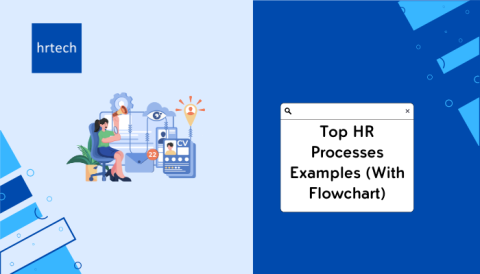Looking for the best HRIS systems?
Whether you’re running a small business or managing a large enterprise, picking the right system will save you a lot of time, money, and increase your work efficiency.
In this guide, we’ll break down the 10 Best HRIS Systems of 2025.
We’ve spent hours testing and reviewing a wide range of HRIS tools. Here’s a quick overview of our top 10 picks:
| Software: | Best For: | Standout Feature: | Pricing: |
| Keka | Best Overall Pick | Customizable dashboards and strong payroll features | Free trial for 7 days. Paid plans start at $9 per employee per month. |
| BambooHR | Best For Small Companies | Simple, intuitive interface | Free trial available. Custom pricing (typically around $8 per employee per month). |
| UKG | Best For Large Companies | Advanced workforce management and analytics | Custom pricing based on business size and needs. |
| ADP | Best HRIS With Payroll | Comprehensive payroll management | Custom pricing available upon request. |
| Gusto | Best For Midsize Companies | Easy setup and strong payroll/benefits management | Free demo available. Starts at $40/month plus $6 per employee per month. |
| Paychex | Best For Ease Of Use | User-friendly interface | Custom pricing based on business needs. |
| Factorial | Best For Healthcare | Strong compliance tracking | Starts at $4.5 per employee per month. |
| Paylocity | Best For Global Operations | Robust global payroll and compliance tools | Custom pricing based on business needs. |
| ChartHop | Best For Reporting And Analytics | Exceptional reporting and workforce planning | Starts at $6 per employee per month. |
| Paycor | Best For Construction | Job costing and labor distribution tools | Custom pricing based on business needs. |
Further in this guide, we’ll compare and review each software across important areas like ease of use, pricing, and key features so that by the end of this post, you’ll know exactly which HRIS system is the right fit for your business.
Let’s dive in.
What To Look For In A Good HRIS In 2025?
Choosing an HRIS isn’t just about finding software that can handle payroll. It’s about finding a system that fits your business efficiently. Here’s what you need to keep in mind:
1. Flexibility And Customization
Every business is different. That means you need an HRIS that can be customized to fit your unique needs.
Can the system be tailored to handle your specific workflows? If not, it might not be the best fit.
Look for systems that allow you to customize reports, dashboards, and even the user interface.
For example, if you’re in the healthcare industry, you’ll need a software that’s HIPAA compliant. A flexible system will let you add these features without much hassle.
2. User-Friendliness
Let’s be honest, no one wants to spend hours training their team on how to use a new tool. A good HRIS should be intuitive enough that your staff can pick it up quickly.
Look for drag-and-drop features, easy navigation, and clear instructions. If you can, get a demo or trial period to see if it’s easy to use.
If it feels clunky or outdated, it’s best to stay away from that software.
3. Integration Capabilities
Your HRIS system should connect well with others.
Whether it’s payroll, time-tracking tools, or accounting software, you need a system that can integrate seamlessly.
The last thing you want is to be stuck manually entering data across platforms.
Some systems offer out-of-the-box integrations, while others might require a bit of technical knowledge to set up. So, check the list of available integrations before you commit.
4. Scalability
You’re planning to grow, right? So, your HRIS needs to grow with you.
A small business might only need a basic system in the starting, but what happens when you double in size?
Look for systems that offer scalable solutions—ones that let you add more users, features, or modules as you expand.
Scalability isn’t just about size; it’s also about being able to handle more complex processes as your business evolves.
5. Security And Compliance
HR data is sensitive. You’re dealing with personal information that needs to be protected.
A good HRIS will offer strong security features like encryption, multi-factor authentication, and regular updates.
Compliance is another big deal. Depending on your industry, you might need to adhere to specific regulations like GDPR or HIPAA. Make sure the system you choose is up to the task.
6. Support And Training
Even the best systems have issues at times. When they do, you’ll want quick and reliable support.
Look for an HRIS that offers multiple support channels—live chat, or phone—and check their hours of operation.
Training resources are equally important.
Does the vendor provide tutorials, webinars, or a knowledge base? If not, you might struggle to get the most out of the system.
7. Pricing And Value
You get what you pay for, but that doesn’t mean the most expensive option is always the best.
Consider your budget and what features you absolutely need. Some systems offer tiered pricing based on the number of users or features.
Others might charge per employee or per payroll run. Make sure you understand the pricing structure and what you’re getting for your money.
Our Selection Process
In our process of picking the best HRIS systems, we used a thorough selection methodology that involved scoring each software based on specific criteria. And then giving an overall rating to each software.
Software solutions that performed the best in our review and selection process finally made it to our top 10 list of best HRIS in 2025.
Here’s a quick overview of the essential set of criteria based on which we scored each of them:
| Criteria: | Weight: |
| Flexibility & Customization | 20% |
| User-Friendliness | 20% |
| Integration Capabilities | 15% |
| Scalability | 15% |
| Security & Compliance | 10% |
| Support & Training | 10% |
| Pricing & Value | 10% |
Now let’s dive into the top 10 picks and see which ones are the right fit for your needs!
10 Best HRIS Systems Of 2025
1. Keka – Best Overall Pick
Our Score: 4.9/5 (Excellent)
Pricing: Free trial for 7 days available. Paid plans start at just $9 per employee per month.
Key Features:
- Customizable dashboards.
- Payroll management.
- Employee self-service portal.
- Performance management tools.
- Mobile app for on-the-go access.
Why We Picked It?
Keka stands out because it’s affordable, easy to scale, easy to use, and packed with all the essential HRIS plus payroll features you need to get started.
Whether you’re a small business or a large enterprise, Keka offers a solution that fits perfectly. It’s customizable, user-friendly, and integrates well with other tools.
What we really liked was the balance between functionality and ease of use. The performance management tools are especially great, helping you monitor employee growth and satisfaction.
Pros and Cons:
| Pros: | Cons: |
| Highly customizable. | Limited third-party integrations. |
| Excellent user interface. | Slightly higher pricing. |
| Strong payroll features. | Steep learning curve for advanced features. |
| Good customer support. | Limited reporting templates. |
Integrations: QuickBooks, Zoho, Xero, Slack, Google Workspace, Zapier.
✅ Choose if:
- You need a versatile system that can grow with your business.
- Customization is important to your workflows.
- You want strong payroll features.
❌ Don’t Choose if:
- You require extensive third-party integrations.
- You’re on a tight budget.
- You need advanced reporting out of the box.
Best For:
Keka is best for companies that need a flexible, all-in-one HRIS solution. It’s especially strong in payroll and performance management.
If you need deep customization and don’t mind spending a bit more, Keka is your go-to. However, if third-party integrations are a must, you might want to look at other options like BambooHR.
2. BambooHR – Best For Small Companies
Our Score: 4.8/5 (Excellent)
Pricing: Free trial available. Custom pricing (but typically in range of $8 per employee per month)
Key Features:
- Employee records management.
- Time-off tracking.
- Applicant tracking system (ATS).
- Performance reviews.
- Reporting and analytics.
Why We Picked It?
BambooHR is customized specifically for small businesses.
It’s simple, intuitive, and gets the job done without overwhelming you with features you don’t need.
What makes BambooHR stand out is its clean interface and ease of use. Small business owners like it because it’s straightforward and effective.
Plus, compared to other HR software solutions like ADP, BambooHR is affordable, making it a solid choice for companies with tight budgets.
Pros and Cons:
| Pros: | Cons: |
| Easy to use. | Limited customization. |
| Affordable pricing. | Not ideal for large enterprises. |
| Good for small teams. | Basic payroll integration. |
| Excellent customer service. | Limited advanced features. |
Integrations: QuickBooks, Slack, ADP, Paychex, Zapier, Google Workspace.
✅ Choose if:
- You’re running a small business and need a simple, effective HRIS.
- Budget is a concern, and you need value for money.
- You prefer an intuitive interface.
❌ Don’t Choose if:
- You need extensive customization options.
- You’re managing a large team.
- You require advanced features like deep payroll integration.
Best For:
BambooHR is the best HRIS for small businesses looking for easy-to-use software. It’s particularly good for companies that don’t need a ton of bells and whistles but want something reliable.
If you’re a small business owner, this should be at the top of your list. However, if your company is on the larger side, you might need something more robust like UKG.
3. UKG – Best For Large Companies
Our Score: 4.7/5 (Very Good)
Pricing: Custom pricing based on business size and needs.
Key Features:
- Workforce management.
- Payroll processing.
- Time and attendance tracking.
- Advanced analytics.
- Employee self-service portal.
Why We Picked It?
UKG (formerly Kronos) is the go-to HRIS for large enterprises.
It’s designed to handle complex HR tasks at scale. UKG stands out in workforce management and payroll processing, making it perfect for companies with large teams and multiple locations.
The analytics tools are also top-notch, giving HR teams the data they need to make informed decisions. If you’re managing a big operation, UKG is built to handle it.
Pros and Cons:
| Pros: | Cons: |
| Scalable for large enterprises. | High cost. |
| Advanced workforce management. | Steep learning curve. |
| Robust payroll features. | Complex setup process. |
| Excellent analytics tools. | Limited customization for small teams. |
Integrations: ADP, SAP, Oracle, Microsoft Dynamics, Salesforce, Google Workspace.
✅ Choose if:
- You’re managing a large enterprise with complex HR needs.
- Workforce management is a top priority.
- You need advanced analytics and reporting.
❌ Don’t Choose if:
- You’re a small or midsize company.
- You’re on a limited budget.
- You need a system that’s easy to set up and use immediately.
Best For:
UKG is best for large companies that need a scalable, powerful HRIS. It’s particularly suited for enterprises that require advanced workforce management and payroll features.
However, if you’re running a smaller operation, UKG might be overkill, and you’d be better off with something like BambooHR.
4. ADP – Best HRIS With Payroll
Our Score: 4.6/5 (Very Good)
Pricing: Custom pricing available upon request.
Key Features:
- Comprehensive payroll management.
- Tax filing services.
- Benefits administration.
- Time and attendance tracking.
- Employee self-service portal.
Why We Picked It?
ADP is synonymous with payroll, and for good reason. It’s the best choice if payroll is your primary concern.
ADP offers a comprehensive suite of payroll services, from tax filing to benefits administration. It’s trusted by businesses of all sizes for its accuracy and reliability.
What sets ADP apart is its ability to handle complex payroll needs, including multi-state payroll, making it a top pick for companies with diverse workforces.
Pros and Cons:
| Pros: | Cons: |
| Best-in-class payroll features. | Higher cost. |
| Reliable and accurate. | Can be complex to navigate. |
| Excellent tax filing services. | Limited customization. |
| Good support and training resources. | Not ideal for non-payroll HR functions. |
Integrations: QuickBooks, Xero, Microsoft Dynamics, Salesforce, Google Workspace, Slack.
✅ Choose if:
- Payroll is your main HR concern.
- You need reliable tax filing services.
- You’re managing payroll across multiple states.
❌ Don’t Choose if:
- You need extensive non-payroll HR features.
- You’re looking for a low-cost option.
- You require a highly customizable system.
Best For:
ADP is best for companies that prioritize payroll above all else. It’s especially useful for businesses that need reliable tax filing and benefits administration.
If payroll is your primary HR concern, ADP is a great option. However, if you need a more easy to use HRIS, consider Keka or BambooHR.
5. Gusto – Best For Midsize Companies
Our Score: 4.5/5 (Very Good)
Pricing: Free demo available. Starts at just $40/month plus $6 per employee per month.
Key Features:
- Payroll management.
- Employee benefits administration.
- Time tracking.
- Hiring and onboarding tools.
- Employee self-service portal.
Why We Picked It?
Gusto is a fantastic choice for midsize companies. It strikes a good balance between affordability and features.
Gusto offers strong payroll management, benefits administration, and hiring tools—all in one platform.
What we like most about Gusto is its simplicity. It’s easy to set up, and you can get started quickly without needing an IT team.
If you’re a midsize company looking for a reliable HRIS, Gusto should be on your radar.
Pros and Cons:
| Pros: | Cons: |
| Affordable for midsize companies. | Limited advanced features. |
| Easy to set up and use. | Not ideal for large enterprises. |
| Strong payroll and benefits management. | Basic reporting features. |
| Good support and resources. | Limited customization options. |
Integrations: QuickBooks, Xero, Slack, Google Workspace, Microsoft Dynamics, Zapier.
✅ Choose if:
- You’re a midsize company looking for an affordable HRIS.
- You need strong payroll and benefits administration.
- You want an easy-to-use system.
❌ Don’t Choose if:
- You’re managing a large enterprise.
- You need advanced features like deep analytics.
- You require extensive customization.
Best For:
Gusto is best for midsize companies that need a reliable, affordable HRIS. It’s particularly strong in payroll and benefits administration.
If you’re looking for a system that’s easy to set up and use, Gusto is a great option. However, if you need advanced features, you might want to consider a more advanced system like UKG.
6. Paychex – Best For Ease Of Use
Our Score: 4.4/5 (Good)
Pricing: Custom pricing based on business needs.
Key Features:
- Payroll processing.
- Employee benefits management.
- Time and attendance tracking.
- Tax filing services.
- Employee self-service portal.
Why We Picked It?
Paychex is known for its ease of use. It’s a simple HRIS that doesn’t require a steep learning curve.
Paychex offers solid payroll and benefits management features, making it a good choice for companies that want a simple, reliable system.
The user interface is clean, and the customer support is top-notch. If you’re looking for an HRIS that’s easy to navigate, Paychex is the way to go.
Pros and Cons:
| Pros: | Cons: |
| User-friendly interface. | Limited customization. |
| Strong payroll features. | Basic reporting and analytics. |
| Good customer support. | Higher cost for advanced features. |
| Reliable benefits administration. | Limited third-party integrations. |
Integrations: QuickBooks, Xero, ADP, Microsoft Dynamics, Google Workspace, Slack.
✅ Choose if:
- You want an easy-to-use HRIS.
- Payroll and benefits management are your top priorities.
- You need good customer support.
❌ Don’t Choose if:
- You need extensive customization.
- You’re looking for advanced reporting and analytics.
- You require a lot of third-party integrations.
Best For:
Paychex is best for companies that prioritize ease of use. It’s particularly good for businesses that need a simple, straightforward HRIS.
If you value a user-friendly interface and solid payroll features, Paychex is a strong choice.
However, if you need more advanced features, you might want to consider other options like Gusto or BambooHR.
7. Factorial – Best For Healthcare
Our Score: 4.3/5 (Good)
Pricing: Starts at $4.5 per employee per month.
Key Features:
- Compliance tracking.
- Employee records management.
- Time and attendance tracking.
- Employee self-service portal.
- Performance management tools.
Why We Picked It?
Factorial is designed with the healthcare industry in mind. It offers strong compliance tracking and employee management features that are critical in healthcare settings.
What makes Factorial stand out is its ability to handle complex regulatory requirements.
It’s also user-friendly, and packed with all the essential features like shift management, time tracking, document management, and more. This makes it easy for healthcare providers to manage their HR tasks without getting bogged down in paperwork.
If you’re in healthcare, Factorial is definitely worth considering.
Pros and Cons:
| Pros: | Cons: |
| Strong compliance tracking. | Limited advanced features. |
| Affordable pricing. | Basic reporting capabilities. |
| Good for the healthcare industry. | Limited customization. |
| User-friendly interface. | Not ideal for non-healthcare sectors. |
Integrations: QuickBooks, Recruitee, Slack, Google Workspace, Zapier, Microsoft Dynamics.
✅ Choose if:
- You’re in the healthcare industry and need strong compliance features.
- Affordability is a priority.
- You want a user-friendly HRIS.
❌ Don’t Choose if:
- You’re outside the healthcare industry.
- You need advanced features like deep analytics.
- You require extensive customization.
Best For:
Factorial is best for healthcare providers who need strong compliance and employee management tools. It’s particularly useful in handling the unique challenges of the healthcare industry.
If you’re in healthcare and need an affordable, user-friendly HRIS, Factorial is a solid choice. However, if you’re in a different industry, you might want to look at other options like Keka or Paylocity.
8. Paylocity – Best For Global Operations
Our Score: 4.2/5 (Good)
Pricing: Custom pricing based on business needs.
Key Features:
- Global payroll management.
- Multinational compliance tracking.
- Time and attendance tracking.
- Employee self-service portal.
- Advanced reporting and analytics.
- Employee engagement tools.
Why We Picked It?
Paylocity is a standout choice for companies with global operations. Managing HR across multiple countries brings unique challenges, from differing labor laws to handling various currencies and tax systems.
Paylocity is built to handle these complexities with ease. It offers robust global payroll management and compliance tools, ensuring that your HR practices are consistent and compliant no matter where your employees are based.
The advanced reporting features also give you a clear picture of your workforce’s performance across different regions, helping you make informed decisions on a global scale.
Pros and Cons:
| Pros: | Cons: |
| Strong global payroll management. | Higher cost for advanced features. |
| Excellent compliance tracking across multiple countries. | Can be complex to set up and configure. |
| Comprehensive reporting and analytics tools. | Limited customization for smaller teams. |
| Employee self-service portal available globally. | Learning curve for non-technical users. |
Integrations: SAP, Workday, Salesforce, QuickBooks, Microsoft Dynamics, Google Workspace, Slack.
✅ Choose if:
- You operate in multiple countries and need robust global payroll and compliance management.
- Ensuring compliance with local labor laws across different regions is critical for your business.
- You want advanced reporting features to track workforce performance on a global scale.
❌ Don’t Choose if:
- You are a small or midsize company with operations confined to a single country.
- You need extensive customization for specific HR processes that may not be standard in Paylocity.
- Budget constraints are a significant concern, as Paylocity can be pricier than some other options.
Best For:
Paylocity is ideal for large enterprises or growing businesses that operate across multiple countries. It excels in managing the complexities of global HR, from payroll to compliance, making it a perfect fit for companies with a global footprint.
The system’s advanced reporting tools allow you to manage and analyze your workforce effectively, regardless of location.
However, if your business is smaller or operates primarily in one country, you may find better-suited and more cost-effective options in other systems like BambooHR or Gusto.
9. ChartHop – Best For Reporting And Analytics
Our Score: 4.1/5 (Good)
Pricing: Starts at $6 per employee per month
Key Features:
- Advanced reporting and analytics.
- Employee data visualization.
- Workforce planning tools.
- Performance management.
- Employee engagement surveys.
Why We Picked It?
ChartHop is a great HRIS system for companies that need deep insights into their workforce. It stands out in reporting and analytics, allowing HR teams to visualize employee data and make data-driven decisions.
The platform offers good workforce planning tools, which are particularly useful for larger companies that need to strategize and optimize their talent management.
What sets ChartHop apart is its ability to create clear, actionable reports that can help identify trends and improve overall workforce performance.
Pros and Cons:
| Pros: | Cons: |
| Exceptional reporting features. | Higher cost. |
| Strong workforce planning tools. | Limited integration options. |
| Easy-to-use data visualization. | Can be complex for small teams. |
| Useful for strategic decision-making. | Requires training to fully utilize. |
Integrations: Slack, Google Workspace, Salesforce, Microsoft Dynamics, Workday, Zapier.
✅ Choose if:
- You need advanced reporting and analytics.
- Data-driven decision-making is critical for your business.
- You want to visualize employee data easily.
❌ Don’t Choose if:
- You’re a small team with basic HR needs.
- Budget constraints are a concern.
- You need extensive third-party integrations.
Best For:
ChartHop is ideal for companies that prioritize data-driven decision-making.
It’s particularly useful for larger organizations that need in-depth reporting and analytics to optimize their workforce strategy. If you’re focused on using data to drive HR decisions, ChartHop is an excellent choice.
However, if you’re running a smaller operation or need broader HR functionality, you might want to consider other options like Keka or BambooHR.
10. Paycor – Best For Construction
Our Score: 4.0/5 (Good)
Pricing: Custom pricing based on business needs.
Key Features:
- Payroll management.
- Time and attendance tracking.
- Job costing and labor distribution.
- Compliance management.
- Mobile app for on-site access.
Why We Picked It?
Paycor stands out in the construction and manufacturing industry due to its specialized features related to job costing and labor distribution.
These are critical for managing budgets and resources on construction projects. Paycor also offers strong payroll and compliance tools, making it easier to handle the unique HR challenges in construction.
The mobile app is a big plus for teams that are always on the go, allowing them to access key HR features from the field. If you’re in construction, Paycor is built to handle the specific needs of your industry.
Pros and Cons:
| Pros: | Cons: |
| Excellent for job costing. | Limited advanced features. |
| Good payroll management. | Not ideal for non-construction industries. |
| Mobile app for on-site teams. | Higher cost for advanced tools. |
| Strong compliance management. | Can be complex to set up. |
Integrations: QuickBooks, Xero, Microsoft Dynamics, Sage, Google Workspace, Slack.
✅ Choose if:
- You’re in the construction industry and need specialized HR tools.
- Job costing is a critical component of your business.
- You need a mobile app for field teams.
❌ Don’t Choose if:
- You’re not in the construction industry.
- You need advanced features like deep analytics.
- You require extensive third-party integrations.
Best For:
Paycor is best for companies in the construction industry that need robust job costing and labor distribution tools.
It’s particularly useful for businesses that need to manage HR functions on-site through a mobile app. If you’re in construction, Paycor is a solid choice that’s tailored to your needs.
However, if you’re in a different industry, you might find better options with systems like Factorial or UKG.
What Is An HRIS System?
An HRIS (Human Resource Information System) is a software solution designed to manage and automate various HR tasks.
From tracking employee data, managing payroll, overseeing benefits, to ensuring compliance—an HRIS does it all.
What does it actually do?
At its core, an HRIS consolidates your HR processes into one integrated system. Here are some of the key functions:
- Employee Data Management – Stores and manages employee information such as personal details, job history, and performance records.
- Payroll Management – Automates payroll processing, tax calculations, and deductions.
- Time and Attendance Tracking – Monitors employee working hours, leaves, and overtime.
- Benefits Administration – Manages employee benefits including health insurance, retirement plans, and more.
- Compliance Management – Ensures your HR practices adhere to labor laws and regulations.
- Recruitment and Onboarding – Helps in managing the hiring process, from posting job openings to onboarding new employees.
An HRIS isn’t just for big businesses. Small and medium-sized businesses can benefit from it too.
With the automation of routine HR tasks, an HRIS frees up time for your HR team to focus on more strategic activities.
Why Are HRIS Systems Necessary For Organizations?
HRIS systems are no longer premium tools, they’re a necessity. If you’re managing a team—no matter the size—an HRIS can be really helpful for you. And here’s why:
1. Simplifying HR Processes
Without an HRIS, managing HR tasks can become chaotic.
Imagine handling payroll manually every month, or trying to keep track of employee attendance on paper.
It’s not just time-consuming; it’s prone to errors. An HRIS streamlines these processes by automating them, reducing the risk of mistakes, and saving you hours of work each week.
2. Centralized Data Management
All your HR data in one place—sounds like a dream, right?
With an HRIS, that’s exactly what you get. Whether it’s employee records, performance reviews, or payroll information, an HRIS centralizes all your data.
This not only makes it easier to manage but also ensures that your data is accurate and up-to-date.
3. Compliance And Risk Management
It can be challenging to stay compliant, updated, and follow all labor laws and regulations. One wrong step and your organization could face hefty fines or legal action.
An HRIS helps mitigate this risk by ensuring compliance with labor laws and regulations. It keeps you updated on legal changes and ensures your HR practices are in line with the latest standards.
4. Enhanced Decision-Making
An HRIS provides valuable insights into your workforce. From performance data to turnover rates, it offers analytics that can inform your HR strategies.
For example, if you notice a high turnover rate in a particular department, you can dig deeper to find out why and take corrective action.
5. Improved Employee Experience
A good HRIS is beneficial for HR professionals as well as for the employees.
Features like employee self-service portals allow staff to access their personal information, request time off, and view their benefits—all without needing to go through HR.
This autonomy boosts employee satisfaction and reduces the workload on your HR team.
6. Cost Efficiency
While implementing an HRIS involves an upfront investment, the long-term savings are significant.
As you automate routine tasks, you reduce the need for additional HR personnel. Plus, with fewer errors and better compliance, you save on potential fines and legal fees.
Benefits Of HRIS Systems
The benefits of using an HRIS extend beyond just making your HR department’s life easier. It’s about transforming how your organization operates. Let’s break down the key benefits:
1. Automation Of Routine Tasks
One of the biggest advantages of an HRIS is automation. Routine tasks like payroll processing, attendance tracking, and benefits administration can be automated, freeing up your HR team to focus on more strategic tasks.
For instance, if your HR team spends 20 hours a month on payroll, automating this process could save you around 240 hours a year.
2. Better Compliance And Reduced Risk
Compliance with labor laws is critical. An HRIS helps you stay compliant by automating the tracking of employee data and generating reports that are required by law.
For example, an HRIS can automatically track and report on overtime, ensuring you comply with the Fair Labor Standards Act (FLSA). This reduces the risk of fines and legal action.
3. Enhanced Employee Engagement
A good HRIS can boost employee engagement by offering self-service features.
Employees can access their personal information, view their benefits, and even request time off—all without having to go through HR. This not only improves the employee experience but also reduces the workload on your HR team.
4. Improved Decision-Making With Analytics
Data-driven decisions are important for success. An HRIS provides you with the analytics you need to make informed decisions.
For example, if your HRIS shows a high turnover rate in a specific department, you can investigate the reasons and take corrective action.
These insights can help you improve your workforce management strategies.
5. Cost Savings
While an HRIS requires an initial investment, it can save you money in the long run.
With the automation of routine tasks, reducing errors, and improving compliance, an HRIS reduces the need for additional HR personnel and minimizes the risk of costly fines.
Plus, with better data management, you can make more informed decisions that contribute to your bottom line.
6. Scalability
As your business grows, so do your HR needs. An HRIS can scale with your organization, adding more features and users as needed.
Whether you’re managing a team of 10 or 10,000, an HRIS can grow with you, ensuring your HR processes remain efficient and effective.
HRIS Systems vs. Other HR Software
Now as you start exploring HRIS systems, you might get confused with other HR software that sound similar. So let’s clear that up!
1. HRIS vs. HRMS
HRIS (Human Resource Information System) and HRMS (Human Resource Management System) are often used interchangeably, but there are some differences.
- HRIS – Primarily focuses on the core HR functions like employee data management, payroll, and compliance.
- HRMS – A more comprehensive system that includes all the features of an HRIS plus additional modules like talent management, performance tracking, and advanced analytics.
In short, an HRMS is essentially an HRIS with a few extra bells and whistles. If you’re looking for a basic system to manage your core HR functions, an HRIS will do the job. But if you need more advanced features, an HRMS might be a better fit.
2. HRIS vs. HCM
- HCM (Human Capital Management) – HCM is a broader term that covers both HRIS and HRMS.
- HCM – Focuses on the strategic management of human capital, including workforce planning, talent acquisition, and performance management.
While HRIS and HRMS are more about managing the day-to-day HR tasks, HCM takes a more strategic approach.
If your focus is on aligning your HR practices with your overall business strategy, you might want to consider an HCM system.
3. HRIS vs. Payroll Software
- Payroll software – A payroll software is designed specifically to manage payroll tasks like calculating wages, processing paychecks, and handling tax filings.
- HRIS – While an HRIS includes payroll functionality, it also offers a broader range of HR features.
If you only need help with payroll, a dedicated payroll software might be enough. But if you need a system that can handle payroll along with other HR tasks, an HRIS is the better choice.
4. HRIS vs. ATS
- ATS – An Applicant Tracking System or ATS is a specialized software used for managing the recruitment process, from posting job openings to tracking candidates and scheduling interviews.
- HRIS: Some HRIS systems include ATS features, but they’re not as comprehensive as a dedicated ATS.
If recruitment is a big part of your HR responsibilities, you might need an ATS.
However, if you want a more integrated approach, look for an HRIS that includes ATS functionality. For instance, BambooHR is a popular HRIS that also includes ATS features.
How Much Do HRIS Systems Cost?
Cost is often a deciding factor when choosing an HRIS. So let’s explore, how much does an HRIS actually cost?
1. Pricing Models
HRIS vendors typically offer different pricing models, so you can choose the one that best fits your budget and needs:
- Per Employee/Per Month – This is the most common pricing model. You pay a fixed fee for each employee on a monthly basis. For example, if the cost is $10 per employee per month and you have 50 employees, you’ll pay $500 per month.
- One-Time Fee – Some vendors offer a one-time fee, where you pay upfront for the software. This can be more cost-effective in the long run, but it requires a larger initial investment.
- Tiered Pricing – Many HRIS systems offer tiered pricing based on the features you need. For example, you might pay $100 per month for basic features and $200 per month for advanced features.
2. Additional Costs
Keep in mind that the cost of an HRIS isn’t just about the software itself. There are additional costs to consider:
- Implementation – Implementing an HRIS can involve setup fees, data migration costs, and customization fees. This can range from a few hundred to several thousand dollars, depending on the complexity of the system.
- Training – To get the most out of your HRIS, your team will need training. Some vendors include training in their pricing, while others charge extra.
- Support – Basic support is usually included, but if you need premium support (like 24/7 access or a dedicated account manager), you might have to pay extra.
3. Cost vs. Value
While it’s important to consider the cost, don’t forget to weigh it against the value the HRIS brings to your organization. A more expensive HRIS might offer features that save you time and money in the long run, making it a better investment.
Are HRIS Systems Tough To Implement?
The thought of implementing a new HRIS can be intimidating, especially if you’re worried about disruption to your business. But how tough is it really?
1. Implementation Process
The implementation process typically involves several steps:
- Planning – First, you’ll need to plan the implementation. This includes defining your goals, selecting a project team, and creating a timeline.
- Data Migration – Next, you’ll need to migrate your existing data into the new HRIS. This can be tricky, especially if your data is stored in multiple places.
- Customization – Depending on your needs, you might need to customize the HRIS to fit your processes. This could involve setting up workflows, creating custom reports, or integrating with other systems.
- Testing – Before going live, it’s important to test the system thoroughly to ensure everything works as expected.
- Training – Finally, your team will need training to use the new system effectively.
2. Timeframe
The time it takes to implement an HRIS depends on the complexity of the system and the size of your organization.
On average, it can take anywhere from 2 to 6 months. However, some vendors offer fast-track implementations that can get you up and running in as little as a few weeks.
3. Common Challenges
There are a few common challenges you might face during implementation:
- Data Migration Issues – Migrating data can be a headache, especially if your data is disorganized or incomplete. It’s important to clean and organize your data before migration to avoid issues.
- Customization Delays – Customization can be time-consuming, especially if you have complex requirements. Make sure you plan for extra time if you need significant customization.
- User Resistance – Not everyone likes change. Some employees might resist using the new system, especially if they’re used to doing things a certain way. Providing training and support can help ease the transition.
4. Support From The Vendor
A good HRIS vendor will provide support throughout the implementation process. This might include a dedicated project manager, online resources, and training sessions. Don’t hesitate to ask the vendor what kind of support they offer during implementation.
5. Tips For A Smooth Implementation
To make the implementation process as smooth as possible, consider these tips:
- Plan Ahead – Start planning your implementation early and set realistic timelines.
- Get Process Approval – Involve key stakeholders in the process and get their buy-in to ensure a smooth transition.
- Test Thoroughly – Don’t rush the testing phase. Make sure everything works before going live.
- Provide Training – Offer training sessions and resources to help your team get comfortable with the new system.
How To Choose The Best HRIS For Small Business?
Choosing the right HRIS for your small business is crucial. It can simplify your HR processes, save time, and ultimately help your business grow. Here’s how to make the right choice:
1. Identify Your Business Needs
Start by figuring out what your business really needs.
Are you looking for a simple system to manage payroll, or do you need something more robust with performance management and reporting tools?
Make a list of must-have features before you start shopping around.
2. Consider Budget Constraints
Let’s face it, budget matters. You need an HRIS that fits your financial situation. Look for systems that offer tiered pricing based on the number of employees or features.
Free trials or demo versions can help you test the waters before making a commitment.
3. Look For Scalability
Even if you’re small now, you’re planning to grow, right?
Choose an HRIS that can grow with you. Look for systems that offer scalable solutions, meaning you can add more users and features as your business expands.
This way, you won’t have to switch systems as you grow.
4. Evaluate Support And Training
Good customer support is essential. You want a vendor that offers reliable support and plenty of training resources.
Look for HRIS systems that provide live chat, phone support, and a comprehensive knowledge base. This will make it easier to get help when you need it.
5. Test The System
Finally, don’t commit to an HRIS without testing it first.
Most vendors offer free trials or demos. Use these to see how the system works in practice. Pay attention to how intuitive it is, how easy it is to set up, and whether it meets your business needs.
Final Thoughts
So there you have it! We’ve just covered the 10 Best HRIS Systems of 2025, highlighting their strengths, weaknesses, and the specific needs.
Remember, the right system for you will depend on your specific needs, budget, and the size of your team. Don’t rush the decision. Take the time to assess your needs, test the systems, and choose the HRIS that will help your business grow.Need more help in selecting the right HRIS systems? Connect with our experienced HR professionals and get expert guidance for your unique needs. Contact us now to learn more.