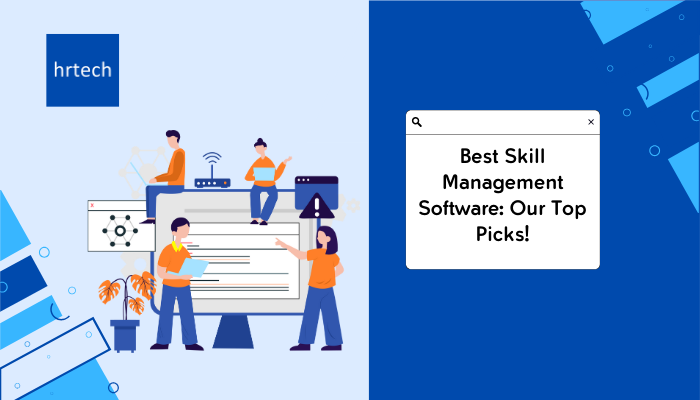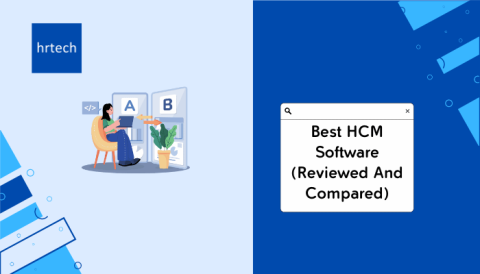Managing your workforce’s skills is more important than ever. But with so many skill management software solutions out there, how do you find the right one for your organization?
Don’t worry, though, because we’ve already done the hard work for you. After spending hours testing and evaluating a wide range of skill management software, we picked only the 7 best options out of all.
Here’s a quick overview of the 7 best skill management software of 2025:
| Software: | Best For: | Standout Feature: | Pricing: |
| Virkware | Medium to large companies | Mobility360 and Pulse Surveys | Free plan for up to 100 users. Paid plans start at $7/user/month |
| iMocha | Data-driven skill management | AI-Powered Skill Assessment | Free demo available. Custom pricing |
| LiveHire | Talent planning and mobility | Two-Way Talent Matching | Free demo available. Custom pricing |
| HRiQ | Midsize organizations | Integrated HR suite with skill management | Starts at $8/employee/month. Free trial available |
| SmartRecruiters | Large enterprises | AI-Powered Skill Matching | Free demo available. Custom enterprise pricing |
| Growthspace | Skill development | Project-Based Skill Development | Free demo available. Custom pricing |
| Skills Base | Small businesses | Customizable Skill Matrix | Free plan for up to 25 users. Paid plans start at $2/user/month |
Keep reading to find out our detailed review of each software, along with tips to select the best skill management software for your needs.
Our Top 7 Picks For Best Skill Management Software of 2025
1. Virkware – Best Overall Pick For Skill Management
Our Score: 4.9/5 (Excellent)
Pricing: Free plan for up to 100 users. Paid plans start at $7 per user per month.
Virkware is our best overall skill management software. The tool has been around since 2018 helping businesses with effective skill management, and ensuring higher retention and performance.
Companies choose it for its easy-to-use interface and powerful tools that change how they handle talent.
Key Features:
- Skills+ Framework: Virkware’s skills system fits right into daily work. It helps employees use their skills to grow their careers and matches skill growth with what the company needs.
- Mobility360: This tool makes it safer for employees to try new roles and for managers to bring in talent from other departments. It gives employees the confidence to explore jobs outside their usual area.
- Virks Workspace: One place to plan, staff, run, and get feedback on projects. It makes work smoother and cuts down on the number of tools you need.
- Gig Market: An AI-powered system that speeds up new ideas and teamwork across departments. It lets everyone see what projects are happening in the company.
- Pulse Surveys: Gives a way to get feedback anytime, not just once or twice a year. This helps in better skill development and management.
Why We Picked It?
Virkware stands out because it does more than just track skills. It creates a whole system for helping employees grow and making the company more adaptable.
The Skills+ framework is especially good. It makes skill growth part of everyday work. This means improving skills isn’t a separate task but just part of what employees do each day.
Another great feature we were impressed by is its Gig market. It helps create new ideas and gets different departments working together.
But the real best part is the affordable pricing plans. And even better, for up to 100 users, you can use the tool for free. Plus, the pricing for paid plans starts at just $7 per employee per month, which is a reasonable cost for all the features you get.
Pros:
- Complete set of tools covering all parts of talent management.
- AI-powered features for better decision-making and teamwork.
- Big focus on helping employees grow and move within the company.
- Keeps adding new and improved features to stay up-to-date.
Cons:
- Might have too many features for smaller companies.
- Might need a big change in how people work to use it fully.
- Some advanced tools might need extra training to use well.
Integrations:
HR systems (Workday, SAP SuccessFactors), learning platforms (Cornerstone, Docebo), project tools (Asana, Jira)
Best For:
Virkware works best for medium to large companies looking for a complete talent management system. Its many features fit well with fast-moving industries where needed skills change quickly.
While smaller companies might find Virkware has more than they need. A better option for them would be a tool like iMocha or Skill Based. But those planning to grow will like the scalability and flexibility of Virkware.
2. iMocha – Best For Skill Gap Analysis
Our Score: 4.8/5 (Excellent)
Pricing: Free demo available. Custom pricing based on organization size and needs.
iMocha is one of the most popular tools in the skill management software industry. Founded in 2015, it’s now used by over 300 global companies. It especially stands out for its focus on identifying and closing skill gaps.
Key Features:
- AI-Powered Skill Assessment: iMocha uses AI to create custom skill tests. These tests are tailored to your company’s needs. They cover both technical and soft skills with high accuracy.
- Skill Analytics: iMocha comes with a powerful skill analytics that gives you a complete overview of the current skills of your entire workforce. This further helps in making better data-driven decisions.
- Skill Gap Dashboard: iMocha provides a clear view of skill gaps across your organization. You can drill down to individual, team, or department levels. This makes it easy to plan targeted training programs.
- Continuous Skill Evaluation: The tool allows for ongoing skill assessments. You can track how skills evolve over time. This is great for measuring the impact of training initiatives.
- Custom Skill Libraries: iMocha lets you create custom skill libraries. You can define the exact skills relevant to your business. This ensures you’re measuring what truly matters to your company.
Why We Picked It?
iMocha stands out for its laser focus on skill gap analysis. Its AI-powered assessments are a game-changer. They go beyond simple quiz-style tests to provide a true measure of practical skills.
iMocha’s skill gap dashboard is another standout feature we really like. It turns complex data into clear, detailed insights. HR leaders can quickly spot areas where training is needed. This helps in creating targeted, effective development programs.
Pros:
- AI-powered assessments provide accurate skill evaluations.
- Real-world simulations offer practical skill measurement.
- Detailed analytics help in precise workforce planning.
- Regular content updates keep assessments current with industry trends.
Cons:
- Pricing can be high for smaller organizations.
- Setup and configuration can be complex for non-technical users.
- Limited features for skill development beyond assessment.
- Some users report a steep learning curve for advanced features.
Integrations: ATS systems (Greenhouse, Lever, Workday), HRIS platforms (BambooHR, Namely), LMS tools (Cornerstone, Docebo)
Best For:
iMocha is ideal for medium to large companies that prioritize data-driven skill management. It’s particularly useful in tech-heavy industries where skills evolve rapidly.
Companies going through digital transformation will find it invaluable for identifying and closing skill gaps.
However, smaller companies or those with less complex skill assessment needs might find iMocha overwhelming.
In such cases, a simpler tool like Skills Base could be a better fit. But for organizations serious about precise skill gap analysis and data-driven talent decisions, iMocha is a top choice.
3. LiveHire – Best For Talent Planning And Mobility
Our Score: 4.7/5 (Very Good)
Pricing: Custom pricing based on company size and needs. Free demo available.
LiveHire has been a popular tool in the talent acquisition and mobility space for over a decade. A strong focus on internal talent mobility and proactive talent pooling is what makes it really stand out.
Key Features:
- Talent Pools: LiveHire lets you create and manage talent pools. These can include both internal and external candidates. This makes it easy to find the right person for a role quickly.
- Two-Way Talent Matching: The platform uses AI to match candidates to roles and vice versa. This speeds up the hiring process and improves the quality of matches.
- Internal Mobility Tools: LiveHire makes it easy for employees to explore internal opportunities. They can set up profiles, express interest in roles, and get matched to openings.
- Skills-Based Job Descriptions: The tool helps create job descriptions based on skills, not just experience. This opens up opportunities to a wider range of candidates.
- Diversity and Inclusion Features: LiveHire includes tools to help reduce bias in hiring. This includes blind screening options and diversity analytics.
Why We Picked It?
LiveHire stands out for its comprehensive approach to talent management. It doesn’t just focus on external hiring. It puts equal emphasis on internal mobility. This is crucial for retaining top talent and building a skilled workforce.
The talent pools feature is particularly impressive. It allows companies to build relationships with potential candidates over time. This is great for hard-to-fill roles or planning for future needs.
LiveHire’s two-way matching is another standout feature. It saves time for both recruiters and candidates. It ensures that people are only considered for roles that truly match their skills and interests.
Pros:
- Strong focus on internal mobility helps retain top talent.
- AI-powered matching speeds up the hiring process.
- Talent pools allow for proactive recruitment strategies.
- User-friendly interface for both recruiters and candidates.
Cons:
- There can be a learning curve for advanced features.
- Limited reporting options compared to some competitors.
- Integration with some ATS systems can be challenging.
- Pricing can be high for smaller organizations.
Integrations: HRIS systems (Workday, Oracle), ATS platforms (Greenhouse, Lever), background check providers (HireRight, Sterling)
Best For:
LiveHire is ideal for medium to large companies that want to prioritize internal mobility and proactive talent strategies. It’s particularly useful for organizations in competitive industries where finding and retaining top talent is crucial.
However, smaller companies or those primarily focused on external hiring might find LiveHire’s features more than needed.
In such cases, a more traditional ATS-based skill management software like SmartRecruiters might be a better fit. But for organizations looking to build dynamic, future-ready workforces, LiveHire offers powerful tools.
4. HRiQ – Best For Midsize Organizations
Our Score: 4.5/5 (Very Good)
Pricing: Starts at $8 per employee per month. Free trial available.
HRiQ has been serving the mid-market since 2010. It’s grown to support over 1,000 companies across various industries. Its claim to fame? A comprehensive HR suite that includes robust skill management features.
Key Features:
- Skill Tracking: HRiQ allows you to track employee skills across your organization. You can see who has what skills and at what level. This helps in project staffing and succession planning.
- Training Management: The platform includes tools for managing training programs. You can assign courses based on skill gaps and track completion rates. This helps ensure your workforce stays up-to-date.
- Performance Reviews: HRiQ ties skill development to performance reviews. This creates a clear link between skill growth and career progression. It motivates employees to keep learning.
- Succession Planning: The tool helps identify potential successors for key roles. It considers both current skills and learning potential. This ensures you’re always prepared for personnel changes.
- Reporting and Analytics: HRiQ offers a range of reports on skill distribution and development. You can track trends over time and measure the ROI of your training initiatives.
Why We Picked It?
HRiQ stands out for its well-rounded approach to HR management. It’s not just a skill tracking tool. It integrates skill management with other crucial HR functions. This creates a cohesive system that’s particularly suited to midsize organizations.
The training management feature is especially noteworthy. It closes the loop between identifying skill gaps and resolving them. This ensures that skill development efforts are targeted and effective.
HRiQ’s approach to succession planning is another strong point. By considering both current skills and potential, it helps companies build robust talent pipelines. This is crucial for long-term organizational stability and growth.
Pros:
- Comprehensive HR suite reduces the need for multiple tools.
- Strong focus on tying skill development to career progression.
- User-friendly interface suitable for non-technical HR staff.
- Regular updates keep the platform current with HR best practices.
Cons:
- Limited customization in skill categories.
- Mobile app functionality is limited compared to desktop versions.
- Reporting tools may be basic for advanced users.
- Integration options are more limited than some competitors.
Integrations: Payroll systems (ADP, Paychex), learning management systems (Moodle, TalentLMS)
Best For:
HRiQ is an excellent choice for midsize organizations looking for a comprehensive HR solution. It’s particularly well-suited to companies that want to closely align skill development with performance management and succession planning.
However, large enterprises with complex, global operations might find HRiQ’s features somewhat limiting.
In such cases, a more advanced solution like SmartRecruiters could be a better fit. But for midsize companies seeking a balanced, user-friendly HR suite with strong skill management capabilities, HRiQ is a solid choice.
5. SmartRecruiters – Best For Large Enterprises
Our Score: 4.8/5 (Excellent)
Pricing: Custom pricing for enterprise solutions. Free demo available.
SmartRecruiters has been a big player in the talent acquisition space since 2010.
Used by some of the top companies worldwide, including many Fortune 500 firms, SmartRecruiters is specifically known for its comprehensive suite of hiring tools that includes powerful skill management features.
Key Features:
- AI-Powered Skill Matching: SmartRecruiters uses AI to match candidates to job requirements. It can parse resumes and job descriptions to identify relevant skills. This speeds up the screening process and improves match quality.
- Global Skill Libraries: The platform offers extensive, regularly updated skill libraries. These cover a wide range of industries and roles. You can also create custom skills specific to your organization.
- Skill-Based Job Postings: SmartRecruiters helps create job postings based on required skills. This attracts more qualified candidates and supports skills-based hiring practices.
- Collaborative Hiring: The tool allows multiple stakeholders to weigh in on candidate skills. This ensures a comprehensive evaluation of each candidate’s capabilities.
- Analytics and Reporting: SmartRecruiters offers detailed analytics on skill trends in your applicant pool. This can inform your talent acquisition strategy and highlight areas where you might need to upskill your workforce.
Why We Picked It?
SmartRecruiters stands out for its enterprise-grade capabilities. In addition to skill tracking, it helps in using the skill data to drive strategic hiring decisions. This is crucial for large organizations managing complex, global workforces.
We were also impressed by its AI-powered skill matching feature. It can handle high volumes of applications efficiently, saving time for recruiters. At the same time, it ensures that no qualified candidates miss in the process.
SmartRecruiters’ approach to collaborative hiring is another strong point. As it allows multiple stakeholders to assess candidate skills, it promotes more balanced, comprehensive evaluations.
This is especially valuable in large organizations where roles often require cross-functional skills.
Pros:
- Robust features suitable for complex, global organizations.
- AI-powered matching improves efficiency and quality of hires.
- Extensive integration options with other enterprise systems.
- Strong analytics provide valuable insights for strategic workforce planning.
Cons:
- Can be complex to set up and customize for specific organizational needs.
- Premium features can be costly for smaller organizations.
- Some users report a steep learning curve for advanced features.
- Focus is primarily on external hiring rather than internal mobility.
Integrations: HRIS systems (Workday, SAP SuccessFactors), assessment tools (HackerRank, Codility), background check providers (HireRight, Sterling)
Best For:
SmartRecruiters is ideal for large enterprises with complex hiring needs. It’s particularly well-suited to organizations that hire at scale and need to manage skill requirements across diverse roles and locations.
However, smaller companies or those with simpler hiring processes might find SmartRecruiters overwhelming. In such cases, a more streamlined tool like Growthspace could be a better fit.
But for large organizations looking to transform their hiring process with a focus on skills, SmartRecruiters offers a powerful solution.
6. Growthspace – Best For Skill Development
Our Score: 4.6/5 (Very Good)
Pricing: Demo available. Custom Pricing available upon request.
Growthspace has quickly become a go-to solution for companies looking to manage their rapid skill development needs.
Founded in 2018, this platform has been helping companies track and develop their team’s skills.
Key Features:
- Skill Mapping: Growthspace offers a visual representation of your team’s skills. This helps startups identify strengths and weaknesses across their organization. Managers can use this data to make informed decisions about hiring and training.
- Learning Recommendations: The platform suggests personalized learning resources based on identified skill gaps. This feature saves time for busy startup employees who need to upskill quickly.
- Project-Based Skill Development: Growthspace allows users to link skills to specific projects. This approach helps startups develop skills in the context of real work, leading to better retention and application of new knowledge.
- Peer Learning Network: The platform facilitates skill sharing within the organization. Employees can find mentors or offer their expertise to others, creating a culture of continuous learning. Plus, there are over 2800 experts available for mentorship in the Growthspace network itself.
- Progress Tracking: Growthspace provides detailed reports on skill development over time. This feature is particularly useful for startups that need to demonstrate growth to investors or stakeholders.
Why We Picked It?
Growthspace stands out for its focus on the unique needs of growing startups and companies. Its intuitive interface and emphasis on rapid skill development make it ideal for fast-paced environments.
We were impressed by its approach to implementing learning and development programs.
It first analyzes your organizational skills, your goals, and then gives customized skill development recommendations. This is especially for L&D managers as well as CHROs who are looking to manage and develop the skills of their workforce.
Pros:
- User-friendly interface suitable for non-technical users.
- Strong focus on peer learning and knowledge sharing.
- Customizable skill matrices to fit unique startup needs.
- Integrates well with popular project management tools.
Cons:
- Reporting features may be basic for some advanced users.
- No built-in course creation tools.
- Mobile app functionality is somewhat limited.
Integrations: Project management tools (Asana, Trello), communication platforms (Slack, Microsoft Teams), HRIS systems (BambooHR, Rippling)
Best For:
Growthspace is ideal for midsize or large companies and startups experiencing rapid growth.
It’s particularly well-suited for companies who need to quickly identify and develop key skills through effective coaching or mentorship.
However, larger organizations or those with more complex hierarchies might find Growthspace’s structure limiting. In such cases, a tool like SmartRecruiters or HRiQ might be more appropriate.
But overall, Growthspace offers a more detailed approach to skill management that many growing companies will appreciate.
Despite its limitations, Growthspace offers a solid, user-friendly solution for companies serious about strategic skill development.
7. Skills Base – Best For Small Businesses
Our Score: 4.5/5 (Very Good)
Pricing: Free plan available for up to 25 users. Paid plans start at $2 per user per month.
Skills Base has been around for more than a decade and popular for its feature-packed skill management tools. From skill assessment, to talent mapping and development, it covers all areas, that too at a really affordable cost.
If you’re looking for the best all-in-one skill management software, Skill Base is definitely worth considering.
Key Features:
- Skill Matrix: Skills Base offers a customizable skill matrix that gives a clear overview of team capabilities. Small businesses can easily identify skill gaps and plan accordingly.
- Self-Assessment Tools: Employees can assess their own skills, promoting engagement and self-awareness. This feature helps create a culture of continuous improvement.
- Reporting and Analytics: The platform provides detailed reports on skill distribution, gaps, and development over time. These insights help small businesses make data-driven decisions about training and hiring.
- Training Management: Skills Base includes basic training management features. Users can link skills to specific training programs and track completion rates.
- Skill Taxonomy: With this feature, you can customize, organize, and create your own skill library. This further helps in talent matching, creating better teams and making strategic data-driven decisions based on the skills sets of your workforce.
Why We Picked It?
Skills Base stands out for its simplicity and affordability, crucial factors for small businesses with limited resources.
We were impressed by how much functionality it packs into a user-friendly interface. The free tier is genuinely useful, not just a demo, which is rare in this space.
The platform’s focus on visual skill matrices makes it easy for non-HR professionals to understand and use. This is particularly valuable for small businesses where the owner or a general manager might be handling HR tasks.
Pros:
- Very affordable, with a useful free tier.
- Simple, intuitive interface requiring minimal training.
- Customizable to fit various industries and roles.
- Better organization of skills and data.
Cons:
- Limited advanced features compared to enterprise solutions.
- Basic learning management system functionality.
- Reporting could be more sophisticated.
- No built-in content for skill development.
Integrations: HRIS systems (BambooHR, Personio), project management tools (Jira, Asana), learning management systems (TalentLMS, Docebo), productivity suites (Google Workspace, Microsoft 365)
Best For:
Skills Base is ideal for small businesses with 10-100 employees who need a simple way to track and develop skills. It’s particularly well-suited for companies in service industries where tracking certifications and specific skill sets is crucial.
However, rapidly growing companies or those with complex skill hierarchies might outgrow Skills Base relatively quickly. In such cases, a more scalable solution like Growthspace would be a better choice.
But overall, Skills Base offers a more comprehensive skill management approach at a highly affordable price that many small businesses will find sufficient.
Did you know that at hrtech, we also offer various HR training courses and certification programs? In fact, you can also get special discounts on top HR certification programs. Visit hrtech to explore more!
What Is Skill Management Software?
Skill management software is a digital tool that helps you track, assess, and develop your team’s skills. It’s like a high-tech skill inventory for your company.
These tools do a lot:
- Map current skills: They show you what skills your team has right now.
- Spot skill gaps: They help you see where your team needs to improve.
- Plan training: They suggest ways to build new skills.
- Track progress: They let you see how your team is growing over time.
Why Do You Need Skill Management Software?
In the fast-changing business world, skills are highly essential for growth. Here’s why you need skill management software:
- Stay competitive: It helps you keep your team’s skills up-to-date.
- Save time and money: It makes training more targeted and effective.
- Boost employee engagement: It shows your team you’re invested in their growth.
- Make better hiring decisions: It helps you hire for the skills you actually need.
- Improve project planning: It lets you assign the right people to the right tasks.
Without good skill management, you might end up wasting resources on unnecessary training or miss critical skill gaps. That’s why a good skill management software is required.
What To Look For In Skill Management Software?
1. Skill Assessment Tools
Good software should help you measure skills accurately. Look for:
- Customizable skill matrices: You should be able to define skills that matter for your business.
- 360-degree feedback: The tool should gather input from peers, managers, and self-assessments.
- Objective skill tests: Look for built-in tests to measure hard skills objectively.
2. Learning Management System (LMS) Integration
Your skill management tool should work hand-in-hand with your training programs. Check for:
- Course recommendations: The software should suggest relevant courses based on skill gaps.
- Progress tracking: It should monitor how employees are advancing in their learning paths.
- Certification management: Look for tools that track and manage professional certifications.
3. Reporting and Analytics
Data is important. Your tool should offer:
- Skill gap analysis: Clear reports showing where your team needs to improve.
- Predictive analytics: Forecasts of future skill needs based on industry trends.
- Custom dashboards: Easy-to-read visuals of your team’s skill landscape.
4. User-Friendly Interface
The best tool in the world is useless if no one wants to use it. Look for:
- User-friendly design: It should be easy for employees at all levels to navigate.
- Mobile compatibility: Access on-the-go is a must in today’s work environment.
- Customizable user roles: Different access levels for employees, managers, and admins.
5. Integration Capabilities
Your skill management software shouldn’t exist in a vacuum. It should play well with:
- HRIS systems: To sync with employee data.
- Project management tools: To align skills with project needs.
- Performance management systems: To link skills to performance reviews.
Our Selection Process
We followed a thorough selection and review process in identifying our top 7 picks for the best skill management software.
| Criteria: | Weight: |
| Feature Set | 30% |
| Ease of Use | 25% |
| Integration Capabilities | 20% |
| Reporting and Analytics | 15% |
| Pricing | 10% |
Feature Set (30%)
We evaluated the feature set of each skill management software based on:
- Skill mapping and assessment tools: We looked at how accurately these tools could identify and categorize skills across an organization. We tested them with sample data sets of varying complexity to assess their precision and flexibility.
- Learning and development features: We tested the quality and relevance of suggested learning paths. We checked if the software could align learning recommendations with identified skill gaps and organizational goals.
- Performance tracking capabilities: We assessed how well each platform could monitor and measure skill development over time. We looked for features that could tie skill growth to performance metrics and business outcomes.
- Talent pool analysis and internal mobility support: We evaluated tools for identifying hidden talent within an organization. We tested features that support internal job matching and career path planning.
- Customization options: We checked how easily the software could be tailored to different industries and company sizes. We looked at the range of customizable fields, workflows, and reporting options.
These features matter because they directly impact an organization’s ability to effectively manage and develop their workforce’s skills. A comprehensive feature set ensures that companies can handle all aspects of skill management within a single platform.
Ease of Use (25%)
To assess ease of use, we considered:
- User interface design and intuitiveness: We navigated through each platform, noting how easily we could find and use key features. We paid attention to the clarity of labels, the logical flow of processes, and the overall aesthetic appeal.
- Navigation and workflow efficiency: We timed how long it took to complete common tasks like creating a skill profile, generating a report, or setting up a learning path. We noted any unnecessary steps or confusing processes.
- Onboarding process and initial setup: We went through the setup process for each platform, evaluating the clarity of instructions and the time required to get the system operational.
- Availability and quality of user guides and tutorials: We assessed the comprehensiveness of help resources, including video tutorials, written guides, and in-app help features.
- Mobile accessibility and responsiveness: We tested each platform on various devices to ensure a consistent and user-friendly experience across desktop and mobile interfaces.
Ease of use is crucial because it directly impacts adoption rates and the overall effectiveness of the software. A user-friendly platform ensures that employees and managers can easily engage with the skill management process without extensive training.
Integration Capabilities (20%)
For integration capabilities, we looked at:
- Number and variety of pre-built integrations: We counted the number of out-of-the-box integrations each platform offered and assessed their relevance to typical HR and business workflows.
- Quality and reliability of existing integrations: We tested integrations with popular HRIS, LMS, and project management tools, checking for data accuracy and synchronization speed.
- Ease of setting up and maintaining integrations: We went through the process of setting up integrations, noting any challenges or complexities in the process.
- Support for custom integrations: We evaluated the availability of resources and support for creating custom integrations with other business systems.
Strong integration capabilities ensure that the skill management software can work seamlessly with an organization’s existing tech stack, providing a unified view of employee data and streamlining workflows.
Reporting and Analytics (15%)
Our evaluation of reporting and analytics included:
- Range of pre-built reports and dashboards: We counted the number of standard reports available and assessed their relevance to common skill management needs.
- Customization options for reports: We tested the flexibility of the reporting tools, attempting to create custom reports tailored to specific business scenarios.
- Data visualization quality and interactivity: We evaluated the clarity and effectiveness of data visualizations, as well as the ability to interact with and drill down into the data.
- Depth of insights provided: We looked for descriptive, predictive, and prescriptive analytics capabilities, assessing how well the software could provide actionable insights.
- Ease of exporting and sharing reports: We tested the process of exporting reports in various formats and sharing them with stakeholders.
Robust reporting and analytics are essential for deriving actionable insights from skill data, supporting data-driven decision-making in workforce planning and development.
Pricing (10%)
For pricing, we considered:
- Overall cost relative to features offered: We compared the pricing of each platform against the industry average and evaluated the value provided at each price point.
- Pricing structure: We looked at whether the pricing was per user, tiered, or based on other factors, and how this might impact organizations of different sizes.
- Availability of free trials or freemium versions: We checked if potential customers could try the software before committing to a purchase.
- Transparency of pricing information: We assessed how easily we could find and understand pricing details without having to contact sales teams.
- Flexibility and scalability of pricing: We looked at minimum contract lengths and how easily pricing could scale with a growing organization.
While pricing is important, we gave it a lower weight as the value provided by the right skill management software often outweighs minor price differences.
However, it’s still a crucial factor in the final selection process for many organizations.
How Much Does Skill Management Software Cost?
Prices for skill management software vary widely. Here’s a quick breakdown:
- Small Business Solutions: $5 – $15 per user per month
- Mid-Size Business Tools: $15 – $30 per user per month
- Enterprise-Grade Systems: $30 – $100+ per user per month
Many tools offer free trials and some even offer free versions for up to a certain number of users, like Virkware and Skill Base.
Benefits Of Skill Management Software
Investing in skill management software can pay off big time. Here are the top benefits:
- Improved Workforce Planning: With a clear view of your team’s skills, you can plan better for the future. You’ll know what skills you have, what you need, and how to bridge the gap.
- Enhanced Employee Retention: When employees see a clear path for growth, they’re more likely to stick around. Skill management software can help you create personalized development plans.
- More Effective Training: No more one-size-fits-all training programs. Skill management software helps you tailor training to individual needs.
- Better Project Staffing: With a clear view of your team’s skills, you can assign the right people to the right projects.
- Data-Driven Decision Making: Skill management software gives you hard data to back up your HR decisions.
Challenges Of Implementing Skill Management Software
Implementing new software can be tricky. Here are some common challenges and how to overcome them:
1. Resistance to Change
- Challenge: Employees might be hesitant to use new software.
- Solution: Involve employees in the selection process. Show them how the tool will benefit their career growth. Offer incentives for early adopters.
2. Data Accuracy
- Challenge: The system is only as good as the data you put in.
- Solution: Start with a small test group to test data input processes. Use HR data to pre-populate as much information as possible. Set up regular data audits.
3. Integration With Existing Systems
- Challenge: Making the new software work with your current tools can be tricky.
- Solution: Choose software with advanced integration capabilities with many tools. Work closely with your IT team during implementation. And consider hiring an integration specialist if needed.
4. Low Adoption Rates
- Challenge: People might not use the software consistently.
- Solution: Make the software part of regular workflows. For example, tie it into performance reviews or project assignments. Offer ongoing training and support.
5. Measuring ROI
- Challenge: It can be hard to quantify the benefits of skill management software.
- Solution: Set clear KPIs before implementation. Track metrics like training effectiveness, time-to-hire for skilled positions, and project success rates.
Final Thoughts
So, what is the best skill management software? We covered a lot of options in this guide, from Virkware to Skill Base.
In a nutshell, if you’re looking for an affordable all-in-one solution, then Skill Base is the perfect fit. But if you want a more feature-packed solution, then Virkware or HRiQ would be a good choice as well. For large enterprises, SmartRecruiters, and LiveHire is the best option. Whereas, for effective skill development, Growthspace is the best fit.
Remember, ultimately, the best tool for you depends on your specific needs. Take advantage of free trials, ask lots of questions during the demos, and involve your team in the decision making process.Need more help choosing the right skill management software? Get complete guidance from our HR experts at hrtech. Contact us now to learn more. Let’s find the perfect solution for your organization!