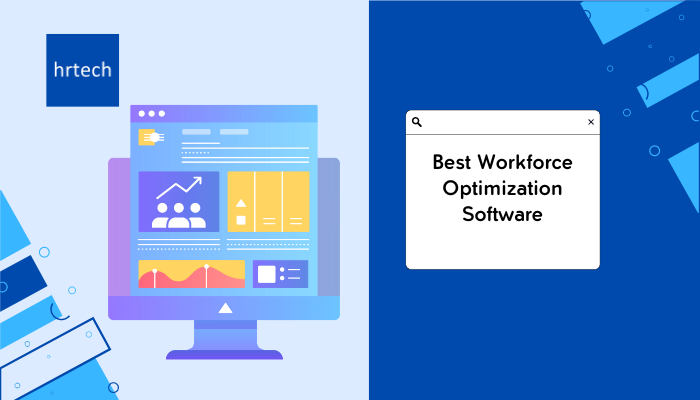Tired of using manual processes to optimize your workforce? We’ve tested over 30 workforce optimization software across different essential criteria like functionality, customization, integration, and value for money.
And after hours of testing and evaluation, we’ve picked the 11 best workforce optimization software of 2025. Here’s a quick overview of them:
| Software: | Best For: | Standout Feature: | Pricing: |
| Workday | Large Enterprises | Advanced Analytics | Free demo. Starts at $99/employee/year |
| ADP | Small to Mid-Sized Businesses | Robust Payroll Processing | Free trial. Starts at $79/month and $4/employee |
| UKG | Complex Scheduling Needs | AI-Powered Scheduling | Free demo. Custom pricing |
| Oracle | Multinational Corporations | Global HR Capabilities | Free demo. Custom pricing |
| People365 | Budget-Conscious Small Businesses | Intuitive Mobile App | Free trial. Starts at $5/employee/month |
| Calabrio | Contact Centers | Speech Analytics | Free demo. Custom pricing |
| Relex | Retail Operations | Demand Forecasting | Free demo. Custom pricing |
| Eleveo | Call Centers | Quality Management | Free demo. Custom pricing |
| Five9 | Cloud-Based Contact Centers | Intelligent Routing | Free trial. Starts at $175/month |
| Genesys | Omnichannel Customer Experience | AI-Powered Predictive Engagement | Free trial. Starts at $75/user/month |
| Verint | Compliance-Heavy Industries | Compliance Recording and Analytics | Free demo. Custom pricing |
Keep reading for a detailed review on each of these software including their key features, pros, cons, pricing, and more.
What Is Workforce Optimization Software?
Before we jump in, let’s have a quick refresher on workforce optimization software.
So, a workforce optimization software helps you:
- Schedule shifts
- Track time and attendance
- Forecast workload
- Measure performance
- Train employees
It’s all about making your workforce more efficient. It helps you get more done with less stress.
What To Look For In A Good Workforce Optimization Software?
Now, not all workforce optimization software will be the right fit for your needs. Here’s what you should consider while choosing the best software:
- Ease of Use – You don’t want to spend weeks training your team. Look for user-friendly interfaces and clear instructions.
- Customization – You need software that’s easy to scale and can adapt to your specific needs.
- Integration – Your new tool should work well with your existing systems. Think payroll, HR software, etc.
- Reporting – Good data helps you make better decisions. Look for detailed reporting features.
- Mobile Access – This is more important than ever. You need to be able to access your tools on the go.
- Cost – It’s not just about the price tag. Consider the return on investment too.
Our Selection Process:
At hrtech, being one of the top HR analyst firms, we understand the importance of choosing the best software that can actually help optimize your HR process.
That’s why, we followed a thorough selection process testing over 30 different workforce optimization tools using this scoring criteria system.
| Scoring Criteria: | Weight: |
| Functionality | 30% |
| Ease Of Use | 25% |
| Integration | 15% |
| Customization | 10% |
| Reporting | 10% |
| Value For Money | 10% |
We scored each software based on the most essential set of criteria. Then, we evaluated each software based on this scoring criteria and the ones that stood out, finally made it to our top 11 list.
Now, let’s dive into our top picks!
11 Best Workforce Optimization Software In 2025
1. Workday – Best Overall Pick
Our Score: 4.9/5 (Excellent)
Pricing: Free trial available. Starts at $99 per employee per year.
Workday is one of the most popular workforce management software. It’s been around since 2005 and serves over 60% of Fortune 500 companies.
Key Features:
- Human Capital Management (HCM) Suite: Manages the entire employee lifecycle from recruitment to retirement. It streamlines HR processes, reducing administrative workload and improving employee engagement.
- Financial Management: Integrates seamlessly with HCM, providing real-time financial data. This integration allows for more accurate budgeting and forecasting, leading to better financial decision-making.
- Talent Management: Includes tools for performance management, succession planning, and learning. It helps identify and develop top talent, reducing turnover and improving organizational performance.
- Advanced Analytics: Utilizes machine learning to provide predictive insights. These insights can help anticipate workforce trends, allowing proactive decision-making.
- Mobile-First Design: Offers a full-featured mobile app that allows employees and managers to access key functions on-the-go. This increases productivity and employee satisfaction by providing flexibility in how and where work is done.
Why We Picked It?
Workday stands out for its all-in-one approach. It’s not just workforce optimization – it’s a complete business management solution.
The integration between HR, finance, and operations is seamless. For large enterprises looking to simplify their processes, Workday is definitely worth considering.
Pros:
- Comprehensive solution covering HR, finance, and more.
- Excellent user interface.
- Strong analytics and reporting.
- Regular updates and improvements.
Cons:
- Can be expensive for smaller businesses.
- Steep learning curve for some features.
- Customization can be complex.
- Too advanced for small teams.
Integrations: Salesforce, Microsoft Office 365, Slack, Zoom, DocuSign, ServiceNow, LinkedIn.
Best For:
Workday is the best solution for large enterprises. If you’re a big company looking to unify your HR and finance systems, this is your go-to. It’s especially strong in industries like healthcare, education, and technology.
However, if you’re a small business or startup, you might find Workday overwhelming. In that situation, consider a simpler option like ADP or Calabrio.
Despite its complexity, Workday remains a top choice for its complete workforce optimization features.
2. ADP – Best For Large Enterprises
Our Score: 4.8/5 (Excellent)
Pricing: Free trial available. Starts at $79 per month and $4 per employee.
ADP is a popular software in the payroll and HR industry. It’s been around for over 75 years and serves more than 1.1 million clients worldwide.
Key Features:
- Payroll Processing: Automates complex payroll calculations, including taxes and deductions. This reduces errors and ensures compliance with ever-changing tax laws.
- Time and Attendance Tracking: Offers multiple clock-in options including biometric and mobile. This flexibility improves accuracy of time tracking and reduces time theft.
- Benefits Administration: Streamlines the entire benefits process from enrollment to ongoing management. It simplifies a complex process, saving time for HR and improving the employee experience.
- Compliance Management: Continuously updated to reflect the latest labor laws and regulations. This feature helps businesses stay compliant, reducing the risk of costly penalties.
- Talent Management Suite: Includes tools for recruitment, onboarding, and performance management. This comprehensive approach helps attract and retain top talent, improving overall workforce quality.
Why We Picked It?
Like Workday, ADP also does a bit of everything. But what we really like about ADP is that it is relatively easier to implement and less complex.
Plus, what sets it apart is its flexibility and scalability. Whether you’re a midsize business or a large corporation, ADP has a solution for you.
Pros:
- Excellent payroll processing.
- User-friendly interface.
- Strong mobile app.
- Scales well for businesses of all sizes.
Cons:
- Can be pricey for small businesses.
- Some features require additional modules.
- Customer support can be hit or miss.
- Integration with non-ADP products can be tricky.
Integrations: QuickBooks, Xero, SAP, Salesforce, Sage, Dropbox, Google Workspace.
Best For:
ADP is a great fit for businesses of all sizes, but it really shines for large companies. If you’re growing fast and need a workforce management solution that can grow with you, ADP is a solid choice.
It’s particularly strong in industries with complex payroll needs, like retail or healthcare. However, if you’re looking for more advanced workforce analytics with more customization, you might want to consider Oracle or Workday.
3. UKG – Best For Complex Scheduling
Our Score: 4.7/5 (Very Good)
Pricing: Custom pricing based on business size and needs. Free demo available.
UKG is a popular HR and workforce management solution that has been around for more than a decade. From improving work culture to enhancing global workforce management, UKG has all the tools you need for effective workforce optimization.
Key Features:
- AI-Powered Scheduling: Uses artificial intelligence to create optimal schedules based on demand forecasts, employee preferences, and labor laws. This leads to improved employee satisfaction and operational efficiency.
- Employee Self-Service Portal: Allows employees to manage their own information, request time off, and swap shifts. This empowers employees and reduces administrative burden on managers.
- Real-Time Analytics: Provides instant insights into labor costs, productivity, and compliance. These insights enable managers to make data-driven decisions quickly.
- Learning Management System: Offers a platform for creating, assigning, and tracking employee training. This ensures consistent skill development across the organization, improving overall workforce capability.
- Sentiment Analysis: Uses natural language processing to analyze employee feedback and survey responses. This helps identify potential issues early, allowing for proactive management of employee satisfaction.
Why We Picked It?
UKG stands out for its focus on employee experience. It’s not just about managing your workforce – it’s about keeping them happy and engaged.
The software is designed with both managers and employees in mind.
Pros:
- Strong focus on employee experience.
- Excellent time and attendance features.
- Robust scheduling tools.
- Good integration between modules.
Cons:
- Can be complex to set up.
- Pricing can be high for smaller businesses.
- Some users report a steep learning curve.
- Reporting could be more intuitive.
Integrations: Workday, Oracle, SAP SuccessFactors, Microsoft Teams, Zoom, Slack, Cornerstone OnDemand.
Best For:
UKG is a great fit for mid-sized to large businesses that prioritize employee experience. It’s particularly strong in industries with complex scheduling needs, like healthcare or retail.
If you’re a small business, UKG might be more than you need. In that situation, you might want to look at simpler options like People365, or Eleveo.
Despite its complexity, UKG offers a powerful, comprehensive solution for workforce optimization. Its focus on employee experience sets it apart.
4. Oracle – Best For Global Workforce Optimization
Our Score: 4.8/5 (Excellent)
Pricing: Free demo available. Custom pricing upon request.
Oracle is another popular software, just like ADP, that has been around for several decades. Their workforce optimization solution is part of their larger Oracle Cloud HCM (Human Capital Management) suite.
Key Features:
- Global HR: Supports multiple languages, currencies, and regulatory requirements. This makes it ideal for multinational corporations managing a global workforce.
- Workforce Modeling: Allows for the creation of “what-if” scenarios to test different organizational structures. This helps in strategic planning and optimizing workforce allocation.
- AI-Driven Insights: Uses machine learning to provide predictive analytics on everything from turnover risk to performance potential. These insights help in making proactive decisions about workforce management.
- Compensation Management: Offers sophisticated tools for designing and managing compensation plans. This ensures fair and competitive pay practices, aiding in talent retention.
- Career Development Planning: Provides tools for employees to map out their career paths within the organization. This feature aids in employee retention and helps in succession planning.
Why We Picked It?
Oracle stands out for its advanced analytics capabilities. The software uses AI and machine learning to provide predictive insights.
We were particularly impressed by its automated shift creation feature which allows you to allocate resources and work effectively. But apart from this, it is also packed with compliance management, time tracking, and workforce scheduling features.
Pros:
- Advanced analytics and AI capabilities.
- Comprehensive suite of HR tools.
- Strong integration with other Oracle products.
- Regular updates and improvements.
Cons:
- Can be complex to implement and use.
- Expensive compared to some competitors.
- Might be overkill for small businesses.
- Requires significant IT support.
Integrations: Taleo, Salesforce, Workday, Microsoft Dynamics 365, ServiceNow, Slack, Zoom.
Best For:
Oracle is ideal for large enterprises that need deep analytics and predictive insights. It’s particularly strong in industries like finance, technology, and manufacturing.
If you’re a small or medium-sized business, Oracle might be more than you need. In that situation, consider simpler options like People365.
5. People365 – Best For Midsize Business
Our Score: 4.5/5 (Very Good)
Pricing: Demo available. Custom pricing upon request.
People365 is a popular software that has been around for three decades. It’s designed to be a modern, user-friendly solution for small to medium-sized businesses.
Key Features:
- Automated Time Tracking: Uses geofencing to automatically clock employees in and out based on their location. This increases accuracy of time records and reduces time theft.
- Visual Scheduling: Offers a drag-and-drop interface for creating and adjusting schedules. This intuitive approach makes scheduling faster and easier for managers.
- Performance Management: Includes tools for setting goals, conducting reviews, and providing continuous feedback. This ongoing approach to performance management helps improve employee productivity and engagement.
- Leave Management: Automates the entire leave request and approval process. This reduces administrative work and ensures fair and consistent application of leave policies.
- Mobile-First Design: Offers a comprehensive mobile app that allows for most functions to be performed on smartphones. This is particularly beneficial for businesses with remote or field-based employees.
Why We Picked It?
People365 stands out for its simplicity and affordability. It offers core workforce optimization features without the complexity of larger systems. We especially like its leave management and attendance management features that help in better workforce management and planning.
Pros:
- User-friendly interface.
- Affordable pricing.
- Strong mobile app.
- Good customer support.
Cons:
- Limited advanced features compared to larger systems.
- Reporting could be more robust.
- Limited integrations with other software.
- Not ideal for very large organizations.
Integrations: QuickBooks, Xero, Sage, Google Calendar, Microsoft Outlook, Slack, Zapier.
Best For:
People365 is perfect for small to medium-sized businesses looking for a simple workforce optimization solution. It’s particularly good for companies in sectors like retail, hospitality, or professional services.
If you’re a large enterprise with complex needs, you might find People365 too basic. In that situation, consider more comprehensive options like Workday or Oracle.
6. Calabrio – Best For Small Businesses
Our Score: 4.6/5 (Very Good)
Pricing: Custom pricing. Free demo available.
Calabrio is a specialist in workforce optimization for contact centers. Founded in 2007, it’s popular for its feature-packed workforce optimization solution.
Key Features:
- Speech Analytics: Uses AI to analyze customer interactions, identifying trends and sentiment. This helps improve customer service quality and identify training needs.
- Quality Management: Includes tools for call scoring, agent evaluation, and coaching. This comprehensive approach helps continuously improve contact center performance.
- Workforce Management: Offers advanced forecasting and scheduling tools specifically designed for contact centers. This helps optimize staffing levels, reducing costs while maintaining service quality.
- Detailed Analytics: Monitors agent desktop activity to identify inefficiencies and training opportunities. This feature helps improve agent productivity and process efficiency.
- Gamification: Incorporates game-like elements to motivate and engage agents. This can lead to improved performance and reduced turnover in high-stress contact center environments.
Why We Picked It?
Calabrio stands out for contact center workforce optimization. We were especially impressed by its features related to improving customer experience and employee engagement.
Pros:
- Excellent contact center-specific features.
- Strong analytics capabilities.
- Good integration with popular call center technologies.
- User-friendly interface.
Cons:
- Limited use outside of contact centers.
- Can be expensive for smaller operations.
- Some users report occasional technical issues.
- Learning curve for advanced features.
Integrations: Salesforce, Zendesk, Avaya, Cisco, Genesys, Five9, RingCentral.
Best For:
Calabrio is ideal for businesses with significant contact center operations. It’s particularly strong for small or midsize contact centers that need deep analytics and quality management tools.
If you’re not running a contact center, Calabrio isn’t for you. Instead, consider workforce optimization tools like Workday or Five9.
7. Relex – Best For Retail Operations
Our Score: 4.5/5 (Very Good)
Pricing: Custom pricing. Free demo available.
Relex is a bit different from the others on this list. It’s not just workforce optimization. It’s actually a full retail planning solution. Founded in 2005, it’s become a go-to for retailers looking to optimize their operations.
Key Features:
- Demand Forecasting: Uses machine learning to predict customer demand with high accuracy. This helps in optimizing inventory levels and staff scheduling.
- Automated Replenishment: Calculates optimal order quantities and timings based on forecasts, inventory levels, and supply chain constraints. This reduces stockouts and overstock situations.
- Promotion Planning: Offers tools to plan and analyze the impact of promotions on demand and staffing needs. This helps in better coordination between marketing and operations.
- Space Management: Provides planograms and store-specific layouts to optimize product placement. This can increase sales per square foot and improve customer experience.
- Workforce Optimization: Integrates with demand forecasts to optimize staff scheduling. This ensures appropriate staffing levels during peak and off-peak times, improving both customer service and labor cost management.
Why We Picked It?
Relex stands out for its integrated approach to retail operations.
The way it ties workforce management to demand forecasting is particularly impressive. Plus, we also like how it helps in reducing inventory levels, reducing operational costs, and planning effectively.
Pros:
- Excellent integration of workforce and demand planning.
- Strong AI-powered forecasting.
- Comprehensive retail-specific features.
- Good user interface.
Cons:
- Limited use outside of retail.
- Can be complex to implement.
- Expensive for smaller retailers.
- Requires significant setup and training.
Integrations: Integrations: SAP, Oracle Retail, Microsoft Dynamics, Salesforce, Shopify, Alidrop, Magento, WooCommerce.
Best For:
Relex is ideal for medium to large retailers looking for an integrated solution to optimize their operations. It’s particularly strong for businesses with complex supply chains or those operating across multiple channels.
If you’re not in retail, or if you’re a small retailer, Relex might not be the best fit for you. Instead, consider workforce optimization tools like ADP or People365.
8. Eleveo – Best For Ease Of Use
Our Score: 4.7/5 (Very Good)
Pricing: Custom pricing. Free demo available.
Eleveo is another specialist in contact center workforce optimization. It’s been around since 1999 and has built a strong reputation as a workforce optimization solution.
Key Features:
- Quality Management: Includes call recording, screen capture, and evaluation tools. This comprehensive approach helps improve the quality of customer interactions consistently.
- Performance Management: Offers real-time dashboards and scorecards for agents and supervisors. This immediate feedback helps in quickly addressing performance issues.
- Workforce Management: Provides forecasting and scheduling tools specifically designed for contact centers. This helps in optimizing staffing levels, reducing costs while maintaining service quality.
- Speech Analytics: Uses AI to analyze customer interactions, identifying trends and sentiment. This helps improve customer service quality and identify training needs.
- Online Learning and Coaching: Offers tools for creating and delivering targeted training content. This feature helps in continuous skill development, improving overall contact center performance.
Why We Picked It?
Eleveo stands out for its focus on agent development and performance improvement. The integration of quality management, coaching, and online learning features are impressive. But what we like the most is its user-friendly modern interface.
Pros:
- Strong focus on agent development.
- Excellent quality management features.
- Good integration of coaching and performance management.
- User-friendly interface.
Cons:
- Limited use outside of contact centers.
- Can be expensive for smaller operations.
- Some users report a steep learning curve.
- Reporting could be more intuitive.
Integrations: Salesforce, Zendesk, Avaya, Cisco, Genesys, Microsoft Teams, RingCentral.
Best For:
Eleveo is ideal for contact centers that want to focus on improving agent performance and call quality. It’s particularly strong for mid-sized to large contact centers that need comprehensive quality management and coaching tools.
If you’re not running a contact center, Eleveo isn’t for you. So instead, you can consider other options like Five9, Genesys or Verint that are suitable for overall workforce optimization and management.
9. Five9 – Best Cloud-Based Workforce Optimization Software
Our Score: 4.6/5 (Very Good)
Pricing: Demo option available. Starts at $175 per month.
Five9 is a cloud-based solution that includes strong workforce optimization features. It is popular for contact center optimization and smart technologies.
Key Features:
- Smart Routing: Uses AI to match customers with the best-qualified agent based on skills, availability, and customer history. This improves first-call resolution rates and customer satisfaction.
- Omnichannel Support: Provides a unified interface for managing interactions across voice, email, chat, and social media. This ensures consistent customer experience across all channels.
- Workforce Management: Offers forecasting and scheduling tools integrated with the contact center platform. This helps optimize staffing levels and improve operational efficiency.
- Performance Management: Includes real-time dashboards, historical reporting, and agent scorecards. This comprehensive view helps identify areas for improvement quickly.
- IVR with Natural Language Processing: Offers an smart voice response system that can understand and respond to natural language. This improves the customer experience by reducing menu navigation time.
Why We Picked It?
Five9 stands out for its comprehensive approach to contact center management. The integration of workforce optimization features with core contact center functions is seamless. We particularly like its user-interface and great customer support.
Pros:
- Comprehensive contact center solution.
- Strong cloud-based technology.
- Good integration of WFO with other contact center features.
- User-friendly interface.
Cons:
- Can be complex for smaller operations.
- Pricing can be high for a full feature set.
- Some users report occasional technical issues.
- May be overkill if you only need WFO features.
Integrations: Salesforce, Oracle, Microsoft Dynamics, Zendesk, ServiceNow, NetSuite, Freshdesk.
Best For:
Five9 is ideal for businesses looking for a complete cloud-based contact center solution. It’s particularly good for mid-sized to large contact centers that want to unify their technology stack.
If you’re just looking for standalone workforce optimization features, Five9 might be more than you need. Instead, for that situation, better options include Eleveo or Calabrio.
10. Genesys – Best For Customer Experience
Our Score: 4.8/5 (Excellent)
Pricing: Free trial available. Starts at $75 per user per month.
Genesys is a popular brand in customer experience and contact center solutions. Their workforce optimization tools are part of their larger suite of customer experience technologies.
Key Features:
- AI-Powered Routing: Uses artificial intelligence to match customers with the best available resource. This improves first-contact resolution and customer satisfaction.
- Workforce Engagement Management: Offers tools for forecasting, scheduling, quality management, and performance management. This comprehensive approach helps optimize contact center operations.
- Omnichannel Orchestration: Provides a unified platform for managing customer interactions across all channels. This ensures a consistent customer experience regardless of the communication channel.
- Predictive Engagement: Uses AI to predict customer behavior and proactively engage with them. This can improve conversion rates and customer satisfaction.
- Voice of the Customer Analytics: Analyzes customer interactions across all channels to identify trends and sentiment. This helps in improving products, services, and customer experience.
Why We Picked It?
Genesys stands out for its integration of workforce optimization with broader customer experience management. We especially like the fact that it’s relatively affordable than other workforce optimization software like Workday. So if you’re looking for reasonably priced software, then Genesys is definitely worth considering.
Pros:
- Strong integration with customer experience tools.
- Powerful analytics capabilities.
- Robust omnichannel support.
- Good scalability for businesses of various sizes.
Cons:
- Can be complex to implement and use.
- Expensive compared to some competitors.
- May have features you don’t need if you’re just looking for WFO.
- Some users report a steep learning curve.
Integrations: Salesforce, Microsoft Dynamics, SAP, Oracle, Zendesk, Hubspot, ServiceNow.
Best For:
Genesys is ideal for businesses that want to tie their workforce optimization closely to customer experience management. It’s particularly strong for enterprises with complex customer service operations across multiple channels.
If you’re a smaller business or just need basic workforce optimization features, Genesys might be too advanced. Instead, consider simpler options like People365 or ADP.
11. Verint – Best For Compliance Management
Our Score: 4.7/5 (Very Good)
Pricing: Custom pricing. Free demo available.
Verint is a popular software in the customer engagement and workforce optimization industry. They’ve been around since 1994 and have built an advanced suite of tools over the years.
Key Features:
- Speech Analytics: Uses AI to analyze customer interactions, identifying trends, sentiment, and compliance issues. This helps improve service quality and reduce risk.
- Process Analytics: Monitors employee desktop activity to identify inefficiencies and compliance issues. This helps in improving productivity and reducing operational risk.
- Knowledge Management: Offers a centralized platform for creating, managing, and delivering knowledge across the organization. This ensures consistent information across all customer touchpoints.
- Robotic Process Automation: Automates repetitive tasks, freeing up employees for more complex work. This improves efficiency and reduces errors in routine processes.
- Real-Time Agent Assistance: Provides agents with real-time guidance during customer interactions. This improves first-call resolution rates and ensures adherence to best practices.
Why We Picked It?
Verint stands out for its comprehensive approach to workforce optimization and customer engagement.
It offers a wide range of tools that can be mixed and matched to suit your needs. The depth of its analytics capabilities is particularly impressive.
Pros:
- Comprehensive suite of workforce optimization tools.
- Strong analytics capabilities.
- Good integration between different modules.
- Robust compliance features.
Cons:
- Can be complex to implement and use.
- Expensive for smaller businesses.
- User interface could be more intuitive.
- Some users report slow system updates.
Integrations: Salesforce, Microsoft Dynamics, Oracle, SAP, Avaya, Cisco, Zoom.
Best For:
Verint is ideal for large enterprises with complex workforce optimization needs, particularly in industries with strict regulatory requirements. It’s especially strong in sectors like financial services, healthcare, and government.
If you’re a smaller business or need a simpler solution, Verint might be more than you need. So for that situation, consider options like People365 or Calabrio.
Interested in exploring more software solutions? Check out our marketplace to find out the right software to optimize and simplify your workforce management.
How To Choose The Best Workforce Optimization Software?
- Assess Your Needs: What problems are you trying to solve? Do you need help with scheduling? Performance management? Analytics? Make a list of your must-have features.
- Consider Your Size: Are you a small business with 50 employees or a large enterprise with 5000? Different solutions work better for different sizes.
- Think About Growth: Where will your business be in 5 years? Choose a solution that can grow with you.
- Check Integration: Will the software work with your existing tools? Good integration can save you a lot of headaches down the road.
- Evaluate Ease of Use: The best software in the world is useless if your team won’t use it. Look for intuitive interfaces and good training resources.
- Look at Reporting: Good data is crucial for decision-making. Make sure the software offers the reports you need.
- Consider Mobile Access: In today’s world, mobile access is a must. Check if the software has a good mobile app.
- Review Security: Your workforce data is sensitive. Ensure the software has strong security measures in place.
- Check Customer Support: Good support can make or break your experience. Look for vendors with responsive, helpful support teams.
- Consider Cost: Don’t just look at the price tag. Consider the return on investment. Sometimes, paying more upfront can save you money in the long run.
Final Thoughts
So there you have it! From Workday’s comprehensive solution to Verint’s analytics, we covered a variety of workforce optimization software.
The best workforce optimization software is the one that fits your requirements and budget. Maybe you’re a small business that needs something simple like People365.
Or perhaps you’re a large enterprise that could benefit from Oracle’s advanced analytics and customization options. The choice is yours. So, don’t rush the decision. Take your time, try out a few options, and see which option is the best fit for your needs
And if you need more help, connect with our HR experts at hrtech who have years of experience helping businesses choose the right technology solutions. Contact us now to learn more.