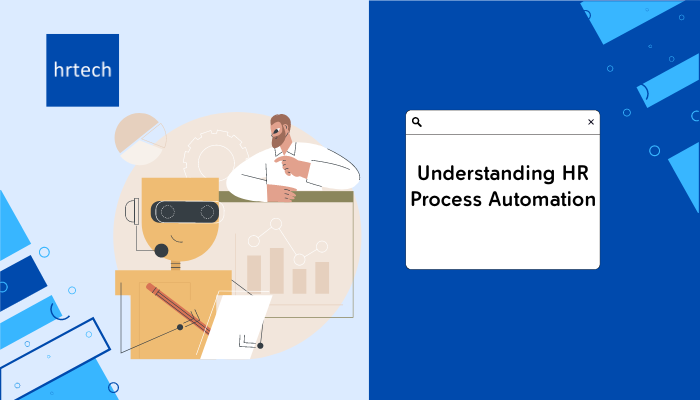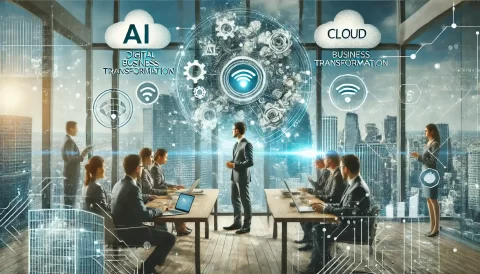Did you know that HR managers are losing 14 hours per week just because of not having proper automation systems in place?
Imagine what your team could achieve with an extra 14 hours – that’s almost close to two full work days every week. In this guide, we’ll share everything you need to know about the HR automation process including its benefits, challenges and practical examples. Read on till the end to learn more.
Transforming HR through Agile Workforce Solutions
What Is HR Process Automation?

Data Source: McKinsey
HR process automation is using technology to do HR tasks automatically. This makes HR work faster and better.
In the past, HR people had to do everything by hand. But now, computers can do many HR jobs. This helps HR teams focus on more important work.
Many common HR tasks can be automated, such as:
Hiring new employees
Paying salaries
Tracking employee performance
Managing employee records
For example, software can scan job applications to find the best candidates. This is much quicker than a person reading every resume. Learn more about automated hiring systems along with their pros and cons.
Benefits Of HR Automation:

Data Source: IQPartners
HR automation has many benefits for companies and employees as follows:
Increased Productivity and Employee Engagement
Automated HR systems handle routine tasks quickly and accurately. This frees up HR staff to focus on more important work, like:
Improving employee engagement
Developing training programs
Supporting company culture
Better Communication And Lower Costs
HR automation tools make it easy for employees to:
Access HR information
Submit requests
Get answers to questions
This improves communication between HR and employees. It also lowers operating costs by reducing paperwork and manual tasks.
Streamlined Workflows and Compliance
Automated workflows ensure HR tasks are done correctly and on time. This helps with:
Onboarding new hires
Processing payroll
Tracking employee leave
HR automation also makes it easier to stay compliant with labor laws and regulations. The software can generate required reports and keep records up to date.
Practical Examples Of HR Automation
Recruiting Automation – Posting Jobs, Screening CVs, and Sending Emails
Here’s how a big company called Infosys used HR automation for hiring:
They posted job ads, screened CVs, and sent emails automatically. This made the hiring process much faster.
The time they spent on each candidate went down by 55%. That means they could hire people quicker and get back to candidates sooner.
Automated Onboarding – Checklists, Forms, and Signatures
Santander, a finance industry company based in Spain, used a tool called Blue Prism to automate onboarding. Before, it took 6 weeks to bring on each new hire. They had 50-100 new people starting every month, so this was a big problem.
With automation, they cut that time down to just 2 days. Checklists, forms, and signatures were all handled by the computer. This saved a ton of time and made things easier for everyone.
Simpler Payroll – Automating Payments and Following Rules
Lenovo is a huge company that makes computers. They used UiPath to automate payroll tasks:
Figuring out income taxes
Paying back business expenses
Handling payroll paperwork
Employees spent way less time submitting expenses – only 10% as much as before. The HR team saved at least 6,000 hours per year. Automation made payroll simpler and faster while making sure all the rules were followed.
Better Performance Reviews – Fair Feedback and Clear Decisions
Westfield Capital Management, an investment firm, needed to upgrade its performance management system.
Their manual process involved Word documents and lacked efficiency. PerformYard provided a user-friendly platform with custom review cycles, 360 feedback, and goal setting.
Automating with PerformYard optimized processes, eliminating manual document handling. Managers accessed past reviews easily, and employees had an organized, engaging review experience.
Challenges Of HR Automation:
Automating Flawed Processes And Overdependence on Apps
One risk of HR automation is automating a process that doesn’t work well in the first place. If you automate a flawed process, you’ll just be doing the wrong thing faster.
It’s important to review and improve processes before automating them. Don’t just automate for the sake of automating.
Another challenge is relying too much on specific apps or tools. If your whole HR system depends on one app, what happens if that app has problems or goes away?
It’s smart to have a backup plan and avoid putting all your eggs in one basket.
Dependence On Technical Skills For Maintenance
Automated HR systems need regular maintenance and updates to keep working well. This often requires special technical skills that HR staff may not have.
For example, if an automated report breaks, you might need someone who knows how to write code in Python or SQL to fix it.
Companies need to make sure they have the right tech support for their HR automations. This could mean hiring IT staff or training HR people in new skills. A large company might need a team of 5-10 people dedicated to support the technical setup.
Risk of Automations Breaking from Updates
Automated HR processes often rely on other systems, like payroll software or benefits platforms. If one of these systems has an update or changes its user interface (UI), it can cause the HR automation to break.
For instance, say your automation pulls data from your payroll system every 2 weeks to generate reports. If the payroll system changes how its data is formatted, your automation might not be able to read it anymore.
HR teams need to stay in close contact with their tech vendors to know about updates in advance. They should also have monitoring in place to catch any issues quickly.
Finding The Right Balance – Human And Automation Working Together
While automation can make HR more efficient, it’s not a complete replacement for human expertise. Some tasks and decisions require human judgment and empathy.
For example, a chatbot can answer 10-20 basic employee questions per day and free up some time. But it can’t handle a serious complaint, which requires detailed hours of discussion before a resolution can be reached.
Automated systems are great at crunching numbers, but they can’t build relationships with employees.
The goal should be to find the right balance. Use automation for repetitive tasks and data analysis. But leave room for human interaction and decision-making when it matters most.
Need more help with optimizing your HR processes? At hrtech, our team of experts can help you select the right software solutions and streamline your HR processes. Contact us to learn more now.
Choosing The Right HR Automation Tools
When selecting HR automation tools, it’s important to consider your company’s needs and goals. Look for tools that will work well with your existing systems and processes.
Key Criteria For Choosing HR Software
Integration: Can the tool connect with your current HR and payroll systems?
Budget: What is the cost of the software and any ongoing fees?
Scalability: Will the tool still work well as your company grows?
Popular HR Automation Tools
There are many HR automation tools available. Some popular options include
|
Tool: |
Key Features: |
|
BambooHR |
Hiring, onboarding, time tracking |
|
Gusto |
Payroll, benefits, HR support |
|
Namely |
Talent management, analytics, compliance |
The right tool for your company will depend on your specific HR needs and budget.
Maintaining The Human Element In HR
HR automation is a great tool, but it can’t replace the human touch. Some HR tasks need a personal approach to be effective.
Automation Enhances Human Interactions
Automation should make HR’s job easier, not replace human connection. It can handle routine tasks, freeing up HR to focus on:
Building relationships with employees
Providing personalized support
Addressing sensitive issues
The Importance Of Personal Touch
Certain HR tasks require empathy, nuance, and good judgment. These are things that machines can’t provide. For example:
Conflict resolution
Performance coaching
Employee recognition
In these situations, employees need to feel heard and understood. They want to know that their concerns matter to a real person, not just a computer.
Tasks That Shouldn’t Be Automated
|
Task: |
Why It Needs a Human Touch: |
|
Layoffs |
Delivering bad news with compassion |
|
Investigations |
Gathering facts and assessing credibility |
|
Exit interviews |
Getting honest feedback and insights |
Automating these sensitive tasks could make employees feel undervalued and damage trust in HR. The key is to use automation strategically. It should handle the repetitive work so HR can focus on the human side of the job.
This balance will help create a positive employee experience and a strong company culture.
Future Of HR Automation
HR automation is always changing. New technologies are making HR work easier and better.
Here are some HR automation trends to watch for:
Remote Work Tools
Many companies now have employees working from home. HR needs tools to manage remote teams, such as:
Video conferencing for meetings and interviews
Online collaboration platforms for projects
Cloud-based HR systems for access anywhere
These tools help remote employees stay connected and productive.
AI And Analytics

Data Source: Personnel Today
Artificial intelligence (AI) and data analytics are becoming more important in HR. For example:
AI can screen job applicants and reduce hiring bias
Chatbots can answer common employee questions
Analytics can predict which employees might quit
Recruitment and Training Automation
HR automation is changing how companies find and develop talent:
Online job postings reach a wider audience
Video interviews save time and travel costs
E-learning platforms make training more flexible
These tools make recruitment and training faster and more efficient.
Speaking of training, you might also want to explore our hrtech academy. There, we’ve added specific courses, certifications, and training resources that help HR professionals upskill themselves and grow in their career.
All in all, to stay competitive, HR teams need to embrace automation. This means:
Staying up-to-date on new technologies
Choosing tools that fit the company’s needs
Providing training and support for employees
How To Implement HR Automation Successfully
Implementing HR automation can seem overwhelming, but it doesn’t have to be. The key is to plan carefully and involve the right people. Here’s how to get started:
1. Map Your HR Processes
The first step is to map out your current HR processes. This means:
Identifying all the tasks and steps involved
Determining which tasks are done manually
Looking for opportunities to automate
For example, if you’re mapping the hiring process, you might find that resume screening is a manual task that could be automated.
2. Provide Transition Support
Moving from manual to automated processes can be a big change for HR staff. To ensure a smooth transition:
Communicate the reasons for the change
Provide training on the new tools and processes
Offer ongoing support and resources
It’s important to make sure HR staff feel comfortable and confident with the new way of working.
3. Align With Business Goals
HR automation should support the company’s overall goals and values. When choosing automation tools, consider:
How they will improve efficiency and productivity
How they will impact employee experience and well-being
How they will help the company achieve its objectives
4. Measure Success
To know if your HR automation is working, you need to measure the results. Track metrics such as:
Time and cost savings
Employee satisfaction and engagement
Compliance with laws and regulations
Use this data to identify areas for improvement and make adjustments as needed.
Conclusion
Throughout this guide, we’ve explored the numerous benefits of HR automation, including increased productivity, cost savings, improved compliance, and enhanced employee experience.
We’ve also discussed the potential challenges, such as automating flawed processes, over-dependence on apps, and the need for technical skills to maintain the systems.
To successfully implement HR automation, it’s crucial to map your HR processes, align with business goals, provide transition support, and measure success.
At hrtech, we understand the importance of having the right tools and resources to streamline your HR processes and achieve your goals. That’s why we’ve created the marketplace where you can find carefully selected best HR software solutions for your businesses.