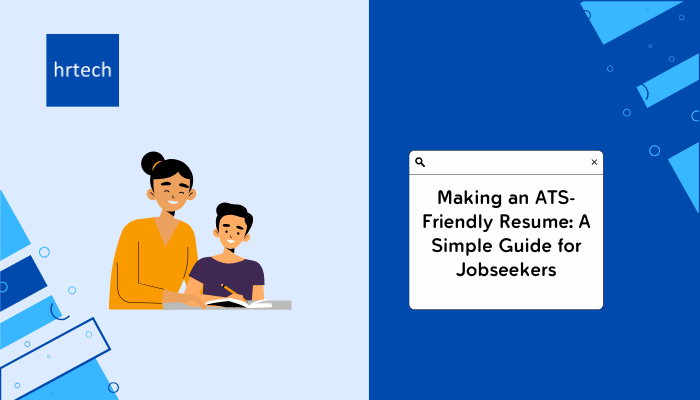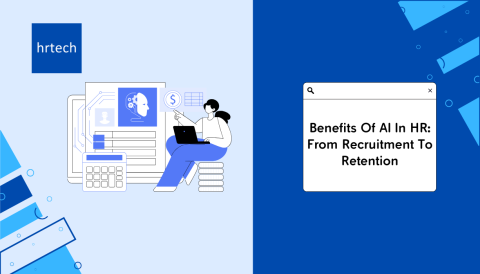ATS friendly resume is now an important skill for job seekers, especially with more than 98% of Fortune 500 companies and over 75% of other large organizations using Applicant Tracking Systems (ATS) to screen job applications. If your resume isn’t customized for ATS job software, it might be filtered out before it ever reaches a recruiter. ATS works by scanning resumes for keywords, relevant skills, and specific qualifications, filtering out those that don’t meet the job’s criteria.
Fortunately, creating an ATS friendly resume doesn’t require complex changes. By applying a few straightforward strategies like using simple formatting, adding role-specific keywords, and structuring with standard sections you can boost your chances of passing the ATS screening. This guide covers the essential steps to ensure your resume makes it through the initial filtering and into the hands of hiring managers.
What is an ATS?
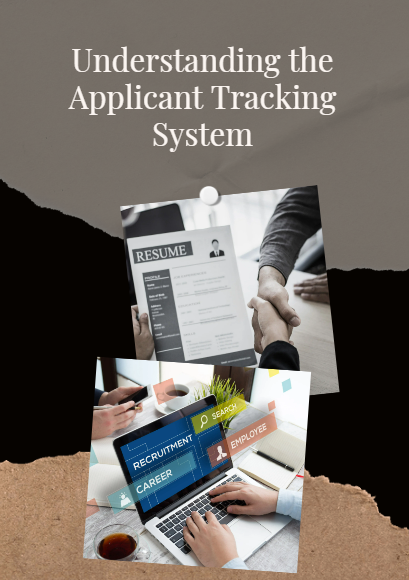
An Applicant Tracking System, or ATS, is specialized software designed to streamline the hiring process by scanning and sorting resumes before they reach human recruiters. ATS job software has become a powerful tool in recruitment, especially as companies receive hundreds, sometimes thousands, of applications for a single role.
The ATS job system works by automatically filtering out resumes that don’t align with the job requirements, saving recruiters time and helping companies quickly identify qualified candidates. By scanning for specific keywords and job-related criteria, ATS evaluates whether an applicant might be a suitable fit for the position.
According to Grand View Research the global Applicant Tracking System (ATS) market was valued at $2.14 billion in 2021 and is projected to grow at a compound annual growth rate (CAGR) of 6.2% from 2022 to 2030.
Key Facts About ATS Job Systems:
- Widely Used: Over 90% of large companies and a growing number of small businesses use ATS job software to manage resumes.
- Keyword Focused: ATS job filters look for role-specific keywords in resumes, such as job titles, technical skills, and relevant experience.
- Screening Power: ATS can filter some applications that don’t meet the job criteria, ensuring only top matches move forward in the hiring process.
- Industry Standard: ATS software has become the standard tool in industries from tech to finance, retail, healthcare, and beyond, highlighting the need for job seekers to understand ATS optimization.
An optimized, ATS friendly resume increases your chances of passing this first crucial screening stage and reaching human recruiters who can better appreciate your skills and experiences.
Why Companies of All Sizes Use ATS
Applicant Tracking Systems (ATS) are no longer exclusive to large corporations. Small and medium-sized businesses increasingly use ATS to streamline their hiring process, manage candidate data, and improve hiring efficiency. With the rise of online job postings, companies of all sizes face an influx of applications, often with hundreds pouring in for a single job opening.
An ATS system for jobs helps these businesses sort through this high volume of resumes, ensuring only the most qualified candidates make it through the initial screening.
For smaller companies that may not have large HR departments, ATS job software is especially valuable. It reduces the time and resources needed to manually review each application and eliminates the potential for human error in the initial stages of hiring. Here’s how an ATS system benefits companies of all sizes:
- Efficiency in Resume Screening: An ATS automatically filters out resumes that don’t match the job requirements, allowing recruiters to focus on applicants who meet the basic qualifications. This means faster hiring cycles and a streamlined workflow, which is critical for small teams.
- Cost Savings: For smaller businesses with limited budgets, an ATS system saves both time and money by reducing the need for manual labor in resume screening. With ATS, recruiters can spend more time interviewing and evaluating top candidates rather than sifting through unqualified applications.
- Centralized Candidate Data: ATS platforms help companies organize and store candidate information in one place, making it easy to access applicant details, track the hiring process, and maintain a talent pool for future job openings. This feature is valuable for businesses of any size but especially for smaller teams that need efficient data management.
- Improved Candidate Experience: By speeding up the hiring process, ATS job systems can help companies provide a better experience for applicants. Candidates are notified of their status faster, reducing the frustration of long waiting periods and contributing to a positive brand image.
- Consistency and Compliance: ATS ensures that each candidate is screened consistently according to job-specific criteria, reducing bias and increasing fairness in the hiring process. Additionally, ATS systems help companies stay compliant with Equal Employment Opportunity (EEO) regulations by documenting hiring practices and maintaining a clear record of candidate evaluations.
- Scalability for Growth: As a company grows, its hiring needs will increase. ATS platforms are highly scalable, allowing companies to expand their recruitment efforts without overloading their HR teams. Even as the company scales up, ATS can support more complex hiring requirements, enabling growth without compromising efficiency.
Whether a business is a startup with a lean team or a mid-sized organization planning for expansion, an ATS for jobs provides an organized, effective, and compliant approach to hiring.
How ATS Works
An Applicant Tracking System (ATS) functions as a digital gatekeeper, scanning each resume for keywords, qualifications, and details that align with the job description. When you submit your resume, the ATS reviews it to identify specific terms and criteria that match the employer’s requirements.
Based on this information, the ATS ranks each resume by relevance. Resumes that lack the necessary keywords or don’t follow ATS friendly formatting often get filtered out, meaning they may never reach a recruiter for further review.
- Keyword Scanning: Identifies specific skills, job titles, and qualifications related to the position.
- Ranking System: Scores and ranks resumes based on how well they match the job description.
- Formatting Sensitivity: Can struggle with complex layouts; prefers simple, clean formatting.
- Filtering Out Unqualified Applications: Automatically excludes resumes that don’t meet minimum criteria.
- Streamlined Shortlisting: Helps recruiters quickly focus on top applicants, saving time in the hiring process.
An ATS-friendly resume with job-specific keywords and a straightforward layout has the best chance of making it through this screening stage and reaching a recruiter’s desk. For more tools and tips on optimizing your resume, explore our hrtech Marketplace, where you can access resources to help you stand out in the hiring process.
Designing a Proper ATS Compatible Resume Layout

Designing a proper ATS compatible resume layout is essential to ensure that Applicant Tracking Systems can read and process your resume effectively. A clean, straightforward design makes it easy for ATS to scan your information without getting tripped up by unnecessary elements.
Using a reverse chronological format, which lists your work experience from the most recent position backward, is highly recommended for ATS compatibility. This format makes it simple for both ATS and recruiters to understand your career progression at a glance, while complex formats like functional or hybrid layouts can confuse the software.
- Simplicity Over Style: Avoid distracting visuals, graphics, or decorative elements that may disrupt ATS readability.
- Use Reverse Chronological Order: List your latest job first, which allows ATS and recruiters to easily follow your work history.
- Stick to Standard Sections: Include basic sections like Contact Information, Work Experience, Skills, and Education; these are familiar to most ATS.
- Avoid Columns and Tables: Multi-column formats can interfere with ATS parsing, so stick with a single-column layout.
- Consistent Formatting: Use standard fonts, uniform bullet points, and avoid overuse of bold or italics to maintain a clean look.
Following these guidelines helps your resume pass through ATS and ensures recruiters can easily navigate and evaluate your qualifications.
Key Sections of an ATS Compatible Resume
Each section of your resume plays a crucial role in ensuring it aligns with ATS requirements and improves your chances of making it through the initial screening process.
Structuring your resume with clear headings and using specific job-related keywords in each section can significantly increase its ATS compatibility. Here’s how to optimize each section to get noticed by both ATS and hiring managers.
1. Contact Information
Your contact information should be straightforward and accessible. Include your name, city and state, phone number, and email address at the top of your resume. Avoid placing any of these details in the header or footer, as some ATS software may not scan those areas effectively, potentially overlooking your contact information altogether.
2. Headline and Summary
A powerful headline or summary can make your resume stand out and improve its ATS ranking. This section should use relevant keywords that reflect the job description, providing a snapshot of your professional background. For instance, if you’re applying for a “Project Manager” role, include terms like “Project Management,” “Team Leadership,” and any other related keywords that align with the job posting. This helps the ATS recognize your alignment with the role right from the beginning.
3. Core Competencies
Your core competencies, or skills section, should list the key abilities that directly match the job requirements. This area can include both hard skills (like “Data Analysis” or “Microsoft Excel”) and soft skills (like “Communication” or “Problem-Solving”). Use a separate section for these skills to help ATS quickly identify them. Make sure to focus on the specific skills listed in the job description, as these are often the keywords that ATS will scan for.
4. Professional Experience
Present your work experience in reverse chronological order, detailing your roles and accomplishments in each position. For each job, include your title, the company name, location, and employment dates. When describing your responsibilities and achievements, aim to include quantifiable results both ATS and recruiters value measurable accomplishments. This approach not only aligns with ATS criteria but also provides hiring managers with concrete evidence of your impact.
5. Education and Certifications
In this section, list your highest degree and any certifications relevant to the job. If the job posting specifies a requirement, such as a “Project Management Professional (PMP)” certification, make sure it’s included here to improve ATS compatibility. Education and certifications help demonstrate that you meet the foundational qualifications, enhancing your resume’s chances of moving forward in the hiring process.
By structuring your resume with clear, ATS friendly sections and using job-specific keywords, you maximize the likelihood of your resume passing the ATS scan and reaching a recruiter.
Elements to Avoid for ATS Compatibility
To ensure your resume is ATS compatible, it’s important to avoid certain elements that may interfere with how Applicant Tracking Systems read and interpret your information. ATS software is designed to scan text for keywords and qualifications, so elements like images, graphics, special fonts, or complex layouts can confuse the system. Keeping your resume text-only, in a simple format, and with standard fonts improves readability for ATS, increasing the likelihood that your resume makes it through to a recruiter.
| Element to Avoid | Impact on ATS Compatibility | ATS Friendly Alternative |
| Images and Graphics | ATS doesn’t read images or icons, which can lead to missed information or outright rejection | Stick to a text-only format without any visuals |
| Columns and Tables | Multi-column formats and tables can disrupt the scanning process, leading to information being overlooked | Use a single-column layout for clear flow |
| Fancy Bullet Points | Complex or decorative bullet points may not be read correctly, causing text to be misinterpreted | Use simple bullet points (like dots or dashes) |
| Headers and Footers | ATS may skip over text in headers or footers, which can result in key details, like contact info, being ignored | Place all key information in the main body of the resume |
| Uncommon Fonts and Styles | Fonts outside standard ones (Arial, Times New Roman, Calibri) may not render correctly, impacting readability | Use basic, ATS compatible fonts like Arial or Calibri |
Testing and Checking for ATS Compatibility
Testing your resume for ATS compatibility is a critical step to ensure it passes through the initial screening. By checking for ATS friendly formatting and keywords, you can identify any issues before submitting your application.
One quick way to test ATS compatibility is by converting your resume to plain text, which removes all formatting. This allows you to see if your resume appears organized and readable. If it looks scrambled or difficult to follow, chances are an ATS will also struggle to read it.
- Convert to Plain Text: Scrambled text in plain view can indicate formatting issues; make sure your content flows logically.
- Use ATS Scanning Tools: Online ATS tracking tools like Workable and Recruit CRM analyze resumes for ATS compatibility, identifying missing keywords, formatting problems, and suggesting improvements.
- Test for Readability: Read through the plain-text version to confirm each section remains clear and easily scannable.
These checks increase your resume’s chances of passing ATS screening, helping it reach recruiters without getting caught in the automated filters.
Conclusion
To improve your chances of landing an interview, optimizing your resume for ATS is essential. With most large companies using ATS for initial screening, crafting your resume with this system in mind is crucial. An effective ATS friendly resume includes a straightforward layout, relevant keywords, and careful formatting to avoid issues that could cause your resume to be filtered out prematurely. These adjustments help ensure your resume smoothly passes through ATS screening, increasing the likelihood that it reaches a recruiter for further consideration.
While ATS optimization may take extra time, it’s a worthwhile investment in your future. Resumes that are customized and keyword-optimized have up to a 50% greater chance of passing the initial ATS job screening. Each time you apply for a new role, take a few moments to tweak your resume to match the job description and requirements. The payoff? Increased visibility and a higher likelihood of landing interviews in today’s competitive job market.
Ready to enhance your hiring process? Visit our hrtech contact us page to learn how we can help streamline recruitment and improve your talent acquisition with the latest tools and insights.