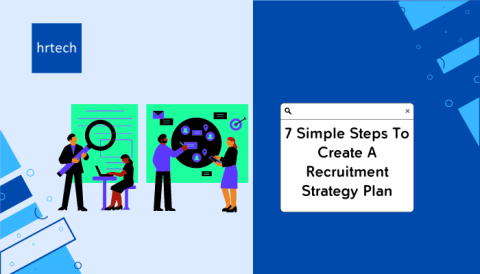Choosing the right staffing software for your healthcare organization is really important.
It not just helps in managing shifts, but also in ensuring your entire healthcare organization runs smoothly, your patients receive great care, and your team is never stretched too thin.
In 2024, the market is packed with a lot of options, and finding the staffing software that is specifically made for healthcare systems can be challenging.
But don’t worry, because we’ve done all the hard work for you by testing, and comparing the best staffing software out there. And after hours of testing, we’ve finalized our top 10 picks.
| Software: | Best For: | Standout Feature: | Pricing: |
| Ceipal | Mid-sized and large healthcare organizations | AI-Driven Candidate Sourcing and Compliance Management | 14-day free trial. Custom pricing (Usually starts at $24 per user per month). |
| BambooHR | Small hospitals | Employee Self-Service Portal and Time-Off Tracking | Free trial available. Starts at $8 per user per month. |
| UKG | Large healthcare organizations with compliance needs | Industry-Leading Compliance Monitoring and Advanced Scheduling | Free trial available. Custom pricing (Typically starts at $25-$30 per user per month). |
| Workday | Large healthcare organizations | Enterprise-Level HR Management and Advanced Analytics | Free trial available. Starts at $100 per user per month. |
| Bullhorn | Recruitment in healthcare organizations | Automated Workflows and AI-Driven Candidate Matching | Free trial available. Starts at $99 per user per month. |
| ShiftMed | Shift scheduling in healthcare | Automated Shift Scheduling and Real-Time Availability Tracking | Custom pricing available upon request. |
| Connecteam | Employee engagement in small and midsize organizations | Communication Tools and Affordable Pricing plans | 14-day free trial. Free plan for up to 10 users. Paid plan starts at $29 per month for the first 30 users. |
| Hireology | Hiring and onboarding in healthcare | Comprehensive Applicant Tracking and Background Checks | Demo option available. Paid plans start at $249 per month. |
| NextCrew | Temporary staffing in healthcare | Automated Staffing and Shift Scheduling | Demo available. Custom pricing upon request. |
| ActivateStaff | Ease of use in small and midsize healthcare organizations | Geo-Fenced Time Tracking and Simple Digital Onboarding | Demo option available. Custom pricing available upon request. |
So let’s dive in and explore these top picks in detail along with their key features, pros, cons, pricing and more.
Why Trust Our Reviews?
When it comes to staffing in healthcare, there’s no room for error. We know this because we’ve years of experience in the HR field and have worked with all types of organizations including healthcare.
At hrtech, we understand the unique challenges you face—whether it’s handling compliance, managing complex schedules, or ensuring the right staff is available at the right time.
Our reviews are based on years of experience, deep industry knowledge, and a thorough evaluation process that considers what really matters to you.
We’re not just here to give you a list of software solutions. We’re here to actually help you make an informed decision that will improve your operations. So rest assured, you can count on our reviews. Here’s a quick overview of our selection methodology.
How We Picked The Best Staffing Software For Healthcare?
We followed a thorough selection process, focusing on the factors that matter most in healthcare. We weighted each criterion to reflect its importance in a healthcare work environment.
| Criteria: | Weight: |
| Ease of Use | 20% |
| Compliance Management | 25% |
| Features | 30% |
| Pricing | 15% |
| Integration Capabilities | 10% |
We looked at each software’s ease of use because, let’s face it, if your team can’t figure it out, it’s not worth your time.
Compliance management was heavily weighted because the last thing you need is software that doesn’t help you meet the strict regulations in healthcare.
We evaluated features in great detail, ensuring that each software could handle the specific demands of healthcare staffing.
Pricing was considered, but it didn’t outweigh the need for strong features. Finally, we considered integration capabilities because your staffing software needs to work seamlessly with other systems to avoid a disjointed workflow.
Now, let’s dive in and explore each software in detail.
10 Best Staffing Software For Healthcare In 2024
1. Ceipal – Best Overall Pick
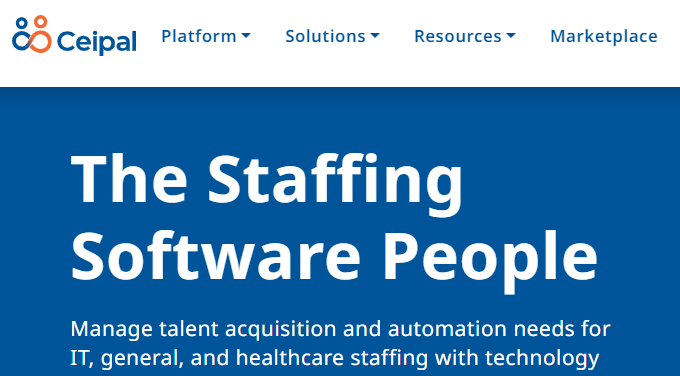
Our Score: 4.9/5 (Excellent)
Pricing: Ceipal offers a 14-day free trial. Custom pricing (But usually, the starting price is $24 per user per month).
Ceipal stands out as the top choice for healthcare staffing software in 2024. And that’s because it’s designed to handle the complexities of healthcare staffing with ease.
Key Features:
- AI-Driven Candidate Sourcing – Ceipal’s AI-driven tools take the guesswork out of finding the right candidates. This means you spend less time sifting through resumes and more time on what matters.
- Compliance Management – The software comes with built-in tools to ensure you meet industry regulations. It’s one less thing to worry about.
- Customizable Dashboards – You can tailor your view to focus on the metrics that matter most to your organization. This level of customization is crucial for large healthcare setups.
- Integration with HR Systems – Ceipal integrates seamlessly with popular HR software like ADP and BambooHR, ensuring that your staffing data flows smoothly across systems.
- Mobile Access – The fully functional mobile app means you can manage your staffing needs on the go, which is especially useful in fast-paced healthcare environments.
Why We Picked It?
Ceipal specifically made it to the top of our healthcare staffing software list because it includes all the essential features like a strong ATS, great compliance management, workforce optimization, as well invoicing features.
We also liked its customizable dashboards, which let you zero in on the metrics that matter most to your organization.
Plus, with strong integrations—Ceipal works seamlessly with other HR systems, making it a natural fit for any healthcare organization.
| Pros: | Cons: |
| Highly customizable dashboards | Pricing can add up for larger teams |
| Excellent compliance management tools | Steep learning curve initially |
| AI-driven candidate sourcing | |
| Strong mobile functionality |
Integrations: ADP, BambooHR, QuickBooks, Microsoft Teams, Salesforce, Slack, Google Workspace.
Best For:
Ceipal is best suited for mid-sized and large healthcare organizations that need feature-packed recruitment and compliance tools. Smaller clinics with less complex needs might find it a bit overwhelming. So better options for them include Hireology or BambooHR.
2. BambooHR – Best For Small Hospitals
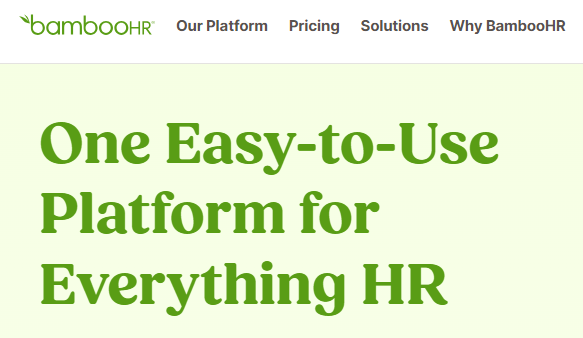
Our Score: 4.7/5 (Very Good)
Pricing: BambooHR offers a free trial. The starting price is $8 per user per month.
BambooHR is a great choice for small hospitals that need a simple, effective staffing solution. It is easy to set up, easy to use, and offers all the basic features you need to manage your staff without getting bogged down in complexity.
Key Features:
- Employee Self-Service – BambooHR gives your staff the tools to manage their own information, reducing the workload for HR.
- Time-Off Tracking – The software makes it easy to track and manage employee time off, ensuring that you’re always properly staffed.
- Onboarding Tools – BambooHR includes simple onboarding tools that help you get new hires up to speed quickly.
- Customizable Workflows – You can customize workflows to fit the specific needs of your hospital, making sure the software works the way you do.
- Reporting and Analytics – BambooHR offers basic reporting and analytics tools that help you keep track of key staffing metrics.
Why We Picked It?
BambooHR may not have all the bells and whistles of some of the other software on this list, but it’s perfect for small hospitals that need a simple easy-to-use solution.
One of the standout features is the employee self-service portal, which reduces the burden on HR by allowing staff to manage their own information.
Time-off tracking is another key feature, ensuring that you’re always adequately staffed, even during peak vacation times.
BambooHR also excels in onboarding, helping you get new hires up to speed quickly and efficiently. The customizable workflows are a nice touch, allowing you to customize the software to your hospital’s specific needs.
If you’re running a small hospital and need a simple, effective staffing solution, BambooHR is a solid choice.
| Pros: | Cons: |
| Easy to set up and use | Limited advanced features |
| Excellent employee self-service tools | Basic reporting and analytics features |
| Strong time-off tracking | |
| Affordable pricing |
Integrations: QuickBooks, Slack, G Suite, Microsoft Teams, Zoom, Xero, Trello.
Best For:
BambooHR is best suited for small hospitals that need a simple, affordable staffing solution. It’s not as powerful as some of the other software on this list like UKG, Workday, or Bullhorn, but it gets the job done without overwhelming you with features you don’t need.
3. UKG – Best For Compliance Management
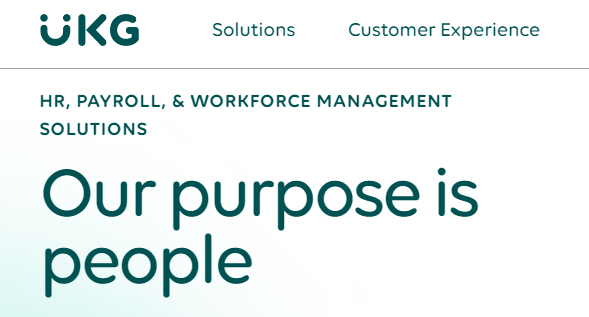
Our Score: 4.6/5 (Very Good)
Pricing: UKG offers a free trial. Custom pricing upon request. But the starting price is usually $25-$30 per user per month.
UKG (formerly known as Kronos) is a popular software workforce management, and it’s especially strong in compliance management.
If your healthcare organization needs to stay on top of complex regulations, UKG is the software for you. It’s designed to handle the intricacies of compliance in healthcare, ensuring that you meet all regulatory requirements without missing a beat.
Key Features:
- Compliance Monitoring – UKG’s compliance monitoring tools are second to none, helping you stay on top of ever-changing healthcare regulations. This reduces the risk of non-compliance, which can lead to costly penalties.
- Advanced Scheduling – The software offers advanced scheduling tools that ensure you’re always compliant with staffing regulations. This ensures you have the right number of staff at all times, reducing the risk of understaffing.
- Payroll Integration – UKG integrates seamlessly with payroll systems, ensuring that your staff are paid accurately and on time. This helps avoid payroll errors, which can lead to staff dissatisfaction.
- Time and Attendance Tracking – The software makes it easy to track employee time and attendance, reducing the risk of non-compliance. Accurate tracking ensures that you’re always within legal requirements, preventing any potential legal issues.
- Audit Trails – UKG provides detailed audit trails that help you track compliance issues and address them before they become problems. This means you have a clear record of all staffing decisions, which is crucial for compliance audits.
Why We Picked It?
UKG made it to our list because of its exceptional focus on compliance management. Healthcare regulations are constantly changing, and UKG is designed to help you stay ahead of the curve.
The compliance monitoring tools are strong, ensuring that you meet all regulatory requirements with minimal effort.
We also like its advanced scheduling features, which make it easy to create compliant schedules that align with staffing regulations. The payroll integration is another strong point, helping you avoid costly payroll errors.
If compliance is a top priority for your healthcare organization, UKG is the tool you need.
| Pros: | Cons: |
| Industry-leading compliance management | Steeper learning curve |
| Advanced scheduling tools | Higher pricing than some competitors |
| Seamless payroll integration | Not as user-friendly as other options |
| Detailed audit trails |
Integrations: ADP, QuickBooks, SAP, Oracle, Workday, Microsoft Office 365, G Suite.
Best For:
UKG is best for large healthcare organizations that need to stay on top of complex compliance requirements. If your organization deals with a lot of regulations and you need a software solution that ensures compliance at every step, UKG is the way to go.
However, for smaller organizations with simpler needs, UKG could be a bit too much and may prefer something like ShiftMed, or Connecteam.
4. Workday – Best For Large Healthcare Organizations
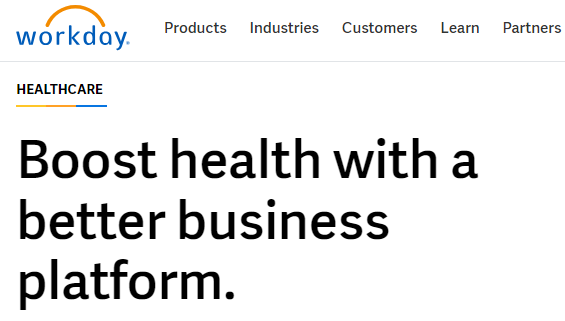
Our Score: 4.7/5 (Very Good)
Pricing: Workday offers a free trial. The starting price is $100 per user per month.
Workday is a comprehensive staffing software that’s made specifically for large healthcare organizations.
It’s built to handle complex staffing needs, making it an excellent choice for hospitals and large healthcare networks. Workday’s advanced feature set, combined with its scalability, makes it a standout in the field.
Key Features:
- Enterprise-Level HR Management – Workday provides a full suite of HR management tools, including staffing, payroll, and benefits administration. This means you can manage all aspects of your workforce from a single platform, improving efficiency.
- Advanced Analytics – Workday’s analytics tools provide deep insights into your staffing operations. You can track key metrics and make data-driven decisions that improve your staffing efficiency.
- Scalability – Workday is designed to grow with your organization. Whether you’re managing a single hospital or a large healthcare network, Workday can scale to meet your needs.
- Compliance Management – Workday includes comprehensive compliance management tools, ensuring that you meet all regulatory requirements. This helps you avoid costly fines and ensures that your organization operates within legal parameters.
- Integration with EHR Systems – Workday integrates seamlessly with electronic health record (EHR) systems, making it easier to manage your staffing and patient care data in one place.
Why We Picked It?
Workday stands out for its ability to handle the complex staffing needs of large healthcare organizations.
Its enterprise-level HR management tools allow you to manage all aspects of your workforce from a single platform, which is a huge advantage for large organizations.
We were particularly impressed with Workday’s advanced analytics, which provide deep insights into your staffing operations. This allows you to make data-driven decisions that can significantly improve your staffing efficiency.
Workday’s scalability is another strong point, making it an excellent choice for healthcare organizations that are growing or managing multiple locations.
The software’s compliance management tools are also great, ensuring that you stay within regulatory guidelines. If you’re running a large healthcare organization, Workday is a strong choice that can handle all your staffing needs.
| Pros: | Cons: |
| Comprehensive HR management tools | Higher cost compared to other options |
| Advanced analytics for data-driven decisions | Too advanced for small healthcare organizations |
| Scalable for large organizations | Requires significant training for users |
| Strong compliance management |
Integrations: Cerner, Epic, Oracle, SAP, ADP, Salesforce, Microsoft Teams.
Best For:
Workday is best suited for large healthcare organizations that need a comprehensive, scalable staffing solution. If you’re managing a large hospital or healthcare network, Workday’s robust feature set will meet your needs.
However, smaller organizations with simpler requirements might find Workday too complex and expensive, and may prefer a more feature-packed, affordable solution like BambooHR or Connecteam.
5. Bullhorn – Best For Recruitment

Our Score: 4.8/5 (Excellent)
Pricing: Free trial available. The starting price is usually $99 per user per month.
Bullhorn is the go-to software for healthcare organizations that need to manage large volumes of candidates.
It’s particularly strong in recruitment, which is crucial in an industry where turnover can be high. Bullhorn’s automated workflows make the recruitment process smoother, reducing the manual work involved and improving the candidate experience.
Key Features:
- Automated Workflows – Bullhorn’s automated workflows simplify the recruitment process with automated job postings and candidate follow-ups. This leads to more efficiency and better candidate experience.
- Compliance Monitoring – The software has built-in tools to help you stay on top of healthcare regulations, reducing the risk of compliance issues.
- Customizable Reports – You can generate reports tailored to your specific needs, whether it’s for hiring, compliance, or employee retention.
- Mobile Recruiting – Bullhorn offers full recruiting functionality from any mobile device, allowing you to manage recruitment on the go.
- Candidate Matching – AI-driven tools match the best candidates to open positions quickly, reducing time-to-fill.
Why We Picked It?
Bullhorn shines in recruitment, which is why it got one of the top spots on our list.
Healthcare organizations often face high turnover rates, and Bullhorn’s automated workflows are designed to resolve this challenge head-on.
The software’s compliance monitoring is another strong point, ensuring that you stay on top of ever-changing healthcare regulations.
What really sets Bullhorn apart is its AI-driven candidate matching, which speeds up the recruitment process by finding the best candidates faster. This is a huge time-saver in a sector where time is often of the essence.
We also like Bullhorn’s customizable reports, which allow you to track key metrics without getting lost in unnecessary data. If recruitment is your main concern, Bullhorn is the tool you need.
| Pros: | Cons: |
| Strong recruitment tools | Higher price point |
| Excellent compliance monitoring | Complex setup process |
| Customizable reporting features | User interface could be better |
| Full mobile recruiting capabilities |
Integrations: LinkedIn, DocuSign, Microsoft Office 365, Paychex, QuickBooks, Zoom, Slack.
Best For:
Bullhorn is ideal for healthcare organizations that prioritize recruitment and need to handle large candidate pools. If you’re more focused on shift scheduling or payroll, another software like Workday, or ActivateStaff would be a better option.
6. ShiftMed – Best For Shift Scheduling
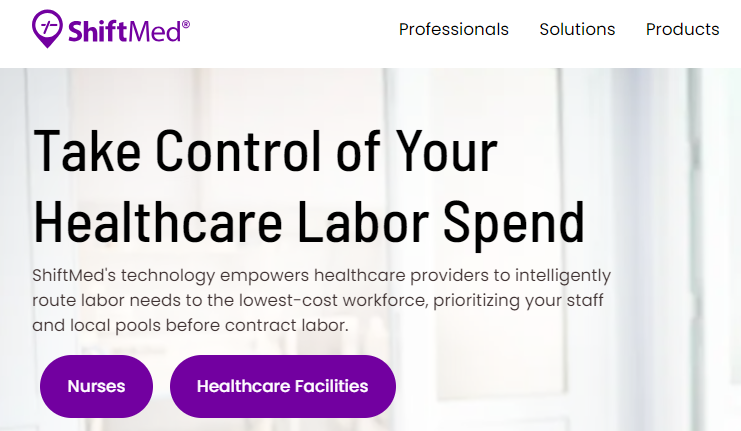
Our Score: 4.6/5 (Very Good)
Pricing: Custom pricing available upon request.
ShiftMed is a specialized staffing software that focuses on shift scheduling, making it an excellent choice for healthcare organizations that need to manage complex schedules.
It’s designed to simplify the scheduling process, ensuring that you always have the right staff in the right place at the right time.
Key Features:
- Automated Shift Scheduling – ShiftMed automates the scheduling process, reducing the time and effort required to create and manage schedules. This ensures that you always have the right number of staff on duty, improving patient care.
- Real-Time Availability Tracking – The software tracks staff availability in real-time, making it easier to fill open shifts and manage last-minute changes. This helps reduce the risk of understaffing.
- Mobile Access – ShiftMed offers a mobile app that allows staff to view and manage their schedules on the go. This improves communication and reduces the risk of scheduling errors.
- Compliance Management – ShiftMed includes tools to help you manage compliance with labor laws and staffing regulations. This reduces the risk of legal issues and ensures that your organization operates within legal parameters.
- Employee Self-Service – ShiftMed’s employee self-service tools allow staff to manage their own schedules, request time off, and communicate with managers. This reduces the administrative burden on HR and improves staff satisfaction.
Why We Picked It?
ShiftMed is a standout for its focus on shift scheduling, which is a critical need in healthcare. The software’s automated scheduling tools save time and reduce the risk of errors, ensuring that you always have the right staff in place.
We also liked the real-time availability tracking, which makes it easier to manage last-minute changes and fill open shifts. The mobile app is another strong point, allowing staff to manage their schedules on the go, which improves communication and reduces the risk of scheduling errors.
ShiftMed’s compliance management tools are also impressive, helping you stay within legal parameters and avoid costly fines. If shift scheduling is your main concern, ShiftMed is the software you need.
| Pros: | Cons: |
| Strong focus on shift scheduling | Limited features beyond scheduling |
| Real-time availability tracking | Lacks strong onboarding and ATS features |
| Mobile access for staff | |
| Compliance management tools |
Integrations: ADP, QuickBooks, Gusto, Paychex, Microsoft Office 365, Google Workspace, Slack.
Best For:
ShiftMed is best suited for healthcare organizations that need to manage complex shift schedules. If your primary concern is ensuring that you always have the right staff in place, ShiftMed is the tool you need.
However, if you need a more comprehensive staffing solution that includes HR management and payroll, you might want to consider a more advanced software like Workday or UKG.
7. Connecteam – Best For Employee Engagement
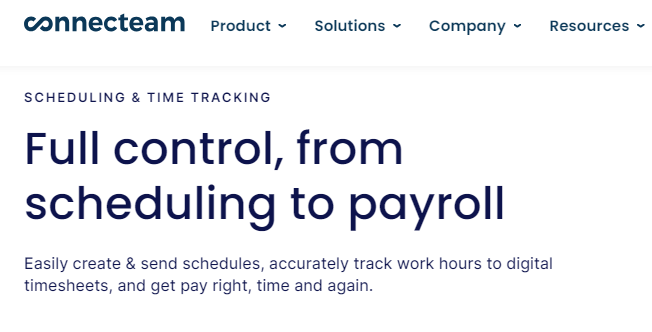
Our Score: 4.9/5 (Very Good)
Pricing: Connecteam offers a 14-day free trial and also a free plan for up to 10 users. The starting price of its paid plan is just $29 per month for the first 30 users.
Connecteam is a great affordable and feature-packed staffing software that’s used by 36,000 companies worldwide.
The software is designed specifically to keep employees informed, connected, and engaged, which is crucial in a high-stress environment like healthcare.
Key Features:
- Employee Communication Tools – Connecteam offers a range of communication tools, including chat, notifications, and announcements, to keep employees informed and connected. This improves communication and reduces the risk of miscommunication.
- Task Management – The software includes task management tools that allow managers to assign tasks, track progress, and ensure that everything gets done on time. This improves productivity and ensures that important tasks don’t fall through the cracks.
- Employee Training – Connecteam includes training tools that allow you to create and deliver training programs to your staff. This helps improve staff skills and ensures that everyone is up to date with the latest procedures.
- Mobile Access – Connecteam offers a mobile app that allows staff to access all the tools and information they need on the go. This improves communication and engagement, especially for staff who are always on the move.
- Employee Recognition – The software includes tools for recognizing and rewarding employees for their hard work. This improves morale and helps retain top talent.
Why We Picked It?
Connecteam stands out for its strong focus on employee engagement, which is a critical need in healthcare.
The software’s communication tools are great, ensuring that your staff are always informed and connected. We also liked the task management tools, which make it easy to assign and track tasks, improving productivity.
The employee training tools are another strong point, helping you improve staff skills and ensure that everyone is up to date with the latest procedures.
Connecteam’s mobile app is also impressive, allowing staff to access all the tools and information they need on the go. If employee engagement is your main concern, Connecteam is the software you need.
| Pros: | Cons: |
| Strong focus on employee engagement | Too many features can feel overwhelming |
| Excellent communication tools | Lacks advanced reporting features |
| Mobile access for staff | |
| Affordable pricing plans and free plan available |
Integrations: QuickBooks, Gusto, Paychex, Microsoft Office 365, Google Workspace, Slack, Trello.
Best For:
Connecteam is best suited for small and midsize healthcare organizations that are looking for a feature-packed, budget-friendly staffing solution.
It is also a great choice if you want to improve communication and engagement with your healthcare staff.
However, if you need a more comprehensive staffing solution that includes HR management and payroll with detailed reporting, you might want to consider a more advanced software like Workday, UKG, or Ceipal.
8. Hireology – Best For Hiring And Onboarding
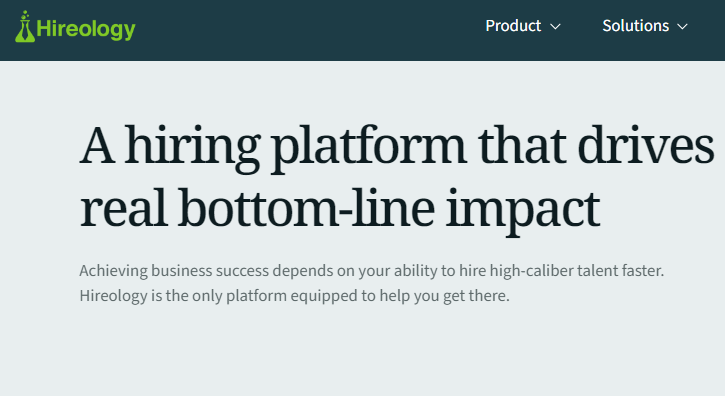
Our Score: 4.6/5 (Very Good)
Pricing: Demo option available. Paid plans start at $249 per month.
Hireology is a staffing software that focuses on hiring and onboarding, making it an excellent choice for healthcare organizations that need to manage the entire hiring process from start to finish.
It’s designed to simplify the hiring process, ensuring that you find and onboard the best talent quickly and efficiently.
Key Features:
- Applicant Tracking – Hireology includes robust applicant tracking tools that allow you to manage the entire hiring process from a single platform. This reduces the time and effort required to find and hire the best candidates.
- Onboarding Tools – The software includes onboarding tools that help you get new hires up to speed quickly. This ensures that new staff are productive from day one, reducing the time it takes to get them up to speed.
- Background Checks – Hireology includes tools for conducting background checks on candidates, ensuring that you hire the right people. This reduces the risk of hiring mistakes and ensures that you build a strong, trustworthy team.
- Interview Scheduling – The software includes tools for scheduling interviews, making it easier to coordinate with candidates and hiring managers. This reduces the time and effort required to schedule interviews, improving the candidate experience.
- Reporting and Analytics – Hireology includes reporting and analytics tools that allow you to track key hiring metrics and make data-driven decisions. This helps you optimize your hiring process and ensure that you’re always finding the best talent.
Why We Picked It?
Hireology stands out for its focus on hiring and onboarding, which are important requirements in healthcare. The software’s applicant tracking tools are great, allowing you to manage the entire hiring process from a single platform.
We also liked the onboarding tools, which help you get new hires up to speed quickly, ensuring that they’re productive from day one.
The background checks feature is another strong point, helping you ensure that you’re hiring the right people.
Hireology’s interview scheduling tools are also impressive, making it easier to coordinate with candidates and hiring managers. If hiring and onboarding are your main concerns, Hireology is the software you need.
| Pros: | Cons: |
| Strong focus on hiring and onboarding | Higher pricing for advanced features |
| Excellent applicant tracking tools | Limited features beyond hiring and onboarding |
| Comprehensive background checks | Lacks payroll, invoicing, and time-tracking features |
| Robust reporting and analytics |
Integrations: QuickBooks, Paychex, Microsoft Office 365, Google Workspace, Slack, DocuSign, Salesforce.
Best For:
Hireology is best suited for healthcare organizations that need to manage the entire hiring and onboarding process. If you’re mainly looking for finding and onboarding the best talent quickly and efficiently, Hireology is the tool you need.
However, if you need a more comprehensive staffing solution that includes shift scheduling then you might want to consider options like ShiftMed or ActivateStaff. And for strong compliance management, better options include UKG, Workday, and Ceipal.
9. NextCrew – Best For Temporary Staffing
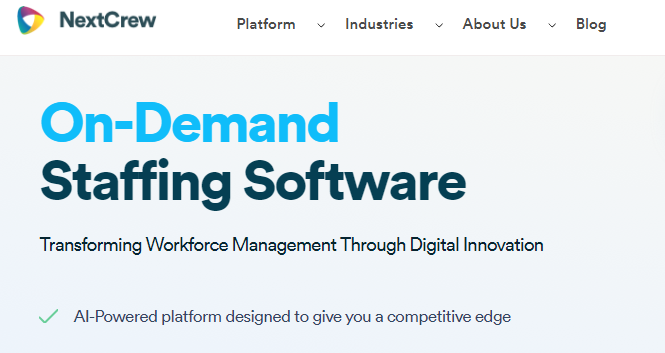
Our Score: 4.5/5 (Very Good)
Pricing: Demo available. Custom pricing upon request.
NextCrew is a staffing software that focuses on temporary staffing, making it an excellent choice for healthcare organizations that need to manage a flexible workforce.
It’s designed to simplify the management of temporary staff, ensuring that you always have the right people in place when you need them.
Key Features:
- Automated Staffing – NextCrew automates the staffing process, making it easier to find and place temporary staff quickly. This ensures that you always have the right people in place, even at short notice.
- Shift Scheduling – The software includes robust shift scheduling tools that allow you to manage the schedules of temporary staff easily. This reduces the time and effort required to create and manage schedules.
- Time and Attendance Tracking – NextCrew includes tools for tracking the time and attendance of temporary staff, ensuring that you always know who’s on the clock. This reduces the risk of understaffing and ensures that your temporary staff are paid accurately.
- Mobile Access – NextCrew offers a mobile app that allows temporary staff to view and manage their schedules on the go. This improves communication and reduces the risk of scheduling errors.
- Compliance Management – NextCrew includes tools to help you manage compliance with labor laws and staffing regulations, reducing the risk of legal issues.
Why We Picked It?
NextCrew made it to our list because of its focus on temporary staffing, which is a critical need in healthcare. The software’s automated staffing tools are great, making it easy to find and place temporary staff quickly.
We also liked the shift scheduling tools, which allow you to manage the schedules of temporary staff easily.
The timesheet management and invoice features are some other great features, ensuring that your temporary staff are always paid accurately.
NextCrew’s mobile app is also impressive, allowing temporary staff to manage their schedules on the go, which improves communication and reduces the risk of scheduling errors. If temporary staffing is your main concern, NextCrew is the software you need.
| Pros: | Cons: |
| Strong focus on temporary staffing | User interface could be better |
| Excellent shift scheduling tools | Lacks strong reporting and analytics features |
| Advanced time and attendance tracking | Not ideal for large organizations |
| Mobile access for temporary staff |
Integrations: ADP, QuickBooks, Paychex, Microsoft Office 365, Google Workspace, Slack, Gusto.
Best For:
NextCrew is best suited for healthcare organizations that need to manage a flexible, temporary workforce. From recruiting, onboarding, to client self-service to timesheets, and invoicing, it includes all the essential features suitable for healthcare organizations.
However, if you’re looking for strong reporting and analytics features with advanced compliance management, then better options include Workday or UKG.
10. ActivateStaff – Best For Ease Of Use
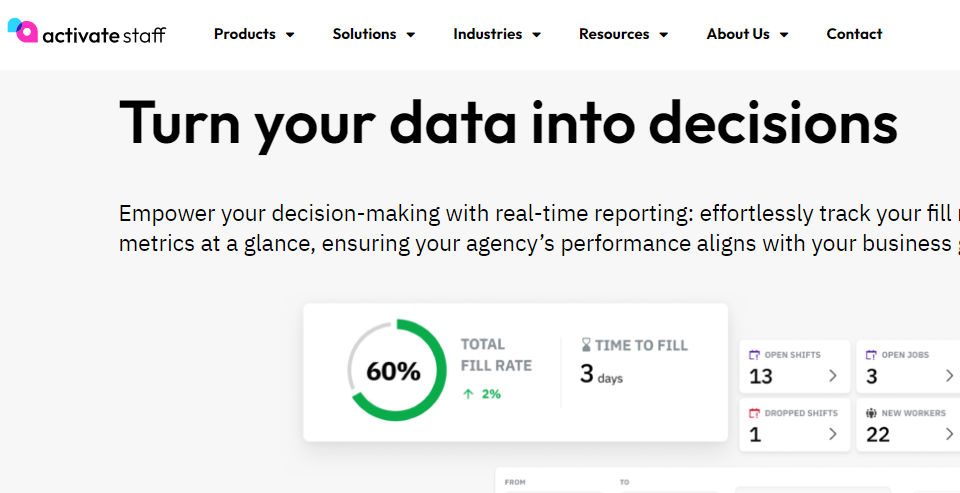
Our Score: 4.6/5 (Very Good)
Pricing: Demo option available. Custom pricing available upon request.
ActivateStaff is also a feature-packed staffing software, similar to NextCrew. But what makes ActivateStaff stand out is its clean user-interface. Another thing that’s worth considering aout ActivateStaff, it’s specifically designed for healthcare organizations.
Key Features:
- Strong Timekeeping – ActivateStaff offers geo-fenced time tracking options which allows you accurately track staff work hours from smartphones. This improves payroll accuracy and compliance while reducing load on the administrative to track things manually.
- Simple Onboarding – It’s simple digital onboarding helps you get candidates ready to work quickly and efficiently with all the necessary information. And this further helps in reducing time-to-fill and improves overall work productivity.
- Complete Communication – ActivateStaff also comes with an omni channel communication system including direct chat as well as messaging, which helps in improving employee engagement and offers a better candidate experience.
- Employee Self-Service – ActivateStaff’s employee self-service tools allow staff to manage their own training and compliance requirements. This reduces the administrative burden on HR and ensures that staff are always up to date with the latest training.
- Mobile Access – ActivateStaff offers a mobile app that allows staff to access training and compliance tools on the go. This improves communication and ensures that staff are always up to date with the latest procedures.
Why We Picked It?
We were impressed by ActivateStaff’s easy to use and modern interface which reduces the time to train and implement it in your organization.
Another thing that really makes it stand out is its strong focus on employee engagement, self-service features.
Plus, we also like that you get both time tracking and onboarding features, along with a user-friendly mobile app, all in one platform. If you’re looking for simple, feature-packed staffing software for your healthcare organization, ActivateStaff is definitely worth considering.
| Pros: | Cons: |
| Strong focus employee engagement | Limited compliance management features |
| Easy to use interface | Limited integrations compared to other software |
| Simple onboarding features | Not ideal for high-volume staffing needs |
| Mobile access for staff |
Integrations: ADP, QuickBooks, Paychex, Microsoft Office 365, Google Workspace, Slack, Gusto.
Best For:
ActivateStaff is best suited for small and midsize healthcare organizations that need feature-packed user-friendly staffing software.
However, if you need a more advanced solution with strong ATS or compliance features, then Bullhorn and Cepial are better options.
Want to explore more software solutions? Check out our marketplace where you will find a wide-range of HR tools that can significantly help in improving your HR processes.
What Is A Staffing Software?
Staffing software is a specialized tool designed to help organizations manage their workforce efficiently.
In the healthcare industry, this software plays a crucial role by automating tasks such as scheduling, recruitment, compliance management, and payroll integration.
It’s not just about filling shifts—it’s about ensuring that the right staff members are in the right place at the right time, all while staying compliant with industry regulations.
Why Staffing Software Is Necessary For Healthcare?
Healthcare is a unique industry where the stakes are incredibly high. Staffing software helps by automating processes that are prone to human error, such as scheduling and compliance tracking.
Consider a scenario where a hospital is short-staffed during a critical period. Without staffing software, managing last-minute changes would require a flurry of phone calls and manual adjustments.
With the right software, shifts can be adjusted automatically, notifications can be sent instantly, and compliance with labor laws is maintained without breaking a sweat.
How Does Staffing Software Benefit Healthcare Organizations?
Staffing software offers several significant benefits:
- Efficiency – Automating recruitment, scheduling, and payroll tasks saves time and reduces administrative burden. For a medium-sized hospital, this could mean saving hundreds of hours every year, which can then be focused on patient care.
- Accuracy – Reducing errors in payroll, scheduling, and compliance ensures that staff are paid correctly, shifts are adequately covered, and legal risks are minimized. Accurate scheduling also improves staff morale by preventing overwork and ensuring fair shift distribution.
- Compliance – Built-in tools help organizations stay up to date with healthcare regulations, reducing the risk of fines or legal issues. For example, a clinic can avoid penalties by automatically generating reports that prove compliance with state labor laws.
- Scalability – The software can grow with the organization, adapting to increased staffing needs as the healthcare facility expands. A small clinic today might become a multi-location healthcare provider tomorrow, and the right software ensures that scaling up doesn’t become a logistical nightmare.
What Features To Look For In A Healthcare Staffing Software?
- Ease of Use – If your team can’t figure it out quickly, they won’t use it. Simple as that. A clean, intuitive interface is one of the most important features to consider.
- Compliance Management – In healthcare, you’ve to follow a variety of regulations. Your software must help you stay compliant without adding extra work.
- Integration Capabilities – Your staffing software should connect easily with your existing systems. Whether it’s payroll, HR, or time tracking, integration is key to a seamless operation.
- Scalability – Whether you’re a small clinic or a large hospital network, your software should grow with you. You don’t want to switch systems as you expand.
- Cost-effectiveness – Budget matters. But it’s not just about the monthly cost. Look at the long-term value the software brings to your organization.
Factors To Consider When Choosing Healthcare Staffing Software
When selecting staffing software, it’s essential to align the software’s capabilities with your organization’s needs. Here are some essential factors to consider:
- Ease of Use – The software should be intuitive, allowing staff to get up to speed quickly. A complex system can lead to errors and inefficiencies. For example, a user-friendly interface can reduce training time by up to 50%, ensuring that your team can start benefiting from the software almost immediately.
- Compliance Features – Given the strict regulations in healthcare, the software must include compliance management features. This ensures that your organization remains compliant with all relevant laws, avoiding potential legal pitfalls.
- Integration Capabilities – The software should integrate seamlessly with existing systems, such as HR and payroll platforms. This ensures a smooth flow of data across the organization, reducing the risk of discrepancies.
- Scalability – Choose a solution that can grow with your organization. Whether you’re a small clinic or a large hospital network, the software should be able to handle increasing demands without requiring a complete system overhaul.
- Cost – While cost is a factor, it’s essential to look beyond the price tag. Consider the long-term value the software brings, including potential savings in time, reduced errors, and improved compliance. For example, a system that costs $50 per user per month but saves you hundreds of hours annually could be more valuable than a cheaper alternative.
How Much Does Healthcare Staffing Software Cost?
The cost of healthcare staffing software varies depending on the features, size of the organization, and level of support required. Here’s a complete breakdown:
- Small Clinics – Typically range from $10 to $50 per user per month. These options are often more straightforward and may lack some of the advanced features needed by larger organizations.
- Medium-Sized Hospitals – Expect to pay between $50 and $100 per user per month. These solutions offer a balance of affordability and functionality, with robust features tailored for healthcare needs.
- Large Healthcare Networks – Costs can exceed $100 per user per month. These systems are highly customizable and scalable, offering comprehensive solutions that integrate with other enterprise systems.
Best Practices For Implementing Staffing Software In Healthcare
Implementing staffing software in a healthcare setting requires a strategic approach to ensure a smooth transition and maximize the software’s benefits.
- Start with a test roll out – Before rolling out the software organization-wide, test it in a single department. This helps identify potential issues and allows for adjustments before full-scale implementation.
- Comprehensive Training – Ensure that all users receive adequate training to utilize the software effectively. Training should be ongoing, with refreshers provided as new features are added.
- Integration with Existing Systems – Work closely with your IT department to ensure seamless integration with existing systems. This prevents data silos and ensures a smooth flow of information across the organization.
- Monitor and Adjust – After implementation, regularly monitor the software’s performance. Gather feedback from users and make adjustments as needed to improve efficiency and user satisfaction.
Latest Trends In Healthcare Staffing Software
Healthcare staffing software is continually evolving with the rise of new technologies. Here are some of the latest trends to watch:
- AI and Machine Learning – These technologies are increasingly being used to predict staffing needs, match candidates to roles, and even automate scheduling. AI-driven tools can analyze patterns and make data-driven recommendations, improving both efficiency and accuracy.
- Mobile Accessibility – More providers are offering mobile apps that allow staff to manage their schedules, request time off, and communicate with managers from their smartphones. This is particularly useful in healthcare settings where staff are often on the move.
- Integration with Telehealth Platforms – As telehealth becomes more common, staffing software is beginning to integrate with telehealth platforms to ensure that remote care is staffed appropriately.
- Focus on Employee Well-being – Newer software features are designed to monitor workloads and prevent burnout by ensuring that staff are not over-scheduled. This focus on well-being helps retain top talent and improves overall job satisfaction.
Frequently Asked Questions
Can Staffing Software Help With Compliance In Healthcare?
Yes, most healthcare staffing software includes features that help organizations stay compliant with industry regulations. These tools can automate the tracking of certifications, licenses, and shift regulations to ensure that all legal requirements are met.
How Long Does It Take To Implement Staffing Software?
The implementation timeline can vary depending on the complexity of the software and the size of the organization. For a small clinic, implementation might take a few weeks, while larger hospitals could require several months for full deployment, including training and integration with other systems.
Is Mobile Access Important In Healthcare Staffing Software?
Absolutely. Mobile access allows healthcare staff to manage their schedules, request time off, and communicate with their managers from anywhere. This is especially beneficial in healthcare environments where staff are frequently on the move.
What Should You Look For In A Staffing Software Demo?
During a demo, focus on the software’s ease of use, the comprehensiveness of its features, and how well it integrates with your existing systems. Ask specific questions about how the software handles compliance, scheduling, and reporting, and consider how it will scale with your organization.
Final Thoughts
Choosing the right staffing software for your healthcare organization is a crucial decision that can significantly impact your operations.
Whether you’re looking to improve efficiency, ensure compliance, or better manage your workforce, the right software can make all the difference.
Out of all the software solutions we covered, our top three picks include:
- Connecteam – Best for small healthcare organizations looking for an affordable solution.
- Ceipal – Best overall solution for those who want a feature-packed staffing software with a strong ATS.
- Workday – Best for larger healthcare organizations looking for strong compliance management and reporting features.
Consider your organization’s specific needs, weigh the options carefully, and choose a solution that will grow with you.If you need more help selecting the right staffing software or have any questions, feel free to connect with our HR experts at hrtech for specialized guidance and consultation.