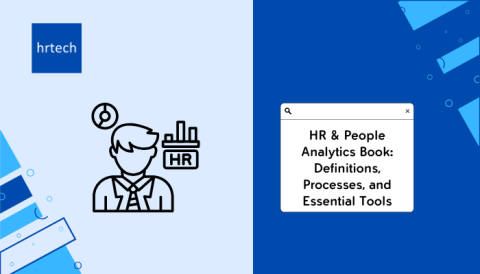Implementing a Human Resource Management System (HRMS) can transform how businesses handle their HR operations, making processes more efficient and reducing manual workload. In fact, companies that invest in HRMS implementation see a 30% reduction in administrative tasks and can cut HR costs by up to 60% over time.
However, the journey to successful HRMS implementation involves more than just choosing the right software; it requires strategic planning, careful resource allocation, and seamless execution. With the global HR software market projected to grow at a 12.2% CAGR from 2023 to 2030, it’s clear that more businesses are recognizing the value of automating their HR processes.
To make your HRMS implementation as smooth and effective as possible, we’ve crafted an 8-step strategy that covers everything from setting objectives to continuous system optimization, ensuring your organization reaps the full benefits of your new system.
This guide will walk you through a carefully crafted 8-step strategy, ensuring your HRMS implementation aligns with your organizational goals and enhances HR operations.
You’ll discover how to define crucial objectives and requirements, plan comprehensively, select and evaluate the perfect HRMS, and efficiently migrate data. Equipped with this knowledge, you’ll set up your system for long-term success and optimization.
8 Step for HRMS Implementation Management
An effective HRMS implementation can revolutionize your HR department by automating repetitive tasks, improving data accuracy, and enhancing overall productivity. However, the process requires careful planning and a structured approach to ensure success. By following an 8-step strategy, businesses can navigate the complexities of HRMS implementation, from defining clear objectives to ongoing system optimization. This approach ensures that the HRMS system has organizational goals, integrates seamlessly with existing systems, and delivers long-term value. With the right strategy, your HRMS implementation can be a game-changer for how your organization manages its workforce.
1. Define Objectives and Requirements
Clearly outlining the objectives of your HRMS is the first and most important step. Without knowing what you want to achieve, it’s easy to get lost in the maze of features and functionalities. Identify your pain points and determine how an HRMS can address them, making sure the system aligns with the bigger picture of your organizational goals.
Set Clear Goals for the HRMS
Before jumping into software selection and planning, it’s vital to have a crystal-clear understanding of why you need an HRMS in the first place. Consider questions like:
- Are you looking to streamline payroll?
- Do you want to enhance employee self-service capabilities?
- Are there compliance needs that a new system can address?
Identifying these goals will help you select the right features and ensure the system aligns with your organization’s long-term objectives. You wouldn’t buy a sports car if you needed a family van, right? The same goes for HRMS — pick the one that fits your business needs.
Align System Features with Organizational Goals
It’s easy to get swept up in flashy features, but what’s critical is aligning the system’s functions with your organizational needs. Make sure the HRMS you choose is designed to solve specific problems your company faces.
For instance:
- If your team struggles with managing leave requests, opt for an HRMS with robust leave management tools.
- Looking to cut down on paperwork? Document management features should be a priority.
2. Comprehensive Planning
Good planning is the foundation of a successful HRMS implementation. It involves defining the project scope, creating a timeline, establishing a budget, and allocating the right resources. Without this step, you might end up dealing with scope creep, missed deadlines, and budget overruns, making the process a lot more painful than it needs to be.
Outline Project Scope
Start by defining the project scope. What are the essential modules and functions you need? A clear outline helps in avoiding “scope creep” and keeps the project on track. Make sure to include:
- Core HR functionalities (employee data management, payroll)
- Additional features (performance reviews, benefits administration)
- Integration needs (existing software like ERP, payroll tools)
Develop a Realistic Timeline
Rome wasn’t built in a day, and your HRMS won’t be either. Developing a realistic timeline covering all the phases, from data migration to training and testing, is crucial. Make sure to:
- Include buffer time for unexpected issues
- Plan out incremental milestones to measure progress
Establish a Detailed Budget
Without a budget, things can get out of control quickly. Take a comprehensive approach and account for:
- Software licenses
- Consultant fees
- Training and support
- Hardware upgrades (if required)
Allocate Appropriate Resources
You’ll need both internal and external resources to pull off a successful HRMS implementation. This includes:
- HR team members who understand day-to-day operations
- IT specialists for integration and troubleshooting
- External consultants if the system requires specialized knowledge
3. Select and Evaluate the HRMS
The right HRMS can streamline your HR operations, but the wrong one can become a costly headache. That’s why it’s important to take your time when evaluating your options. Look beyond the sales pitch and dig deep into the features, scalability, and integration capabilities of the system.
Evaluate Potential HRMS Solutions
Selecting the right HRMS is the most crucial part of the process. Evaluate potential solutions based on:
- Scalability (can it grow with your business?)
- Integration capabilities (will it work with your existing systems?)
- User-friendliness (will your team find it easy to use?)
Ensure Compliance with Data Privacy Regulations
Data privacy is non-negotiable, especially when dealing with sensitive employee information. Ensure the system complies with GDPR, CCPA, or any other local data protection regulations relevant to your business.
Perform Thorough Evaluations Through Demos and Reference Checks
No amount of reading can replace the insight gained from hands-on experience. Conduct demos to see the software in action, and don’t forget to check references from companies in your industry that have used the system.
4. Efficient Data Migration
Data migration can be one of the trickiest parts of implementing an HRMS. Without a solid plan, you risk losing critical employee information. Conduct a data audit to clean up and organize the existing data before it’s transferred into the new system.
Conduct a Data Audit
You don’t want to transfer dirty data into your shiny new HRMS. Conduct a thorough data audit to clean up any duplicate records, outdated information, and inconsistencies.
Ensure Accurate Data Transfer
Data migration can be a nerve-wracking process. Ensure data is accurately transferred by:
- Testing small data sets first
- Performing validation checks to confirm everything is correct
- Keeping a backup of the original data
5. System Customization and Configuration
One size doesn’t fit all when it comes to HRMS. The ability to customize and configure the system based on your company’s unique processes is crucial. Set up workflows, user roles, and integrations to ensure the system operates smoothly within your existing infrastructure.
Define Workflows Based on Existing HR Processes
While every organization might use similar HR functionalities, the way they process tasks can vary. Customize the HRMS to mirror your existing workflows, so the transition is smooth for employees.
Set Up User Roles to Maintain Data Security
Who needs access to what? Define user roles and permissions to ensure sensitive information is protected. This not only secures the system but also reduces the risk of errors.
Integrate with Other Systems
An HRMS shouldn’t operate in a silo. It should seamlessly integrate with other business systems like accounting software, ERP and project management tools to ensure cohesive functionality.
6. User Training and Engagement
Even the best system won’t work if nobody knows how to use it. Proper user training is essential for the successful adoption of the HRMS. To fully realize the benefits of HRMS for SMEs, plan comprehensive sessions to get everyone up to speed, from HR professionals to managers and employees.
Conduct Comprehensive Training Sessions
The best system in the world won’t help if no one knows how to use it. Host training sessions to teach users basic navigation, and encourage them to ask questions.
Provide Targeted Training for Specific HR Roles
Not all roles are created equal. HR managers, payroll specialists, and recruitment officers may need tailored training to understand features relevant to their tasks.
Offer Ongoing Support and Learning Opportunities
Training shouldn’t end after the initial launch. Provide ongoing support and resources like online guides, FAQs, and video tutorials so users can continue learning at their own pace.
7. Testing and Go-Live Preparation
You’ve done the hard work, but before you pop the champagne, it’s time for some rigorous testing. Executing thorough tests will help you catch any potential issues, ensuring a smooth go-live day.
Execute Thorough Testing Phases
The last thing you want is to discover a major bug on launch day. Conduct comprehensive tests to check:
- System functionality across all modules
- Data accuracy after migration
- Integration performance with other software
Engage End-Users for Feedback During Testing
Involving actual users during the testing phase can help identify unexpected issues. Consider setting up a feedback loop where users can report problems or suggest improvements.
Prepare for Go-Live with Risk Assessments and Contingency Plans
Launching the HRMS is exciting, but it also brings a degree of risk. Prepare for potential hiccups with risk assessments and contingency plans. Have a technical team on standby during the go-live phase to address any last-minute issues.
8. Post-Implementation Review and Optimization
The work isn’t over once the HRMS is up and running. To ensure ongoing success in your HR digital transformation, conduct regular reviews and optimizations. Collect feedback, address issues, and make improvements as your organization grows and evolves.
Gather and Analyze User Feedback Post-Launch
The implementation doesn’t end at go-live. Post-launch feedback helps you understand how the system is performing. Set up a survey or feedback form to gather insights from employees and administrators.
Identify Areas for Improvement and Optimization
Even the best systems can be improved. Use feedback to identify bottlenecks and areas where the system can be refined. This might involve tweaking configurations, adding new integrations, or refining workflows.
Continuously Refine the System to Enhance HR Operations
Technology evolves, and so should your HRMS. Regularly update the system, add new features, and ensure it continues to align with your evolving organizational goals.
Conclusion
Successfully executing an HRMS implementation requires a well-structured strategy that addresses every phase, from defining project goals to providing ongoing support. By following this 8-step approach, businesses can ensure a smooth transition that aligns the new system with their organizational objectives. Whether it’s streamlining payroll, enhancing employee self-service, or improving data management, a carefully planned HRMS implementation can transform your HR operations, leading to increased productivity and cost savings.
As technology continues to advance, the field of hrtech is evolving rapidly, offering more sophisticated tools to help businesses automate and improve their HR processes. Keeping up with the latest hrtech solutions can give your organization a competitive edge, ensuring that your HR team is equipped to handle the demands of a modern workforce.
Ready to take your HR operations to the next level? Contact us today to learn how we can support your HRMS implementation and transform your HR processes.