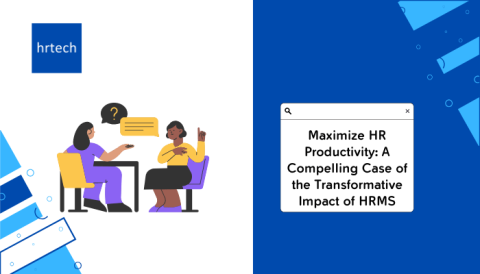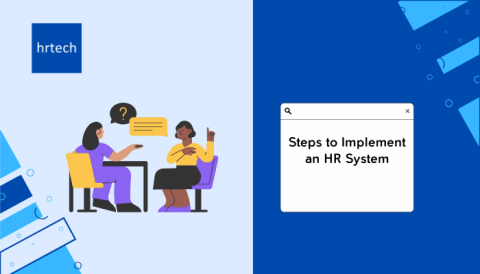Did you know that 25% of companies are already using recruitment automation softwares?
In this guide, we will be sharing our top 11 picks for the best recruitment automation software, with pricing, features, pros and cons.
Plus, you’ll also get detailed insights on how to select the right software.
Ready to save time and hire more? Let’s get started!
What Is A Recruitment Automation Software?
Recruitment automation software is a tool that helps companies automate and optimize their hiring process.
It uses technology to handle repetitive, time-consuming tasks that are typically done manually by recruiters or hiring managers.
So what exactly can recruitment automation software do?
Here are some common tasks it can help with:
- Posting jobs to multiple job boards and social media sites.
- Screening resumes and applications based on set criteria.
- Scheduling interviews and sending automated reminders.
- Conducting initial assessments or background checks.
- Communicating with candidates throughout the hiring process.
In short, recruitment automation software takes many of the administrative burdens off the recruiting team.
This frees them up to focus on more strategic, high-value tasks like building relationships with top candidates and ensuring a great fit with your company culture.
Benefits Of Recruitment Automation Software
There are many significant benefits of using recruitment automation software.
Here are some of the key advantages:
- Saves time – By automating repetitive tasks, recruiters can fill positions up to 20% faster.
- Improves candidate quality – Automated screening helps identify top candidates more objectively based on skills and qualifications.
- Enhances candidate experience – Automations ensure prompt, consistent communication, keeping candidates engaged and informed.
- Increases productivity – Recruiters can handle up to 5x more applications and open requisitions with the help of automation.
- Reduces bias – Automated screening reduces the potential for unconscious human bias in the early stages of hiring.
- Lowers cost-per-hire – More efficient processes and better candidate matching can significantly lower hiring costs.
- Enhances employer brand – A simplified, tech-savvy hiring process makes your company look innovative and candidate-friendly.
- Provides valuable data – Automation tools can track key metrics like time-to-fill and candidate source, helping you optimize your hiring strategy.
Now that you’ve got a quick overview of recruitment automation software, it’s time to explore the best picks.
11 Best Recruitment Automation Software In 2025
1. Zappyhire – The Best Overall Recruitment Automation Software
Our Score: 4.9/5
Pricing: Available on request
Zappyhire is a powerful AI-based recruitment automation tool. It helps you find the right people for your open roles quickly and easily.
How Can Zappyhire Help Automate Recruiting Tasks?
With Zappyhire, you can automate the time-consuming task of resume screening.
Its smart resume filter reads resumes and instantly gives you a ranked list of the most promising candidates. This is based on over 16 data points that Zappyhire looks at.
The software also has AI assessments. These help you check candidates’ thinking skills and see if their personality is a good fit for the role. This data-backed info helps you make better hiring choices.
Zappyhire’s recruiting chatbot is another standout feature. It gives candidates a friendly, personal experience while answering their common questions 24/7. And it supports over 20 languages.
Zappyhire Pros:
- Automated resume screening saves a big chunk of recruiters’ time
- AI assessments provide objective data on candidates’ abilities
- Video interviews powered by AI let candidates record responses anytime, anywhere
- Recruiting chatbot answers FAQs in 20+ languages anytime.
- Easy to use interface and less training time required.
Zappyhire Cons:
- AI video interviews are not suitable in every industry (as some candidates may feel uncomfortable with AI video interviews).
- Limited reporting features compared to other recruitment automation tools.
Who Should Pick Zappyhire And Why?
Zappyhire is a great fit for any company that wants to reduce manual recruiting tasks. It’s especially handy for teams that get a large number of applications for each job opening.
Small businesses with limited HR staff will find Zappyhire super helpful. It automates repetitive work so the HR team can focus on more important things.
It is also suitable for large companies because it can easily integrate with their existing HR tech stack.
Overall, if you want to fill roles faster while still finding top talent, Zappyhire is worth a look. Its AI tools and automation can save you days or even weeks per hire.
2. Workato – Best For Automating Complex Workflows
Our Score: 4.2/5
Pricing: Available on request
Workato is a powerful automation platform that helps you connect all your apps and create smooth workflows. It’s built to handle even the most complex business processes with ease.
How Can Workato Help Automate Recruiting Tasks?
One of Workato’s biggest strengths is its huge library of pre-built “recipes”. These are ready-to-use sets of instructions for automating common tasks.
There are over 400,000 recipes shared by Workato’s 70,000+ community members.
So if you want to automate something like adding new candidates from your ATS to your CRM, there’s probably already a recipe for that. You can just grab it and go.
Workato also stands out for its ability to handle high-volume data. It can analyze millions of rows of product usage data per hour and trigger actions based on that.
For example, if a customer exceeds their plan limit, Workato can automatically create an invoice in your billing system and notify the account representative to discuss an upsell.
Workato Pros:
- Extensive library of 400,000+ pre-built automation recipes.
- Connectors for 1,000+ apps, databases, and systems.
- Can process huge volumes of data very quickly.
- Allows both IT and non-technical business teams to build workflows.
- Fully cloud-based architecture reduces infrastructure costs.
Workato Cons:
- With so many features, the platform can feel overwhelming at first.
- Customizing complex workflows may require some technical skills.
Who Should Pick Workato And Why?
Workato is not suitable for small companies with fairly simple recruiting processes. If you just need basic automation for a handful of core workflows, there are simpler, cheaper options.
But for midsize to large organizations with complex needs, Workato is a top choice. Its unmatched connectivity and data processing power make it perfect for automating things like:
- Syncing candidate and job data across your ATS, CRM, HRIS, and other key systems.
- Analyzing huge volumes of recruiting data to optimize your process.
- Building custom workflows that span multiple departments and systems.
So if you have a complex tech stack and need to automate workflows across systems at scale, Workato is really worth considering. Its combination of power and flexibility makes it a top choice for recruitment workflow automation.
3. The Talent Games – Best For Automated Assessments
Our Score: 4.4/5
Pricing: Available on request
The Talent Games is a top platform for gamified recruitment. It helps companies assess and shortlist top candidates using fun, engaging online assessments.
How Can The Talent Games Help Automate Recruiting Tasks?
The Talent Games really stands out when it comes to high-volume graduate hiring. Its automated assessments are a huge time saver here.
Instead of manually screening hundreds or thousands of resumes, you can have candidates complete an online assessment. The Talent Games will then rank them for you based on their scores.
What’s unique about The Talent Games is its focus on future fit hiring. Its assessments measure not just job skills, but also things like culture fit, situational judgment, and cognitive ability.
This predictive approach helps you find candidates who will stay in your company long-term.
The Talent Games offers both pre-built and custom assessments. So whether you need a standard aptitude test or a simulation for a specific role, they can help.
The Talent Games Pros:
- Automated grading saves countless hours of resume screening.
- Assessments are highly engaging, with interactive game-like elements.
- Measures key future success factors like culture fit and learning ability.
- Can create custom assessments tailored to specific roles.
- Integrates with major ATSs and HRISs for easy data organization.
The Talent Games Cons:
- Not suitable for every role – especially creative roles or experienced roles where game-based assessments could be too basic or odd.
- Developing custom assessments can be costly and time-consuming.
Who Should Pick The Talent Games And Why?
For companies that only hire a handful of grads per year, The Talent Games is probably not the best fit. The platform is geared towards high-volume hiring, so you might not get the best value for your money.
The Talent Games is also not the best choice for hiring experts or filling senior roles. Its cutesy games could turn off more experienced candidates. For those high-level roles, more serious and advanced assessments or interview rounds are suitable
But for companies that hire dozens or hundreds of fresh hires annually, The Talent Games can have a big positive improvement in hiring efficiency.
It’s especially valuable for roles where future potential matters more than current skills.
Think of entry-level positions in fast-changing fields like tech, marketing, or finance. Here, the ability to learn, adapt, and align with company culture is crucial. The Talent Games’ forward-looking assessments stand out at identifying these traits.
So if high-volume hiring is a big part of your strategy, The Talent Games is worth a try. It could help you find your next hires faster and more efficiently than ever.
4. RecruitBot – Best For Outreach Automation
Our Score: 4.5/5
Pricing: Available on request
RecruitBot is an AI-powered recruiting platform that helps you find and engage top talent faster. It combines machine learning, automation, and a huge candidate database to speed up your hiring process.
How Can RecruitBot Help Automate Recruiting Tasks?
RecruitBot’s standout feature is its AI-assisted sourcing.
The platform’s machine learning algorithms analyze your hiring preferences and automatically surface the most relevant candidates from its database of over 700 million professionals.
But RecruitBot doesn’t just help you find great candidates – it also helps you engage them.
The platform includes tools for automated, personalized outreach at scale. You can send customized emails and nurture sequences to hundreds of candidates with just a few clicks.
Another big plus is RecruitBot’s Chrome extension, which provides verified email addresses for candidates you find online. No more guessing for contact information.
RecruitBot Pros:
- AI sourcing surfaces qualified candidates 5x faster than manual search.
- Massive database of 700+ million global candidates.
- 25+ search filters, including diversity and inclusion attributes.
- Automated email campaigns with personalization and A/B testing.
- Chrome extension provides validated contact information for quick outreach.
RecruitBot Cons:
- Automated emails may not work well if not carefully customized.
- Integrating with some less common ATSs can be tricky.
Who Should Pick RecruitBot And Why?
RecruitBot is not the best fit for hiring mostly entry-level roles or positions that get a flood of applicants organically.
RecruitBot’s strength is in sourcing hard-to-find talent, so it’s less useful when you already have a large candidate pool.
But for companies with ambitious hiring goals and hard-to-fill roles, RecruitBot can be a great option. Think fast-growing startups, tech giants, and any company that needs to hire specialized talent at scale.
Recruiting agencies can also get a lot of mileage out of RecruitBot. The platform’s huge candidate database and efficient outreach tools are perfect for juggling multiple searches and client accounts.
So if you need to source and engage a high volume of qualified candidates quickly, RecruitBot is definitely worth considering. It can help you build a strong talent pipeline faster than regular methods.
5. Shortlyst – Best AI-Powered Recruitment Automation Tool
Our Score: 4.7/5
Pricing: Available on request
Shortlyst is an all-in-one AI recruitment tool that helps you find, reach out to, and hire top talent faster.
It combines powerful sourcing, outreach, and collaboration features to make your hiring process simpler and more effective.
How Can Shortlyst Help Automate Recruiting Tasks?
Shortlyst’s AI-powered talent search is great for recruiters.
It lets you explore a global database of over 650 million candidate profiles, complete with verified contact info like email addresses and phone numbers.
The built-in filters make it easy to quickly narrow down to the most qualified candidates for any role. And because the database is constantly updated, you can be confident you’re working with fresh, accurate data.
But Shortlyst goes beyond just sourcing. Its smart outreach sequences help you engage candidates across multiple channels, increasing your response rates. You can personalize your messaging to build genuine relationships with top talent.
Shortlyst also simplifies collaboration. It lets your whole team work together seamlessly on a centralized platform, avoiding miscommunication and duplication of efforts. And it integrates with popular ATSs to keep all your hiring data organized.
Shortlyst Pros:
- Access to a massive, always-updated database of 650M+ candidate profiles.
- AI-powered search with filters to find the perfect candidates in seconds.
- Verified contact info including email addresses and phone numbers.
- Smart outreach sequences to engage candidates and get faster responses.
- Team collaboration tools to keep everyone on the same page.
Shortlyst Cons:
- Some less common ATSs may not have a pre-built integration.
- The AI search, while powerful, may miss some niche or highly specialized candidates.
Who Should Pick Shortlyst And Why?
Shortlyst is less ideal for small companies with very low-volume hiring. You likely won’t get the full value from Shortlyst’s extensive feature set.
It’s also not the best fit if you mainly hire for roles that naturally get a flood of applicants, like entry-level positions. Shortlyst shines at sourcing hard-to-find talent.
However, for companies that are actively growing their teams, especially in competitive fields, Shortlyst can be an excellent choice.
It’s particularly well-suited for:
- Fast-scaling startups that need to hire specialized talent quickly.
- Enterprises with ongoing high-volume hiring needs.
- Staffing and recruiting agencies that handle searches across many clients and industries.
If you want to spend less time sourcing and more time engaging top candidates, Shortlyst is definitely worth a look. Its combination of AI power and automation can significantly upgrade your hiring process.
6. Recruit CRM – Best For Small And Medium Businesses
Our Score: 4.6/5
Pricing: Available on request
Recruit CRM is an applicant tracking system (ATS) and customer relationship management (CRM) tool combined into one.
It’s designed specifically for recruiters to make hiring simpler and more efficient, especially for small and mid-sized companies.
How Can Recruit CRM Help Automate Recruiting Tasks?
One of Recruit CRM’s standout features is its AI resume parsing. It can screen resumes in multiple languages, quickly pulling out the most important information. This alone can save you many hours per week.
The software also offers candidate matching, using advanced scoring to find candidates similar to your top performers. This helps you build a pipeline of high-potential talent.
Another big time-saver is Recruit CRM’s automated email sequencing. You can set up personalized email campaigns to nurture candidates and never miss a follow-up.
On top of this, Recruit CRM has a Chrome extension that lets you easily add candidate profiles from LinkedIn and other sites into your database with just a click. No more manual data entry.
Recruit CRM Pros:
- Combined ATS and CRM functionality in one affordable platform.
- AI resume parsing supports multiple languages for global hiring.
- Automated email sequences to keep candidates engaged.
- Chrome extension for quick sourcing from LinkedIn and other sites.
- Customizable pipelines, fields, and reports to fit your exact process.
Recruit CRM Cons:
- Some integrations require using a third-party tool like Zapier.
- The mobile app has more limited functionality than the desktop version.
- The learning curve can be steep for users new to ATS/CRM software.
Who Should Pick Recruit CRM And Why?
Recruit CRM is not the best fit for companies that only hire a few people per year. If your hiring process is very simple, you likely don’t need all the bells and whistles Recruit CRM offers.
It’s also not the best choice for large enterprises with very high-volume hiring. While Recruit CRM can scale, it’s really designed with small and mid-sized businesses in mind.
However, for growing SMBs that are looking to level up their recruiting, Recruit CRM can be a great fit. It offers a lot of the same powerful features as enterprise ATSs, but at a much more affordable price point.
Recruit CRM is really best for:
- Agencies and SMBs hiring for many different types of roles.
- Companies expanding into new countries that need multi-language resume parsing.
- Small recruiting teams that need to automate time-consuming tasks like emailing and data entry.
So if you’re an SMB looking for a cost-effective way to organize and modernize your hiring process, Recruit CRM is definitely worth checking out. Its solid feature set and customizability make it a great choice.
7. Workable – Best Easy-To-Use Recruitment Automation Software
Our Score: 4.8/5
Pricing: 15-days free trial available (Paid plans start at $149/month for up to 50 employees and 2 active job boards)
Workable is a user-friendly talent acquisition platform that goes beyond the basics of an applicant tracking system (ATS).
It provides a range of tools to help teams source candidates, evaluate applicants, and make great hires.
How Can Workable Help Automate Recruiting Tasks?
One of its biggest strengths is its ability to post your job ads to 200+ job boards with just one submission. This can save you hours of manual posting and help you reach a much wider pool of candidates.
Workable also offers AI-powered candidate sourcing. After analyzing your job ad, it searches over 400 million profiles to find the most qualified candidates for you.
It can even do targeted outreach, displaying your ad in the social feeds of your top 1000+ prospects.
Another standout feature is its interview kits and scorecards. These help your team conduct fair, consistent interviews by providing guided questions and evaluation criteria. This not only saves time but also reduces bias in your hiring process.
Workable Pros:
- Posts to 200+ job boards with a single submission, saving hours of work.
- AI sourcing searches 400M+ profiles to find top candidates.
- Interview kits and scorecards ensure fair, consistent candidate evaluations.
- Integrates with 70+ popular HR tools for background checks, assessments, and more.
- Highly rated mobile app that makes hiring easy.
Workable Cons:
- Some features like Assessments and Video Interviews come at an additional cost.
- More advanced automation features can take time to set up properly.
Who Should Pick Workable And Why?
Workable is more than needed for many small businesses with very basic hiring. If you’re only filling one or two roles per year, you likely don’t need all of Workable’s advanced sourcing and automation tools.
It’s also not purpose-built for the specific needs of staffing and recruiting agencies, who may prefer a more specialized tool.
However, for small to mid-sized in-house recruiting teams, Workable can be an excellent fit. Its combination of ease of use and powerful automation is hard to compete in this market segment.
Some specific situation where Workable really stands out:
- Growing small companies and startups that need to scale their hiring quickly and efficiently.
- Teams looking to reduce bias and improve diversity in their recruiting process.
- Companies hiring for a wide variety of roles that want to access a large pool of candidates.
So if you’re looking for recruiting software that’s easy to use but still packed with features to make your life easier, Workable is a strong choice. Its AI-powered tools and integrations can help you find and hire top talent faster.
8. Zapilio – Best For Screening Automation
Our Score: 4.1/5
Pricing: 14-days free trial available
Zapilio is an AI-powered skills assessment platform that helps you quickly identify top candidates from a large applicant pool. It’s designed to make the screening process faster, more efficient, and less biased.
How Can Zapilio Help Automate Recruiting Tasks?
Zapilio’s key strength is its ability to automatically generate and grade skill-based assessments. You can either extract the required skills directly from your job description or choose from Zapilio’s library of over 600 pre-built assessments, created by industry experts.
Candidates take these assessments online, and Zapilio’s AI grades them instantly. It then ranks all applicants based on their scores, so you can easily see who the top performers are.
This automated screening can cut your time-to-hire significantly.
Instead of manually reviewing each resume, you can let Zapilio filter out the less qualified candidates, leaving you with a shortlist of the most promising ones.
Zapilio Pros:
- Automatically generates skill-based assessments from your job descriptions.
- Offers a library of 600+ pre-built assessments for various roles and industries.
- AI grading provides instant, unbiased results and rankings.
- Can reduce time-to-hire by automating the screening process.
- Also offers skill development features to help your current employees upskill.
Zapilio Cons:
- Not much effective for roles that require softer skills or cultural fit.
- Not suitable for companies with limited hiring needs.
Who Should Pick Zapilio And Why?
Zapilio is great, feature-packed assessment automation software.
However, it would be more than needed for companies with a very low volume of applicants. If you’re only getting a handful of resumes per role, it’s usually faster to screen them manually.
It’s also not the best fit for roles in which factors like personality, creativity, or culture fit are more important. A simple skill test can’t fully capture those qualities.
However, Zapilio can be a huge time-saver for any company that regularly gets a high volume of applicants, especially for technical or specialized roles.
For instance, it’s useful for:
- Startups or fast-growing companies that need to scale hiring quickly.
- Enterprises that get hundreds or thousands of applicants for each opening.
- Roles like software developers, financial analysts, or customer service representatives, where specific skills are critical.
If you’re struggling to efficiently screen a large number of resumes, Zapilio is definitely worth considering.
In short, its automated assessments can help you quickly identify the most qualified candidates, without bias and without spending hours manually reviewing each application.
9. VidCruiter – Best For Interview Scheduling
Our Score: 4.4/5
Pricing: Available on request
VidCruiter is an all-in-one video recruiting tool that helps companies find, interview, and hire candidates faster and more efficiently. Its standout feature is its powerful interview scheduling tools.
How Can VidCruiter Help Automate Recruiting Tasks?
One of VidCruiter’s main advantages is its ability to automate the often tedious and time-consuming process of interview scheduling.
Instead of playing endless rounds of email tags, you can simply input their availability into VidCruiter.
Candidates then self-schedule their interviews based on those available time slots. This eliminates back-and-forth emails and can reduce time-to-hire by days or even weeks.
But VidCruiter goes beyond just scheduling. It also offers a range of video interviewing options, including live video interviews, pre-recorded interviews, and even automated interviews where candidates record their responses to pre-set questions.
This flexibility allows companies to interview candidates anywhere, anytime, without the logistical challenges and costs of in-person interviews.
VidCruiter Pros:
- Automated interview scheduling eliminates back-and-forth emails.
- Candidates can self-schedule, reducing administrative burden on recruiters.
- Offers live, pre-recorded, and automated video interviewing options.
- Structured interview guides and rating scales improve hiring consistency.
- Mobile-friendly for candidates, allowing them to interview from anywhere.
VidCruiter Cons:
- Main focus is on interview scheduling so you will still need to use other separate solutions for dedicated recruiting tasks.
- Not suitable enough for roles that require in-person skills assessments.
Who Should Pick VidCruiter And Why?
VidCruiter may be more than needed for companies with very infrequent hiring or roles that consistently attract only a handful of applicants. The automation features will be less impactful in these cases.
It’s also not ideal for roles that absolutely require in-person interaction or hands-on skills assessments as part of the interview process, such as some healthcare or manufacturing positions.
However, for companies that conduct a high volume of interviews, especially for roles that can be effectively assessed via video, VidCruiter can be a strong option.
For instance, it’s helpful for:
- Global companies that interview candidates across different time zones.
- Roles like sales or customer service representative where communication skills are key.
- Companies looking to reduce travel costs associated with in-person interviews.
If you’re spending a significant amount of time and money on interview scheduling, VidCruiter is definitely worth considering.
Its automation and video capabilities can significantly simplify your interview process, allowing you to hire faster and better.
10. SmartRecruiters – Best Recruitment Automation Tool For Large Companies
Our Score: 4.3/5
Pricing: Available on request
SmartRecruiters is an enterprise-grade talent acquisition suite designed to help large organizations hire top talent at scale.
It offers a wide range of features to automate and optimize every stage of the recruiting process.
How Can SmartRecruiters Help Automate Recruiting Tasks?
One of SmartRecruiters’ key strengths is its ability to integrate all your recruiting tools, people, and vendors into one centralized platform. This allows you to manage your entire hiring process from a single dashboard, reducing the need to switch between multiple systems.
SmartRecruiters also offers powerful automation features to save time on repetitive tasks.
For example, its AI-powered job distribution automatically posts your openings to various job boards and social networks, targeting the most relevant candidates.
Its chatbot and text recruiting capabilities allow you to engage with candidates 24/7, answering common questions and scheduling interviews even when your team is offline.
This can significantly reduce your time-to-hire while improving the candidate experience.
SmartRecruiter Pros:
- Integrates all recruiting tools and vendors into a single, easy-to-use platform.
- AI job distribution automatically posts to multiple job boards and social networks.
- Chatbot and text recruiting provide 24/7 candidate engagement.
- Advanced analytics and reporting to track and optimize hiring performance.
- Highly configurable to match unique hiring processes of large organizations.
SmartRecruiter Cons:
- May be too complex and costly for small businesses with simple hiring needs.
- Requires significant upfront configuration and training to fully use all features.
- Expensive for small and medium businesses compared to other softwares.
Who Should Pick SmartRecruiters And Why?
SmartRecruiters is likely too much for small businesses with low-volume hiring.
Its extensive feature set and customization options are geared towards the needs of larger enterprises.
It’s also not the best fit for companies with very simple hiring processes. The complexity of SmartRecruiters may be unnecessary in these cases.
However, for large organizations with high-volume, complex hiring needs, SmartRecruiters can be an excellent choice.
Some specific situations where it’s helpful:
- Enterprises hiring hundreds or thousands of employees per year across multiple departments and locations.
- Global companies that need to manage hiring in different countries with different compliance requirements.
- Organizations looking for deep insights into their hiring process through advanced analytics.
If you’re a large company looking to take your recruiting to the next level, SmartRecruiters is definitely worth considering. Its automation features and configurability can help you hire faster and more efficiently at scale.
11. JazzHR – Best Affordable Recruitment Automation Software
Our Score: 4.9/5
Pricing: 14-days free trial (Paid plans start at $75/month for up to 3 active job boards)
JazzHR is a user-friendly and cost-effective recruitment software designed specifically for small businesses.
It offers a wide range of features to help automate and simplify the hiring process without spending a lot.
How Can JazzHR Help Automate Recruiting Tasks?
One of JazzHR’s key strengths is its ability to replace time-consuming, manual hiring tasks with efficient automation.
Instead of juggling spreadsheets and emails, you can manage your entire recruiting process from one centralized dashboard.
JazzHR really shines when it comes to job posting and candidate sourcing.
With just a single click, you can distribute your job ads over multiple popular job boards, including Indeed, CareerBuilder, and Glassdoor. This helps you reach a wider pool of qualified candidates without the hassle of managing multiple postings.
The software also provides powerful tools for candidate ranking, tracking, and assessment.
You can easily screen and sort applicants based on custom criteria, move them through your hiring stages, and collaborate with your team to gather feedback and make decisions.
JazzHR Pros:
- Affordable pricing plans tailored for small businesses, starting at just $75/month.
- One-click job posting to popular job boards for maximum visibility.
- Customizable workflows and interview guides to fit your unique hiring process.
- Collaborative hiring tools to involve your whole team in candidate evaluation.
- Mobile-friendly design for hiring on the go.
JazzHR Cons:
- Some advanced features, like offer management and eSignatures, are only available on higher-tier plans.
- Reporting and analytics capabilities may be more basic compared to enterprise-level solutions.
- Integrations with other HR tools are somewhat limited.
Who Should Pick JazzHR And Why?
JazzHR is probably too basic for large enterprises with very high-volume hiring needs across multiple departments and locations.
These organizations may require more advanced automation and reporting features.
It’s also not the best fit for companies that need advanced HR capabilities beyond just recruiting, like performance management or benefits administration. JazzHR is primarily focused on hiring automation.
However, for small and medium businesses looking to upgrade from manual hiring methods, JazzHR is an excellent choice.
It’s especially well-suited for:
- Growing small businesses that need to scale their hiring quickly and efficiently
- Companies with limited HR budgets that still want a full-featured recruiting solution
- Hiring managers and recruiters who want to collaborate more easily with their team during the hiring process
For small businesses looking for an affordable way to automate and improve your recruiting, JazzHR is definitely worth considering. Its combination of ease of use, essential features, and budget-friendly pricing make it a top choice in its category.
Want to explore more recruitment software options? Visit our hrtech’s marketplace to explore a wide collection of tools to enhance your recruiting processes.
How To Select The Best Recruitment Automation Software?
Here are some key factors to consider while selecting the best recruitment automation software:
1. Identify Your Specific Needs
The first step is to clearly define what you want to achieve with recruitment automation.
Do you need to:
- Fill a high volume of roles quickly?
- Improve candidate quality?
- Reduce time spent on manual tasks?
- Collaborate better as a hiring team?
Different tools stand out at different things. Understanding your priorities will help you narrow down your options.
2. Consider Your Company Size and Growth
Your company’s current size and growth plans should also guide your decision.
If you’re a small business with low hiring needs, a complex enterprise system might be more than what’s needed.
On the flip side though, if you’re planning to scale quickly, you’ll want a tool that can grow with you.
Here’s a quick overview on the type of tool you should select based on company size and hiring frequency:
| Company Size | Typical Hiring Volume | Recommended Type of Tool |
| Small (<50 employees) | <10 hires/year | Basic applicant tracking system (ATS) |
| Mid-sized (50-500 employees) | 10-100 hires/year | ATS with automation features |
| Large (>500 employees) | >100 hires/year | Enterprise-grade talent acquisition suite |
3. Evaluate Ease of Use
The best recruitment software in the world won’t help if your team won’t use it.
So, look for a tool that has a user-friendly interface and requires minimal training.
Some key things to look for:
- Clean, uncluttered dashboards
- Clear navigation and labeling
- Drag-and-drop or one-click functionality for common tasks
- Mobile-friendly design for hiring on the go
4. Check For Essential Features
While exact feature needs will vary, there are some core capabilities every good recruitment automation tool should have:
- Job posting and distribution to multiple channels.
- Customizable application forms and workflows.
- Candidate screening and ranking tools.
- Interview scheduling and feedback collection.
- Reporting and analytics on key hiring metrics.
5. Compare Pricing and Value
Recruitment automation tools can range from around $70 to over $1,000 per month.
And more expensive doesn’t always mean better. Look for a tool that offers the features you need at a price that fits your budget.
Also, consider the potential ROI.
If a tool can save your team 10 hours per week and help you fill roles 20% faster, it could easily pay for itself.
6. Assess Customer Support
Finally, evaluate what kind of support and resources each vendor offers. Ideally, you want:
- Live support via phone, email, or chat.
- Detailed documentation and tutorials.
- Regular software updates and improvements.
- A strong user community for advice and best practices.
As you consider all these factors, you can easily pick the software that perfectly fits your requirements and budget.
Conclusion
So, in short, what are the best recruitment automation softwares?
- For small businesses with low hiring volume needs – JazzHR and Workable
- For growing mid-sized companies – Recruit CRM and Shortlyst
- For large companies – SmartRecruiters and Workato
And if you prioritize specific features like automated screening or interview scheduling, Zapilio and VidCruiter are the best picks.
Ultimately, to select the best software, consider your budget, required features, and ease of use.
Need help selecting the right software? Connect with our top HR experts at hrtech and get specialized guidance. Learn more now!