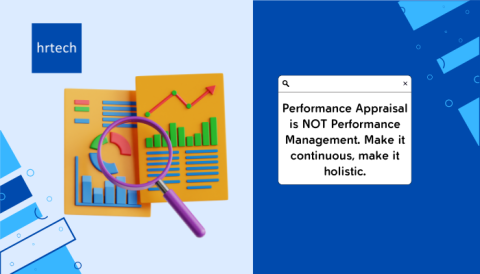Choosing a workforce management application is a big decision.
You need tools that not only meet your current requirements, but are affordable, effective and easy-to-scale.
And with so many options out there, finding such a tool can be challenging.
Well, worry no more because, in this guide, we share our top 10 picks for the best workforce management applications in 2025.
| Software: | Best For: | Standout Feature: | Pricing: |
| Octomate | All-in-one HR solution for any size business | Reliable and secured transactions | Custom pricing |
| People365 | Complex scheduling and time tracking | Dedicated Time & Workforce Management module | Custom pricing |
| Workday | Large enterprises with evolving HR needs | Highly customizable to unique business processes | Custom pricing |
| ProHance | In-depth workforce analytics | Automatic time tracking across diverse tech stacks | Custom pricing, 14-day free trial |
| ADP | Large enterprises with complex HR needs | Extensive compliance and risk management support | Custom pricing |
| BambooHR | Small to medium businesses on a budget | User-friendly all-in-one HR platform | Custom pricing (but usually in the range of $8 to $12 per employee per month) |
| Workforce Next | Employee productivity monitoring | AI-powered insights and analytics | $4.29 per user per month, Enterprise plan custom pricing |
| Papaya Global | Managing a global workforce | Compliance and payroll support in 160+ countries | Custom pricing |
| Paylocity | Simplifies payroll processes | Employee self-service for payroll tasks | Custom pricing |
| WorkforceHub | Small businesses with hourly workers | Affordable all-in-one HR, time tracking, and scheduling | Essentials $4/employee/month, Advanced $5, Plus $7, 30-day free trial |
We’ve spent hours of testing different workforce management software solutions to find these top 10 picks for you. And we’ve considered all crucial factors like key features, pricing, user-interface, customization, and more.
So let’s get started!
10 Best Workforce Management Applications
1. Octomate – Best Overall Pick
Our Score: 4.2/5 (Good)
Key Features:
- Offers a user-friendly mobile app for workers to clock in/out and submit requests
- Stores all work transactions securely
- Supports instant payments to workers’ e-wallets upon work completion
- Provides a full suite of HR modules from basic HR to payroll and more
Pros:
- Simplifies the process of finding and managing both office-based and remote workers.
- Gives workers a convenient way to handle HR tasks and get paid quickly.
- Creates a secure, transparent record of all work transactions.
- Offers flexibility for companies to pay workers instantly or on a schedule.
Cons:
- May have a learning curve for companies new to managing a workforce on a platform.
- Lacks detailed analytics and reporting modules.
Octomate is an all-in-one workforce management solution that helps companies find, manage, and pay their desk-based and remote workers seamlessly.
One of the key benefits of Octomate is it offers a user-friendly mobile app that lets them clock in and out, submit leave requests and expense claims, and more.
This not only empowers workers to manage their own HR tasks but also reduces the administrative burden on your HR team.
Octomate also uses the latest technology to create a secure, transparent record of all work transactions.
This is a major plus for companies that value accountability and want to ensure they’re paying workers fairly for their time and effort. And with the option for instant payments to workers’ e-wallets, Octomate helps you enhance worker satisfaction.
You get all the essential workforce management features—right from basic HR to scheduling, time tracking, payroll, and more.
This reduces the need to juggle multiple platforms, saving you time and reducing the risk of errors.
Of course, it’s good as an all-in-one solution, but it does lack some modules on analytics and reporting. Also, as there are many features, expect a bit of a learning curve.
Companies that are new to managing their workforce on a platform may find it takes some time to get used to.
✅ Best For:
- Companies with a mix of office-based and remote workers
- Businesses that need to scale their workforce quickly and efficiently
- Organizations that value transparency and security in their workforce management
❌ Not Best For:
- Very small teams with simple workforce management needs
- Companies that are hesitant to adopt new technologies
- Businesses with very tight budgets that need predictable costs
Pricing:
Octomate doesn’t list prices on their website, instead offering custom pricing based on each company’s specific needs. You’ll need to contact their sales team for a custom quote.
Key Takeaway:
When it comes to all-in-one workforce management platforms, Octomate is a great pick. It has a nice user-interface and offers a combination of various workforce management tools that make it a top choice for companies of all sizes.
However, for very small businesses or those with very basic needs, a simpler solution like BambooHR may be a better fit.
And for those who are looking for advanced analytics and time tracking, ProHance is the ideal pick.
But for companies that are serious about streamlining their workforce management and are willing to invest in a powerful, feature-packed platform, Octomate is a great choice. Its ability to handle the needs of both desk-based and remote workers is definitely worth considering.
2. People365 – Best For Time And Workforce Management
Our Score: 4.7/5 (Very Good)
Key Features:
- Dedicated module for time tracking and workforce management
- Flexible scheduling tools to optimize staffing levels
- Integrated payroll processing for accurate, timely payments
- Self-service HR portal for employees to manage their own data
Pros:
- Simplifies complex time tracking and workforce management tasks.
- Helps ensure you have the right people in the right place at the right time.
- Standardizes payroll processing and reduces manual errors.
- Allows employees to handle routine HR tasks themselves.
Cons:
- User interface does feel a bit outdated compared to newer tools with modern interface.
- Reports can be complex to set up and customize for specific needs.
- Integration with third-party tools is somewhat limited.
People365 is a cloud-based HR software suite that offers a range of modules to manage different aspects of your workforce. But where it really stands out is in its time and workforce management capabilities.
The dedicated time and workforce management module in People365 is designed to handle the complex scheduling and time tracking needs of today’s diverse workforces.
Whether you have full-time employees, part-time staff, contractors, or a mix of all three, People365 makes it easy to create and manage schedules that optimize your staffing levels while respecting your team’s work preferences and constraints.
One of the key benefits of People365 is how it streamlines the often tedious and error-prone process of tracking employee hours and managing payroll.
Employees can clock in and out seamlessly using the mobile app, and all that data flows directly into your payroll system. This reduces manual data entry and ensures your team is paid accurately and on time.
For employees, People365 offers a user-friendly self-service portal where they can manage their own HR data, request time off, view pay stubs, and more. This not only empowers employees but also takes a significant administrative burden off your HR team.
Of course, no software is perfect, and People365 does have a few drawbacks. For instance, the user-interface could be better when compared to newer HR tools.
And while People365 does offer reporting capabilities, it can be a bit complex to set up and customize for your specific needs.
✅ Best For:
- Medium to large businesses with complex scheduling needs
- Companies with a mix of full-time, part-time, and contract workers
- Organizations looking to simplify time tracking and payroll
❌ Not Best For:
- Very small businesses with simple scheduling requirements
- Companies that prioritize a modern, sleek user interface
- Businesses that need extensive third-party integrations
Pricing:
People365 doesn’t list their pricing, as it varies based on the specific modules you need and the size of your organization. You’ll need to get a custom quote from their sales department.
Key Takeaway:
If you’re looking for a workforce management solution that excels at handling complex scheduling and time tracking, People365 is definitely worth considering.
Its dedicated Time & Workforce Management module, integrated payroll, and employee self-service features make it a strong choice for medium to large businesses.
However, it’s not the best fit for every organization. If you have very simple scheduling needs, you might find People365 to be more than needed.
In that situation, a more simplified solution like WorkforceHub could be a better match. And if you prioritize a modern, intuitive interface above all else, you might prefer a tool like BambooHR.
But for companies with diverse workforces and complex scheduling requirements, People365 is a top choice.
Its ability to simplify time tracking, enhance staffing levels, and simplify payroll can save your team significant time and headaches. If those are top priorities for your business, People365 is definitely worth a closer look.
3. Workday – Best For All-In-One Workforce Management
Our Score: 4.5/5 (Very Good)
Key Features:
- All-in-one advanced platform for HR, payroll, talent management, and more
- Highly customizable to fit your unique business processes
- Powerful analytics and reporting for data-driven decision making
- Strong integration options to connect with your existing tools
Pros:
- Saves time and reduces errors by managing all HR tasks in one place.
- Adapts to your specific needs with a wide range of configuration options.
- Provides insights to improve your workforce strategy and costs.
- Allows employees access to their HR information through self-service platforms.
Cons:
- Steeper learning curve compared to simpler, single-purpose tools.
- Higher cost than some alternatives, especially for smaller businesses.
- Implementation can be lengthy, depending on the complexity of your setup.
Workday is a cloud-based software suite that brings together a wide range of workforce management functions into a single, unified platform.
Think of it like a more feature-packed and advanced version of the Octomate or WorkforceHub that’s capable of handling complex workforce management challenges.
From core HR and payroll to benefits administration, talent management, and more, Workday offers all the need to effectively manage your workforce.
One of the key advantages of Workday is its flexibility.
Unlike some HR platforms that force you into a predetermined way of working, Workday is highly configurable to match your unique business processes.
Whether you have a standard hierarchy or a more complex structure, Workday can adapt to your needs.
Another standout feature of Workday is its powerful analytics and reporting. You get access to real-time data on every aspect of your workforce, from headcount and turnover rates to performance metrics and skill gaps.
This helps you make informed decisions to enhance your workforce strategy and control labor costs.
For your employees, Workday offers a user-friendly self-service portal and mobile app. They can manage their own HR tasks, like updating personal information, requesting time off, and viewing pay stubs, without needing to go through HR.
This gives more control and flexibility to employees and frees up your HR team to focus on more strategic work.
However, Workday does have a steeper learning curve than simpler, single-purpose tools.
It can take some time for your team to get comfortable with all the capabilities and learn how to make the most of the platform.
And with higher pricing than some alternatives, it’s an investment that may be too steep for very small businesses.
✅ Best For:
- Medium to large enterprises with complex HR needs
- Companies that want to manage all HR functions in one place
- Organizations that value in-depth workforce analytics and reporting
❌ Not Best For:
- Small businesses with simple HR requirements and limited budgets
- Companies that only need a single HR function, like payroll or time tracking
- Teams that want a tool they can learn and implement very quickly
Pricing:
Workday doesn’t publish pricing on their website, as costs vary significantly based on the size of your organization and the specific features you need. You’ll need to contact their sales team for a custom quote.
Key Takeaway:
If you’re looking for an all-in-one workforce management solution and you’re willing to invest the time and resources to implement it, Workday is the best pick.
Its combination of flexibility, analytics, and user-friendly design make it a top choice for HR teams that want to simplify their processes and make data-driven decisions.
However, for smaller companies or those with simpler needs, Workday may be more than you need. If you’re primarily looking for a specific HR function, like payroll or employee monitoring, you might get better value from a more specialized tool like Paylocity or ProHance.
Ultimately, the choice comes down to your specific needs and priorities. If you want a comprehensive platform that can grow with your business and give you deep insights into your workforce, Workday is definitely worth considering.
But if you value simplicity and lower costs over an extensive feature set, you might be better served by a more specialized solution.
4. ProHance – Best For Workforce Analytics
Our Score: 4.8/5 (Excellent)
Key Features:
- Automatically captures time spent on tasks for accurate productivity tracking
- Works seamlessly across multiple operating systems and virtual environments
- Offers advanced analytics for data-driven decision making
- Enables rapid implementation for large, hybrid workforces
Pros:
- Gives a data-driven view of employee productivity.
- Helps identify top performers and areas for improvement.
- Works well for remote and hybrid teams with diverse tech setups.
- Provides actionable insights to improve workflows.
Cons:
- There can be a slight learning curve.
- Lacks strong payroll features.
ProHance is a powerful workforce management tool that is used by thousands of companies worldwide.
It made it to our list of top 10 workforce management software because of its strong workforce analytics platform.
You can drill down into individual employee performance, identify top performers and areas for improvement, and get actionable insights to optimize your workflows. This level of visibility is especially valuable for large, distributed workforces where manual tracking isn’t feasible.
Another standout feature of ProHance is its compatibility. It works seamlessly across a wide range of operating systems and virtual environments, so you can get a complete picture of productivity no matter how diverse your tech stack is. This is a big plus for hybrid workforces with a mix of in-office and remote employees.
ProHance also offers rapid installation and implementation within 1-2 months time for organizations of 500-10,000 users.
This means you can start getting value from the platform quickly, without a lengthy, disruptive implementation process. Now, as with any productivity tracking tool, there are some potential downsides to consider.
For instance, it lacks strong payroll features unlike other feature-packed workforce management solutions. Also, there can be a little bit of a learning curve to get completely comfortable with all the features.
✅ Best For:
- Large enterprises with distributed, hybrid workforces
- Organizations looking to optimize productivity and workflow efficiency
- Companies that want to make data-driven decisions about workforce management
❌ Not Best For:
- Very small businesses with simple productivity tracking needs
- Companies with a requirement of a strong payroll feature
- Organizations on a tight budget
Pricing:
ProHance doesn’t publish pricing on their website, so you’ll need to contact their sales team for a custom quote based on your specific needs and company size.
Key Takeaway:
If workforce analytics is a top priority for your organization, ProHance is definitely worth considering.
Its automatic time tracking, advanced analytics, and multi-environment compatibility make it a powerful tool for optimizing productivity and efficiency at scale. However, ProHance is a dedicated workforce management and analytics tool that may not be the right fit for every organization.
If you’re looking for a more all-in-one workforce management solution, you might get more value from a platform like Workday or ADP. And if employee monitoring is your main goal, a solution like Workforce Next might be a better fit.
But for large, distributed organizations that want to make data-driven decisions about their workforce, ProHance is the right choice. Its rapid implementation and enterprise-grade feature set make it a strong choice for companies that are looking for strong workforce analytics features.
5. ADP – Best For Large Enterprises
Our Score: 4.1/5 (Good)
Key Features:
- Scalable HR and payroll solutions for big organizations
- Powerful workforce analytics and reporting tools
- Wide range of compliance and risk management support
- Global payroll and HR capabilities for multinational companies
Pros:
- Offers HR and payroll solutions that can grow with large businesses.
- Delivers in-depth workforce insights to guide strategic decisions.
- Provides a full suite of talent management tools to develop employees.
- Ensures compliance with changing regulations in multiple locations.
Cons:
- Can be complex to set up and learn for some users.
- Pricing may be too high for smaller businesses with tighter budgets.
- Implementation and training process can be lengthy.
- Occasional system slowdowns or technical issues.
ADP is a well-known HR and payroll software in the HR industry.
With over 70 years of experience and more than 1,000,000 clients worldwide, ADP is a top choice for large enterprises looking for a proven, scalable workforce management solution. What sets ADP apart is its ability to handle the complex HR and payroll needs of big organizations.
Whether you have hundreds or thousands of employees, ADP has the tools to help you manage them effectively.
From recruiting and onboarding to benefits administration and performance management, ADP covers all the bases. One standout feature of ADP is its powerful workforce analytics and reporting.
You can get deep insights into your labor costs, turnover rates, and other key metrics to help you make informed decisions. ADP also offers benchmarking data so you can see how your company stacks up against others in your industry. Another area where ADP stands out is its talent management feature.
With tools for goal setting, performance reviews, succession planning, and more, ADP helps you develop and retain your best employees. And for companies with a global presence, ADP’s MultiNational HR and payroll solutions ensure compliance with local regulations in over 140 countries.
Of course, with such a comprehensive feature set, ADP can have a bit of a learning curve.
Also, it takes time to get up to speed and you may notice occasional technical issues. And while ADP’s pricing is competitive for large enterprises, it may be too steep for smaller businesses on a tight budget.
✅ Best For:
- Large enterprises with over 1,000 employees
- Companies with complex HR and payroll needs
- Multinational organizations that need global HR and payroll support
❌ Not Best For:
- Small businesses with simple HR requirements
- Companies with very limited HR budgets
- Businesses that need a quick and easy setup process
Pricing:
ADP provides custom pricing. So, you’ll need to contact ADP sales for a custom quote based on your company size and requirements.
Key Takeaway:
For large enterprises that need an advanced, scalable HR and payroll solution, ADP is the best choice.
Its detailed feature set, powerful analytics, and global capabilities make it a suitable option for big companies. However, smaller businesses may find ADP’s complexity and pricing a bit overwhelming.
If you have a tighter budget or simpler HR needs, you might get more value from a solution like BambooHR or Workforce Hub.
But if you’re a large organization looking for a complete, enterprise-grade HR platform, ADP is definitely worth considering.
6. BambooHR – Best Affordable Pick
Our Score: 4.7/5 (Very Good)
Key Features:
- Easy-to-use employee database
- Applicant tracking system to hire the best
- Simple time-off tracking and approval
- Convenient mobile app to manage HR on the go
Pros:
- Simple, user-friendly design that anyone can learn quickly.
- All the essential HR features in one place.
- Offers a great mobile app.
- Helpful and responsive customer support.
Cons:
- Offers basic features that are not suitable to handle complex workforce management workflows.
- Lacks advanced reporting and analytics features.
BambooHR is a user-friendly, all-in-one HR platform made to simplify people management for small and mid-sized companies. Over 33,000 organizations around the world use BambooHR to handle all their HR needs in one convenient place.
What makes BambooHR special is how it brings together all your workforce data in a single, easy-to-use system.
You can manage employee files, track time off, handle performance reviews, and more without jumping between different tools. Plus, the built-in applicant tracking helps you post jobs, review resumes, and collaborate with your team to find the right hires.
One BambooHR feature that really stands out is the performance management. It lets you set goals, gather feedback, and do performance reviews all within the platform. This is a powerful way to keep your team engaged and constantly improving.
While BambooHR packs in a lot of handy features, it does have a few weak spots. One is that it doesn’t have a strong reporting and analytics feature like other tools such as ProHance or Workday. Furthermore, for small organizations with limited workforce management requirements, it’s perfect.
But it doesn’t scale easily for large (500 or more employee base) organizations with complex workflows and setups. It offers only basic time tracking, and data management features that are suitable for small business and startups.
✅ Best For:
- Small to medium-sized businesses
- Companies that want a budget-friendly all-in-one HR solution
- Teams that value user-friendly, uncomplicated software
❌ Not Best For:
- Large enterprises with complex HR needs
- Organizations that want the widest range of integrations
- Companies that need strong analytics and productivity tracking
Pricing:
BambooHR doesn’t list exact pricing details on their website. So you’ll need to reach out to their sales department for it.
But on average, you can expect to pay around $8-$12 per employee per month depending on the modules you select.
Key Takeaway:
BambooHR is a top choice for small to midsize businesses that want an affordable, user-friendly HR platform that does it all.
While it may lack some advanced reporting features, it covers all the HR essentials in a simple package.
If your top priorities are ease of use and budget-friendly pricing, BambooHR is a top choice. But fast-growing companies or those with more complex needs would get more value from tools like Workday or ADP.
Overall though, BambooHR is a top option for many organizations looking for a budget-friendly way to simplify their workforce management.
7. Workforce Next – Best For Employee Monitoring
Our Score: 4.3/5 (Good)
Key Features:
- 360-degree employee monitoring for remote and in-office staff
- Productivity analytics to identify top performers and areas for improvement
- Detailed web and app usage reports to ensure efficient time management
- Automated timesheets and attendance tracking for payroll accuracy
Pros:
- Provides clear visibility into employee productivity and engagement.
- Helps identify and address workflow bottlenecks and inefficiencies.
- Simplifies timesheet and attendance management for payroll.
- Offers an easy-to-use mobile app for managers to track team performance.
Cons:
- Micromanagement and employee monitoring may not be suitable for all organizations.
- Lacks some of the more advanced HR features of all-in-one platforms.
Workforce Next is a strong employee monitoring and workforce analytics software, trusted by over 1,000 SMEs and enterprises for its user-friendly, AI-powered monitoring features.
What sets Workforce Next apart is its 360-degree approach to employee monitoring. It tracks not just time spent on tasks, but also provides detailed insights into how that time is used. You can see which websites and apps your team members use most, identify any sources of distraction or inefficiency, and make data-driven decisions to optimize workflows.
Another key benefit of Workforce Next is its productivity analytics. You can easily spot your top performers and identify areas where employees may need additional training or support. This helps you build a culture of continuous improvement and ensures everyone on your team is working to their full potential.
Workforce Next also streamlines the more repetitive aspects of workforce management, like timesheets and attendance tracking.
With features like automated punch in or out and daily email alerts, you can be confident your payroll is always accurate and up to date.
And the mobile app for managers means you can keep tabs on your team’s performance from anywhere. Of course, employee monitoring requires a thoughtful approach and may not be suitable for every organization.
Some staff may feel micromanaged or distrusted if monitoring is not implemented with clear communication and fair policies.
Also, the main focus of the software is on monitoring, tracking, and analytics. But it lacks payroll related features.
✅ Best For:
- Companies with a significant remote or hybrid workforce
- Businesses looking to increase their productivity and efficiency
- Teams that want to make data-driven decisions about performance
❌ Not Best For:
- Organizations with a strong culture of trust and autonomy
- Companies that primarily need traditional HR functionalities
- Businesses on a very tight software budget
Pricing:
Workforce Next offers simple, affordable per-user pricing starting at just $4.29 per user per month. They also offer an Enterprise plan with custom pricing for larger organizations with specific needs.
Key Takeaway:
For companies looking to optimize productivity and efficiency in a remote or hybrid work setting, Workforce Next is a top choice.
Its AI-powered monitoring, detailed analytics, and streamlined timesheets provide the insights you need to keep your team engaged and performing at their best.
However, employee monitoring is not a one-size-fits-all solution. It works best in organizations that have a clear, communicative approach and a culture of continuous improvement.
If your company prioritizes a high degree of employee autonomy and trust, a less invasive solution like BambooHR or Workday may be a better fit.
It’s also worth noting that while Workforce Next excels at monitoring and analytics, it lacks some of the broader HR capabilities of all-in-one platforms.
If you need features like performance management, learning and development, or succession planning, you may need to supplement Workforce Next with additional tools or consider a more comprehensive solution like ADP or Paylocity.
8. Papaya Global – Best For Global Workforce Management
Our Score: 4.8/5 (Excellent)
Key Features:
- Handles payroll, benefits, and compliance in over 160 countries
- Automates global workforce management tasks and workflows
- Provides real-time data and insights on your global workforce
- Integrates with popular HR and accounting tools
Pros:
- Makes it easy to manage a global workforce from a single platform.
- Ensures compliance with local laws and regulations in each country.
- Saves time by automating payroll, benefits, and other HR tasks.
- Gives clear visibility into your global workforce costs and trends.
Cons:
- Offers more than needed features for companies operating at a local level.
- Can have a learning curve to learn all the complex global HR features.
Papaya Global is a cloud-based platform that simplifies global workforce management for companies of all sizes.
Whether you have employees in a handful of countries or a hundred, Papaya Global makes it easy to handle HR, payroll, benefits, and compliance in over 160 countries.
One of the standout features of Papaya Global is its smart automation.
The platform automates many of the time-consuming tasks involved in global workforce management, like onboarding new hires, processing payroll, and administering benefits. This frees up your HR team to focus on more strategic work.
Another key benefit of Papaya Global is the real-time visibility it provides.
You can see clear, up-to-date data on your global workforce, including headcount, payroll costs, and compliance status. This helps you spot trends, make informed decisions, and stay on top of your international operations.
Whether you’re hiring your first employee in a new country or setting up a full-fledged international office, Papaya Global’s team of local experts can advise you on everything from labor laws to cultural norms.
Of course, Papaya Global isn’t the right fit for every business. If you only have employees in one or two countries, you might not need such an in-depth global HR solution.
And while Papaya Global’s pricing is competitive for its feature set, it may still be a stretch for smaller companies with limited HR budgets.
✅ Best For:
- Companies with employees in multiple countries
- Businesses planning international expansion
- Organizations looking to streamline global HR and payroll
❌ Not Best For:
- Companies with a workforce based in a single country
- Very small businesses with simple international HR needs
- Organizations with tight budgets for HR software
Pricing:
Papaya Global provides custom pricing based on each client’s specific global workforce needs. You’ll need to contact their sales team for a personalized quote.
Key Takeaway:
For companies with employees scattered across the globe, Papaya Global is a great choice. Its automation, real-time insights, and local expertise make global workforce management much less daunting.
While it may be too much for businesses with very simple international HR needs, for most companies with a true global presence, Papaya Global is a top choice.
If you’re looking for a platform that can keep pace with your international growth, Papaya Global is definitely worth a look.
But if you’re focused on workforce management within a single country, you’ll get more value from solutions like ADP or Workday.
9. Paylocity – Best For HR And Payroll
Our Score: 4.9/5 (Excellent)
Key Features:
- Automated payroll processing with built-in compliance
- Employee self-service portal for payroll and HR tasks
- Integrates with popular accounting and time tracking tools
- Offers tax filing services and year-end reporting
Pros:
- Simplifies payroll processing and reduces manual errors.
- Allows employees to manage their own payroll and HR info.
- Supports various pay frequencies and methods to fit your needs.
- Makes it easy to share payroll data with your accounting software.
Cons:
- Some advanced HR features require a higher-tier plan.
- Initial setup and data migration can be time-consuming.
Paylocity is a popular cloud-based platform that automates many of the repetitive tasks involved in payroll processing.
You can easily onboard new hires, track hours worked, calculate pay, and distribute wages all from a single dashboard. Paylocity also handles tax compliance for you, ensuring your payroll always meets federal, state, and local requirements.
One standout feature of Paylocity is its employee self-service portal. Your staff can log in to view pay stubs, update personal info, request time off, and more.
This not only allows employees but also frees up your HR team from handling countless routine requests.
Paylocity also offers flexible payroll options to fit the needs of your workforce. And with integrations for popular accounting and time tracking tools, you can easily sync payroll data across your key business systems.
While Paylocity is a top pick for streamlining payroll, it does have a few limitations.
Some of the more advanced HR features, like performance management and learning management, are only available on higher-tier plans. Also, the initial setup and data migration process can be a bit time-consuming.
✅ Best For:
- Companies looking to automate and streamline payroll
- Businesses that want to empower employees with self-service options
- Organizations needing flexible, compliant payroll across multiple states
❌ Not Best For:
- Very small teams that don’t need a full-featured payroll solution
- Companies that prioritize transparent, upfront pricing
- Businesses that need advanced HR features on a basic plan
Pricing:
Paylocity doesn’t publish pricing on their website, as costs vary based on your company’s specific needs and employee count. You’ll need to contact their sales team for a custom quote.
Key Takeaway:
The automation, compliance support, and employee self-service features of Paylocity take much of the manual work and worry out of payroll.
While it’s not the cheapest or simplest option out there, for companies with more complex payroll needs, Paylocity is definitely worth the investment.
Its flexibility, scalability, and user-friendly design make it a top choice for streamlining this critical business function.
However, very small businesses with basic payroll needs may find Paylocity a bit more than they need. In that situation, a more simplified solution like Payroll by WorkforceHub could be a better fit.
10. WorkforceHub – Best For Small Businesses
Our Score: 4.6/5 (Very Good)
Key Features:
- Simple time tracking with mobile and physical clock options
- Scheduling tools to ensure optimal staffing levels
- Applicant tracking system to simplify hiring
- Affordable pricing plans designed for small businesses
Pros:
- User-friendly interface that’s easy for small teams to adopt.
- Combines essential workforce management tools in one platform.
- Offers both mobile and physical time clock options for flexibility.
- Transparent, affordable pricing plans with monthly billing.
Cons:
- Lacks some of the more advanced HR features of pricier tools.
- Reporting capabilities may be too basic for some businesses.
WorkforceHub is an all-in-one workforce management solution designed specifically with small businesses in mind. It brings together time tracking, scheduling, and hiring tools in a single, easy-to-use platform without costing a lot.
One of the standout features of WorkforceHub is its simplicity. The interface is clean and user-friendly, so even if you’re not particularly tech-savvy, you can get up and running quickly.
And with both mobile and physical time clock options, it’s easy for your team to track their hours in a way that works for them.
WorkforceHub also includes scheduling tools to help you ensure you always have the right coverage.
You can create schedules, manage time-off requests, and monitor overtime from one central dashboard. This helps you avoid understaffing or overstaffing, which is critical for small businesses.
When it comes to hiring, WorkforceHub streamlines the process with its built-in applicant tracking system.
You can post jobs, screen resumes, and manage candidates all within the platform. And with tools for onboarding and benefits enrollment, WorkforceHub helps you take care of your new hires from day one.
Of course, as an affordable solution for small businesses, WorkforceHub does have some limitations. It lacks some of the more advanced HR features you’ll find in enterprise-level solutions like performance management and learning management systems.
And while it does offer reporting, the capabilities may be too basic for businesses that need very detailed insights into their workforce data.
✅ Best For:
- Small businesses with hourly employees
- Companies looking for an affordable all-in-one solution
- Teams that value simplicity and ease of use
❌ Not Best For:
- Large enterprises with complex workforce management needs
- Businesses that require advanced reporting and analytics
- Companies that need extensive integrations with other systems
Pricing:
WorkforceHub offers three pricing tiers to fit the needs and budgets of small businesses:
- Essentials – $4 per employee per month
- Advanced – $5 per employee per month
- Plus – $7 per employee per month
All plans are billed monthly and include a 30-day free trial.
Key Takeaway:
WorkforceHub is a top choice for small businesses that need a simple, affordable way to manage their hourly workforce.
Its user-friendly design, essential feature set, and transparent pricing make it an appealing option for teams that don’t need all the bells and whistles of more expensive solutions.
However, businesses with more complex needs may find WorkforceHub lacking in certain areas. If you require advanced reporting, extensive integrations, or enterprise-grade HR features, you’ll likely be better served by a more advanced platform like ADP or Workday.
But for small companies looking to simplify workforce management without a huge investment, WorkforceHub is a perfect solution.
Its combination of time tracking, scheduling, and hiring tools covers the bases for most small businesses.
Looking for more software solutions to simplify your HR processes? Check out our hrtech’s marketplace to explore a wide range of different HR tools.
What Are Workforce Management Applications?
Workforce management applications are software tools that help businesses effectively manage their employees.
These applications handle a wide range of HR tasks, from time tracking and scheduling to payroll processing and performance management.
For example, let’s say you run a retail store or a call center with a team of 30 employees.
A workforce management application would allow you to create and manage your team’s schedules, ensuring you always have the right number of people on shift.
Your employees could use the app to clock in and out, request time off, and view their pay stubs.
And you could use the app’s analytics features to track labor costs, identify your top performers, and make data-driven decisions about staffing.
Our Selection Methodology
To select the best workforce management applications, we evaluated different workforce management tools based on the following set of criteria:
| Scoring Criteria: | Weight: |
| User Interface and Ease of Use | 20% |
| Feature Set and Functionality | 30% |
| Customization and Flexibility | 15% |
| Integration Capabilities | 15% |
| Customer Support and Training | 10% |
| Pricing and Value for Money | 10% |
We placed the highest importance on the feature set and functionality, looking for tools that offer a wide range of capabilities to handle different HR needs.
We also prioritized user-friendliness, as a powerful tool is only valuable if your team can easily learn and use it.
Customization and integration were also key factors, as we looked for tools that can adapt to unique business processes and work well with existing HR tech stacks.
And we also considered pricing and support to identify tools that offer the best overall value.
What Makes The Best Workforce Management Application?
The best workforce management applications offer a balance of powerful features, user-friendly design, and flexibility to adapt to various business needs.
Some key features to look for include:
- In-depth time tracking and scheduling capabilities
- Automated payroll processing with tax compliance
- Self-service portals for employees to manage their own data
- Detailed analytics and reporting features
- Mobile apps for on-the-go access
- Customizable workflows and approval processes
- Integrations with popular HR and business tools
Beyond features, the best workforce management tools are those that are easy for your team to learn and use daily.
They should offer an user-friendly interface, helpful support resources, and regular updates to keep up with changing HR best practices and regulations.
Workforce Management Application Benefits
Workforce management applications offer a wide range of benefits that can help businesses of all sizes improve their HR processes and get the most out of their teams.
One of the key benefits is time savings. By automating tasks like time tracking, scheduling, and payroll, these tools can significantly reduce the amount of time your HR team spends on manual admin work.
This frees them up to focus on more strategic initiatives that drive business value.
For example, instead of spending hours each week creating schedules and tracking time off requests, your HR managers could use that time to develop employee training programs or analyze workforce data to identify areas for improvement.
Another major benefit is improved accuracy.
When you rely on manual processes, there’s always the risk of error, like a mistyped number, a forgotten time off request, a miscalculated paycheck.
Workforce management applications eliminate these errors by automating key tasks and calculations. This not only saves time spent fixing mistakes, but also helps ensure compliance with labor laws and prevents costly payroll errors.
Workforce management tools also provide valuable insights through reporting and analytics features.
You can track key metrics like labor costs, overtime hours, and employee productivity to identify trends and make data-driven decisions.
This can help you further improve your staffing levels, reduce unnecessary overtime, and identify your top performers.
For employees, workforce management applications offer the benefit of self-service.
They can view their schedules, request time off, update their personal information, and access pay stubs and W-2s all from a single portal.
This reduces the burden on HR to handle routine requests and gives control and flexibility to employees.
Workforce Management Application Cost
On average, the cost of a workforce management solution can start from $4-$8 per user per month.
But when you choose enterprise solutions like ADP or Workday, you can expect to pay thousands of dollars per year depending on the services you select and the total number of employees in your company.
Factors that can impact the cost of a workforce management application include:
- Number of employees or users
- Specific modules or features needed
- Level of customization or integration required
- Length of contract commitment
How To Pick The Best Workforce Management Application?
| Do: | Don’t: |
| Request demos and free trials to test out the software | Neglect the importance of user-interface |
| Get input from key decision-makers across HR, IT, and Finance | Forget future needs and scalability |
| Consider key priorities and functionalities | Rush the decision without thorough evaluation and comparison |
| Prioritize efficiency and features over budget | Choose based solely on price without considering total value |
With so many workforce management applications on the market, choosing the right one for your business can seem challenging.
Here are some questions to consider to select the top pick:
- What does the implementation process look like?
- How much training and support is included?
- How often are new features and updates released?
- What does the pricing structure look like?
Final Thoughts
Investing in the right workforce management application can significantly enhance your HR operations.
With the automation of routine HR tasks, these tools free up your HR team to focus on strategic initiatives that are essential for the success of your organization.
When evaluating options, prioritize tools that offer a balance of features, user-friendly design, and flexibility to adapt as your needs change.
So far, we explored top 10 workforce management software solutions suitable for different business size, requirements and budget. But out of all, here are our top 3 picks:
- Octomate – Best Overall pick, offering a complete suite of HR modules with secured payment options. It’s a great choice for companies looking for an innovative, all-in-one solution.
- People365 – Best Time & Workforce Management with powerful scheduling and time tracking tools. It’s ideal for businesses with complex scheduling needs.
- Workday – Best All-In-One large enterprises looking for a flexible, feature-packed workforce management solution.
Still not sure which option is right for you? Let our industry-leading experts at hrtech guide you in finding the best solution for your company. Contact us now to learn more!