Tired of the clunky onboarding process that frustrates your new hires?
We get it. You’re looking for reliable solutions that can effectively simplify and automate your onboarding process.
After testing and reviewing a wide range of software solutions based on crucial factors like automation, customization, integration, and cost-effectiveness, we’re sharing our top 10 picks for the best employee onboarding software of 2025.
| Software: | Best For: | Pricing: |
| BambooHR | All-In-One Solution | Available on request |
| factoHR | All Sizes of Businesses | Available on request |
| Workday | Large Enterprises | Available on request |
| ADP | Integration | Available on request |
| TalentHR | Free Option | Free plan for up to 10 users, starts at $2 per user per month |
| Talmundo | Employee Engagement | Available on request |
| Paycor | Analytics And Reporting | Available on request |
| WorkBright | Remote Teams | Available on request |
| Enboarder | User-Interface | Available on request |
| Greenhouse | Customization | Available on request |
| Folks HR | Employee Onboarding | Available on request |
Ready to dive in? Let’s get started!
What Is An Employee Onboarding Software?
Employee onboarding software is a digital tool designed to organize and automate the whole process of integrating new hires into an organization.
It’s a complete platform that guides new employees through their first days, weeks, and sometimes months on the job.
These tools often include features for:
- Document management – Storing and organizing all necessary forms and policies.
- Task management – Creating and assigning onboarding tasks to different team members.
- Communication – Facilitating introductions, sending automated welcome messages and providing a channel for new hires to ask questions.
- Training – Delivering initial training modules or linking to learning management systems.
- Culture integration – Introducing company values, mission, and culture.
- Progress tracking – Monitoring how new hires are progressing through their onboarding journey.
An onboarding software helps in creating a smooth, engaging experience for new employees while reducing the administrative burden on HR teams.
What Makes The Best Employee Onboarding Software?
The best employee onboarding software stands out by offering a combination of user-friendly features, flexibility, and strong functionalities.
Here are some of the key features that make the best employee onboarding software:
| Features: | Functionalities: |
| Automated Workflows | Task automation, progress tracking |
| Document Management | Digital Paperwork, Secure Storage, Compliance Tracking |
| Customizable Templates | Onboarding Checklists, Welcome Emails |
| Integration Capabilities | HRIS Integration, Payroll Integration |
| Employee Self-Service Portal | Personalized Onboarding Dashboard, Easy Access To Company Handbooks And Policies |
| Training And Orientation Module | Interactive Quizzes, Video Tutorials, Meetings |
| Analytics And Reporting | Completion Rate Tracking, Engagement Metrics, Custom Reports |
The best employee onboarding software combines these elements to create a complete, efficient, and engaging onboarding experience.
Our Selection Criteria For Choosing The Best Onboarding Software
In our tests, we considered all crucial factors and scored each onboarding software based on that to find out the best picks for you.
Here’s a breakdown of our selection methodology:
| Scoring Criteria: | Scoring Weight: |
| Functionality and Features | 25% |
| User Experience and Ease of Use | 20% |
| Customization and Flexibility | 15% |
| Integration Capabilities | 15% |
| Pricing and Value | 10% |
| Customer Support and Training | 10% |
| Security and Compliance | 5% |
Now, here’s a quick overview of how we tested and reviewed the software solutions:
1. Functionality and Features (25%):
We prioritized software that offers a complete set of features covering all aspects of onboarding, from preboarding to long-term integration. This includes document management, task assignment, communication tools, and progress tracking.
2. User Experience and Ease of Use (20%):
The software should be user-friendly for both HR managers and new hires. We looked for clean interfaces, logical workflows, and mobile accessibility.
3. Customization and Flexibility (15%):
Every organization has unique onboarding needs. We favored software that allows for extensive customization of workflows, forms, and content.
4. Integration Capabilities (15%):
The ability to integrate with other HR systems is crucial for creating a smooth onboarding process. We looked for software with strong API capabilities and pre-built integrations with popular HR tools.
5. Pricing and Value (10%):
We also considered the cost-effectiveness of each solution, looking at pricing structures and the value provided for the cost.
6. Customer Support and Training (10%):
Quality support is important for the effective implementation of new software. We evaluated the level and quality of customer support, as well as the availability of training resources.
7. Security and Compliance (5%):
Given the sensitive nature of employee data, we ensured all selected software meets high standards for data security and helps with compliance management.
So now that you’ve got a complete understanding of onboarding platforms, it’s time to explore the top picks.
The Best Employee Onboarding Software Of 2025
1. BambooHR – Best Overall Pick
Our Score: 4.8/5 (Excellent)
Key Features: Paperless onboarding, e-signatures, task management, self-service portal, performance tracking
Pros:
- User-friendly interface
- Customizable onboarding workflows
- Mobile app for on-the-go access
- Excellent customer support
Cons:
- Pricey for very small businesses with tight budget
- Limited reporting options
BambooHR tops our list of employee onboarding software for good reason. It’s a great option for companies with an employee base of up to 100.
What sets BambooHR apart is how it simplifies the entire process.
New employees can fill out their paperwork online before their first day. This means less time dealing with forms and more time getting to know the team.
One standout feature is the self-service portal. New hires can access company policies, team directories, and training materials on their own. This frees up HR to focus on other important tasks.
The software also lets you create custom onboarding workflows. You can set up task lists for different roles, departments, or locations. This ensures nothing falls through the cracks during the crucial first few weeks.
However, BambooHR isn’t perfect. Smaller companies with tight budgets might find the price tag a bit steep. The reporting tools could use some improvement too.
Best For:
- Small to Mid-sized companies (up to 100 employees)
- Early-stage Startups
- Companies with remote workers
Not Best For:
- Very small businesses with tight budget
- Companies that are looking for extensive reporting
- Fast-growing companies looking for an easily scalable solution
Pricing:
BambooHR doesn’t publish their prices. You’ll need to contact them for a custom quote based on your company size and unique needs.
Our Final Note:
BambooHR is a solid choice for most businesses looking to improve their onboarding process. It’s especially good for companies that have remote workers and are looking for an all-in-one software solution to automate all onboarding processes.
The user-friendly interface and customizable workflows make it easy to get new hires up to speed fast.
That said, if you’re a very small business with limited budget or need super detailed reports, you might want to check out other options like Paycor, ADP, or Workday.
But for most companies, BambooHR offers the right mix of features and ease of use to make onboarding a smooth experience for all new hires.
2. factoHR – Best for All Sizes of Businesses
Our Score: 4.6/5 (Excellent)
Key Features: Automated Workflows, Document Management, Mobile Access, Data Security
Pros:
- Simplifies the complete Hiring Process
- Digital Document Management
- Mobile Access Enabled
- Saves Time & Resources
Cons:
- Limited Free Trial Period
- Requires Internet Connection
factoHR onboarding software is designed to adapt seamlessly to the needs of any business, regardless of size. For startups and small businesses, it provides a cost-effective way to automate essential onboarding tasks, freeing up valuable time and resources.
The user-friendly interface ensures that even those without extensive HR experience can easily manage the process, creating a professional and organized first impression for new hires.
The software’s customizable workflows and digital document management streamline complex onboarding processes, ensuring consistency and compliance. With features like automated task assignments and progress tracking, HR teams can manage multiple new hires simultaneously, improving overall efficiency.
factoHR offers robust features to handle high volumes of new hires and complex organizational structures. The platform’s advanced reporting and analytics provide valuable insights into onboarding performance, allowing for continuous improvement.
Best For: All sizes of businesses
Not Best For: Pricing information is not transparently available on the website.
Pricing: Contact The Vendor for Pricing
Our Final Note:
factoHR Onboarding Software is a highly adaptable solution, making it a valuable asset for businesses of any size.
For startups and small businesses, it offers a straightforward, efficient way to digitize and automate the onboarding process, eliminating manual paperwork and saving precious time.
3. Workday – Best For Large Enterprises
Our Score: 4.4/5 (Good)
Key Features: Unified HR system, advanced analytics, mobile accessibility, customizable workflows, enterprise-grade security
Pros:
- Handles complex organizational structures
- Powerful reporting capabilities
- Smooth integration with other Workday modules
- Scalable for large workforces
Cons:
- Steep learning curve
- High implementation costs
Workday stands out as the go-to onboarding solution for large enterprises. It’s highly popular in the HR industry for offering a complete suite of tools that go way beyond just onboarding. What sets Workday apart is its ability to handle the complexities of big organizations.
Got multiple departments, locations, or even countries to deal with? Workday takes care of it all. It can manage different onboarding processes for various roles and locations, all within one system.
One of Workday’s standout features is its analytics. You can dig deep into your onboarding data to spot trends and make improvements. Want to know which departments are onboarding fastest? Or where new hires are getting stuck? Workday can tell you.
Mobile accessibility is another big advantage. New hires can complete tasks on their phones, making the process smoother and faster. HR teams can also keep things moving even when they’re not at their desks.
But Workday isn’t for everyone. It’s a complex system that takes time to learn and set up. Smaller companies might find it overwhelming and unnecessary. The cost is also a factor – it’s not the cheapest option out there.
Best For:
- Large corporations
- Companies with complex organizational structures
- Businesses looking for a complete HR suite
Not Best For:
- Small to medium-sized businesses
- Companies on a tight budget
- Organizations needing quick implementation
Pricing:
Workday doesn’t publish its pricing. You’ll need to contact them for a custom quote based on your company’s size and needs.
Our Final Note:
Workday is a good option for large enterprises with more than 1000 employees looking for a complete HR solution. Now, it’s definitely a bit hard to implement and has a learning curve. But it also comes with benefits like strong customization capability, advanced reporting, and smooth integration with other tools.
However, if you’re a smaller business or just need a simple onboarding tool, you might want to look at options Leap Onboard or TalentHR. They’ll likely be easier to implement and more cost-effective.
But overall, for big organizations looking for an all-in-one solution with strong onboarding, Workday is a great option.
4. ADP – Best For Integration
Our Score: 4.1/5 (Good)
Key Features: Payroll integration, compliance management, mobile app, customizable workflows, extensive third-party integrations
Pros:
- Great payroll integration
- Wide range of HR features
- Strong compliance tools
- User-friendly interface
Cons:
- Can be pricey for small businesses
- Complex setup process and steep learning curve
ADP is a great pick for you if you’re looking for a Workday-like solution that’s even more modular and scalable. What makes ADP really stand out is how it connects onboarding with payroll. New hires enter their information once, and it flows right into the payroll system. No more double data entry! This saves time and significantly reduces mistakes.
ADP’s compliance tools are also another huge advantage. It even updates when laws change, so you’re always on the right side of regulations. Its mobile app is also nice. New hires can complete tasks on their phones, making the process smoother and faster.
But that said, like any other onboarding software, ADP isn’t perfect. It can be too overwhelming and complex to set up for small businesses. It’s also more costly than other onboarding tools.
Best For:
- Medium to large businesses
- Companies looking for strong payroll integration
- Businesses in highly regulated industries
Not Best For:
- Very small businesses or startups
- Companies on a tight budget
- Organizations looking for easy-to-use solution
Pricing:
ADP doesn’t publish standard pricing. You’ll need to contact them for a custom quote. But the best thing about their pricing plans is very modular and designed for easy scaling. This makes it especially suitable for fast growing companies.
Our Final Note:
ADP is a solid choice if you’re looking for solid integration capabilities, especially with payroll, and other HR softwares.
However, for small businesses or those who just need basic onboarding features, better options include BambooHR or Greenhouse. They’ll be easier to set up and more budget-friendly.
But for mid-sized to large companies that want a do-it-all HR tool with strong onboarding, compliance, and reporting features, ADP is the right fit.
5. TalentHR – Best Free Onboarding Software
Our Score: 4.9/5 (Excellent)
Key Features: Employee database, time off tracking, onboarding/offboarding, applicant tracking, customizable reports
Pros:
- Free plan for up to 10 users
- User-friendly interface
- All-in-one HR solution
- Easy customization options
Cons:
- Limited integration in free plan
- Lacks some advanced features as compared to other onboarding tools
TalentHR is a top pick if you’re looking for the best free employee onboarding software. Its free plan includes all the essential features like employee management, time off tracking, and basic onboarding tools. This makes it perfect for startups or small businesses just beginning to standardize their HR processes.
One of TalentHR’s best features is its user-friendly interface. And you can easily create custom workflows for new hires. The customizable reports are another standout feature.
You can track important HR metrics and generate reports, which helps you make data-driven decisions about your workforce. However, TalentHR also comes with some drawbacks. The free plan, while generous, is limited to 10 users and lacks some advanced integration features. If you need more, you’ll have to upgrade to a paid plan.
And although it’s a solid option, it lacks advanced reporting or customization features.
Best For:
- Small businesses and startups
- Companies new to HR software
- Teams looking for an all-in-one HR solution
Not Best For:
- Large enterprises
- Companies looking for advanced HR analytics
- Businesses looking for strong customization
Pricing:
Free plan for up to 10 users. Paid plans start at $2 per user per month for the Essential plan and $4 per user per month for the Premium plan. Paid plans offer extra features like performance reviews as well as API and Zapier integration.
Our Final Note:
TalentHR is a solid choice for small businesses or startups looking to simplify their HR processes. Its free plan offers a good starting point, and the paid plans add more functionality as you grow.
While it may not have all the advanced features of some enterprise-level solutions like Workday or ADP, it provides a good balance of features and usability.
For small companies looking for an affordable yet feature-packed onboarding system, TalentHR is a great option.
6. Talmundo – Best For Employee Engagement
Our Score: 4.7/5 (Very Good)
Key Features: Automated workflows, interactive content, personalized experiences, feedback collection, performance analytics
Pros:
- Highly engaging onboarding process
- Easy integration with popular HR systems
- Customizable content and workflows
- Detailed analytics for improvement
Cons:
- Limited integration with other apps
- Reporting feature could be better
Talmundo stands out in our list of top onboarding software especially for great user-interface and employee engagement features.
It’s designed to make new hires feel welcome and connected right from day one. With the implementation of Talmundo, new employees don’t just fill out forms – they’re guided through a journey that introduces them to the company culture, their team, and their role.
One of Talmundo’s best features is its content customization. You can easily create engaging materials like welcome videos, team introductions, and interactive quizzes. This helps new hires feel more connected to their new workplace.
The software also stands out in its feedback collection. It regularly checks in with new employees to gather their thoughts on the onboarding process. This helps HR teams spot and fix any issues quickly.
However, Talmundo isn’t perfect for everyone. Its many features can be too much for very small businesses with basic requirements. Also, it doesn’t offer strong reporting and integration features like other new hire onboarding tools in our list.
Best For:
- Medium to large companies
- Businesses prioritizing company culture
- Organizations with remote or global teams
Not Best For:
- Very small businesses
- Companies looking for a full HR suite
- Large companies with complex needs
Pricing:
Talmundo doesn’t publish its pricing information. You’ll need to contact them for a custom quote.
Our Final Note:
Talmundo is a great choice if you want to create an engaging, memorable onboarding experience for new hires. It’s particularly useful for companies that value strong company culture and employee engagement.
While it might be more than small businesses need, and it’s not a full HR suite like BambooHR, Workday, ADP, Talmundo stands out for its capability to create a customized onboarding experience for new hires.
7. Paycor – Best For Data Analytics And Reporting
Our Score: 4.3/5 (Good)
Key Features: Advanced analytics, customizable reports, automated workflows, compliance tracking, mobile app
Pros:
- Powerful data visualization tools
- Real-time insights for decision-making
- User-friendly interface
- Complete HR suite integration
Cons:
- Can be pricey for small businesses
- Steep learning curve for advanced features
Paycor stands out in our list because of its strong focus on data analytics and reporting. This tool gives HR teams the power to turn raw data into actionable insights, helping companies make smarter decisions about their workforce.
With Paycor, you can quickly spot trends, track key metrics, and measure the success of your onboarding process. This means you’re not just guessing what works – you have solid data to back up your strategies.
The software offers a range of pre-built reports, but you can also create custom ones to fit your specific needs.
Want to know how long it takes new hires to get up to speed? Or which departments have the highest turnover? Paycor can give you these answers and more.
Another big plus is Paycor’s automated workflows. These can save you tons of time by handling repetitive tasks, letting you focus on more important stuff. The software also keeps track of compliance issues, which is a huge help in staying compliant with all the regulations.
However, Paycor does have downsides. It can be challenging to learn all its features, especially the more advanced ones. It’s also on the pricier side, which might put it out of reach for smaller companies or those on a tight budget.
Best For:
- Mid-sized to large companies
- Data-driven HR teams
- Companies with complex reporting needs
Not Best For:
- Very small businesses
- Companies on a tight budget
- Those who prefer simple onboarding system
Pricing:
Paycor doesn’t publish its prices. You’ll need to contact their sales team for a custom quote based on your requirements.
Our Final Note:
Paycor is a solid choice if you’re after a data-powered approach to onboarding. It’s great for bigger companies that want to dig deep into their important HR metrics.
But if you’re a small business or just need basic onboarding tools, better options include Leap Onboard and BambooHR.
However, overall, Paycor is a great option for mid-sized and large companies who are looking for an advanced onboarding solution with strong reporting and payroll features.
8. WorkBright – Best For Remote Teams
Our Score: 4.8/5 (Excellent)
Key Features: Mobile-first design, digital forms, e-verify integration, automated reminders, advanced reporting
Pros:
- Excellent for remote hiring
- User-friendly mobile interface
- Great compliance features
- Strong automation features
Cons:
- Limited integration capability
- Less customization options compared to enterprise-grade solutions
WorkBright is the best onboarding solution for remote teams because it’s built specifically with the remote work environment in mind.
It also stands out for its mobile-first approach. New hires can complete all their paperwork on any device, even complex forms like I-9s. This is a great feature for companies hiring remote workers or those with a lot of field employees.
One of WorkBright’s best features is its digital forms. You can easily convert your existing paperwork into digital versions, minimizing printing and mailing costs.
Another standout feature is the automated reminders. You don’t have to chase new hires to complete their forms—WorkBright does it for you. This saves HR teams a ton of time and ensures nothing is missed during the onboarding process.
However, WorkBright isn’t without its drawbacks. It focuses mainly on the paperwork side of onboarding. If you’re looking for features like culture integration or training management, you might need to pair it with other tools.
Another potential issue is that it doesn’t have strong integration or customization capabilities like some other enterprise-grade solutions like Workday or ADP.
Best For:
- Companies with remote workers
- Businesses in multiple locations
- Organizations with high-volume hiring
Not Best For:
- Very small businesses on a tight budget
- Companies needing a full HR solution
- Organizations with simple hiring needs
Pricing:
WorkBright doesn’t publish its pricing. You’ll need to contact them for a custom quote based on your company size and particular requirements.
Our Final Note:
WorkBright is an excellent choice if you’re hiring remote workers or have a distributed team. Its mobile-first approach and focus on compliance make it stand out.
While it might not be the best fit for very small teams or those needing a full HR suite like Workday or ADP, WorkBright is great at simplifying the paperwork side of onboarding.
9. Enboarder – Best For Ease Of Use
Our Score: 4.9/5 (Excellent)
Key Features: User-friendly interface, customizable workflows, mobile-first design, automated reminders, analytics dashboard
Pros:
- User-friendly interface
- Engaging onboarding experience
- Great customization option
- Excellent customer support
Cons:
- A bit expensive for small businesses on a budget
- Limited integration options
Enboarder takes the top spot for its user-friendly interface in our list of onboarding software. It’s designed to make the onboarding process smooth and simple for both HR teams and new hires. You don’t need to be tech-savvy to set up and run onboarding programs. The drag-and-drop workflow builder lets you create custom onboarding journeys without any coding knowledge.
One of Enboarder’s best features is its mobile-first approach. New hires can complete tasks, access information, and connect with their team right from their smartphones. This is especially handy for companies with remote or on-the-go employees.
Another standout feature is the automated reminders. Enboarder sends timely updates to new hires, managers, and HR teams to keep the onboarding process moving along and ensure everything is on track.
However, Enboarder’s pricing can be a bit steep for smaller businesses with limited. If you’re only hiring a few people a year, you might want to look at simpler and more affordable options like Leap Onboard or TalentHR. Another potential issue is the limited integration options.
Best For:
- Mid-sized to large companies
- Organizations with complex onboarding needs
- Businesses prioritizing user experience
Not Best For:
- Very small businesses
- Companies with simple hiring processes
- Organizations on a tight budget
Pricing:
Exact pricing details are only available when you contact them for a custom quote based on your company’s size and needs.
Our Final Note:
Enboarder is a great choice if you want to create a smooth, engaging onboarding experience without a lot of technical hassle. Its ease of use sets it apart from more complex systems like Workday or ADP.
While it might be more than small businesses need, and it’s not the cheapest option out there, Enboarder is definitely worth considering if you’re looking to improve your onboarding process and don’t mind investing in a quality tool.
10. Greenhouse – Best For Customization
Our Score: 4.6/5 (Very Good)
Key Features: Highly customizable workflows, extensive integrations, collaborative hiring tools, detailed analytics, automated compliance
Pros:
- Extremely flexible and customizable
- Supports complex hiring processes
- Strong candidate management features
- Excellent reporting capabilities
Cons:
- Limited reporting capabilities
- Higher pricing for smaller businesses
Greenhouse is mainly popular for its strong ATS functionality among mid-sized businesses and growing large companies. But it also has an in-depth onboarding module that stands out for its user-friendly interface and customization capabilities.
What makes Greenhouse special is its flexibility. You can customize almost every aspect of the onboarding process to match your company’s specific needs.
From custom fields to unique workflows, Greenhouse lets you create an onboarding experience that truly reflects your organization.
One of Greenhouse’s best features is its strong integration capabilities. It connects well with over 501 HR tools, which means you can easily fit Greenhouse into your existing tech stack.
The collaborative hiring tools are another standout feature. Greenhouse makes it easy for different team members to contribute to the hiring and onboarding process. This is great for companies that value input from various departments when bringing on new hires.
However, Greenhouse’s flexibility comes with some drawbacks. First, it’s a bit expensive. And secondly, its reporting features could be more in-depth when compared with other enterprise grade softwares like Paycor or Workday.
Best For:
- Medium to large enterprises
- Companies with unique hiring processes
- Companies looking for an easy-to-use solution
Not Best For:
- Very small businesses
- Companies looking for an affordable onboarding software
- Organizations that need detailed reporting and analytics
Pricing:
You’ll need to contact them for a custom quote based on your company’s size and needs.
Our Final Note:
Greenhouse is an excellent choice if you need a highly customizable onboarding solution.
Although it is not a suitable pick for small businesses or those with simple hiring needs, Greenhouse stands out for companies with complex workflows.
11. Folks HR – Employee Onboarding
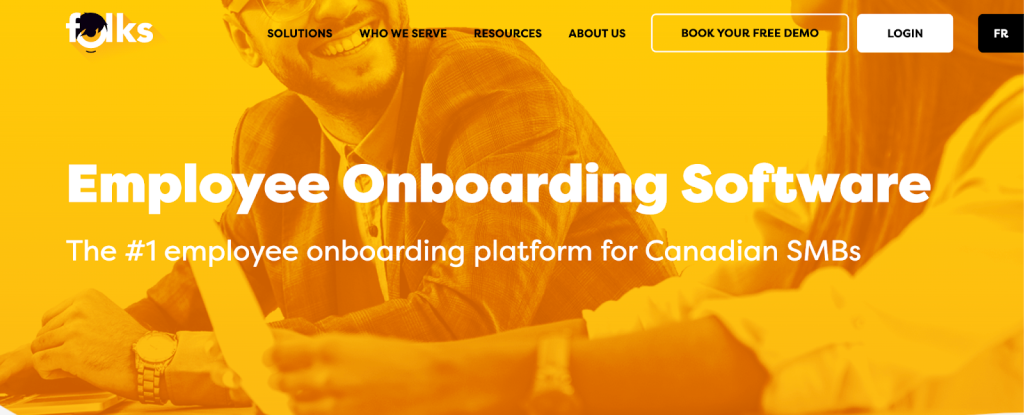
Key Features: Customized onboarding plans, automated reminders, electronic signatures and easy-to use employee portal.
Pros:
- Integrates with its own Applicant Tracking System
- User-friendly interface
- Bilingual platform (English and French)
Cons:
- Made primarily for small and medium sized businesses
- Might not be suitable for very specific onboarding plans
Folks HR is a core-HR software that provides an employee onboarding platform to automate task reminders, facilitate new hire integration and simplify document management. It is made with Canadian SMBs primarily in mind, and offers affordable pricing and HR features that cover all the basics.
It integrates with several payroll and benefits solutions, less so with recruitment software (apart from its own Applicant Tracking System). It fits the reality of HR professionals who are looking for a complete HR platform that is easy-to-use and provides the fundamentales to automate and centralize tasks related to talent management.
Best For:
- Small and medium-sized businesses
- HR teams looking to centralize HR data and automate processes
- Companies looking for affordability and flexibility
Not Best For:
- Large organizations
- Businesses with complex onboarding processes
Pricing:
You can request your pricing directly on Folks’ website.
Looking for more software solutions? Check out our hrtech marketplace to explore a wide range of specialized HR tools and softwares that will help you simplify your HR processes.
How To Pick The Best Employee Onboarding Software?
First things first, think about how big is your team?
A small business with 20 employees will have different needs than a big corporation with 2000. Some software works better for smaller teams, while others are built for big companies.
Then, make a list of all must-have features.
Do you just need basic paperwork handling, or are you looking for something that can do training modules too?
Maybe you want software that can help with team introductions or track how new hires are settling in. Now, if your HR team members aren’t super techy, you’ll want something easy to use. Look for software with a simple interface and good customer support. Next, it’s also important to consider the budget.
Some software solutions charge per employee, others have a flat fee. Don’t forget to factor in setup costs and any extra fees for add-ons. Think about what other software you’re using. Does the onboarding software connect well with your current HR system or payroll software? The last thing you want is to input data into multiple systems manually.
Along with integration also consider the customization option. Every company has its own way of doing things. Can the software be tweaked to fit your specific onboarding process? Look for options that let you customize forms, workflows, and even branding.
It’s also handy if new hires can access onboarding stuff on their phones. It makes the process smoother, especially for remote workers.
Now, most good software offers a free trial. So, test each software and see which one feels right as per your needs.
Top 7 Latest Trends In Onboarding Software
1. AI-Powered Onboarding:
Artificial Intelligence is one of the top trending topics in onboarding. AI can now predict what information a new hire might need and serve it up before they even ask.
2. Virtual Reality (VR) Training:
Some companies like Accenture and IKEA are using VR for onboarding. Imagine a new factory worker practicing safety procedures in a virtual plant before stepping foot on the real floor. It’s safer and often more engaging than traditional training methods.
3. Mobile-First Approach:
With more people working remotely, mobile-friendly onboarding is a must. The newest software lets new hires complete tasks, watch training videos, and connect with coworkers right from their phones.
4. Gamification:
Many software solutions now include quizzes, progress bars, and rewards to make the process more fun and increase the completion rates.
5. Personalized Onboarding Journeys:
Companies have also started focusing more on creating custom onboarding paths based on the new hire’s role, experience, or even learning style.
6. Analytics And Reporting:
Companies want to know if their onboarding is working. That’s why new software detailed data sets and metrics, showing where new hires might be struggling or what parts of the process are most effective.
7. Continuous Onboarding:
New software solutions now support extended onboarding, sometimes lasting months, to ensure employees are fully settled and productive.
Conclusion
Choosing the best employee onboarding solution can significantly enhance your onboarding process.
We covered the top 10 software solutions for HR onboarding software suitable for different company sizes, requirements, and budget.
But overall, our top pick for small businesses is BambooHR. For mid-sized businesses, the best option is WorkBright. And for large organizations, our top pick is Greenhouse.
Consider factors like functionalities, integration capability, and user-interface when choosing the best onboarding solution.
For more ways to enhance your HR processes, visit hrtech today and explore a wide-range of solutions, from training programs and talent-on-demand service to a marketplace of various HR tools.





