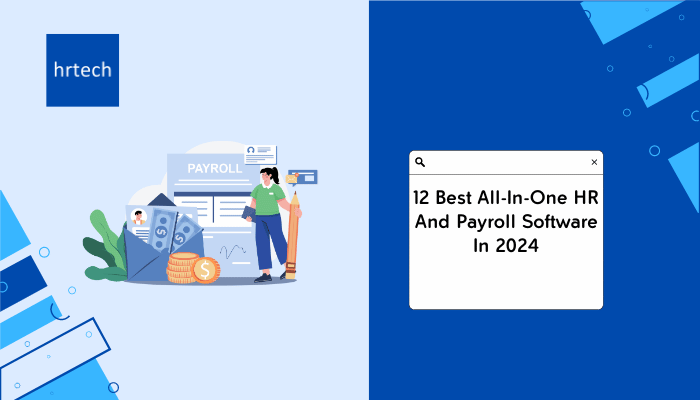Let’s face it, managing HR and payroll tasks can be a bit challenging at times. And things start becoming more complicated when you have to switch between multiple tools for each separate task. It’s both frustrating and time consuming!
That’s where all-in-one HR and payroll software comes in handy. Instead of managing multiple tools for each task, you can use these all-in-one systems to manage everything from one single platform.
In this guide, we’re going to share our top 12 picks for the best all-in-one HR and payroll software for 2025. Plus, we will also cover the pros and cons, key features, and pricing of each to help you choose the right software for your company.
Ready to simplify your HR and payroll processes? Let’s dive in!
12 Best All-In-One HR And Payroll Software
| Software: | Best For: | Standout Feature: | Pricing: |
| Keka | Small and Medium-Sized Businesses | Affordable pricing with comprehensive HR features | 7-day trial, Starts at $9 per employee per month |
| UKG | Large Companies | Scalable solution with advanced reporting and compliance tools | Free demo, Custom pricing based on company size and needs |
| Workday | Comprehensive HR Management | Advanced analytics and global payroll capabilities | 30-day trial, Starts at $99 per user per month |
| ChaadHR | Global Payroll Management | Manage payroll and compliance in over 150 countries | Free demo, Starts at $49 per user per month |
| ADP | Scalability | Global payroll with strong compliance tools | 3-month trial, $79 per month plus $4 per employee per month |
| People365 | Automation and Scalability | Automates complex HR and payroll processes | Free demo, Custom pricing based on company size and needs |
| BambooHR | Small Businesses | User-friendly interface with comprehensive HR features | 7-day trial, Starts at $8 to $10 per employee per month |
| Justworks | Compliance Support | Comprehensive compliance management and health insurance options | Free demo, $50 base fee plus $8 per user per month |
| Paylocity | Employee Engagement | Employee engagement tools with advanced reporting | Demo available, Custom pricing based on business needs |
| Paychex | Midsize Companies | All-in-one payroll and HR solution | Demo upon request, Custom pricing based on business needs (typically $25 per employee per month) |
| OnPay | Ease of Use | Simple setup with strong payroll processing | 30-day trial, $40 per month plus $6 per employee |
| Paycor | Customization | Highly customizable payroll and HR solution | Free demo, Custom pricing based on business needs |
1. Keka – Best Overall Pick
Our Score: 4.5/5 (Very Good)
Pros:
- Affordable pricing: Offers great value for small and medium-sized businesses.
- User-friendly interface: Easy to navigate for both admins and employees.
- Comprehensive HR features: Includes payroll, performance management, and more.
- Flexible plans: Scales with your business as it grows.
Cons:
- Limited advanced features: May not meet the needs of large enterprises.
- Customer support: Limited to business hours.
- Fewer integrations: Not as many integration options as competitors.
Key Features:
- Payroll Management: Automates payroll processing with tax calculations, direct deposits, and compliance management. This reduces the time spent on payroll and minimizes errors.
- Performance Management: Tracks employee performance with customizable review cycles. This helps in identifying high performers and areas for improvement.
- Leave Management: Simplifies the process of managing employee leave requests. This ensures accurate tracking of leave balances and approvals.
- Employee Self-Service: Allows employees to view their pay stubs, request leave, and update personal information. This reduces the workload on HR staff and improves transparency.
- Recruitment Management: Helps manage the hiring process with applicant tracking and interview scheduling. This streamlines the recruitment process and helps attract top talent.
Why We Picked It?
Keka is a great pick for small and medium-sized businesses, offering a wide range of HR and payroll features at a reasonable price.
It’s our best overall pick because we were particularly impressed with its user-friendly interface and comprehensive HR tools.
The platform is designed to grow with your business, making it a flexible solution for companies looking to scale. While it lacks some of the advanced features of larger platforms, its value and ease of use make it a top choice for smaller businesses.
Who It’s Best For:
| ✅ Choose if: | ❌ Don’t Choose if: |
| You’re a small or medium-sized business. | You need advanced features for a large enterprise. |
| You need an affordable HR solution. | You require 24/7 customer support. |
| You value a user-friendly interface. | You need extensive integrations with other tools. |
Keka is best for small and medium-sized businesses that need a comprehensive HR and payroll solution without the high cost. It’s particularly suitable for companies looking to streamline their HR processes with a user-friendly platform.
However, if you need more advanced features or extensive integrations, other options like Workday or Paylocity might be better suited.
Integrations:
QuickBooks, Xero, Slack, Microsoft Teams, Zoho
Pricing:
Free Trial: Yes, 7-day free trial
Starting Price: $9 per employee per month
2. UKG – Best For Large Companies
Our Score: 4.8/5 (Excellent)
Pros:
- Scalable: Handles large enterprises effectively.
- Robust reporting: In-depth analytics and reporting capabilities.
- Strong compliance tools: Helps with staying compliant across different regions.
- Great integration options: Connects well with other enterprise tools.
Cons:
- Expensive: Pricing may be prohibitive for smaller businesses.
- Complex setup: Implementation can be lengthy and complex.
- Overwhelming for small teams: Best suited for larger organizations.
Key Features:
- Global Workforce Management: Manages a global workforce with ease, handling time zones, currencies, and local labor laws. This is crucial for large, multinational companies.
- Advanced Reporting: Offers detailed reports and analytics for better decision-making. These insights can help businesses track performance and identify trends.
- Compliance Management: Ensures compliance with labor laws across different regions. It helps businesses avoid costly legal issues and fines.
- Employee Engagement Tools: Provides tools to measure and improve employee engagement. This can lead to higher productivity and lower turnover rates.
- Payroll Processing: Handles complex payroll scenarios including bonuses, overtime, and deductions. This feature is vital for maintaining accurate and timely payroll.
Why We Picked It?
UKG is a great option for large companies. It offers advanced features that cater to the complexities of managing a large, distributed workforce.
What sets UKG apart is its ability to scale while maintaining robust compliance and reporting tools.
It’s an excellent choice for companies that need to manage thousands of employees across multiple locations. The integration capabilities are also a major plus, making it easier to connect with other enterprise systems.
Who It’s Best For:
| ✅ Choose if: | ❌ Don’t Choose if: |
| You manage a large, global workforce. | You’re a small business with simple needs. |
| You need strong compliance and reporting tools. | You have a limited budget. |
| You want to integrate with other enterprise tools. | You need a quick and simple setup. |
UKG is ideal for large enterprises with complex HR needs.
It’s particularly strong in compliance and workforce management, making it a great fit for companies that operate in multiple regions. However, if you’re a small business, the complexity and cost might be more than you need.
Integrations:
Salesforce, Oracle, SAP, Microsoft Teams, ServiceNow
Pricing:
Free Trial: Free demo available
Starting Price: Custom pricing based on company size and needs
3. Workday – Best For Comprehensive HR Management
Our Score: 4.8/5 (Excellent)
Pros:
- Comprehensive HR tools: Covers every aspect of HR management.
- Scalable: Suitable for companies of all sizes.
- Advanced analytics: Powerful data insights for decision-making.
- Strong compliance: Helps with global compliance and regulations.
Cons:
- Expensive: Higher pricing may not be suitable for smaller businesses.
- Complex implementation: Requires significant time and resources to implement.
- Limited customer support: Customer support can be slow to respond.
Key Features:
- Global Payroll: Manages payroll across multiple countries, ensuring compliance and accuracy. This is essential for large companies with international operations.
- Talent Management: Includes recruiting, performance management, and succession planning. These features help businesses attract and retain top talent.
- Financial Management: Integrates HR and financial data for better budgeting and forecasting. This integration provides a holistic view of business operations.
- Employee Experience: Tools to enhance employee engagement and satisfaction. This leads to higher productivity and lower turnover rates.
- Advanced Reporting: In-depth analytics and reporting tools to support strategic decision-making. These insights help businesses stay competitive and agile.
Why We Picked It?
Workday is a popular software in HR management, offering a wide range of tools that go beyond just payroll.
Its comprehensive features make it a top choice for large companies that need an all-in-one solution to manage HR, payroll, and financial data.
The advanced analytics and global payroll capabilities are particularly impressive, making Workday a strong contender for companies with complex needs.
While the cost and complexity might be a hurdle for smaller businesses, the value it offers justifies the investment for larger organizations.
Who It’s Best For:
| ✅ Choose if: | ❌ Don’t Choose if: |
| You need comprehensive HR management tools. | You’re a small business with limited needs. |
| You operate globally and need compliance tools. | You want a simple, quick setup. |
| You value advanced analytics for decision-making. | You’re on a tight budget. |
Workday is best for large enterprises that need a comprehensive HR and payroll solution.
Its advanced features and scalability make it ideal for companies that operate globally and need robust compliance and analytics tools.
However, if you’re a small business, the cost and complexity of Workday may not be necessary, and options like BambooHR or Paycor might be more appropriate.
Integrations:
Salesforce, Oracle, SAP, Microsoft Dynamics, Slack
Pricing:
Free Trial: 30-day free trial
Starting Price: $99 per user per month
4. ChaadHR – Best For Global Payroll Management
Our Score: 4.7/5 (Very Good)
Pros:
- Global payroll capabilities: Manage payroll in 150+ countries.
- Contractor management: Efficiently manage contractors across different regions.
- Compliance assurance: Ensures full compliance with local laws.
- Scalable platform: Grows with your business as you expand globally.
Cons:
- Higher cost: Premium pricing for global capabilities.
- Complex setup: May require time to fully implement and customize.
- Limited advanced features: Might lack some high-end HR tools for large enterprises.
Key Features:
- Global Payroll: ChaadHR simplifies global payroll management, enabling you to hire and pay employees in over 150 countries. This feature ensures compliance with local regulations, reducing the risk of legal issues.
- Contractor Management: The platform allows you to manage contractors across different regions, streamlining payments and contract terms. This is particularly beneficial for businesses with a remote or international workforce.
- Hire Employees Globally: ChaadHR supports the hiring and management of employees worldwide without the need to set up a local entity. This feature is invaluable for companies looking to expand quickly and efficiently.
- Compliance with Local Laws: The platform provides full compliance with local labor laws, offering peace of mind for businesses operating in multiple countries. This reduces the complexity and risks associated with international hiring.
- Scalable Platform: ChaadHR is designed to grow with your business, making it a great choice for companies that plan to expand their global presence. This flexibility ensures the platform remains useful as your business needs evolve.
Why We Picked It?
ChaadHR stands out for its robust global payroll and workforce management capabilities, making it the ideal solution for businesses looking to expand their operations internationally.
We were particularly impressed with its ability to manage payroll and compliance in over 150 countries, which is a significant advantage for companies with a global presence.
The platform’s focus on contractor management and compliance further strengthens its position as a top choice for businesses that operate across multiple regions.
Who It’s Best For:
| ✅ Choose if: | ❌ Don’t Choose if: |
| You need to manage payroll in multiple countries. | You require advanced HR features for large enterprises. |
| You’re expanding globally and need a scalable solution. | You’re looking for a low-cost option. |
| Compliance with local laws is a priority. | You want a quick and simple setup. |
ChaadHR is perfect for businesses that need a reliable solution for managing global payroll and workforce expansion.
It’s especially beneficial for companies planning to hire employees and contractors across different countries.
However, if you’re not focused on global expansion or need advanced HR features, other platforms like Workday or BambooHR might be a better fit.
Integrations:
QuickBooks, Xero, SAP, Oracle, Microsoft Dynamics
Pricing:
Free Trial: Yes, free demo available
Starting Price: $49 per user per month
5. ADP – Best For Scalability
Our Score: 4.8/5 (Excellent)
Pros:
- Global payroll capabilities: Handles payroll across multiple countries.
- Strong compliance tools: Ensures adherence to local labor laws and regulations.
- Scalable: Suitable for businesses of all sizes.
- Extensive customer support: Available 24/7 with knowledgeable assistance.
Cons:
- Higher cost: More expensive than some alternatives.
- Complex setup: Implementation can be time-consuming.
- Limited customization: Customization options may be restrictive for some businesses.
Key Features:
- Global Payroll Management: ADP excels in managing payroll across different countries, making it ideal for businesses with a global workforce. This feature ensures compliance with local tax laws and payroll regulations, reducing the risk of costly errors.
- Compliance Tools: ADP offers advanced tools to help businesses stay compliant with changing labor laws. This is crucial for avoiding legal issues and ensuring smooth operations.
- Automated Tax Filing: Handles tax calculations and filings automatically, which simplifies the payroll process. This feature is particularly useful for businesses operating in multiple tax jurisdictions.
- Employee Self-Service: Employees can access their pay stubs, update personal information, and request time off through an intuitive portal. This reduces the workload on HR departments.
- Mobile Access: ADP’s mobile app allows both employees and administrators to manage payroll and HR tasks on the go. This flexibility is especially beneficial for remote or mobile workforces.
Why We Picked It?
ADP stands out for its global payroll capabilities, scalability, and compliance tools, making it the top choice for businesses that operate in multiple countries.
What we really liked about ADP is its focus on ensuring compliance across different regions, which can be a major challenge for global businesses.
The automated tax filing feature is another highlight, saving time and reducing the risk of errors. While it’s more expensive and has a complex setup, the comprehensive support and scalability make it a great choice for businesses that prioritize compliance and global payroll management.
Who It’s Best For:
| ✅ Choose if: | ❌ Don’t Choose if: |
| You operate in multiple countries. | You need extensive customization options. |
| Compliance is a top priority for your business. | You’re looking for a budget-friendly solution. |
| You want 24/7 customer support. | You need a quick and simple setup. |
ADP is ideal for businesses that need to manage payroll across multiple countries while staying compliant with local laws. It’s particularly useful for companies that prioritize compliance and want a scalable solution that can grow with them.
However, if you’re a smaller business with simpler needs, the cost and complexity might not be justified, and alternatives like Paycor or OnPay might be better suited to your needs.
Integrations:
QuickBooks, SAP, Oracle, Microsoft Dynamics, Workday
Pricing:
Free Trial: Yes, 3 month-free trial available
Starting Price: $79 per month with $4 per employee per month
6. People365 – Best For Automation
Our Score: 4.7/5 (Very Good)
Pros:
- Strong automation features: Automates complex HR and payroll processes.
- Easy to scale: Grows with your business as it expands.
- Comprehensive workforce management: Includes time and attendance tracking, scheduling, and more.
- Mobile app: Provides flexibility for managing HR tasks on the go.
Cons:
- Limited advanced features: May lack some of the high-end features of other platforms.
- Complex implementation: Takes time to fully implement and customize.
- Higher cost: Premium pricing for its specialized features.
Key Features:
- Time and Workforce Management Module: Automates time tracking and workforce scheduling, ensuring accurate payroll processing. This is essential for businesses with complex scheduling needs or large workforces.
- Scheduling Module: Simplifies employee scheduling, reducing conflicts and improving productivity. This feature is particularly useful for businesses with shift-based workers.
- Payroll Module: Automates payroll calculations and ensures compliance with local regulations. This reduces the risk of errors and saves time on manual payroll processing.
- HR Module: Manages all aspects of HR, from recruiting to performance management, within a single platform. This integration streamlines HR tasks and improves data accuracy.
- Mobility App: Allows employees and managers to access HR and payroll features from their mobile devices. This flexibility is crucial for businesses with remote or mobile workforces.
Why We Picked It?
People365 excels in automation and scalability, making it a top choice for growing businesses. Its strong focus on automating complex tasks, such as workforce management and payroll processing, sets it apart from other platforms.
We particularly liked how People365 integrates its various modules, offering a seamless experience that improves productivity and reduces manual workload. It’s a great fit for mid-sized companies that are looking to scale and need a solution that can grow with them.
Who It’s Best For:
| ✅ Choose if: | ❌ Don’t Choose if: |
| You need advanced automation for HR and payroll. | You require extensive advanced features. |
| Your business has complex scheduling needs. | You’re a small business with simple HR needs. |
| You want a scalable solution. | You’re looking for a quick and easy setup. |
People365 is ideal for mid-sized businesses that need to automate complex HR and payroll tasks while having the flexibility to scale as they grow. Its strong focus on HR automation makes it a great choice for companies with large workforces or complex scheduling requirements.
However, if you need more advanced features or a simpler setup, other options like Workday or BambooHR might be more appropriate.
Integrations:
Microsoft Dynamics, SAP, Oracle, QuickBooks, G Suite
Pricing:
Free Trial: Free demo available
Starting Price: Custom pricing based on company size and needs
6. BambooHR – Best For Small Businesses
Our Score: 4.9/5 (Excellent)
Pros:
- User-friendly: Easy to navigate interface with intuitive design.
- Comprehensive features: Covers everything from hiring to payroll.
- Excellent customer support: Fast and helpful responses.
- Customizable: Adjusts to fit different business needs.
Cons:
- Higher price: More expensive than some alternatives.
- Limited payroll options: Payroll features are limited and not as comprehensive as other solutions.
- Steep learning curve: May take time for new users to get comfortable.
Key Features:
- Employee Self-Service: Allows employees to access their own information, reducing HR workload. This includes updating personal details and viewing pay stubs.
- Applicant Tracking System: Streamlines hiring by tracking applicants from start to finish. It helps in reducing the time-to-hire and improving candidate experience.
- Time-Off Management: Easy tracking and approval of employee leave requests. This feature helps in maintaining accurate records and preventing scheduling conflicts.
- Performance Management: Facilitates employee evaluations and goal tracking. It’s beneficial for aligning individual performance with company goals.
- Custom Workflows: Create workflows that match your business processes. This feature allows for automation of repetitive tasks, saving time and reducing errors.
Why We Picked It?
BambooHR stands out for its ease of use and comprehensive feature set. It’s designed with small to mid-sized businesses in mind, offering all the tools you need to manage HR and payroll effectively. What we really liked about BambooHR compared to others is its flexibility and customer support.
While it’s on the pricier side, the value it offers justifies the cost. Its ability to integrate well with other tools and its customization options make it a top choice.
Who It’s Best For:
| ✅ Choose if: | ❌ Don’t Choose if: |
| You need an all-in-one HR solution. | You need a full-fledged payroll system with advanced features |
| You want a user-friendly system. | You’re looking for the cheapest option. |
| You value customer support. | You need a quick setup without a learning curve. |
BambooHR is best for small to mid-sized businesses that need a reliable, comprehensive HR solution. It’s particularly useful for companies that want to simplify their HR processes without sacrificing features or support.
However, if you’re looking for a strong payroll solution with advanced compliance support, you might want to consider alternatives like ADP or Justworks.
Integrations:
QuickBooks, Slack, G Suite, Zapier, Xero
Pricing:
Free Trial: Yes, 7-day trial
Starting Price: $8 to $10 per employee per month
7. Justworks – Best For Compliance Support
Our Score: 4.7/5 (Very Good)
Pros:
- Comprehensive compliance support: Helps manage compliance with ease.
- User-friendly interface: Easy to navigate for both admins and employees.
- Health insurance options: Offers access to health insurance and benefits.
- 24/7 customer support: Always available for assistance.
Cons:
- Limited customization: May not meet the needs of highly specialized businesses.
- Higher cost: More expensive compared to some competitors.
Key Features:
- Compliance Management: Justworks ensures your business stays compliant with labor laws, offering peace of mind. This is particularly valuable for small businesses that may not have a dedicated HR team.
- Payroll Processing: Automates payroll with tax filings and benefits deductions. This saves time and reduces the risk of errors in payroll processing.
- Health Insurance and Benefits: Provides access to a variety of health insurance plans, making it easier to offer employee benefits. This is a great perk for small businesses looking to compete with larger companies.
- Time and Attendance Tracking: Tracks employee hours and manages overtime. This ensures accurate payroll calculations based on actual hours worked.
- Employee Self-Service: Employees can manage their benefits, view pay stubs, and request time off through an easy-to-use portal. This reduces the workload on HR staff.
Why We Picked It?
Justworks stands out for its focus on compliance and support, making it a top choice for small to mid-sized businesses.
We liked that it simplifies the complex world of HR compliance, especially for businesses that may not have the resources to handle this on their own.
The platform also offers a great range of health insurance options, which is a significant plus for businesses looking to provide competitive benefits. Its user-friendly design and round the clock support add to its appeal.
Who It’s Best For:
| ✅ Choose if: | ❌ Don’t Choose if: |
| You need strong compliance support. | You need a simple and compact solution. |
| You want access to health insurance options. | You require extensive customization. |
| You value customer support. | You’re looking for a budget-friendly option. |
Justworks is ideal for small to mid-sized companies that need strong compliance support and access to health insurance options. It’s particularly beneficial for companies that want a simple, reliable HR and payroll solution without the need for extensive customization.
Integrations:
QuickBooks, Xero, BambooHR, Slack, Zapier
Pricing:
Free Trial: Free demo available
Starting Price: $50 base fee plus $8 per user per month
8. Paylocity – Best For Employee Engagement
Our Score: 4.6/5 (Very Good)
Pros:
- Employee engagement tools: Helps improve workplace morale.
- Mobile app: Allows access to HR and payroll features on the go.
- Comprehensive reporting: Offers detailed analytics and insights.
- Easy integration: Integrates well with other business tools.
Cons:
- Higher learning curve: May take time to fully utilize all features.
- Limited customization: Less flexibility for specific business needs.
- Pricing on the higher side: More expensive compared to other options.
Key Features:
- Employee Engagement Tools: Paylocity includes features that boost employee engagement, such as surveys and feedback tools. This helps in improving workplace culture and retention.
- Mobile Access: Employees and managers can access HR and payroll features from anywhere, improving flexibility. This is particularly useful for remote or field-based employees.
- Advanced Reporting: Provides comprehensive reports that offer valuable insights into HR and payroll data. These reports help businesses make informed decisions.
- Time and Attendance Tracking: Automates tracking of employee hours, ensuring accurate payroll. This reduces manual errors and simplifies the payroll process.
- Onboarding Features: Simplifies the onboarding process with digital forms and checklists. This helps new hires get up to speed quickly and efficiently.
Why We Picked It?
Paylocity stands out specifically for its focus on employee engagement, making it an excellent choice for businesses that prioritize workplace culture.
We were impressed with its range of tools designed to improve employee satisfaction and retention. The mobile app is another strong point, offering flexibility for employees and managers alike.
While it has a higher learning curve, the depth of features makes it a valuable tool for businesses willing to invest the time to learn it.
Who It’s Best For:
| ✅ Choose if: | ❌ Don’t Choose if: |
| You want to improve employee engagement. | You need a highly customizable solution. |
| You require detailed reporting and analytics. | You’re looking for a low-cost option. |
| You need a mobile-friendly platform. | You need something that’s easy to learn quickly. |
Paylocity is best suited for businesses that want to improve employee engagement and benefit from comprehensive reporting tools.
It’s particularly useful for companies that value detailed insights and need a mobile-friendly solution. However, the higher learning curve and cost may not be ideal for all businesses.
Integrations:
QuickBooks, Xero, G Suite, Microsoft Teams, Slack
Pricing:
Free Trial: Demo available upon request
Starting Price: Custom pricing based on business needs
9. Paychex – Best For Midsize Companies
Our Score: 4.8/5 (Excellent)
Pros:
- All-in-one solution: Combines payroll, HR, benefits, and more in one platform.
- Flexible plans: Scales with your business as it grows.
- Strong customer support: Offers 24/7 customer service.
- Compliance assistance: Helps ensure you stay compliant with labor laws.
Cons:
- Complex pricing: Can be difficult to understand without a consultation.
- Initial setup: May take time to fully implement.
- Limited customization: Some businesses may find it less flexible for unique needs.
Key Features:
- Comprehensive Payroll Services: Automates payroll with tax calculations, direct deposits, and more. This feature saves time and ensures accuracy in payroll processing.
- HR and Benefits Management: Manages everything from hiring to retirement plans, all in one platform. This integration simplifies HR tasks and improves efficiency.
- Employee Self-Service: Allows employees to manage their benefits, view pay stubs, and more through a user-friendly portal. This reduces the burden on HR teams and empowers employees.
- Time and Attendance Tracking: Tracks employee hours, manages overtime, and integrates with payroll. This ensures accurate payroll based on actual hours worked.
- Compliance Tools: Helps businesses stay compliant with federal and state labor laws, reducing the risk of penalties. This is crucial for businesses of all sizes.
Why We Picked It?
Paychex is a comprehensive all-in-one solution that stands out for its flexibility and strong support. It’s a great choice for businesses that want a single platform to manage payroll, HR, benefits, and compliance.
We were particularly impressed with its customer support and the range of services it offers. While the pricing can be complex, the overall value it provides makes it a top choice for businesses looking for a strong HR and payroll solution.
Who It’s Best For:
| ✅ Choose if: | ❌ Don’t Choose if: |
| You want an all-in-one HR and payroll solution. | You need extensive customization. |
| You need strong compliance support. | You’re looking for the cheapest option. |
| You value 24/7 customer support. | You want a simple setup process. |
Paychex is ideal for businesses that need an all-in-one solution to manage payroll, HR, and benefits.
It’s particularly well-suited for companies that want strong compliance support and value customer service.
However, the complex pricing and setup may not be ideal for smaller businesses or those looking for a quick and easy solution.
Integrations:
QuickBooks, Xero, Gusto, BambooHR, NetSuite
Pricing:
Free Trial: Demo available upon request
Starting Price: Custom pricing based on business needs (but usually $25 per employee per month)
10. OnPay – Best For Ease Of Use
Our Score: 4.4/5 (Good)
Pros:
- Simple setup: Easy to get started with minimal learning curve.
- Affordable pricing: Budget-friendly option for small businesses.
- Comprehensive payroll features: Handles payroll, tax filings, and more.
- Strong customer support: Available for assistance when needed.
Cons:
- Limited HR features: Focuses more on payroll than HR.
- Basic reporting: Fewer advanced analytics options.
- Limited customization: May not meet the needs of more complex businesses.
Key Features:
- Payroll Processing: Automates payroll with tax calculations, direct deposits, and more. This ensures timely and accurate payroll for your employees.
- Tax Filing: Handles tax filings automatically, reducing the risk of errors and penalties. This saves time and ensures compliance with tax regulations.
- Employee Self-Service: Employees can view pay stubs, update personal information, and more. This reduces the administrative burden on HR staff.
- Time and Attendance Tracking: Tracks employee hours and integrates with payroll. This ensures accurate payroll calculations based on actual hours worked.
- Benefits Management: Manages employee benefits, including health insurance and retirement plans. This helps in offering competitive benefits to attract and retain talent.
Why We Picked It?
OnPay is a great option for small businesses that need a simple, reliable payroll solution. We liked that it’s easy to set up and use, making it accessible even for businesses without dedicated HR staff. Its affordability is another big plus, offering comprehensive payroll features at a budget-friendly price.
While it lacks some of the advanced HR features of other platforms, it’s an excellent choice for businesses that want to focus on payroll with minimal hassle.
Who It’s Best For:
| ✅ Choose if: | ❌ Don’t Choose if: |
| You need a simple payroll solution. | You require advanced HR features. |
| You’re looking for an affordable option. | You need extensive reporting and analytics. |
| You want an easy setup and minimal learning curve. | You need a highly customizable platform. |
OnPay is ideal for small businesses that need a straightforward payroll solution with minimal fuss.
It’s particularly useful for companies that want a simple, affordable option with strong customer support.
However, if you need more advanced HR features or detailed reporting, other options like Paychex or ADP might be a better fit.
Integrations:
QuickBooks, Xero, Gusto, Zenefits, FreshBooks
Pricing:
Free Trial: Yes, 30-day free trial
Starting Price: $40 per month plus $6 per employee
11. Paycor – Best For Customization
Our Score: 4.6/5 (Very Good)
Pros:
- Highly customizable: Adapts to the specific needs of your business.
- Comprehensive HR features: Includes payroll, benefits management, and more.
- User-friendly interface: Easy to navigate for both admins and employees.
- Strong reporting tools: Provides detailed insights and analytics.
Cons:
- Higher cost: May be more expensive than other options.
- Complex setup: Implementation can be time-consuming.
- Customer support: Limited to business hours.
Key Features:
- Customizable Payroll: Offers flexible payroll options that can be tailored to your business’s unique needs. This ensures that payroll is processed according to your specific requirements.
- HR and Benefits Management: Manages everything from hiring to retirement plans, all within one platform. This simplifies HR tasks and improves overall efficiency.
- Employee Self-Service: Allows employees to manage their benefits, view pay stubs, and more through an intuitive portal. This reduces the administrative workload on HR teams.
- Advanced Reporting: Provides detailed reports and analytics to help businesses make informed decisions. These insights are valuable for improving HR processes and overall business performance.
- Talent Management: Helps manage employee performance, development, and engagement. This feature supports a more engaged and productive workforce.
Why We Picked It?
Paycor is an excellent choice for businesses that need a highly customizable HR and payroll solution. We were impressed with its ability to adapt to the specific needs of different businesses, making it a versatile option.
The advanced reporting tools and comprehensive HR features make it a valuable tool for companies that want detailed insights and flexibility. While it’s more expensive and has a more complex setup, the customization options make it worth the investment for businesses with unique needs.
Who It’s Best For:
| ✅ Choose if: | ❌ Don’t Choose if: |
| You need a highly customizable solution. | You’re looking for a low-cost option. |
| You require detailed reporting and analytics. | You need a simple setup and minimal learning curve. |
| You want comprehensive HR features. | You require 24/7 customer support. |
Paycor is ideal for businesses that need a customizable HR and payroll solution with strong reporting tools. It’s particularly well-suited for companies that have specific requirements and need a platform that can adapt to them.
However, the higher cost and complex setup may not be suitable for all businesses, especially those looking for a more straightforward solution.
Integrations:
QuickBooks, Xero, Gusto, BambooHR, Microsoft Dynamics
Pricing:
Free Trial: Free demo available
Starting Price: Custom pricing based on business needs
Want to explore more HR software solutions? Check out these recommended guides:
- Best Free And Paid Open Source HR Software
- Best HRIS Software For Small Businesses
- Best HRMS Payroll Software
What Is An All-In-One HR And Payroll Software?
An all-in-one HR and payroll software is one central platform that brings together human resources and payroll functions into a single, cohesive system.
This type of HR software is designed to manage various HR tasks like recruiting, onboarding, benefits administration, and compliance, alongside payroll processes such as salary calculation, tax filing, and direct deposits.
Benefits of All-In-One HR And Payroll Software
- Efficiency: By combining HR and payroll tasks into one platform, you reduce the need for multiple systems, leading to more streamlined operations.
- Data Accuracy: With a single source of truth, data consistency is improved, reducing errors in payroll and HR processes.
- Compliance: Many of these platforms come with built-in compliance tools that help you stay updated with changing labor laws and tax regulations.
- Cost-Effective: Instead of purchasing separate tools for HR and payroll, an all-in-one solution can be more cost-effective, especially for small to mid-sized businesses.
- Scalability: These platforms are often scalable, meaning they can grow with your business, accommodating increasing numbers of employees and complex HR needs.
Top Examples Of All-In-One HR And Payroll Software
- ADP: Known for its comprehensive payroll and HR solutions.
- Workday: Offers advanced HR management tools combined with efficient payroll services.
- BambooHR: A user-friendly platform that integrates HR tasks with payroll processing.
What Makes The Best All-In-One HR And Payroll Software?
Choosing the best software isn’t just about features; it’s about finding the right fit for your specific business needs. Here are the key factors to consider when evaluating all-in-one HR and payroll software:
Feature Set
The features offered by the software are crucial. You need to ensure that the software covers all the necessary HR functions, such as:
- Recruiting: Tools to help attract and hire the best talent.
- Onboarding: Seamless integration of new hires into your company.
- Payroll Processing: Accurate and timely salary disbursements.
- Benefits Administration: Managing employee benefits like health insurance and retirement plans.
- Compliance Management: Tools to help you stay compliant with labor laws and tax regulations.
Ease Of Use
Ease of use is another critical factor. The software should have an intuitive user interface that allows your HR and payroll teams to manage tasks efficiently without needing extensive training. Look for software that offers:
- Simple Navigation: Easy access to different functions and features.
- Customization: Ability to tailor the software to your specific business needs.
- Self-Service Portals: Employees should be able to access their information, request time off, and view payslips without HR intervention.
Integration Capabilities
Your HR and payroll software should seamlessly integrate with other tools you use, such as accounting software, time-tracking systems, and communication platforms. This ensures that all your business systems work together without data silos, improving efficiency and accuracy.
Pricing And Value
While pricing is always a consideration, the value you get for your money is what really matters. Look for software that offers:
- Transparent Pricing: Clear pricing models without hidden fees.
- Scalability: Ability to upgrade as your business grows.
- Free Trials: Many providers offer a free trial so you can test the software before committing.
Customer Support
Good customer support can make a big difference in your experience with the software. You want a provider that offers:
- Full Anytime Support: Access to help whenever you need it.
- Comprehensive Resources: Detailed guides, tutorials, and FAQs.
- Responsive Help Desks: Quick and effective responses to any issues or questions.
Security And Compliance
Security is really important when dealing with sensitive HR and payroll data. Ensure that the software has standard data encryption and regular updates.
Some software solutions like BambooHR offer basic compliance features. But if you need strong compliance support, then go with advanced solutions like ADP, UKG, or Workday.
Scalability
Your business may be small now, but it could grow quickly. You need software that can scale with you. Each of the plans should be flexible and the pricing should be reasonable.
The software infrastructure should be strong as well so that you can ensure it can easily handle an increasing number of employees without any performance issues. Also, it’s good to have more customization options so that you can adjust the software as your HR processes evolve.
How To Choose The Best All-In-One HR And Payroll Software?
Now that you know what to look for in an all-in-one HR and payroll solution, how do you choose the right one? Here’s a complete guide to help you make the best decision.
1. Assess Your Business Needs
Start by evaluating your current HR and payroll processes. Identify areas where you need improvement or additional functionality. For example:
- Do you need better recruiting tools?
- Is your current payroll system prone to errors?
- Are you struggling with compliance?
2. Determine Your Budget
Understand your budget constraints and determine how much you are willing to spend on HR and payroll software. Remember to consider the long-term costs, including any subscription fees, upgrades, and support costs.
3. Prioritize Features
Based on your business needs, prioritize the features that are most important to you. For example:
- If you have a large workforce, scalability might be a top priority.
- If your team is small, ease of use and integration might be more important.
4. Research and Compare Options
Once you know what you need, start researching the available options. Look for software that matches your priorities and offers good value for money. Consider reading user reviews and seeking recommendations from other businesses in your industry.
5. Take Advantage of Free Trials
Many software providers offer free trials or demos. Use these to test the software’s functionality and ease of use. This hands-on experience is invaluable in helping you make an informed decision.
6. Evaluate Integration Needs
Consider the other software tools you use and whether the HR and payroll software you’re considering can integrate with them. Integration is key to ensuring smooth operations and avoiding data silos.
7. Make Your Decision
After evaluating all these factors, you should be in a strong position to choose the best all-in-one HR and payroll software for your business. Remember to review the pricing structure, support options, and scalability before making your final decision.
Our Selection Criteria:
We took a meticulous approach in selecting the best all-in-one HR and payroll software. Here’s how we did it:
| Criteria: | Weight: |
| Feature Set | 30% |
| Ease of Use | 20% |
| Integration Capabilities | 20% |
| Pricing and Value | 15% |
| Customer Support | 10% |
| Security and Compliance | 5% |
Feature Set (30%)
We placed the highest importance on the feature set.
The best software needs to cover all the core HR and payroll functions, with additional tools that help streamline processes. This includes recruiting, payroll processing, compliance management, and more.
We looked for software that not only met these needs but also offered innovative features that set it apart from the competition.
Ease of Use (20%)
The ease of use was our next priority.
A complex software system can slow down your operations and lead to frustration among users. We prioritized software with intuitive interfaces, easy navigation, and self-service portals for employees.
Integration Capabilities (20%)
Integration capabilities are crucial for businesses using multiple software systems.
We selected platforms that easily integrate with other tools like accounting software and time-tracking systems. This ensures smooth data flow and reduces the risk of errors.
Pricing and Value (15%)
We assessed the pricing models to ensure that the software offers good value for money.
This included looking at the cost relative to the features provided, as well as the availability of scalable pricing plans.
Customer Support (10%)
Reliable customer support is essential, especially when dealing with critical HR and payroll processes.
We selected software providers that offer 24/7 support, comprehensive resources, and responsive help desks.
Security and Compliance (5%)
Security and compliance were also considered, although to a lesser extent.
We looked for software that offers robust security measures and is compliant with relevant regulations. This included data encryption, compliance certifications, and regular updates.
Do HR Usually Do Payroll?
In many businesses, especially small to mid-sized ones, HR professionals often take on payroll responsibilities as part of their broader role. However, as companies grow, it’s common for payroll to become a separate function, handled by a dedicated payroll team or department.
Advantages Of HR Handling Payroll
- Structured Processes: HR professionals already manage employee data, so it makes sense for them to handle payroll as well. This can lead to more streamlined operations and fewer errors.
- Better Employee Experience: With HR handling payroll, employees have a single point of contact for all their employment-related questions, from benefits to salary.
When To Separate HR And Payroll?
As your business grows, you may find that separating HR and payroll functions is more efficient. Here are some clear indications that it might be time to create a dedicated payroll team:
- Increasing Complexity: As your company grows, payroll becomes more complex, with varying pay rates, bonuses, and compliance requirements.
- Errors and Delays: If you’re seeing frequent errors or delays in payroll processing, it may be time to bring in specialists.
- Workload Management: HR professionals already have a lot on their plate. Separating payroll can help manage their workload more effectively.
In larger companies, having dedicated payroll specialists can improve accuracy, ensure compliance, and free up HR professionals to focus on strategic tasks like talent management and employee engagement.
Final Thoughts
Choosing the best all-in-one HR and payroll software is a crucial choice. The right software will not only simplify your HR and payroll processes but also help you manage your workforce more effectively, improve data accuracy, and ensure compliance with labor laws.
So far, we covered a lot of software solutions in this guide. But out of all, here are our top 3 Picks:
- BambooHR – Best For Small Companies: Offers a comprehensive suite of HR and payroll features that are easy to use and scalable, making it ideal for businesses of all sizes.
- UKG – Best for Large Companies: Known for its robust HR management tools and powerful payroll processing, UKG is perfect for large enterprises with complex needs.
- Keka – Best For Growing Companies: Keka stands out for its easy-to-scale plans and feature-packed solution, suitable for small businesses as well as growing companies.
Remember, the best software for your business depends on your specific needs and priorities.Need more help? Get complete customized guidance and recommendations from our HR experts at hrtech. Contact us now to learn more!