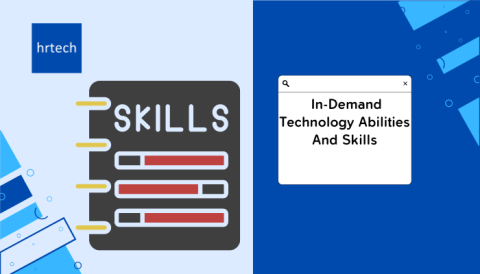Looking for the best workforce scheduling software?
We’ve already done hours of research and considered key factors like features and functionality, user experience, pricing, and more.
Here are our top 9 picks for the best workforce scheduling software of 2025:
- Hubstaff – Best overall, suits businesses of all sizes, 14-day free trial.
- StaffAny – Best for startups and growing companies, free plan available, starts at $66.26 per employee group per month.
- Workforce Next – Best budget option, starts at just $2.49/user/month.
- Zoho People – Best for small to mid-sized businesses, free plan available, shift scheduling feature starts from the plan $1.15 per user per month.
- Workforce – Best for enterprises, custom pricing available.
- Shiftboard – Best for flexible scheduling, pricing available on request.
- Skedulo – Best for remote teams, pricing available on request
- Deputy – Best for shift scheduling and compliance, 31-day free trial, starts at $4.50 per user per month.
- WorkForce Software – Best for global workforce scheduling, custom pricing.
Keep reading to find out complete details on each software, along with tips on selecting the best software solution for workforce scheduling.
Best Workforce Scheduling Software
1. Hubstaff – Best Overall Workforce Scheduling Software
Our Score: 4.9/5 (Excellent)
Hubstaff is a popular software that helps businesses manage their teams efficiently.
It is our best overall pick because it offers a wide range of features covering all the essentials for effective scheduling, time tracking, and productivity management.
Hubstaff can handle teams of any size, from just a few employees to large enterprises with thousands of workers. It also easily adapts to the needs of different industries and work setups, including in-office, remote, or hybrid teams.
Key Features:
- Accurate time tracking – Hubstaff lets you track your team’s work hours accurately. This ensures you have exact records of when your employees are working, which is essential for fair payroll and easier billing.
- Geofence job sites – With Hubstaff’s geofencing, you can set virtual boundaries around specific job sites. This lets you know when employees arrive at and leave their designated work locations, improving accountability and attendance tracking.
- Work orders and shifts – Hubstaff makes it simple to create and assign work orders to your team. You can also set up shifts and schedules, so everyone knows when they’re expected to work, improving organization and communication.
Limitations:
- The software lacks a built-in messaging feature, so you’ll need a separate tool for team communication.
- The lowest pricing tier has limited features, so you may need to upgrade to a higher plan to access everything you need.
Best For:
Hubstaff is a great choice for businesses of all sizes that are looking for a full workforce scheduling solution.
It’s especially well-suited for companies with remote or distributed teams, as its GPS tracking and geofencing features help ensure everyone is working on the right tasks.
While Hubstaff is a fantastic all-around tool, it may not be the best fit for every business. Workforce Next could be a good alternative if you’re looking for a more affordable option.
And Deputy or Shiftboard is a better choice if you need a tool specifically designed for shift-based scheduling.
But if you want a workforce scheduling software that can do it all and scale with your business as it grows, Hubstaff is the right fit.
Pricing:
Hubstaff offers four pricing plans as follows (billed annually):
- Starter – $4.99 per user per month, includes basic time tracking, timesheets, and limited features.
- Grow – $7.50 per user per month, adds tasks, reports, and integrations.
- Team – $10.00 per user per month, includes unlimited screenshots, app tracking, scheduling, and more.
- Enterprise – $25.00 per user per month, offers advanced features like locations, corporate apps, and dedicated support.
There are also add-ons available for insights, tasks, data retention, locations, and corporate apps, starting at $2-$4 per user per month. Plus, Hubstaff offers a 14-day free trial so you can test the software before going with one of its paid plans.
2. StaffAny – Best For Startups And Growing Companies
Our Score: 4.8/5 (Excellent)
StaffAny is an all-in-one shift work management software that automates employee schedules, time tracking, attendance, payroll, and more.
It’s our top pick for startups and growing companies because it offers a complete set of features at an affordable price point, making it easy for small businesses to manage their workforce efficiently.
Key Features:
- Auto-scheduling – StaffAny’s auto-scheduling feature allows managers to create schedules in one click based on staff availability and labor requirements. This saves hours of manual scheduling work each week.
- Real-time availability – Employees can update their availability in real-time, so managers always have accurate information when creating schedules. This helps avoid last-minute schedule changes and ensures shifts are properly staffed.
- Smart timesheets – StaffAny’s timesheets automatically calculate hours worked, overtime, and breaks based on the schedule. This saves time on manual calculations and ensures accurate payroll processing.
Limitations:
- Some advanced features like auto-scheduling, advanced reporting, and advanced leave features are only available on higher-tier plans.
- The user interface can take some time to learn, especially for those who are new to scheduling software.
Best For:
StaffAny is the perfect fit for startups and growing companies that need an affordable and easy-to-use workforce management solution.
It’s particularly well-suited for businesses in industries like retail, hospitality, and healthcare, where shift-based scheduling is common.
While StaffAny is a great fit for small businesses, larger enterprises with more complex scheduling needs may find it lacking in advanced features. For those companies, a more advanced solution like Workforce or WorkForce Software might be a better fit.
However, for startups and growing companies that want a user-friendly and affordable workforce management tool, StaffAny is worth considering.
Pricing:
StaffAny offers three pricing plans:
- Startup – Free for up to 25 staff, with basic scheduling, time tracking, and leave management features.
- Growth – $66.26 per group of employees per month, with additional features like payroll integrations and advanced reporting.
- Scale – $73.70 per group of employees per month, adding auto-scheduling, advanced leave features, and data analytics.
StaffAny’s free plan is definitely a great advantage for small businesses and startups. And the per-employee pricing model makes it an affordable option for small businesses, as they only pay for the number of staff they need to manage.
3. Workforce Next – Best Budget Workforce Scheduling Software
Our Score: 4.3/5 (Good)
Workforce Next is an affordable employee monitoring and performance tracking software made for remote teams.
It is our best budget pick because it offers a wide range of features at a very reasonable price. But what makes it specifically stand out is its ability to give detailed insights into employee productivity and behavior.
Key Features:
- Automated timesheets – Workforce Next automatically records employee work hours and creates timesheets. This saves time on manual tracking and makes sure payroll is processed correctly, which helps businesses avoid expensive mistakes and stay compliant with labor laws.
- Break and idle time logging – Workforce Next tracks when employees take breaks or are idle. This gives managers a better understanding of their team’s daily routines, helping to optimize schedules and make sure employees are taking appropriate breaks to stay productive and healthy.
- Real-time screenshots – For employees who seem to be having trouble with productivity, Workforce Next can take real-time screenshots of their screens. This gives managers visual proof of employee activity, allowing them to resolve performance issues with solid evidence and provide the necessary coaching and support.
Limitations:
- Some employees may feel that the monitoring features are too much, which could hurt employee motivation if not implemented carefully and with clear communication about the purpose and benefits of the system.
- The software doesn’t have as many advanced scheduling features as some of the other tools on our list, like auto-scheduling or shift swapping, which may be necessary for businesses with complex scheduling needs.
Best For:
Workforce Next is a good choice for businesses that want to improve employee productivity and accountability without spending too much. It’s especially well-suited for companies with remote or hybrid teams, as the monitoring features can help ensure that everyone is staying on track even when they’re not in the office.
One of Workforce Next’s standout features is its detailed reporting and analytics. Managers can access reports on workforce productivity, attendance, project progress, and more, all from a single dashboard.
This level of visibility is crucial for making data-driven decisions about scheduling, workload distribution, and performance management, which can help businesses optimize their operations and improve their bottom line. While Workforce Next is a great budget option, it may not be the best fit for every business.
Companies that need more advanced scheduling features, like those in industries with complex shift patterns or compliance requirements, may find tools like Shiftboard or Deputy more suitable.
These tools offer extra functionality for managing schedules, communicating with employees, and ensuring compliance with labor laws and regulations. However, if you’re looking for an affordable and easy-to-use solution for enhancing the productivity of your workforce, Workforce Next is definitely worth considering.
Pricing:
Workforce Next is one of the most affordable workforce scheduling tools on our list, with prices starting at just $2.49 per user per month when billed annually.
This low price makes it a suitable option for small businesses and startups that need to keep costs down while still ensuring they have the necessary set of tools they need to manage their workforce effectively.
4. Zoho People – Best For Small To Mid-Sized Businesses
Our Score: 4.8/5 (Very Good)
Zoho People is a complete HR management software that includes workforce scheduling features.
It is our top pick for small to mid-sized businesses because it offers a wide range of HR tools at an affordable price point, making it an excellent value for growing companies.
What sets Zoho People apart is its all-in-one approach to HR management. In addition to scheduling, the software includes tools for core HR tasks like onboarding, time off management, performance reviews, and even learning management.
This allows small and mid-sized businesses to manage all their HR needs in one place, without having to manage multiple software solutions.
Key Features:
- Shift scheduling – Zoho People makes it easy to create and manage employee shifts. You can define shift types, add employees to shifts, configure payouts, and even automate shift rotations. This helps ensure that you always have the right coverage for each shift, without overbooking or underutilizing your staff.
- Time and attendance – The software includes tools for tracking employee attendance, including a web-based time clock, mobile app, and facial recognition. You can set up rules for overtime, breaks, and time off, and the system will automatically calculate hours worked and flag any discrepancies.
- Performance management – Zoho People helps you track employee performance with tools for setting goals, conducting reviews, and gathering feedback. You can create custom appraisal forms, set up review cycles, and even do 360-degree feedback. This allows you to identify top performers, address issues early, and support employee development.
Limitations:
- Zoho People is very affordable but some of the more advanced features are only available on higher-tier plans, which can add up quickly for larger teams.
- While Zoho People integrates with other Zoho products, it doesn’t integrate as smoothly with third-party tools as some other software solutions.
Best For:
Zoho People is best for small to mid-sized businesses that want an all-in-one HR solution at an affordable price. It’s particularly suitable for companies that are growing quickly and need a scalable solution that can handle all their HR needs.
While Zoho People is an excellent choice for small to mid-sized businesses, it may not be the best fit for every organization. Very small businesses with simple scheduling needs may find the software too complex. For them, a better option includes Workforce Next which offers basic employee monitoring and scheduling features on a budget.
On the other hand, large enterprises that require strong integration and complex scheduling features will need a more advanced solution like Shiftboard, Workforce, or Deputy.
However, for small to mid-sized businesses that want an affordable, full HR solution with strong scheduling features, Zoho People is the perfect fit.
Pricing:
Zoho People offers five pricing plans to fit the needs and budgets of different organizations:
- Essential HR – $0.57 per user per month, includes basic HR features like employee database management, time off tracking, and self-service.
- Professional – $1.15 per user per month, adds attendance tracking, shift scheduling, and time tracking features.
- Premium – $1.72 per user per month, includes performance management and advanced analytics.
- Enterprise – $2.30 per user per month, adds case management and learning management features.
- People Plus – $4.19 per user per month, includes additional Zoho tools like recruitment, payroll, and expense management.
All plans are billed annually, and there is a free plan available for up to 5 users with basic HR features.
5. Workforce – Best Workforce Scheduling Software For Enterprises
Our Score: 4.4/5 (Good)
Workforce is a complete workforce management software designed for large enterprises. It is our top pick for enterprises because it offers a wide range of features and tools particularly made to meet the complex needs of large organizations.
What sets Workforce apart is its ability to handle the entire employee lifecycle, from onboarding to scheduling, performance management, and payroll.
Key Features:
- AI-powered scheduling – Workforce uses artificial intelligence to manage staffing levels, which helps improve work schedules to meet demand while controlling labor costs. This can have an overall big effect on profitability of the company.
- Task management – You can easily assign tasks including important recurring tasks to your staff through the mobile app. But what makes this feature special is you can even ask for photos to get the complete work proof. All these keep the workforce accountable and allow you to effectively assign work.
- Wage and hour automation – Workforce automatically calculates pay rates based on factors like overtime, shift timings, and more. This speeds up payroll processing, reduces errors, and ensures compliance with complex wage and hour regulations.
Limitations:
- Workforce is designed for large enterprises, so it may be too complex and expensive for small businesses or those with simple scheduling needs.
- The software has a steep learning curve, so it may require significant training and change management to implement successfully.
Best For:
Workforce is an excellent choice for large enterprises that need a complete workforce management solution.
It’s particularly suitable for industries with complex scheduling needs, such as healthcare, retail, and hospitality, where improving staffing levels and controlling labor costs are important for success. While Workforce is an excellent choice for large enterprises, it may not be the best fit for every business. Better picks for small businesses or those with simple scheduling needs include Workforce Next or Hubstaff.
However, for enterprises that need a full workforce management solution, Workforce is the best pick.
Pricing:
Workforce offers three separate plans such as – Scheduling, HR, and Payroll. However, pricing is only available upon request, so interested businesses will have to reach out to Workforce for a quote.
6. Shiftboard – Best For Flexible Scheduling And Integration
Our Score: 4.2/5 (Good)
Shiftboard is a dedicated workforce scheduling software that stands out for providing flexible scheduling options for businesses with complex scheduling needs.
It integrates with all the well-known software solutions like ADP, Workday, Dayforce, Oracle, and many more.
Key Features:
- Schedule automation – Shiftboard uses intelligent algorithms to automatically generate schedules based on your business rules and employee preferences. This saves managers countless hours of manual scheduling work, while ensuring that shifts are filled with the right people at the right times.
- Worker self-service – Shiftboard empowers employees to manage their own schedules through a mobile app. Workers can view their schedules, request time off, pick up open shifts, and swap shifts with coworkers, all without involving managers. This improves employee satisfaction and reduces the administrative burden on managers.
- Labor demand planning – Shiftboard helps businesses forecast their labor needs based on historical data, sales projections, and other factors. This allows managers to enhance their staffing levels to meet demand while controlling labor costs, which is critical for businesses with fluctuating workloads.
Limitations:
- The user interface can be a little overwhelming at first and the tool has a learning curve.
- The software is primarily designed for larger businesses with complex scheduling needs, so it may not be suitable for small businesses or those with simple scheduling requirements.
Best For:
Shiftboard is an excellent choice for businesses that require a high degree of scheduling flexibility and strong integration.
It’s especially suitable for industries with variable workloads, such as healthcare, manufacturing, and staffing, where the ability to quickly adapt schedules to changing needs is important. While Shiftboard is an excellent choice for businesses with complex scheduling needs, it may not be the best fit for every organization.
Small businesses or those with simple scheduling requirements may find the software too complex and expensive. For them, tools like Workforce Next or Hubstaff are better picks. But overall, for businesses that require higher scheduling flexibility and automation, Shiftboard is the right pick.
Pricing:
Shiftboard does not provide pricing information online, so interested businesses will have to reach out to their sales department.
7. Skedulo – Best For Remote Teams
Our Score: 4.6/5 (Very Good)
Skedulo is a mobile workforce management software that helps businesses efficiently schedule and communicate with their deskless workers. It made it to our list as the best choice for remote teams because of its strong focus on supporting mobile employees.
It is not a complete workforce management software though, like Deputy or Workforce Software. But it stands out as a dedicated workforce scheduling software. From intelligent scheduling and dispatching to mobile communication and virtual meetings, Skedulo provides everything businesses need to keep their remote teams connected, engaged, and performing at their best.
Key Features:
- Intelligent scheduling and dispatching – Skedulo uses advanced algorithms to automatically match the right worker to the right job based on skills, location, and availability. This helps ensure that remote teams are always optimally deployed, minimizing travel time and maximizing productivity.
- Employee mobile app – Skedulo provides a user-friendly mobile app that allows remote workers to view their schedules, accept or decline jobs, track their time, and communicate with their team. This keeps everyone on the same page and allows workers to be productive from anywhere.
- Quick messaging – Skedulo includes a built-in messaging system that allows managers and workers to communicate in real-time. This is especially important for remote teams, as it allows for quick updates, questions, and collaboration without relying on external communication tools.
Limitations:
- Skedulo is primarily designed for businesses with mobile workers, so it may not be the best fit for teams that primarily work in an office setting.
- The software can be complex to set up and configure, particularly for businesses with unique scheduling requirements or integrations.
Best For:
Skedulo is an excellent choice for businesses with large or growing remote teams, particularly those in industries like healthcare, field services, and home services.
Its focus on mobile workforce management makes it uniquely suited to help these teams stay connected and efficient.
While Skedulo is an excellent choice for businesses with remote teams, it may not be the best fit for every organization.
Companies with primarily office-based workers may find the mobile-centric features less useful, and may be better served by a more general-purpose scheduling tool like Zoho People or Hubstaff.
However, overall, for businesses that rely on a mobile workforce, Skedulo is a nice choice.
Pricing:
Skedulo does not provide pricing information online, so interested businesses will need to contact the company’s sales department for a custom quote.
8. Deputy – Best For Shift Scheduling And Compliance
Our Score: 4.5/5 (Very Good)
Deputy is a complete workforce management software that stands out specifically for shift scheduling and compliance.
It is our top pick for businesses that need to create complex schedules while ensuring compliance with labor laws and regulations.
The software makes it easy to create and manage shifts, while also providing safeguards to ensure that schedules meet all relevant laws and regulations, such as overtime rules, and break requirements.
Key Features:
- Auto-scheduling – Deputy uses artificial intelligence to automatically create optimized schedules based on employee availability, skills, and preferences. This saves managers hours of time each week, while ensuring that shifts are staffed with the right people.
- Demand forecasting – Deputy helps businesses predict their staffing needs based on historical sales data, foot traffic, and other metrics. This allows managers to create schedules that align with expected demand, reducing workforce scheduling errors.
- Fair workweek compliance – Deputy includes tools to help businesses comply with fair workweek laws, which require predictable schedules and advance notice of shifts. The software automatically flags any schedules that violate these laws, helping businesses avoid costly penalties.
Limitations:
- Deputy’s user interface can be overwhelming at first, with many features and options. Some users may require training to fully utilize the software.
- Its pricing can add up quickly for larger teams, particularly if you need access to advanced features like auto-scheduling or reporting.
Best For:
Deputy is a great choice for businesses that need a flexible scheduling solution with built-in compliance features. It’s particularly well-suited for industries like retail, healthcare, and hospitality, where complex shift patterns and regulations are common.
Now while, Deputy is an excellent choice for shift-based businesses, it may not be the best fit for every organization. Companies with more flexible or project-based work may find the scheduling tools too rigid, and may be better served by a more adaptable solution like Skedulo or Hubstaff.
Also, Deputy is a bit expensive for larger teams. So if you’re looking for a budget option, then go with Workforce Next or Staff Any. However, for businesses that need a powerful, compliant, and easy-to-use scheduling solution, Deputy is the perfect fit.
Its advanced scheduling features, mobile apps, and compliance tools make it a top choice for organizations looking to simplify their workforce management processes.
Pricing:
Deputy offers several pricing plans to fit the needs and budgets of different organizations:
- Scheduling – $4.50 per user per month, includes basic scheduling tools.
- Time & Attendance – $4.50 per user per month, includes time tracking and attendance features.
- Premium – $6 per user per month, includes all scheduling, time, and attendance features, plus advanced tools like demand planning and reporting.
- Enterprise – Custom pricing available on request, suitable for larger companies.
All plans are billed monthly, with a discount available for annual billing. Deputy also offers a 31-day free trial, so businesses can try out the software before committing.
9. WorkForce Software – Best For Global Workforce Scheduling
Our Score: 4.1/5 (Good)
WorkForce Software is a full workforce management suite designed for large, global organizations.
It made it to our list as the best choice for global workforce scheduling because it can handle complex scheduling scenarios across multiple countries, languages, and compliance requirements.
What sets WorkForce Software apart is its focus on delivering a unified solution for managing a global workforce. The software includes tools for time and attendance, absence and leave management, scheduling, labor forecasting, and more, all customized to the unique needs of global companies and enterprises.
Key Features:
- Global compliance – WorkForce Software stays up-to-date with labor laws and regulations like Federal Labor Standards Act (FLSA), General Data Protection Regulation (GDPR), and many more. This ensures that your schedules and policies are always compliant, which reduces the risk of costly penalties and helps maintain positive employee relations.
- Advanced scheduling – WorkForce Software offers advanced scheduling features like auto-scheduling, demand-based scheduling, and many more. This allows global organizations to create efficient schedules that align with local needs and preferences, while controlling labor costs.
- Employee self-service – The software includes a mobile app and self-service portal that allows employees to view their schedules, request time off, swap shifts, and more. This allows employees to manage their own time and reduces the administrative burden on managers and HR.
Limitations:
- WorkForce Software is designed for large, complex organizations, so it may be too expensive and feature-packed for smaller businesses with simpler needs.
- The software has a steeper learning curve compared to some other scheduling tools, due to its advanced features and global capabilities.
Best For:
WorkForce Software is an excellent choice for large, multinational organizations that need to manage a complex, global workforce.
It’s particularly well-suited for industries like manufacturing, retail, healthcare, and hospitality, where scheduling needs vary widely across different countries and regions.
While WorkForce Software is an excellent choice for global organizations, it may not be the best fit for every business.
Smaller companies with simpler scheduling needs may find the software too complex and expensive. For them, better options include Zoho People or Deputy.
However, for large organizations with a complex global workforce, WorkForce Software is still a good choice. Its combination of advanced scheduling features, global compliance capabilities, and localized user experience make it a top choice for large companies.
Pricing:
WorkForce Software does not provide pricing information, so interested organizations will need to contact the company directly for a quote.
Given the advanced features and global capabilities of the platform, it’s likely that WorkForce Software is priced at the higher end of the market.
However, for large organizations with complex scheduling needs, the benefits of the software may well outweigh the costs.
Want to explore more software solutions? Check out our hrtech’s marketplace to explore a wide-range of HR tools and softwares that can help you in effective workforce management.
What Is A Workforce Scheduling Software?
A workforce scheduling software is a tool that helps businesses manage their employees’ work schedules efficiently. It automates the process of creating, updating, and communicating schedules to team members, saving managers time and reducing errors.
There are several types of workforce scheduling software, each designed to meet the needs of different industries and business sizes:
- Shift-based scheduling software – This type is best for businesses that operate in shifts, such as retail stores, restaurants, and healthcare facilities. It allows managers to create and assign shifts based on employee availability, skills, and preferences.
- Project-based scheduling software – This type is ideal for businesses that work on projects with specific deadlines, such as construction companies and creative agencies. It helps managers allocate resources and track progress to ensure projects are completed on time and within budget.
- Mobile workforce scheduling software – This type is designed for businesses with employees who work remotely or in the field, such as service technicians and delivery drivers. It provides real-time communication and GPS tracking to help managers dispatch and monitor their mobile workforce.
| Type: | Best For: |
| Shift-based | Retail, restaurants, healthcare |
| Project-based | Construction, creative agencies |
| Mobile workforce | Service technicians, delivery drivers |
Why Is Workforce Scheduling Software Important?
Workforce scheduling software is essential for businesses of all sizes because it:
- Saves time – Automated scheduling reduces the time managers spend creating and updating schedules manually.
- Reduces errors – Scheduling software minimizes the risk of double-booking, understaffing, or overstaffing.
- Improves communication – Employees can access their schedules anytime, anywhere, and receive real-time updates and notifications.
- Enhances efficiency – Scheduling software helps managers optimize their workforce based on demand, skills, and availability, leading to better productivity and customer service.
- Ensures compliance – Many scheduling tools have built-in features to help businesses comply with labor laws and regulations, such as overtime rules and break requirements.
Key Features To Look For In A Workforce Scheduling Software
1. Automated Scheduling:
Look for a tool that can automatically generate schedules based on employee availability, skills, and preferences. This saves time and reduces errors compared to manual scheduling.
2. Real-Time Updates:
Choose a software that provides real-time updates and notifications to managers and employees. This ensures everyone is always on the same page and can quickly adapt to changes.
3. Mobile App:
A mobile app allows employees to access their schedules, request time off, and communicate with their team from anywhere, at any time. This is especially important for businesses with remote or mobile workers.
4. Time And Attendance Tracking:
Integrated time and attendance tracking helps managers monitor employee hours, reduce time theft, and ensure accurate payroll processing.
5. Demand Forecasting:
Some scheduling tools use historical data and advanced algorithms to predict future staffing needs. This helps managers optimize schedules based on anticipated demand, reducing over- or understaffing.
6. Compliance Management:
Look for a software that helps you comply with labor laws and regulations, such as overtime rules, break requirements, and fair workweek laws. This reduces the risk of costly penalties and legal issues.
7. Employee Self-Service:
Self-service features allow employees to manage their own schedules, request time off, and swap shifts with coworkers. This empowers employees and reduces the administrative burden on managers.
8. Reporting And Analytics:
Choose a tool with in-depth reporting and analytics capabilities. This provides valuable insights into labor costs, employee performance, and scheduling patterns, helping managers make data-driven decisions.
9. Integration:
Look for a software that integrates with your existing HR, payroll, and point-of-sale systems. This streamlines data flow and reduces manual data entry.
10. Scalability:
As your business grows, your scheduling needs will evolve. Choose a software that can scale with your business, offering features and pricing plans that accommodate your changing needs.
Our Selection Criteria And Process
To determine the best workforce scheduling software we used a thorough selection process. Here’s a breakdown of our key selection criteria and their scoring weights:
| Criteria: | Weight: |
| Features and functionality | 30% |
| Ease of use | 25% |
| Pricing and value | 20% |
| Customer support | 15% |
| Integration and scalability | 10% |
- Features and functionality (25%) – We assessed each software’s features and functionality based on the key features such as automated scheduling, real-time updates, compliance management, and more. We also considered industry-specific features and requirements.
- Ease of use (20%) – We evaluated each software’s user interface, and overall user experience. A user-friendly tool got higher scores in our selection process.
- Pricing and value (20%) – We compared each software’s pricing plans and value for money. We looked for flexible plans, and a good balance between features and cost.
- Customer support (15%) – We evaluated each customer support options, including phone, email, live chat, and knowledge base. Responsive and knowledgeable support is crucial for ensuring a smooth user experience.
- Integration and scalability (10%) – We also assessed each software’s ability to integrate with other systems and scale with a growing business. A software that can easily connect with existing tools and accommodate future needs got better scores.
How To Choose The Best Workforce Schedule Software?
Before exploring different software options, take a step back and assess your current scheduling process. Ask yourself:
- How many employees do you have?
- What are your industry-specific scheduling requirements?
- Do you have shift-based, project-based, or mobile workers?
- What are your biggest scheduling challenges?
- What features do you need to overcome these challenges?
Once you understand your unique needs, you can narrow down your options and focus on software that aligns with your goals.
Next, prioritize the features that are most important to your business, such as:
- Automated scheduling
- Real-time updates
- Mobile app
- Time and attendance tracking
- Demand forecasting
- Compliance management
- Employee self-service
- Reporting and analytics
- Integration with other systems
- Scalability
For example, if you have a large remote workforce, a mobile app and GPS tracking might be top priorities. On the other hand, if you operate in a heavily regulated industry, compliance management features will be essential.
A user-friendly interface is crucial for successful, long-term use. So, when evaluating software options, consider:
- Is the interface intuitive and easy to navigate?
- How much training will be required for managers and employees?
- Is there a mobile app for on-the-go access?
- Are there self-service features for employees to manage their schedules?
Look for software with a clean, modern interface. Some vendors offer free trials or demos, which can give you a good idea about the overall user experience.
Now, workforce scheduling software prices vary widely based on features, number of users, and billing frequency.
When comparing prices, consider:
- Are there different pricing tiers to accommodate your needs?
- What features are included in each tier?
- Is the pricing scalable as your business grows?
- Are there any other fees or long-term contracts?
In addition to the upfront cost, also consider the long-term value the software provides.
A higher-priced option with advanced features might be a better investment if it significantly improves your scheduling efficiency and saves time in the long run.
Reliable customer support is another key factor to consider, which is especially important during the implementation phase and for ongoing usage.
So, when evaluating software options, consider:
- What support channels are available (phone, email, live chat)?
- What are the support hours?
- Is there a knowledge base or online resource center?
Once you consider all these key factors, it will be much easier for you to select the best workforce scheduling software for your company.
Final Thoughts
Choosing the best workforce scheduling software can improve your team’s overall productivity.
The best solution for your company depends on your company size, budget, feature requirements and priorities.
Our top picks for small businesses include StaffAny and Workforce Next. For mid-sized business and growing companies Zoho People and Deputy are better solutions. While, for larger companies and enterprises, better options include Workforce or Skedulo.
Need more help? Our experts at hrtech can help you select the right software solution by understanding your unique requirements and challenges. Contact us now to learn more!