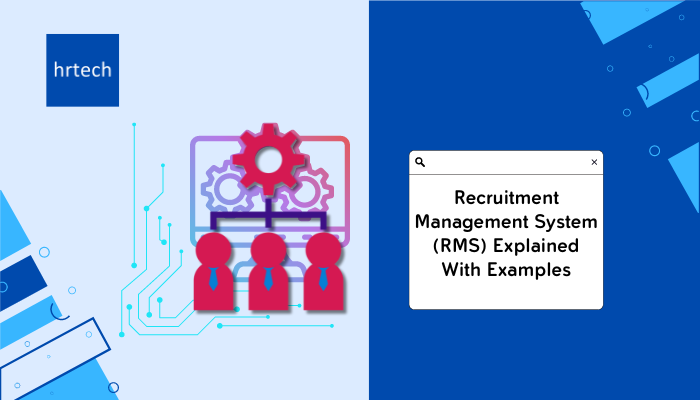Choosing the right recruitment management system (RMS) is crucial for effective hiring. Keep reading to learn what a recruitment management system is, how it works, and its key features, along with top examples.
What Is A Recruitment Management System (RMS)?
A Recruitment Management System (RMS) is a software tool that helps companies manage their hiring process from start to finish.
It’s designed to simplify and automate various tasks involved in recruiting, making the entire process more efficient and organized. While an Applicant Tracking System (ATS) focuses mainly on organizing and tracking job applications, an RMS offers a more in-depth solution. Here’s a quick comparison:
| Features: | RMS: | ATS: |
| Job Posting | Yes | Yes |
| Applicant Tracking | Yes | Yes |
| Candidate Communication (CRM) | Yes | Limited |
| Interview Scheduling | Yes | Limited |
| Collaborative Hiring | Yes | Limited |
| Onboarding | Yes | No |
What’s The Purpose Of Recruitment Management System (RMS)?
The main purpose of an RMS is to simplify and optimize the recruitment process for HR professionals, hiring managers, and recruiters.
It helps them:
- Post job openings on multiple platforms
- Manage and track applications
- Communicate with candidates
- Schedule interviews
- Collaborate with the hiring team
- Onboard new hires
Different users within an organization use RMS for various needs:
- HR professionals – To oversee the entire recruitment process
- Hiring managers –To review applications and provide feedback
- Recruiters – To source and engage with candidates
- Candidates – To apply for jobs and track their application status
How Does A Recruitment Management System (RMS) Work?
An RMS works by centralizing all recruitment-related data and activities in one platform. Here’s a typical workflow:
- Job posting – HR creates a job opening and posts it on various job boards and the company website through the RMS.
- Application management – As candidates apply, their information is automatically captured and organized in the RMS database.
- Candidate communication – HR and recruiters use the RMS to send emails, schedule interviews, and provide updates to candidates.
- Interview process – The RMS helps coordinate interviews by allowing hiring team members to provide feedback and rate candidates.
- Hiring decision – Once a candidate is selected, the RMS facilitates the offer letter and onboarding process.
Throughout the process, the RMS provides analytics and reports to help measure the effectiveness of the recruitment efforts.
Key Features And Functions Of Recruitment Management System (RMS)
A Recruitment Management System (RMS) comes with a range of features and functions designed to make the hiring process smoother and more efficient.
Let’s take a closer look at some of the key capabilities you can expect from a good RMS:
Job Posting and Advertising
One of the primary functions of an RMS is to help you create and publish job openings across various channels. This includes your company website, job boards, social media platforms, and other relevant outlets. By centralizing this process within the RMS, you can ensure consistent branding and messaging while also saving time.
Application Management
As candidates apply for your open positions, the RMS captures and organizes their information in a central database. This makes it easy to review resumes, cover letters, and other application materials without having to dig through emails or physical files.
Some RMS even offer automatic resume parsing, which extracts key details from resumes and populates the candidate profile.
Candidate Communication
Keeping candidates engaged and informed throughout the hiring process is crucial for a positive experience. An RMS typically includes built-in communication tools like email templates, bulk messaging, and SMS notifications.
This allows you to send timely updates, request additional information, and schedule interviews with just a few clicks.
Interview Scheduling
Coordinating interviews with multiple candidates and hiring team members can be a logistical nightmare. An RMS simplifies this process by allowing you to schedule interviews directly within the platform.
Some systems even integrate with popular calendars like Google Calendar or Outlook, so everyone stays on the same page.
Hiring Team Collaboration
An effective hiring process involves input from various stakeholders, including HR, recruiters, hiring managers, and interviewers. An RMS provides a centralized space for collaboration, where team members can review candidate profiles, leave feedback, and rate applicants.
This helps ensure a fair and objective evaluation process while also keeping everyone in the loop.
Reporting and Analytics
Data-driven decision making is essential for optimizing your recruitment efforts. An RMS typically offers a range of reporting features to help you track key metrics like time-to-hire, source of hire, and candidate pipeline.
By regularly reviewing these insights, you can identify areas for improvement and make informed decisions about your hiring strategy.
Onboarding
Once you’ve found the perfect candidate, the RMS can help simplify the entire onboarding process. This may include generating offer letters, collecting necessary documents, and even integrating with your HR information system (HRIS) to create the new employee record.
By automating these administrative tasks, you can save time and reduce the risk of errors, enhancing your overall workflow.
Advantages Of Recruitment Management System (RMS)
Here are some of the top advantages of recruitment management system:
- Saves time by automating repetitive tasks.
- Improves organization by centralizing all recruitment data.
- Enhances candidate experience through timely communication and updates.
- Facilitates collaboration among hiring team members.
- Provides valuable insights through analytics and reports.
- Reduces time-to-hire by streamlining the entire recruitment process.
- Helps maintain a talent pool for future hiring needs.
- Ensures compliance with legal requirements and company policies.
Examples Of Recruitment Management System (RMS)
1. BambooHR – Best For Small and Medium Businesses
BambooHR is an all-in-one HR software that has nice RMS features.
Key Features:
- Easily post jobs and track applicants
- Communicate with candidates and schedule interviews
- Onboard new hires and manage their data
- Easy to use interface and mobile app
- Performance management and time tracking
Its simple, easy-to-use interface and mobile app make it easy for hiring managers and recruiters to create job posts, follow applicants, talk to candidates, and bring new hires on board.
With great customer support and a focus on user experience, BambooHR is a top choice for small to medium-sized businesses looking for an HR solution that does it all.
2. Keka – Best For Growing Startups
Keka is a popular HR software suitable for small companies and growing startups. From Hiring, onboarding, to time and performance management, it covers all the essential features you would expect from an RMS at a relatively affordable price.
Key Features:
- Easily post jobs on multiple channels and social media platforms
- Collaborative hiring and automated interview scheduling
- Simple onboarding and managing new hires
- Integration with popular HR apps
- Easy to use interface and mobile app
Keka is used by more than 16,000 HR leaders worldwide. It offers all the RMS features at an affordable price – starting at just $29 per month per recruiter (for up to 10 job boards).
3. SmartRecruiters – Best For Large Enterprises
SmartRecruiters is a powerful recruiting platform designed for large companies. It offers a complete set of features to help you find, attract, and hire top talent.
Key Features:
- Reach candidates through multiple channels like job boards and social media
- AI-powered sourcing and screening to find the best matches
- Collaborative hiring with interview scheduling and feedback tools
- Customizable career sites and application forms
- Advanced analytics and reporting to track hiring metrics
What makes SmartRecruiters stand out is its ability to handle high-volume recruiting needs. Large enterprises often have hundreds or even thousands of open positions at a time. SmartRecruiters can help you manage this complexity with ease.
The platform’s AI capabilities are particularly useful for large companies. It can automatically screen resumes, rank candidates based on skills and experience, and even suggest interview questions. This saves recruiters a lot of time and ensures a more objective hiring process.
Another thing to note is the customizable career sites. You can create branded pages that showcase your company culture and values. This helps attract candidates who are a good fit for your organization.
Overall, for large enterprises looking for a feature-packed RMS that can handle complex hiring needs, SmartRecruiters is definitely worth considering.
Here are a few more examples of RMS with ATS examples so that you can easily identify the right software:
| RMS Examples: | ATS Examples: |
| Manatal | JazzHR |
| iCIMS | BreezyHR |
| Jobvite | Workable |
| Rippling | Recruitee |
Want to explore more softwares? We highly recommend checking out our hrtech’s marketplace to explore a wide collection of the top HR softwares and RMS. Learn more now!
How To Select The Right Recruitment Management System (RMS)
Choosing the right RMS for your organization is a big decision. It’s important to consider your specific needs, budget, and the features that matter most to you.
Here are some key factors to keep in mind when selecting an RMS:
Identify Your Requirements
Before you start evaluating different RMS options, take some time to define your recruitment process and identify the specific features you need.
Consider things like:
- The number of job openings you typically have
- The size of your hiring team
- The channels you use to source candidates
- The types of reports and analytics you need
Make a list of your must-have features and prioritize them based on their importance to your process.
Evaluate Ease of Use
An RMS should make your life easier, not more complicated.
Look for a system with a user-friendly interface that’s intuitive and easy to navigate.
Consider the learning curve for your team and whether the vendor offers training and support to help you get up and running quickly.
Check for Integrations
Your RMS should work seamlessly with the other tools you use, such as your career site, job boards, and email platform.
Check to see if the RMS offers pre-built integrations with the tools you rely on, or if it has an open API that allows for custom integrations.
Consider Your Budget
RMS pricing can vary widely depending on the features and the size of your organization.
Some systems charge per user, while others charge based on the number of job openings or hires. Consider your budget and look for an RMS that offers the features you need at a price point that works for you.
The Final Decision
Before making a final decision, take some time to read reviews from other users and ask for referrals from colleagues in your industry.
Look for an RMS with a strong reputation for reliability, customer support, and user satisfaction.
Frequently Asked Questions:
How Much Do Recruitment Management Systems Cost?
On average, you can expect to pay $8-$10 per use per month for a basic recruitment management system. However, more advanced systems with additional features can cost $200-$500 or more per month depending on your company size and number of employees. Furthermore, some enterprise-grade RMS like Workday or ADP can even cost several thousand dollars per year.
What Is The Difference Between RMS And ATS?
An ATS is primarily focused on managing job applications and resumes. It helps recruiters collect, organize, and track applicant data throughout the hiring process. An RMS, on the other hand, is a more complete solution that covers the entire recruitment process, from job posting to onboarding.
Can An RMS Help With Candidate Sourcing?
Yes, many Recruitment Management Systems (RMS) include features to help with candidate sourcing. For instance, they integrate with popular job boards like Indeed and allow you easily post jobs and track applicants directly from the platform.
How Does An RMS Help With Collaborative Hiring?
An RMS can greatly improve collaboration among hiring team members by providing a centralized platform for communication and decision-making. They include features like shared candidate profiles, feedback and rating tools, interview scheduling, and automated notifications to enhance the collaborative hiring workflow.
Is An RMS Suitable For Small Businesses?
There are different types of RMS available for different types of company sizes. So, yes, there are specific RMS like BambooHR that are suitable for small businesses and startups. Their features and pricing are customized for the needs of small businesses.
Conclusion
In short, a recruitment management system (RMS) handles all the recruiting and hiring tasks much like an ATS – but does more than that. It covers not just job posting, but also includes features related to onboarding, interview scheduling, and candidate communication.
There are various RMS suitable for each company size like BambooHR for small businesses, Keka for Startups and SmartRecruiters for large enterprises.
To pick the right solution, carefully identify your main requirements, consider factors like ease of use, implementation, integration, and budget to come to a final decision.
Need more help selecting the best RMS for enhancing your HR workflow? Contact us today and connect with your top HR experts to get customized guidance based on your unique HR workflow.