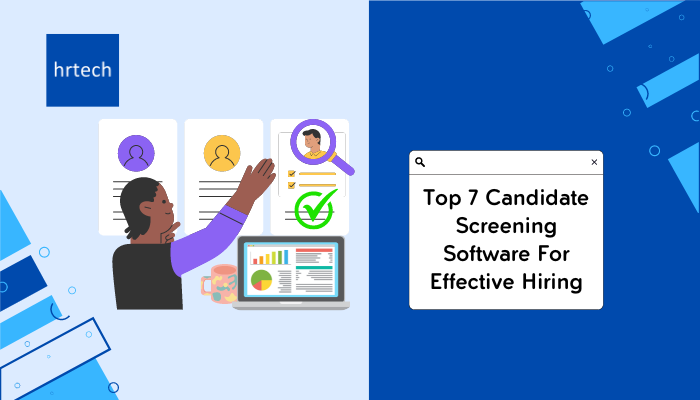Hiring the top talent doesn’t have to be a challenge. With the right candidate screening software, you can find the top candidate for any job role in your company.
Let’s start with what a candidate screening software actually means, how they differ from ATS, and finally a detailed review of the top 7 candidate screening tools.
Ready? Let’s dive right in.
What Is A Candidate Screening Software?
A candidate screening software is a tool that helps HR teams quickly review job applications. It checks resumes and cover letters to find the most qualified candidates based on specific job requirements.
The candidate screening software makes the hiring process faster and easier by automatically sorting through applications.
Instead of spending hours reading every resume, you can use screening software to identify top candidates in just a few clicks.
The software looks for keywords, skills, and experience that match the job description. This helps narrow down the applicant pool to only the most promising candidates.
Why Is A Candidate Screening Software Important?
Using candidate screening software is important for several reasons:
- Saves time: With hundreds of applications per job posting, manually reviewing each one is time-consuming. Screening software speeds up the process significantly.
- Improves quality of hires: These softwares mainly focus on candidates who best match the job requirements, which means you’re more likely to find top talent that will perform well in the role.
- Reduces bias: Screening software bases decisions on specific criteria, helping to minimize unconscious bias in the hiring process.
- Enhances candidate experience: Candidates receive timely updates on their application status, creating a more positive impression of your company.
What To Look For In A Candidate Screening Software?
Here are some of the top things to look for in a candidate screening software:
- Ease of use: Choose a user-friendly platform that your team can quickly learn and navigate.
- Integration: Ensure the software integrates with your existing applicant tracking system (ATS) and other HR tools.
- Customization: Look for software that allows you to set specific screening criteria based on each job’s unique requirements.
- Automation: Choose a solution that automates tasks like resume parsing, candidate communication, and interview scheduling.
- Reporting: Select a tool with strong reporting capabilities to track key metrics and make data-driven hiring decisions.
Is ATS And Candidate Screening Software The Same?
Many people wonder if an applicant tracking system (ATS) and candidate screening software are the same thing.
While they’re related, there are some key differences between the two.
What Is An ATS?
An ATS is a software tool that helps companies manage their entire hiring process. It serves as a central database for all job applications and candidate information.
HR teams use an ATS to:
- Post job openings on multiple job boards
- Accept and store job applications
- Track candidates through each stage of the hiring process
- Schedule interviews and send automated emails to candidates
Some popular ATS options include Greenhouse, Workday, and iSmartRecruit.
What Is Candidate Screening Software?
Candidate screening software, on the other hand, focuses specifically on the initial evaluation of job applicants. It uses AI and machine learning to quickly sort through resumes and identify the most qualified candidates based on predefined criteria.
Screening software helps recruiters:
- Automatically parse resumes and extract relevant information
- Match candidates to job requirements using keywords and skills
- Rank applicants based on their qualifications
- Eliminate unqualified candidates from the pool
Some popular candidate screening options include Harver, iMocha, and Vidcruiter.
The best way to remember the difference:
Most of all ATS can have a candidate screening function, but not every candidate screening software will function as a whole like an ATS.
| Feature: | ATS: | Screening Software: |
| Job posting | Yes | No |
| Application management | Yes | No |
| Resume parsing | Sometimes | Yes |
| Candidate ranking | Sometimes | Yes |
| Interview scheduling | Yes | Sometimes |
Now that you’ve got a complete idea about candidate screening software, let’s jump right into the top picks.
7 Best Candidate Screening Software
1. Harver – The Best Overall Candidate Screening Software
Our Score: 4.8/5
Pricing: Available on request
Founded in 2015, Harver is the most feature-packed candidate screening software in our list. From engaging behavioral tests to cognitive assessments, Harver offers all the essential assessment features you need to effectively screen and hire the best talents.
Key Features:
- Assessments Of All Types (Cognitive, Traditional, Skill-Based, and more)
- Automated Interview Scheduling
- Reference Checking
- Rules-Based Workflows For Complex Hiring Needs
- Strong ATS integration
Pros:
- Efficiently screen more candidates with less time and effort.
- Customizable features to suit your company’s specific needs.
- Optimizes the entire hiring process, from application to decision-making.
Cons:
- Expensive for small companies and startups on a budget.
- Implementation can take time.
Why We Picked It?
Harver is the best overall screening software because it offers a complete suite of tools to optimize your hiring process. From assessments to interviews and reference checks, Harver has you covered.
The platform’s assessment options are particularly impressive, allowing you to evaluate candidates using traditional behavioral, gamified behavioral, cognitive, job knowledge skills, realistic job previews, and work-from-home assessments.
Harver’s interview solution is another standout feature, enabling you to screen more candidates with less effort while minimizing bias.
✅ Choose If:
- You value a wide range of assessment options to evaluate candidates thoroughly
- You’re looking for a specialized and customizable candidate screening software.
❌ Don’t Choose If:
- You’ve a limited budget and want a tool that’s easy to implement.
- You’re a small company with basic hiring needs.
For mid-sized growing businesses and larger enterprises, Harver is a top choice. It especially stands out for its vast set of candidate assessment features.
It can be expensive for small companies on a budget and even for Startups just starting out. For them, more suitable options include iMocha, Zappyhire, or GoHire.
2. Screenit – Best Screening Software For High-Volume Hiring
Our Score: 4.3/5
Pricing: Free Trial for up to 60 days (Paid Plans Start At $150/month)
Screenit is a SaaS company with a special focus on optimizing interview processes for HR teams and recruiters. They offer interview features along with an interview marketplace to involve experts in your screening process.
Key Features:
- Auto Interview Scheduling
- Video Recordings
- Auto Follow-ups
- Code Sharing
- Marketplace Interviewers
Pros:
- Automated interview scheduling.
- Outsource interview process to experts.
- Get insightful candidate performance data.
Cons:
- Expensive than other HR softwares.
- Limited assessment features.
Why We Picked It?
If you’re looking for a dedicated candidate screening software then Screenit it’s the perfect fit.
Think about interview automation, technical assessment features, video recording and job description management – all packed in one place.
The best part is you can try the tool completely FREE for up to 60 days (with a bit limited features). And paid plans start at $150 – which is a bit expensive but could be worth it for those who do high-volume hiring.
With Screenit, you can automate your interviews and get your whole team involved. The platform lets you easily schedule interviews and get feedback from your panel members. This way, you can make smart hiring choices.
Managing interviews is also super easy as it offers a customized approach. So you can find candidates that perfectly align with your company’s cultures and values.
Plus, you’ll get helpful feedback and insights about each candidate’s performance.
✅ Choose If:
- You conduct high-volume hiring.
- You specifically want to simplify your interview process (and you already have an ATS).
❌ Don’t Choose If:
- You’ve a limited hiring and a tight budget.
- You’re looking for a candidate screening software along with ATS-like features.
Screenit is best for medium to large companies that do a lot of interview-based hiring. It doesn’t provide strong assessment features like iMocha and doesn’t offer ATS features as well.
But if automating the interview process and collaborating with experts are your main priorities, then Screenit is worth checking out.
3. Bossjob – Best For Connecting With Talented Professionals Quickly

Our Score: 4.2/5
Pricing: Available on request
Launched in 2017, Bossjob is an innovative job platform tailored for efficient recruitment, focusing on connecting employers with mid-to-senior level professionals. Its standout feature is the chat-first hiring approach, allowing recruiters and job seekers to communicate directly, reducing the time to hire significantly.
Key Features:
- Chat-First Hiring Process
- AI-Powered Candidate Recommendations
- In-Platform Messaging and Scheduling
- Job Posting Management
- Analytics Dashboard for Performance Insights
Pros:
- Speeds up the hiring process with direct chat communication.
- Cost-effective for startups and small businesses looking to connect with professionals.
- Offers a user-friendly platform with an intuitive interface.
Cons:
- Limited to certain geographic regions, particularly Southeast Asia.
- Lacks advanced assessment tools like cognitive or skill-based testing.
Why We Picked It?
Bossjob stands out because of its unique chat-first hiring model, which prioritizes real-time interactions between employers and candidates. This model simplifies the recruitment process by reducing the need for lengthy email threads or formal application processes.
Additionally, its AI-powered candidate recommendations ensure that employers are matched with suitable candidates, saving time and effort in sourcing.
For job seekers, Bossjob offers a seamless experience, allowing them to connect directly with hiring managers or recruiters, further enhancing the transparency and speed of the hiring process.
✅ Choose If:
- You want a platform focused on fast, efficient hiring for mid-to-senior level roles.
- You’re a small business or startup looking to reduce time-to-hire with cost-effective solutions.
❌ Don’t Choose If:
- You need extensive candidate screening tools like skill assessments or behavioral tests.
- Your recruitment needs extend beyond Southeast Asia.
Bossjob is a great choice for companies of all sizes but especially appeals to startups and mid-sized businesses. Its direct chat features, combined with AI-driven recommendations, make it a time-saving solution for busy recruiters.
However, if your hiring process demands in-depth assessments, tools like Harver or iMocha might be better suited. Bossjob is best for those prioritizing quick and straightforward recruitment processes over extensive candidate evaluation.
Learn more about Bossjob
4. Zappyhire – Best For AI-Powered Assessments And Resume Parsing
Our Score: 4.4/5
Pricing: Available on request
Zappyhire, a recruitment automation platform founded in 2018, has quickly gained the trust of over 17,800 users worldwide. This software is designed to simplify and optimize the hiring process by leveraging AI-powered assessments and resume parsing technology.
Key Features:
- AI-Powered Assessments
- Automated Resume Parsing
- AI Video interview
- AI Chatbot
- Predictive Hiring
Pros:
- Strong resume parsing technology to find the right candidates
- Faster pre-screening with AI-Powered video interview and technical assessments
- Collaborative hiring and all-in-one ATS features
Cons:
- Lots of features that can feel overwhelming for some users.
- Reporting module could be more in-depth.
Why We Picked It?
Zappyhire stands out as the best candidate screening software for AI-powered assessments and resume parsing. The platform’s ability to automatically extract key details from resumes with contextual understanding saves a significant amount of time and effort.
The AI-powered assessments are another standout feature, providing objective insights into a candidate’s cognitive and personality fit for the role. This helps you make data-driven hiring decisions and reduces the risk of bias in the screening process.
Also, Zappyhire’s video interview features ensure a fair evaluation and screening of every applicant.
✅ Choose If:
- You need to process a large volume of resumes quickly and accurately.
- You value fair evaluation of candidates.
- You want solid ATS features along with Candidate Screening.
❌ Don’t Choose If:
- You only need a dedicated screening tool rather than an all-in-one ATS.
Zappyhire is suitable for companies of all sizes that need strong candidate screening tools such as resume parsing, or AI-powered video interviews along with ATS features.
There can be a slight learning curve for first time users, though. And some of its modules are not as in-depth as you would get with other candidate screening softwares.
But overall, it’s a great option for those looking for an all-in-one tech solution.
5. Vidcruiter – Best For Video Screening
Our Score: 4.7/5
Pricing: Available on request
Founded more than a decade ago, Vidcruiter is a popular video-interviewing tool in the HR industry. Its video interviewing modules are so detailed that no other candidate screening software offers so many features related to interviewing.
Key Features:
- Pre-Recorded Interviewing
- Live Video Interviewing
- Interview Scheduling Software
- Structured Interviewing
- Applicant Tracking System (ATS)
Pros:
- Efficient live-video interviewing.
- Automated interview scheduling based on availability.
- Flexible and fast candidate screening with pre-recorded interviews.
Cons:
- May require some training for interviewers to effectively use the platform.
Why We Picked It?
We were impressed by Vidrecruiter’s detailed interview features.
In fact, in addition, you also get an applicant tracking system, skill assessments, and automated reference checks features.
You get everything that our previous pick in the list – Zappyhire offers, but with more in-depth modules and features.
✅ Choose If:
- You want a solid interviewing tool with ATS features.
- You value structured interviews for better candidate assessment.
❌ Don’t Choose If:
- You’ve a tight budget and don’t heavily rely on video interviewing.
- You’re looking for an easy to use plug-and-play solution.
Vidcruiter is an excellent choice for medium to large companies that conduct a significant number of interviews and want to optimize their video screening process.
However, it may not be the best fit for smaller companies with limited hiring needs or those in industries where video interviews are less common.
>> Learn more about Vidcruiter
6. HireVue – Best Screening Software For Large Companies
Our Score: 4.1/5
Pricing: Available on request
HireVue, founded in 2004, is a well-established candidate screening software trusted by big enterprises like Mercedes Benz and Unilever. This platform offers a range of features designed to streamline and optimize the hiring process for large companies.
Key Features:
- Video interviews with AI-powered assessments
- Conversational AI for engaging with candidates
- Automated scheduling for interviews and assessments
- Structured interview builder for consistent evaluation
- Text recruiting for reaching candidates on their preferred platform
Pros:
- Saves time and resources with automated video interviews and assessments.
- Ensures consistency in the interview process with a structured interview builder.
- Integrates with popular ATS and HR systems for seamless data flow.
Cons:
- Setup and customization can be time consuming and require training.
Why We Picked It?
HireVue is the ideal candidate screening software for large companies due to its comprehensive feature set and ability to handle high-volume hiring.
The platform’s video interview and AI-powered assessment capabilities are particularly impressive, allowing you to efficiently screen a large number of candidates while gaining objective insights into their performance and potential. The structured interview builder is another standout feature, ensuring that all candidates are evaluated consistently and fairly across the board. This is especially important for large companies with multiple hiring managers and departments.
HireVue’s AI and text recruiting features are also valuable for engaging with candidates on their preferred communication channels, making the hiring process more accessible and convenient for everyone involved.
✅ Choose If:
- You’re a large company with high-volume hiring needs.
- You want to leverage AI-powered assessments and ensure consistency in your screening process.
❌ Don’t Choose If:
- You’re a small company with a limited hiring budget.
- You want a simple and easy to set up solution.
Hirevue is best for larger enterprises with high-volume hiring needs. Setup process can be time consuming. But what specifically makes it stand out for large companies are its strong assessment features and detailed reports.
For small companies with limited hiring needs, better options include GoHire, and ZappyHire.
7. GoHire – Best For Small Companies And Startups
Our Score: 4.6/5
Pricing: 14-days free trial available (paid plans starts at $89/month)
GoHire is a UK-based software that has quickly gained popularity among small and medium sized businesses for its user-friendly interface and vast set of features. It also offers simple yet powerful candidate screening features.
Key Features:
- Automated interview scheduling
- Collaborative hiring
- Screening questions and customizable scorecards
- Strong integration with other apps
- ATS features like job posting, candidate sourcing, and more
Pros:
- Easy job posting and candidate screening all in one spot.
- Collaborative hiring for better and more efficient hiring decisions.
- User-friendly software interface – easy to learn and implement.
Cons:
- Limited automation and interviewing features.
- Not suitable for complex hiring workflows.
Why We Picked It?
GoHire is a top pick in our list for small businesses and startups. And that’s for a good reason – It’s a highly affordable solution and offers a great user-friendly interface.
Although its candidate screening features are not as advanced as you get with HireVue or Harver, it is still more than enough for those with basic hiring needs.
From customizable questions to reports, scorecards for evaluation, it covers all the bases.
Plus, you also get other additional features like automated interview scheduling, collaborative hiring which optimized the entire hiring workflow.
✅ Choose If:
- You want an all-in-one candidate screening and ATS solution.
- You prioritize team collaboration and data-driven decision-making.
❌ Don’t Choose If:
- You require advanced customization for complex hiring workflows.
- You need a screening software with advanced video interviewing features.
For limited hiring needs, GoHire is a top choice at an affordable price point. However, remember that you don’t get as detailed assessment features like Harver or HireVue. Also, you don’t get strong video interviewing features as Vidcruiter.
But if you’re looking for a candidate screening tool with nice ATS features for small companies and Startups, then GoHire is the best pick.
How To Select The Best Candidate Screening Software?
To select the best candidate screening software first think about hiring needs and budget. For instance, if complex assessments or automated video interviewing are not a part of your hiring process, then you can easily get away with affordable solutions like GoHire.
Then check whether or not the tools you selected cover all the essential candidate screening features like automated interviewing, assessments, reports, and integrations with other HR tools that you already have.
You could either go with an all-in-one ATS solution with in-built candidate screening tools. Or you can go with specific candidate screening tools like iMocha or Vidcruiter, if you already have an ATS and just need those specific assessment features.
Once you’ve shortlisted a few tools that tick off all the boxes of your requirements and budget, it’s time to involve key decision makers and other recruiting team members in the decision making process. This will help you pick out the right tool that’s suitable for everyone in your team.
Conclusion
So, what’s the best candidate screening software?
For small companies and startups, the best options are Zappyhire and GoHire. For mid-sized companies and growing businesses, tools like iMocha, and Screenit are better options.
But for larger companies and enterprises with high-volume and complex screening requirements, Harver, HireVue and Vidcruiter are our top picks.
Interested in exploring more HR tools? Check out hrtech’s marketplace to find out a wide range of specific softwares that’ll help you simplify your HR processes.