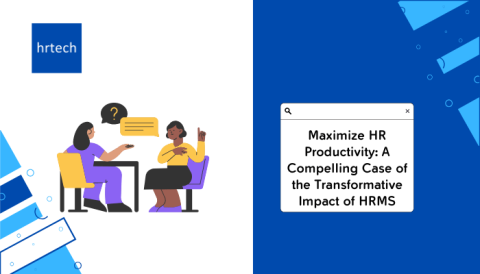Think about this for a second:
- An HR department where everything runs smoothly.
- Employees easily access their own information and request time-off.
- Managers can track performance and make data-driven decisions.
No more time-consuming manual workload. Just more workflow efficiency. Sounds like a dream? That’s the power of HR automation solutions!
In this post, we’ll share the top 13 HR automation tools and solutions, along with a complete guide on automating HR processes.
Let’s dive in.
What Are HR Automation Solutions?
HR automation solutions are tools that make HR tasks easier and quicker. They use technology to do repetitive and time-consuming HR tasks for you. This way, your HR team can spend more time on important work that matters.
HR automation solutions can take care of all sorts of tasks, like:
- Adding new hires to your system
- Managing employee benefits
- Keeping track of time off requests
They make HR processes quicker, smoother, and less likely to have errors.
With automation of HR processes, you can provide a better overall employee experience while also saving time and money for your company.
Why Automate HR Processes?
There are many good reasons to automate your HR processes.
First, it can save your team a ton of time. Think about all the hours spent on typing data, filling out forms, and doing admin tasks. With automation, you can get rid of a lot of that busy work. This frees up your HR staff to focus on bigger and more important things.
Automation also helps make things more accurate and consistent. When you’re doing things by hand, there’s always a chance of error. Someone might type in the wrong information or miss a step. But with automation, you can make sure tasks are done right and the same way every time. This is very important for things like following rules and keeping records.
Another big plus of HR automation is better employee experience. By making processes like onboarding, signing up for benefits, and performance reviews easier for your employees, you make their lives simpler. They can quickly get the information and help they need without having to jump through hoops or wait a long time.
So here are some essential benefits of HR automation:
- Saves time on repetitive tasks
- Improves accuracy and reducing errors
- Ensures consistency and compliance
- Enhances the employee experience
- Provides valuable data and insights
- HR can focus more on strategic initiatives
What Does HR Process Automation Look Like?
So what exactly can you automate in HR? The options are almost endless, but here are 5 common examples:
- Onboarding – Make it easy to welcome new hires and get them set up. Send digital forms, create accounts, and share training materials online.
- Benefits enrollment – Employees can sign up for benefits online. The system will automatically update payroll and let insurance companies know. Give employees digital resources to help them choose the right options.
- Time and attendance – Use an automated system to keep track of when employees work, take vacation, or call in sick. Connect it to payroll so people get paid the right amount and taxes are handled.
- Performance management – Automate setting goals, doing reviews, and giving feedback. Use data to track how employees are doing over time and spot areas to improve.
- Compliance – Stay on top of changing laws with automatic tracking and reporting. Make sure all the right forms and papers are filled out correctly and on time.
Here’s an example of what automated onboarding process might look like:
| HR Process: | Manual Way: | Automated Way: |
| Application | Paper form | Online form |
| Background check | Calls and paperwork | Integrated software |
| Offer letter | Mailed letter | Emailed digital letter |
| Tax forms | Mailed forms | Digital forms |
| Orientation | In-person | Online course |
Did you know that at hrtech we also offer various training courses and certification programs to help HR professionals upgrade their skills? Visit hrtech today to learn more.
What Processes Are Worth Automating?
Not every HR process needs to be automated. Some tasks are better done without using tools.
But there are plenty of HR tasks that are perfect for automation like:
- Recruiting
- Onboarding
- Benefits management
- Time and attendance
- Performance reviews
- Compliance
- Employee data management
But there are also HR processes which you should avoid automating.
Anything that requires your decision-making, empathy, or creativity. For example:
- Handling sensitive employee issues
- Making strategic HR decisions
- Conducting in-depth interviews
- Building relationships with employees
How To Automate HR Processes?
Automating HR processes isn’t as hard as you might think. But there are some key things to keep in mind. Here’s how to get started:
Step-1: Identify Which Processes To Automate
Focus on what tasks take most of your time and you believe you could automate it some way. Those are the best ones to get started. The idea is to focus on repetitive, time-consuming activities first and then automate one-by-one all tasks—that are worth automating—as much as you can.
Step-2: Choose The Right Tools
There are tons of HR automation tools out there. Some key types to consider:
1. Applicant Tracking Systems (ATS)
An ATS is a must-have for automating your recruiting process. It helps you:
- Post jobs to multiple job boards with one click
- Collect and sort resumes automatically
- Screen candidates based on keywords and qualifications
- Schedule interviews and send automated reminders
- Track applicants through each stage of the hiring process
With an ATS, you can reduce your time to hire significantly and ensure no qualified candidates slip are missed out in the hiring process.
2. Human Resource Information Systems (HRIS)
An HRIS is a central database for all your employee information. It automates tasks like:
- Storing employee records securely in the cloud
- Updating contact information, job titles, and managers
- Tracking employee performance and compensation
- Generating reports on headcount, turnover, and diversity
Instead of digging through paper files or spreadsheets, you can find any employee data you need in seconds with an HRIS.
3. Learning Management Systems (LMS)
An LMS automates the process of training and developing your employees. With an LMS, you can:
- Create and assign online training courses
- Track completion rates and quiz scores
- Provide a central library of training materials
- Recommend personalized learning paths for each employee
Automating training with an LMS can save you hundreds of hours and ensure your employees have the skills they need to succeed.
4. Performance Management Systems
A performance management system streamlines the process of setting goals, giving feedback, and conducting reviews. It allows you to:
- Collaborate with employees to set goals
- Give continuous feedback and recognition
- Collect 360-degree feedback from peers and managers
- Conduct annual or quarterly performance reviews online
As automate performance management, you can increase employee engagement and productivity while saving time on paperwork.
5. Benefits Administration Systems
A benefits administration system simplifies the process of managing employee benefits. It enables you to:
- Offer an online portal for employees to enroll in benefits
- Provide decision-support tools to help employees choose plans
- Integrate with carriers to transmit enrollment data electronically
- Make it easy for employees to view and change their benefits
Automating benefits admin can reduce errors, increase participation rates, and give HR more time to focus on strategy.
6. Time and Attendance Systems
A time and attendance system automates the tracking of employee hours and time off. It allows you to:
- Capture punch in and out times with online timesheets or biometric clocks
- Calculate overtime, PTO, and other pay rules automatically
- Sync with your payroll system to ensure accurate paychecks
- Give employees self-service access to view schedules and request time off
With automated time tracking, you can eliminate manual errors, stay compliant with labor laws, and get real-time visibility into attendance trends. The key is to choose the tools that best fit your organization’s needs and budget.
Step-3: Set Clear Goals And Metrics
Before you implement any automation, decide what you want to achieve. Set measurable goals. For example, reducing time to hire by 20% or increasing benefits enrollment by 15%. This will help you track your progress and ROI.
Step-4: Communicate With Employees
Don’t surprise your team with new automated processes. Let them know what’s changing, why, and how it will benefit them. Provide training and support to help them adapt.
Step-5: Test And Refine
Start small with one or two automated processes. Test them out and gather feedback from users. Make adjustments as needed before rolling out to the whole organization.
Step-6: Monitor And Maintain
Keep an eye on your automated processes to make sure they’re running smoothly. Regular maintenance and updates will keep things humming along.
Some common challenges to watch out for:
- Integration issues between different systems
- Employee resistance to change
- Data security and privacy concerns
- Cost of purchasing and implementing new tools
But with careful planning and execution, automating HR processes can have a big payoff. You’ll save time, reduce errors, and create a better experience for everyone.
Top 13 HR Automation Solutions And Tools
| Software: | Best For: | Standout Feature: | Pricing: |
| BambooHR | HR automation for small businesses | User-friendly interface and strong employee self-service portal | $8-$10 per employee per month (free trial available) |
| Workable | Applicant tracking for startups and small businesses | Vast job board network and intuitive candidate management | Starts at $189 per month for up to 20 employees and 2 active jobs |
| Adaface | Automating candidate assessments | Job-specific assessments and automatic candidate screening | Plans start at $180 per year |
| factoHR | Overall HR process automation for SMEs | Wide range of features for each module and user-friendly mobile app | Free trial available (pricing details not listed) |
| Hubstaff | Employee time tracking and productivity monitoring | Accurate time tracking with screenshots and activity levels | Free plan for solo users, paid plans start at $7 per user per month (14-day free trial) |
| RecruitBot | Candidate sourcing automation | AI-powered search across 600M+ profiles and personalized outreach | 7-day free trial, plans start at $6,000 per year |
| Workato | Workflow automation and integration for HR | User-friendly interface for building integrations and automations | Free trial available, custom pricing based on usage and requirements |
| Zoho Payroll | Payroll automation for small and medium businesses | Accurate tax calculations, compliance, and employee self-service portal | Free plan for businesses with 10 or fewer employees, paid plans start at $19 per month plus $3 per employee per month (14-day free trial) |
| peopleHum | Complete HR workflow automation | Intelligent automation with AI and machine learning | Flexible pricing starting at $2 per employee per month (free trial available) |
| Culture Amp | Employee engagement and experience management | Research-backed surveys and actionable insights | Custom pricing based on company size and needs (free trial available) |
| iSpring | Employee learning and development | Authoring toolkit for creating interactive courses and assessments | Starter plans from $2.99 per user per month for up to 50 users (30-day free trial) |
| InterviewerAI | Interview process automation | On-demand video interviews and AI-powered video analysis | Custom pricing based on hiring volume and feature needs |
| iSmartRecruit | AI-powered end-to-end recruitment automation | AI-based job matching, sourcing, and candidate screening | Custom pricing based on company size and hiring needs (free demo available) |
1. BambooHR – Best HRIS For Small Businesses
BambooHR is an all-in-one HR software that handles everything from hiring to onboarding to managing employee data. It’s a great fit for small and medium businesses that want to automate their HR processes without spending a ton.
One of the standout features of BambooHR is its user-friendly interface. Even if you’re not tech-savvy, you can easily navigate the system and find what you need. It has a clean, intuitive design that makes it a breeze to use.
Another big plus is the strong employee self-service portal. Employees can log in to update their personal information, view pay slips, request time off, and more. This saves HR a ton of time and allows employees to take control of their own data.
BambooHR also automates a lot of the tedious HR tasks like onboarding and offboarding. You can set up custom workflows to ensure all the right steps are taken when a new hire starts or an employee leaves.
This includes things like sending offer letters, collecting tax forms, and assigning training.
Some other key features:
- Applicant tracking system to post jobs and screen resumes
- Time-off tracking and approvals
- Performance management with goal setting and reviews
- Reporting and analytics on employee data
- Mobile app for on-the-go access
Although clear pricing details are not available, usually the pricing for BambooHR stays in the range of $8-$10 per employee per month. They offer a free trial so you can test it out before committing.
Overall, BambooHR is an excellent choice for small businesses that want an affordable, easy-to-use HRIS. It covers all the essential HR functions and automates a lot of the manual work. If you’re looking to streamline your HR processes, it’s definitely worth checking out.
2. Workable – Best ATS For Startups And Small Businesses
Workable is a popular applicant tracking system that helps companies find, evaluate, and hire the best candidates. It’s designed with startups and small businesses in mind, so it’s affordable and easy to use.
One thing that sets Workable apart is its vast job board network. When you post a job on Workable, it automatically gets distributed to over 200 free and premium job boards.
This gives you a ton of exposure and helps you attract more qualified candidates.
Workable also has a super user-friendly interface for managing candidates. You can quickly view resumes, leave comments, and move candidates through the hiring stages. It’s easy to collaborate with your team and keep everyone on the same page.
Another handy feature is the built-in interview kits and scorecards. Workable provides sample interview questions and evaluation forms for different roles. This ensures a consistent and fair selection process and saves time on interview prep.
Some other notable features of Workable:
- Customizable careers page and application forms
- Candidate self-scheduling for interviews
- Automated email templates and bulk actions
- Reporting and analytics on hiring metrics
- GDPR compliance tools
Pricing for Workable starts at $189 per month for up to 20 employees and 2 active jobs.
If you’re a startup or small business looking for an affordable ATS with strong features, Workable is a great option. It simplifies the entire hiring process from job posting to offer letter. Plus, the pay-as-you-go pricing makes it easy to scale up or down as your hiring needs change.
3. Adaface – Best For Automating Assessments
Adaface is an innovative assessment platform that helps companies automate their screening process. It has over 500 different tests to evaluate on-the-job skills of the candidate which helps in shortlisting qualified candidates for any given role.
What makes Adaface stand out is its focus on job-specific assessments. Rather than generic personality tests, Adaface offers customized assessments for roles like software engineer, marketing, sales, customer service, and more. This ensures you’re testing for the right skills and competencies.
Adaface also saves HR teams a lot of time by automatically screening and ranking candidates. You can set custom benchmarks and get a shortlist of the top performers.
Some key advantages of Adaface:
- Wide assessments coverage
- Safe and fair tests for everyone
- Integrations with popular ATS like Workable and Greenhouse
- Detailed reporting on candidate performance
Adaface pricing plans start at $180 per year. It’s definitely on a bit of an expensive side. But if you’re into high-volume recruiting, then it’s totally worth it because you can screen candidates faster in an automated way.
4. factoHR – Best HCM Solution For Overall HR Process Automation
factoHR is an end-to-end HR management system that automates all aspects of the employee lifecycle. It’s a great solution for small and medium enterprises that want to improve their HR processes.
One of the biggest advantages of factoHR is that it offers a wide range of features for each module.
For example, the recruitment module includes job posting, resume parsing, interview scheduling, and offer management. The attendance module has features like geo-fencing, facial recognition, and shift management.
Another plus is the user-friendly mobile app. Employees can use the app to mark attendance, apply for leaves, view pay slips, and more. Managers can also approve requests and track their team’s performance on the go.
Some other essential features of factoHR:
- Employee and manager self-service portals
- Workflow automation for approvals and notifications
- Customizable reports and dashboards
- Multi-language support for global teams
- Compliance with local labor laws and regulations
factoHR doesn’t list out their pricing details. But they do offer a free trial.
If you’re looking for an all-in-one HR software, factoHR is a nice choice. It covers all the core HR functions and offers a good balance of features and customization. Plus, the mobile app makes it easy for employees and managers to stay connected and productive.
5. Hubstaff – Best For Employee Time Tracking And Productivity
Hubstaff is a powerful time tracking and productivity tool that helps businesses manage their remote and in-office teams.
It’s a great fit for companies that want to automate their time and attendance processes and get better visibility into employee productivity.
One of the standout features of Hubstaff is its accurate time tracking. Employees can log their time using a desktop app, web timer, or mobile app. The system captures screenshots and activity levels to ensure people are staying on task. Managers can see who’s working on what in real-time.
Another useful feature is the GPS tracking for mobile teams. If you have employees who work in the field or travel for work, Hubstaff can track their location and movement. This is helpful for things like verifying job site visits or calculating mileage for reimbursements.
Hubstaff also has built-in productivity features to help teams work more efficiently. For example, you can set daily or weekly goals and track progress towards them. The system provides detailed reports on employee activity, so you can identify top performers and areas for improvement.
Some other key features of Hubstaff:
- Automatic payroll and invoicing based on hours worked
- Integrations with over 30 apps like Asana, Trello, and QuickBooks
- Customizable employee settings and permissions
- Idle time detection and reminders
- Optional screen recording for more oversight
Hubstaff offers a free plan for solo users and paid plans starting at $7 per user per month. They offer a 14-day free trial, so you can test out all the features before committing.
If you want to improve employee accountability and productivity, Hubstaff is a great tool to consider.
Its time tracking and reporting features give you valuable insights into how your team is spending their time. And the productivity goals and metrics help keep everyone focused and motivated.
6. RecruitBot – Best For Candidate Sourcing
RecruitBot is an intelligent sourcing tool that helps recruiters find and engage top talent.
It uses artificial intelligence to search through millions of profiles across different platforms and identify the best matches for your open roles. It has a huge database of over 600 million candidates!
One of the biggest advantages of RecruitBot is the time it saves on candidate sourcing. Instead of manually searching through LinkedIn, GitHub, Stack Overflow, and other sites, you can use RecruitBot and scan through millions of profiles in minutes and find the most relevant candidates.
Another interesting feature is the personalized outreach. RecruitBot can send customized emails and InMails to candidates on your behalf. It analyzes the candidate’s profile and crafts a customized message to grab their attention and interest. This helps you stand out from other recruiters and increases your response rates.
RecruitBot also provides valuable insights and analytics to help you refine your sourcing strategy. You can see which search criteria and platforms are yielding the best results. And you can track your outreach performance and optimize your messaging over time.
Some other notable features of RecruitBot:
- Over 25 different search filters for targeted searches
- Chrome extension for easy sourcing on the go
- Integrations with ATS like Workable and Greenhouse
- GDPR compliance and data privacy controls
- Dedicated customer support and training
RecruitBot offers a 7-day free trial. Its standard plan starts at $6000 per year and also offers a custom premium plan for agencies and large teams.
It’s definitely a bit on the expensive side, but given the value it provides, it’s well worth it, especially if you want to automate your candidate sourcing and recruiting process.
Its AI-powered search and personalized messaging can help you connect with hard-to-find talent faster. And the analytics and insights can help you continuously improve your sourcing results.
7. Workato – Best For Workflow Automation And Integration
Workato is an integration-led automation platform that connects your HR apps and automates workflows across systems. It’s a great fit for companies that use multiple HR tools and want to create seamless data flows and processes.
One of the key benefits of Workato is its user-friendly interface for building integrations and automations. Even if you’re not a technical person, you can use the drag-and-drop builder to create workflows and map data fields. The platform supports over 1,000 apps, so you can connect all your HR tools like your ATS, HRIS, payroll, and more.
Another powerful feature is the pre-built templates and connectors. Workato offers hundreds of ready-made “recipes” for common HR workflows and integrations.
For example, you can automatically sync new hire data from your ATS to your HRIS, or trigger onboarding tasks when a candidate accepts an offer. These templates save you a ton of time and effort. Workato also provides strong security features. You can set up role-based access controls, audit trails, and data encryption to ensure your HR data is secure. And you can monitor your automations and get alerts if anything goes wrong.
Some other notable features of Workato:
- Conditional logic and error handling for complex workflows
- Scheduled and event-based triggers
- Real-time and batch data processing
- Customizable dashboards and reports
- APIs and developer tools for extensibility
Workato offers a free trial and custom pricing based on your usage and requirements.
If you want to automate your HR workflows and create a more connected HR tech stack, Workato is a great option. Its integration-led approach and pre-built templates make it easy to get started. And its enterprise-grade security and scalability make it suitable for large and growing teams.
8. Zoho Payroll – Best For Payroll Automation
Zoho Payroll is a cloud-based payroll software that automates the entire payroll process, from calculating pay to filing taxes. It’s an affordable and user-friendly solution for small and medium businesses.
One of the standout features of Zoho Payroll is its accuracy and compliance. The system automatically calculates federal, state, and local taxes based on the latest tax tables.
It also handles tax filing and reporting, so you don’t have to worry about missing deadlines or making errors. And it supports direct deposit, paper checks, and pay cards.
Another benefit is the employee self-service portal. Employees can log in to view their pay stubs, W-2 forms, and PTO balances. They can also update their personal details. This saves HR a lot of time and empowers employees to take control of their own data.
Zoho Payroll also integrates with other Zoho apps like Zoho People (HRIS) and Zoho Books (accounting). This allows for seamless data sync and a more connected HR and finance workflow.
You can also integrate with third-party apps like QuickBooks and TSheets.
Some other useful features of Zoho Payroll:
- Unlimited pay runs and off-cycle payrolls
- Customizable pay schedules and pay components
- Automated tax updates and e-filing
- Detailed payroll reports and analytics
- Mobile app for on-the-go payroll management
Zoho Payroll offers a free plan for businesses with 10 or fewer employees. Paid plans start at $19 per month, along with a $3 per employee per month. They offer a 14-day free trial.
If you’re looking for an affordable and reliable payroll solution, Zoho Payroll is definitely worth considering. Its accuracy, compliance, and self-service features can save you a lot of time and headaches. And its integration with other Zoho and third-party apps makes it a good fit for growing businesses.
9. peopleHum – Best HRMS Solution For Complete Workflow Automation
peopleHum is an all-in-one HR management system that automates your entire employee lifecycle, from hire to retirement. It’s a great choice for companies that want a single platform to manage all their HR processes and data. One of the biggest advantages of peopleHum is its wide range of modules and features. It covers everything from core HR and payroll to talent acquisition, onboarding, performance management, learning, and more.
You can pick and choose the modules you need and create your own custom HR suite. Another standout feature is the intelligent automation and workflows. peopleHum uses AI and machine learning to automate repetitive tasks and recommend actions.
For example, it can automatically screen resumes, and suggest learning courses. This saves HR a lot of time and helps them make data-driven decisions.
peopleHum also offers a great user experience for employees and managers. The self-service portal allows employees to access their records, request leave, submit expenses, and more. Managers can view team analytics, approve requests, and provide feedback. And the mobile app keeps everyone connected on the go.
Some other notable features of peopleHum:
- Lots of pre-built integrations with popular apps
- Customizable dashboards and reports
- Role-based access controls and audit trails
- Multi-language and multi-currency support
- Dedicated success manager and 24/7 support
peopleHum offers flexible pricing based on the modules and features you need starting at just $2 per employee per month. They also offer a free trial and demo option.
If you’re looking for a complete HR solution that can automate your entire employee journey, peopleHum is definitely worth considering. Its intelligent automation, self-service features, and mobile app can help you create a more efficient and engaging HR experience for your team.
10. Culture Amp – Best For Employee Engagement
Culture Amp is an employee experience platform that helps companies measure and improve employee engagement, retention, and performance. It’s a great fit for companies that want to build a strong culture and get actionable insights from their employee data.
One of the key features of Culture Amp is its research-backed surveys. The platform offers a library of survey templates that cover topics like engagement, onboarding, exit interviews, and more. The questions are based on psychometric science and designed to get honest feedback.
And the AI-powered text analytics help you identify themes and sentiment from open-ended responses. Another powerful feature is the benchmarking and analytics. Culture Amp allows you to compare your survey results with industry benchmarks and track your progress over time.
You can see how different teams and demographics are feeling and identify areas for improvement. And you can share the insights with managers and leaders through customizable reports and action plans. Culture Amp also offers tools for performance management and employee development. The platform includes features like goal setting, feedback cycles, and 1-on-1 meeting templates.
Managers can track team performance and provide regular coaching and recognition. And employees can take ownership of their growth and career path.
Some other notable features of Culture Amp:
- Customizable employee profiles and org chart
- Integrations with HRIS and collaboration tools
- Data privacy and security compliance
- Managed services and expert support
- Online resources and community events
Culture Amp offers custom pricing based on your company size and needs. They also offer a free trial and discounts for nonprofits and startups.
If you want to create a more engaged and high-performing workforce, Culture Amp is a great tool to consider. Its science-backed surveys, actionable insights, and performance tools can help you understand and improve the employee experience at every stage.
11. iSpring – Best For Employee Learning And Development
iSpring is a learning management system (LMS) that helps companies create, deliver, and track employee training. It’s a good fit for businesses that want to develop their employees’ skills and knowledge in a more effective and engaging way.
One of the standout features of iSpring is its authoring toolkit. The platform includes a suite of tools for creating interactive courses, quizzes, simulations, and more. You can use the PowerPoint add-in to quickly turn your slides into e-learning modules. Or you can use the full-featured authoring app to build custom courses from scratch.
Another useful feature is the learner engagement tools. iSpring offers features like gamification, personalized learning paths, and social learning. You can create leaderboards, badges, and certificates to motivate learners. And you can set up forums and chat rooms for learners to collaborate and share knowledge. The platform also supports blended learning with tools for webinars, instructor-led training, and virtual classrooms.
iSpring also provides strong reporting and analytics. You can track learner progress, completion rates, and assessment scores. And you can see how different courses and programs are performing. The platform also offers integration with HRIS and CRM systems to sync learner data and track the business impact of training.
Some other notable features of iSpring:
- Content library with lots of courses and templates
- Built-in assessment and survey tools
- E-commerce and monetization options
- Mobile app for offline learning
- 24/7 support and training resources
iSpring offers a starter, business, custom, and on-premise plan. The pricing of starter plans start at $2.99 per user per month when billed annually for up to 50 users. They also offer a 30-day free trial and custom enterprise pricing.
If you want to create a culture of continuous learning and development, iSpring is a great platform to consider. Its authoring tools, learner engagement features, and analytics can help you create and deliver more effective and measurable training programs.
12. InterviewerAI – Best For Interview Automation
InterviewerAI is an interview automation platform that helps companies simplify their hiring process and improve the candidate experience. It’s a good fit for businesses that conduct a high volume of interviews and want to save time and reduce bias in their pre-screening process.
One of the key features of InterviewerAI is its on-demand video interviews. Instead of scheduling live interviews with every candidate, you can invite them to record video responses to a set of predefined questions. Candidates can complete the interview at their own convenience, using any device with a camera and internet connection. And recruiters and hiring managers can review the responses anytime, anywhere.
Another useful feature is the AI-powered video analysis. InterviewerAI uses machine learning algorithms to analyze candidates’ facial expressions, tone, and word choice. It provides insights into their personality traits, soft skills, and cultural fit. This can help you make more objective and data-driven hiring decisions, and reduce unconscious bias.
InterviewerAI also offers tools for live video interviews and collaborative hiring. You can schedule and conduct live interviews with multiple participants, and record and share the sessions with your team. And you can use the feedback and rating tools to collect input from InterviewerAIs and make consensus-based decisions.
The platform integrates with popular ATS and calendar tools for a seamless workflow.
Some other notable features of InterviewerAI:
- Customizable branding and candidate communication
- Automated scheduling and reminders
- Structured interview templates and question
- Workmap assessment to automate the skill assessment process
InterviewerAI offers custom pricing based on your hiring volume and feature needs.
If you want to create a more efficient and fair interview process, InterviewerAI is a great tool to consider. Its on-demand video interviews, AI-powered insights, and collaborative hiring features can help you screen candidates faster and make better hiring decisions.
Explore More: Top 19 Candidate Assessment Software
13. iSmartRecruit – Best For AI-Powered Recruitment Automation
iSmartRecruit is an AI-powered recruitment automation platform that helps companies find, attract, and hire top talent. It’s a good fit for businesses that want to leverage technology to improve their end-to-end hiring process.
One of the standout features of iSmartRecruit is its AI-based job matching. The platform uses natural language processing and machine learning to analyze job descriptions and candidate resumes. It then matches the most relevant candidates to each job based on their skills, experience, and preferences. This helps you surface qualified candidates faster and reduce time-to-hire.
Another powerful feature is the AI-assisted sourcing and outreach. iSmartRecruit can automatically search through multiple talent pools and databases to find passive candidates that match your job requirements. It can also generate personalized emails and social media messages to engage and nurture candidates. And it can track and analyze candidate responses to optimize your outreach strategy.
iSmartRecruit also offers tools for candidate screening and assessment. You can create custom application forms and questionnaires to gather relevant information from candidates. And you can use the built-in assessment tools to evaluate candidates’ cognitive abilities, personality traits, and job-specific skills. The AI algorithms can help you identify top performers and make data-driven shortlisting decisions.
Some other notable features of iSmartRecruit:
- Automated job posting to over 1000 job boards
- Resume parsing and candidate profile enrichment
- Interview scheduling and video interviewing
- Offer management and onboarding
- Advanced reporting and analytics
iSmartRecruit offers custom pricing based on your company size and hiring needs. They also offer a free demo option.
If you want to use the power of AI to automate and enhance your recruitment process, iSmartRecruit is a great platform to consider. Its AI-based job matching, sourcing, and screening features can help you find and hire the best talent faster and more efficiently.
Want to explore more HR automation tools and software solutions? Visit our hrtech’s marketplace to check out a wide range of different HR tools that’ll help you simplify your HR processes.
How To Pick The Best HR Automation Solution?
1. Identify Your Problems And Challenges
The first step is to figure out what HR processes are causing you the most trouble. Where are you spending the most time and resources? What tasks are prone to errors or delays?
Some common problems include:
- Manual data entry and paperwork
- Inconsistent or outdated employee records
- Slow and inefficient hiring and onboarding
- Lack of visibility into employee performance and engagement
- Difficulty tracking and managing employee time off and benefits
Make a list of your top 3-5 problems and use that to guide your search for the right solution.
2. Determine Most Required Features
Once you know what problems you want to solve, think about what features are essential for your HR automation tool. Some key features to consider:
- Employee self-service portal
- Applicant tracking and resume parsing
- Onboarding and offboarding workflows
- Performance management and goal setting
- Time and attendance tracking
- Benefits administration and open enrollment
- Reporting and analytics dashboards
Prioritize your must-have features based on your specific needs and budget. You may not find a tool that has everything, but you should aim for one that covers your high-priority requirements.
3. Consider Your Integration Needs
Another important factor to consider is how well the HR automation tool integrates with your existing systems. You don’t want to end up with manual workarounds even after you use automation solutions for your HR processes. That’s why look for a solution that can seamlessly connect with your:
- Payroll and accounting software
- Time and attendance system
- Learning management system
- Performance management platform
- Collaboration and communication tools
Check if the vendor offers pre-built integrations or custom integrations. And make sure the data flows are secure and compliant with privacy regulations.
4. Evaluate The User Experience
The best HR automation tool is one that your employees will actually use. So it’s crucial to evaluate the user experience before making a decision. Some questions to ask:
- Is the interface clean and easy to navigate?
- Can employees access the system from any device and location?
- Are there self-service options for common tasks like updating personal information or requesting time off?
- Does the vendor offer training and support for end-users?
If possible, try out the tool yourself or get feedback from a few employees before committing. A good user experience can make all the difference in adoption and ROI.
5. Compare Pricing And ROI
Finally, consider the pricing and potential return on investment of each HR automation tool. Some vendors charge per user per month, while others have a flat annual fee. It is also important to look beyond the tool price and rather think about the long-term value of the tool.
Final Thoughts
HR automation is a powerful way to make your HR processes more efficient, accurate, and employee-friendly. While there are many great HR automation solutions and tools, some of our top picks include:
- BambooHR – Best for small businesses looking for an affordable and user-friendly HRIS.
- Workable – A great option for startups and small businesses looking for the best overall ATS.
- iSmartRecruit – AI-powered automation solution for mid-sized and growing companies.
Pro-Tip: Don’t try to automate everything at once. Start with one or two key processes and build from there.
Looking for more help? Our experts at hrtech can help you select the right HR solutions by understanding your workflow requirements and challenges. Contact us today to learn more.