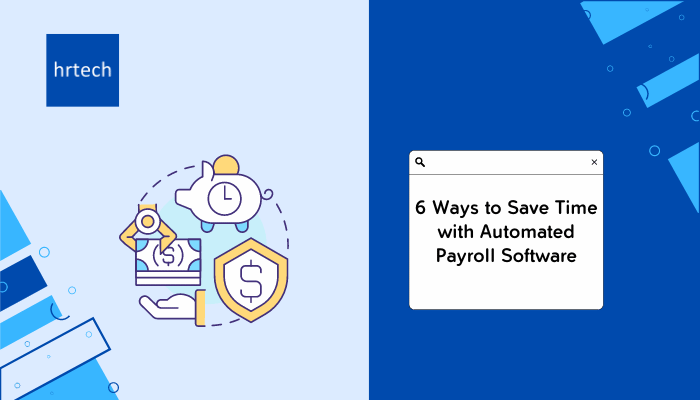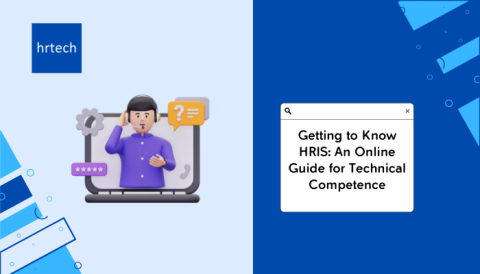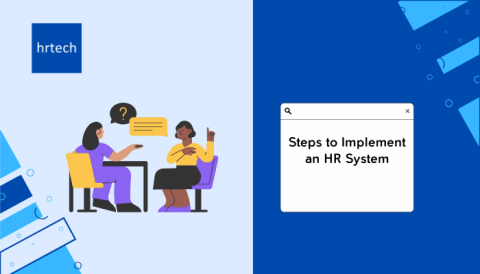Managing payroll can be a big challenge for any business, taking up a lot of time and energy. Traditional payroll methods often involve a lot of manual work, like entering data by hand, calculating paychecks, and making sure everything meets legal requirements. In fact, a study by the American Payroll Association found that about 40% of companies spend over 10 hours each month just on payroll tasks. But with automated payroll software, businesses can simplify these processes and save a lot of time.
Automated payroll solutions make life easier by connecting directly to time tracking and HR systems, which means less manual data entry and fewer chances for mistakes. These systems automatically handle calculations for wages, taxes, and deductions, making payroll much more accurate and efficient. Plus, features like direct deposit and self-service portals allow employees to access their pay information anytime, reducing the workload for HR teams.
What is Payroll Automation?

Payroll automation refers to the use of software and technology to manage and streamline payroll processes. Instead of manually calculating wages, taxes, deductions, and benefits, payroll automation software automates these tasks, reducing the need for human intervention. This system can handle tasks such as calculating employee salaries based on hours worked, applying deductions (like taxes or retirement contributions), generating pay stubs, and even filing tax reports.
The concept of payroll automation eliminates many of the repetitive and error-prone tasks associated with manual payroll processing. By automating these processes, businesses can ensure that payroll is calculated accurately, consistently, and in compliance with current tax laws and regulations. This allows HR and finance departments to focus on more strategic Decision-Making
rather than spending time on manual calculations and paperwork.
Here are the key features of payroll automation software.
- Automatic Calculations: Automatically calculates gross wages, deductions, taxes, and net pay.
- Tax Filing and Compliance: Ensures accurate tax withholdings, filings, and generates tax forms (W-2s, 1099s) in compliance with regulations.
- Direct Deposit: Enables automatic processing of direct deposits, eliminating paper checks and ensuring timely payments.
- Integration with Time Tracking: Syncs with time tracking systems to import employee work hours and ensure accurate payroll for hourly workers.
- Employee Self-Service Portals: Provides employees access to their pay stubs, tax documents, and personal information updates via self-service portals.
- Scalability: Adapts to the growing needs of businesses, handling payroll for both small and large workforces.
- Reporting and Analytics: Offers detailed payroll reports and analytics for better financial planning and decision-making.
These features collectively improve the efficiency, accuracy, and security of payroll processes.
Comparison Between Manual and Automated Payroll
Manual payroll processing often involves tedious data entry, complex calculations, and a higher risk of errors, which can lead to delays and compliance issues. In contrast, automated payroll systems streamline these tasks, ensuring accurate calculations and timely payments while significantly reducing the administrative burden on HR teams.
| Feature | Manual Payroll | Automated Payroll |
| Efficiency | Time-consuming; requires manual calculations, data entry, and paperwork. | Fast and streamlined; processes can be completed in minutes with minimal effort. |
| Accuracy | High risk of human error in calculations and data entry. | Significantly reduces errors through automated, consistent calculations. |
| Compliance | Requires manual tracking of tax laws and regulations, increasing the risk of non-compliance. | Automatically updates with changes in tax laws and ensures consistent compliance. |
| Cost-effectiveness | Labor-intensive and prone to costly errors; long-term manual processing can be expensive. | Initial setup cost but leads to long-term savings by reducing errors and freeing up resources. |
| Scalability | Difficult to scale; as the workforce grows, manual processes become more time-consuming and error-prone. | Easily scalable; handles increased workforce size without added complexity. |
Key Benefits of Payroll Automation
Payroll automation offers numerous advantages that streamline processes and enhance accuracy. By reducing manual tasks, businesses can save time and minimize errors, ensuring employees are paid correctly and on time while allowing HR teams to focus on more strategic initiatives.
1. Elimination of Manual Errors
Payroll automation significantly reduces the likelihood of errors caused by manual data entry or complex calculations. This leads to more accurate payroll processing, benefiting both the employer and employees.
- Reduced human error: Payroll automation minimizes mistakes in calculations and data entry.
- Improved accuracy: Ensures consistent and correct payroll data.
- Enhanced compliance: Accurate payroll supports adherence to labor and tax regulations.
2. Ensuring Compliance with Tax and Labor Laws
Automation helps businesses stay compliant with ever-changing tax laws and labor regulations by automatically updating the system to reflect new legal requirements. This reduces the risk of fines and penalties.
- Real-time updates: Software keeps payroll processes in line with current laws.
- Accurate calculations: Ensures correct tax withholdings and filings.
- Reduced penalties: Helps avoid fines by maintaining regulatory compliance.
3. Time-Saving and Increased Efficiency
Automating payroll saves significant time by eliminating repetitive manual tasks, allowing HR teams to work more efficiently and focus on higher-level responsibilities.
- Automated processes: Streamlines repetitive payroll tasks like calculations and data entry.
- Faster processing: Reduces the time it takes to complete payroll.
- Improved productivity: Frees up HR and finance teams for strategic tasks.
4. Enhanced Data Security Features
Payroll automation offers advanced data security features, such as encryption and restricted access, to protect sensitive employee information from unauthorized access or breaches.
- Data encryption: Secures sensitive payroll data with encryption technologies.
- Access controls: Limits payroll access to authorized personnel.
- Regular updates: Keeps systems secure by addressing vulnerabilities through updates.
5. Real-Time Reporting Capabilities
Automated payroll systems provide real-time access to data and generate reports on demand, giving businesses better insights into payroll expenses and compliance.
- Access to data: Provides employees and managers with real-time payroll information.
- Customized reports: Generates tailored reports for various business needs.
- Informed decision-making: Real-time insights enable more effective business decisions.
6. Improvement in Overall Employee Experience
By ensuring timely and accurate payments and providing self-service options, payroll automation improves employee satisfaction and reduces administrative burdens.
- Accurate and timely payments: Guarantees employees are paid correctly and on time.
- Self-service portals: Allows employees to manage their own payroll information online.
- Reduced stress: Minimizes payroll-related issues and stress for both employees and payroll administrators.
The 6 Best Ways to Automate Payroll
Automating payroll processes can greatly enhance efficiency by minimizing manual tasks and ensuring accurate calculations with minimal input. By leveraging advanced software solutions, businesses can streamline workflows, reduce processing times, and improve overall accuracy, allowing HR teams to focus on more strategic initiatives.
1. Implementing Time and Attendance Tracking Systems
Automating time and attendance tracking allows for accurate recording of employee work hours, overtime, and leave. These systems can seamlessly integrate with payroll software, ensuring that payroll calculations are based on precise data without manual input or errors.
2. Automating Payroll Calculation and Processing
Payroll automation software handles complex calculations for wages, taxes, and deductions, eliminating manual work. This not only speeds up payroll processing but also ensures greater accuracy and compliance, reducing the chance of costly errors.
3. Streamlining Tax Filing and Compliance Reporting
Automated payroll systems can stay updated with the latest tax laws and generate tax filings automatically. They simplify compliance reporting by automatically calculating withholdings, filing tax documents, and generating required reports for federal, state, and local authorities.
4. Facilitating Employee Self-Service Options
Providing employees with access to self-service portals allows them to view their pay stubs, tax forms, and benefits information, reducing the administrative burden on HR teams. Employees can also update personal information and manage direct deposit details independently.
5. Setting Up Direct Deposits and Efficient Pay Distribution
Automating direct deposits streamlines the payment process, ensuring employees receive their pay promptly and securely. This eliminates the need for physical checks, reduces errors in payment distribution, and provides faster access to wages for employees.
6. Utilizing Reporting and Analytics Tools
Automated payroll software often includes powerful reporting and analytics capabilities. These tools allow businesses to generate detailed reports on payroll expenses, tax liabilities, and employee compensation trends quickly. By analyzing this data, organizations can make informed decisions regarding budgeting, employee raises, and benefits allocation.
By implementing these automation strategies, businesses can significantly improve payroll efficiency, reduce errors, and ensure compliance with tax regulations.
Optimizing Your Automated Payroll System
Early adoption of payroll automation software is key to maximizing its benefits. Implementing automation early not only ensures a smoother transition from manual processes but also reduces the likelihood of errors that can arise from outdated methods. As your business grows, payroll automation can significantly cut down long-term processing costs by reducing the labor hours and resources needed for payroll management. Additionally, maintaining accurate and complete payroll records is crucial for legal compliance, helping to avoid costly penalties and audits.
- Importance of early adoption of payroll software: Helps businesses transition smoothly and avoid inefficiencies.
- Reducing long-term payroll processing costs: Lowers administrative costs and increases productivity.
- Maintaining complete and accurate records for legal compliance: Ensures the business remains compliant with labor and tax laws, reducing the risk of penalties.
How Can Payroll Automation Improve Data Management?
Payroll automation software enhances data skill management by implementing strong security measures and efficient reporting capabilities. Encryption and controlled access ensure that sensitive payroll data remains secure, only accessible by authorized personnel. User authentication systems, combined with regular password updates, add an extra layer of protection to prevent unauthorized access. Additionally, payroll automation allows for the generation of detailed reports, which can be utilized for compliance, auditing, and strategic decision-making.
| Improving Data Management | Description |
| Encryption and Controlled Access for Better Data Security | Ensures that sensitive payroll data is protected through encryption and only accessible by authorized personnel. |
| User Authentication and Regular Password Updates | Implements multi-factor authentication and enforces regular password updates to strengthen data security. |
| Generating and Utilizing Automated Payroll Reports | Automatically generates detailed payroll reports for analysis and compliance, allowing for better data management and decision-making. |
How Does Payroll Automation Enhance Employee Involvement?
Payroll automation software plays a key role in enhancing employee involvement by providing self-service options and reducing administrative burdens on payroll managers. By giving employees direct access to payroll portals, they can easily view their pay stubs, tax documents, and other relevant information without needing to contact HR. This empowers employees to manage their own payroll-related data while also streamlining the workflow for payroll teams.
- Using payroll portals for employee self-service: Employees can view their payroll data, pay stubs, and tax documents independently.
- Allowing employees to edit personal information and deposit details: Employees can update their personal and banking details without HR intervention.
- Lessening extra tasks for payroll managers: Payroll automation reduces routine administrative tasks, allowing managers to focus on more strategic activities.
How to Choose the Right Payroll Software?
Selecting the right payroll automation software is crucial for streamlining payroll processes and ensuring compliance with tax regulations. Different businesses have unique needs based on their size, industry, and growth trajectory, so it’s essential to evaluate various tools before making a decision. Here’s a step-by-step approach to help you choose the right payroll software:
Evaluating Different Payroll Software Tools
When choosing payroll automation software, it’s important to start by assessing your company’s specific needs, such as employee count, compliance requirements, and the complexity of your payroll. To make the right decision, consider factors like functionality, integration capabilities, scalability, cost, user experience, and security.
| Factor | Description |
| Features and Functionality | Look for essential features like automatic tax filing, direct deposits, time tracking, and employee self-service portals. |
| Integration Capabilities | To streamline operations and eliminate data, make sure the software integrates seamlessly with your HR and accounting systems. |
| Scalability | Select a platform that can grow with your business, handling more employees and expanding operations without significant system overhauls. |
| Cost | Evaluate pricing models, including subscription fees, transaction costs, and potential add-on charges for premium features. |
| User Experience | The software should be user-friendly, offering intuitive navigation, accessible dashboards, and responsive support for both admins and employees. |
| Security | Strong data encryption, multi-factor authentication, and regular updates are essential to protect sensitive payroll information. |
2. Pros and Cons of Popular Payroll Software Tools
After evaluating your company’s payroll needs, it’s essential to explore popular payroll software solutions to find the best fit for your business. Below is a detailed comparison of Rippling, Deel, and ADP, three well-known payroll automation software tools that offer unique advantages depending on your company size, workforce, and payroll requirements.
1. Rippling
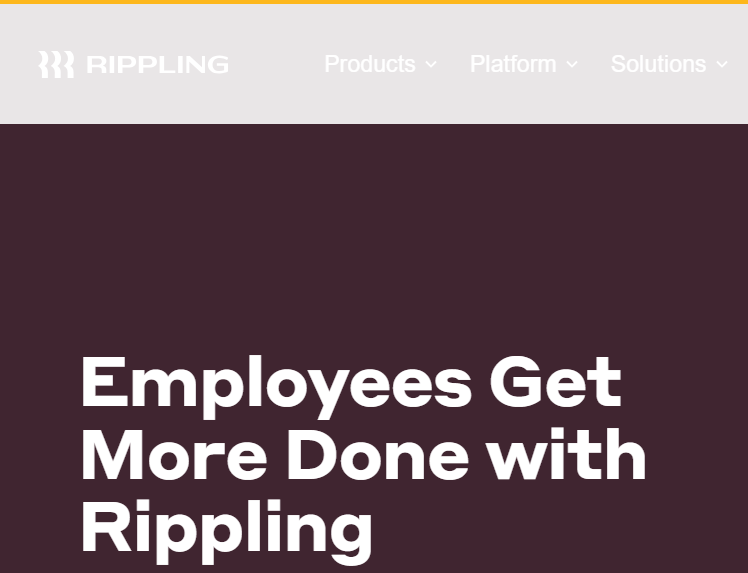
Rippling is an all-in-one platform that integrates payroll, HR, and IT management, making it ideal for businesses looking for a comprehensive solution. It offers a user-friendly interface, scalability, and the ability to automate complex payroll tasks, including compliance, benefits administration, and IT-related workflows.
Key Features:
- Full integration of payroll, HR, and IT services.
- Automatic tax filings and compliance with federal, state, and local regulations.
- Direct deposit, time tracking, and benefits management.
- Employee self-service portal for managing pay stubs and tax information.
- Scalable for growing businesses.
Pros and Cons of Rippling:
| Pros | Cons |
| All-in-one platform that integrates payroll, HR, and IT management. | Can be expensive for small businesses with basic payroll needs. |
| Excellent user interface with easy navigation. | Some features, like international payroll, require additional subscriptions. |
| Scalable and ideal for growing businesses. | Advanced features may require a learning curve for new users. |
2. Deel
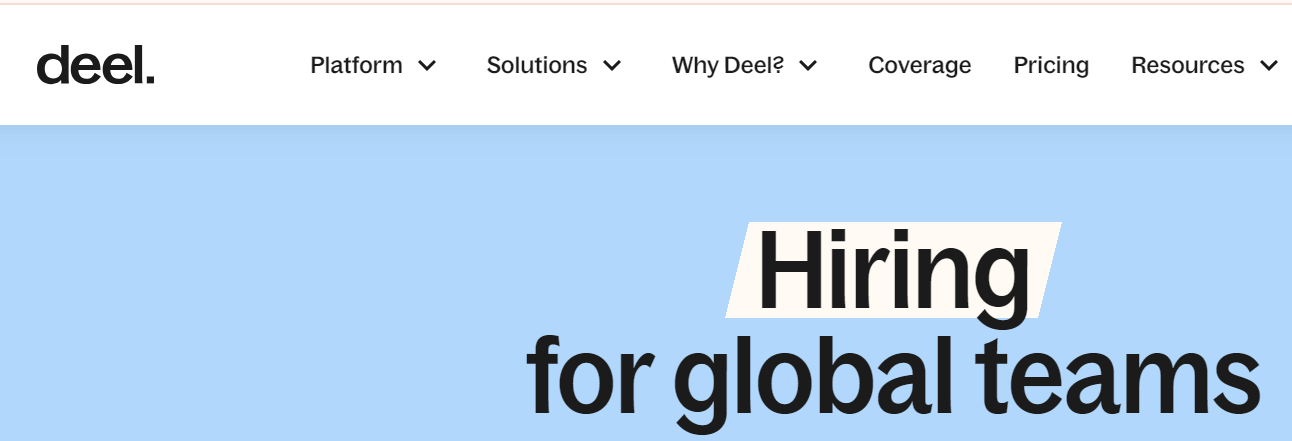
Deel specializes in international payroll, making it an excellent choice for companies that have a globally distributed workforce. It provides full compliance with international tax and labor laws and offers a robust contractor management system, making it ideal for businesses with remote employees and freelancers.
Key Features:
- Specialized international payroll capabilities, including tax compliance in multiple jurisdictions.
- Contractor management with built-in compliance support.
- Ability to hire and manage global teams.
- Easy integration with existing HR systems and financial platforms.
- Automated onboarding and payroll processing for both full-time employees and contractors.
Pros and Cons of Deel:
| Pros | Cons |
| Specializes in international payroll, making it ideal for companies with global employees. | Limited features for companies only needing domestic payroll services. |
| Provides full compliance with international tax and labor laws. | Pricing can be higher compared to other tools with a more local focus. |
| Offers contractor management and compliance support. | Customer support can sometimes be slow, especially with complex issues. |
3. ADP
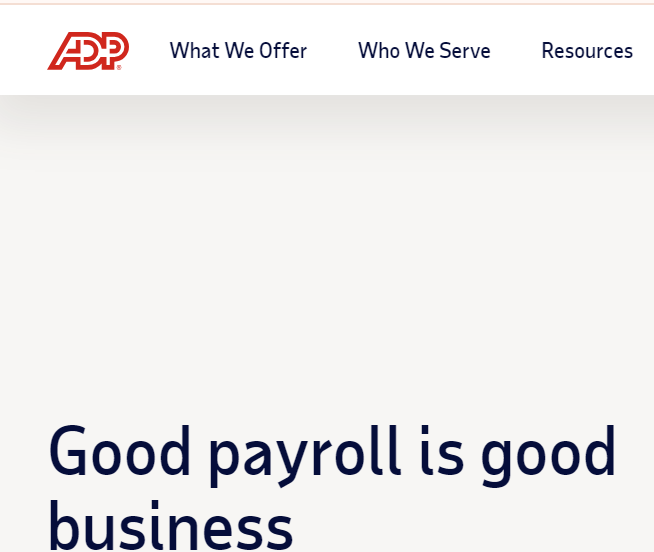
ADP is a trusted and established payroll software provider, known for its comprehensive payroll and HR solutions. It offers a wide range of features, including time tracking, tax filing, benefits management, and extensive compliance tools. ADP is particularly suited for larger enterprises that need robust payroll services with a focus on legal and tax compliance.
Key Features:
- Comprehensive payroll and HR services, including time tracking, tax filing, and benefits administration.
- Automatic tax calculations and filings with compliance across multiple tax jurisdictions.
- Employee self-service portal for managing payroll information.
- Strong reporting tools and analytics tools for payroll insights and compliance tracking.
- Highly scalable, suitable for businesses of all sizes, including large enterprises.
Pros and Cons of ADP:
| Pros | Cons |
| Trusted and established provider with a comprehensive payroll solution. | Can be expensive, particularly for smaller companies. |
| Offers a wide range of features, including time tracking, tax filing, and HR services. | User interface is considered less intuitive compared to modern payroll software options. |
| Excellent compliance tools and reporting features. | Customization options may be limited in some packages. |
Conclusion
Payroll automation is essential for improving accuracy, ensuring compliance, and reducing the time spent on manual payroll tasks. By using payroll automation software, businesses can streamline payroll processes, avoid costly errors, and free up valuable time for HR and finance teams.
To maximize time savings, it’s important to select the right automated solution that fits your business needs. With the right tool, you can focus more on strategic tasks and less on routine payroll management.
In the world of hrtech, automation tools are transforming how businesses manage their workforce, making payroll, benefits, and HR tasks more efficient. As more companies adopt hrtech, they can improve employee experience while reducing administrative workloads.
Ready to optimize your payroll processes? Contact us today to learn more about how payroll automation can benefit your business!