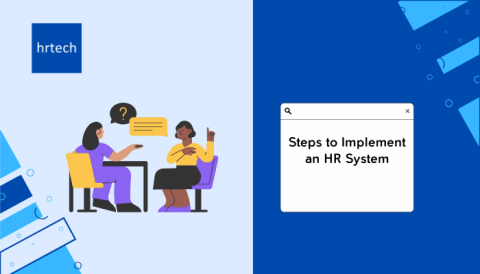Open source HR software offers a budget-friendly and flexible solution for companies of all sizes to effectively manage their HR processes.
In this guide, we’ll help you choose, and implement the best open source HR software for your needs in 2025. Let’s dive in!
8 Best Open Source HR Software In 2025
| Software: | Best For: | Standout Feature: | Pricing: |
| OrangeHRM | Small to midsize businesses | Comprehensive HR functionality | Free open source version. 30-day free trial. Custom pricing for paid plans. |
| MintHCM | Large companies | Performance management | Free to use software |
| IceHRM | Small businesses and startups | User-friendly dashboard and mobile app | Free open-source version. Cloud plans start at $11/month. Free plan for up to 5 employees. |
| Open HRMS | Customization and payroll | Modular design with payroll integration | Free open-source version available |
| Odoo | All-in-one business solution | Comprehensive business suite beyond HR | Free version available. Paid plans start at $25/user/month. |
| ERPNext | Integration with business processes | Connects HR with finance and operations | Free self-hosted version. Cloud plans start at $50/month. |
| OpenCATS | Recruitment | Specialized applicant tracking system | Completely free and open-source |
| Jorani | Leave management | Advanced leave policy handling | Completely free and open-source |
1. OrangeHRM – Best Overall Pick
Our Score: 4.9/5 (Excellent)
Pricing: Free open source version available. 30-day free trial. Custom pricing available upon request.
Key Features:
- Employee Information Management: Store and organize all employee data in one place.
- Leave Management: Track and approve time off requests easily.
- Performance Management: Set goals and conduct reviews seamlessly.
- Recruitment: Streamline your hiring process from job posting to onboarding.
- Time and Attendance: Monitor work hours and overtime accurately.
Why We Picked It?
OrangeHRM stands out as our top pick for its well-rounded feature set and user-friendly design. It covers all the HR bases, from hiring to performance reviews. The free version packs a punch, offering core HR functions that many small businesses need.
What sets OrangeHRM apart is its balance of simplicity and depth. You don’t need to be a tech whiz to get started, but there’s plenty of room to grow as your HR needs evolve. The active community means you’re never far from help or new ideas.
Compared to other options like Odoo or ERPNext, OrangeHRM focuses solely on HR. This specialization shows in its polished HR-specific features. While Odoo and ERPNext offer a broader tool set, OrangeHRM excels in pure HR functionality.
For businesses looking to step up their HR efficiency, OrangeHRM is a solid choice. It’s especially suited for small to medium-sized companies that want a professional HR system without the enterprise price tag.
Pros:
- User-friendly interface.
- Comprehensive HR functionality.
- Regular updates and improvements.
- Strong community support.
Cons:
- Limited customization in the free version.
- Some advanced features require paid plans.
- Steeper learning curve for non-tech users.
Best For:
OrangeHRM shines for small to medium-sized businesses that need a comprehensive HR solution. It’s ideal for companies outgrowing spreadsheets but not ready for expensive enterprise systems.
The software handles core HR tasks well, making it a great fit for businesses with up to 500 employees.
However, larger corporations might find it lacking in some advanced features. For enterprise-level needs, you might want to look at options like Odoo or ERPNext. These offer more extensive customization and scalability.
But, despite its limitations, OrangeHRM’s user-friendly approach and solid feature set make it a top contender in the open source HR software arena. It’s a smart choice for businesses ready to streamline their HR processes without a hefty price tag.
2. MintHCM – Best For Large Companies
Our Score: 4.6/5 (Very Good)
Pricing: Free to use software.
Key Features:
- Employee Performance: Comprehensive performance evaluation system.
- Goal Setting and Tracking: Align individual goals with company objectives.
- Competency Management: Define and assess employee skills.
- Career Development Planning: Map out employee growth paths.
- Learning Management: Integrate training with performance management.
Why We Picked It?
MintHCM stands out in the open source HR software market with its focus on performance management. While many HR tools treat performance reviews as an afterthought, MintHCM puts them front and center.
The software’s performance management system is particularly impressive. It allows for a full view of employee performance, gathering input from managers, and even clients. This comprehensive approach leads to fairer evaluations and more actionable feedback.
Compared to HR tools like OrangeHRM, MintHCM offers deeper insights into employee performance and development. Its goal-setting features align individual objectives with company goals, developing a sense of purpose and direction among staff.
We were also impressed by MintHCM’s learning management system integration. By linking training directly to performance gaps, it creates a continuous improvement loop. This feature sets it apart from many other open-source HR solutions.
MintHCM is a top choice for businesses serious about developing their talent. Its robust performance management tools can help companies build a high-performing, engaged workforce.
Pros:
- Strong focus on employee development.
- Customizable performance review templates.
- Detailed analytics and reporting.
- Open-source flexibility.
Cons:
- Steeper learning curve than some alternatives.
- Limited integrations compared to other options.
- Community edition may lack some advanced features.
Best For:
MintHCM is ideal for mid-sized to large companies that prioritize employee development and performance. It’s particularly well-suited for knowledge-based industries where employee skills and performance directly impact business success.
Organizations with complex performance review processes or those looking to implement a more structured approach to talent development will find MintHCM valuable. Its detailed analytics can provide HR managers and executives with insights to make data-driven decisions about their workforce.
However, very small businesses or those primarily needing basic HR functions like payroll and attendance tracking might find MintHCM’s focus on performance management overkill. In such cases, a more general HR tool like OrangeHRM might be a better fit.
Despite its learning curve, MintHCM’s powerful performance management features make it a top contender for companies looking to boost employee productivity and engagement. Its open-source nature also allows for extensive customization, making it adaptable to various organizational needs.
3. IceHRM – Best For Small Businesses And Startups
Our Score: 4.4/5 (Good)
Pricing: Free open-source version available. Cloud-hosted plans start at $11 per month (also free plan available for up to 5 employees).
Key Features:
- Intuitive Dashboard: Easy-to-navigate central hub for all HR functions.
- Mobile App: Access HR features on-the-go.
- Recruitment Management: Streamline hiring processes.
- Employee Lifecycle Management: Track employee progress from hire to retire.
- Leave Management: Efficient handling of time-off requests.
Why We Picked It?
IceHRM stands out in the crowded HR software market with its exceptionally user-friendly interface. In a field where complexity often reigns, IceHRM offers a breath of fresh air with its clean, intuitive design.
The software’s dashboard is a particular highlight. It provides a clear overview of key HR metrics and quick access to frequently used features. This thoughtful design reduces the learning curve significantly, making it an excellent choice for companies new to HR software.
Compared to more complex systems like MintHCM, IceHRM prioritizes ease of use without sacrificing functionality. While it may not offer the deep performance management tools of MintHCM, it covers a wide range of HR needs in a more accessible package.
We were also impressed by IceHRM’s mobile app. In today’s increasingly mobile workforce, the ability to handle HR tasks on-the-go is a significant advantage. This feature sets IceHRM apart from many other open-source HR solutions that lack mobile support.
Pros:
- Clean, modern interface.
- Easy to set up and use.
- Comprehensive feature set for its price point.
- Regular updates and improvements.
Cons:
- Limited customization options in the free version.
- Some advanced features are only available in paid plans.
- Reporting capabilities could be more robust.
Best For:
IceHRM is ideal for small to medium-sized businesses that want a comprehensive HR solution without the complexity. It’s particularly well-suited for companies with limited IT resources or those looking to quickly implement an HR system with minimal training.
The software shines in organizations that value employee self-service. Its user-friendly interface makes it easy for employees to manage their own information, time-off requests, and other HR-related tasks, reducing the administrative burden on HR staff.
However, larger enterprises or companies with highly specific HR needs might find IceHRM’s customization options limiting. In such cases, a more flexible solution like OrangeHRM or Odoo might be a better fit.
Despite these limitations, IceHRM’s focus on user experience makes it a strong contender in the open-source HR software market. It offers a nice balance of features and usability, making it an attractive option for businesses looking to streamline their HR processes without a steep learning curve.
4. Open HRMS – Best Open Source HRMS With Payroll
Our Score: 4.6/5 (Very Good)
Pricing: Free open-source version available.
Key Features:
- Modular Design: Pick and choose the features you need. This flexibility allows you to tailor the system to your specific requirements.
- Advanced Leave Management: Automate leave requests, approvals, and balances. This feature saves time and reduces administrative headaches.
- Employee Self-Service Portal: Empower employees to manage their own information. This reduces HR workload and improves data accuracy.
- Recruitment Management: Streamline your hiring process from job posting to onboarding. This comprehensive approach helps you find and retain top talent.
- Payroll Integration: Connect with popular payroll systems for seamless processing. This integration eliminates double data entry and reduces errors.
Why We Picked It?
Open HRMS stands out in the crowd for its exceptional customization capabilities. You can mold this software to fit your company like a glove. Need a unique workflow for your hiring process? No problem. Want to track specific employee metrics? You got it.
The modular design is really great. You’re not stuck with a bloated system full of features you’ll never use. Instead, you pick and choose what you need. This approach keeps your HR system more streamlined and efficient.
Compared to more rigid options like IceHRM, Open HRMS gives you the flexibility to create an HR system that truly reflects your company’s processes. While IceHRM offers a user-friendly interface out of the box, Open HRMS lets you build exactly what you want.
The active developer community is another big plus. You’re not relying on a single company for updates and improvements. Instead, you’ve got a global network of developers constantly refining and expanding the software.
However, all this flexibility comes at a price. You’ll need some technical chops (or a good IT team) to really make the most of Open HRMS. If you’re looking for a simple, plug-and-play solution, you might be better off with something like OrangeHRM or IceHRM.
But if you’re willing to put in the effort, Open HRMS can give you an HR system that fits your company perfectly. It’s like having a custom-built HR solution, without the custom-built price tag.
Pros:
- Highly customizable to fit specific business needs.
- Active developer community for ongoing improvements.
- Comprehensive documentation for easy setup and use.
- Scalable for growing businesses.
Cons:
- Requires technical know-how for deep customizations.
- Some features may need additional modules or development.
- User interface less polished than some commercial options.
Best For:
Open HRMS shines for medium to large businesses with unique HR processes. It’s particularly well-suited for companies with in-house IT resources who can take full advantage of its customization potential as well as integrated payroll plus HRMS features.
Tech companies, manufacturing firms with complex shift patterns, or any business with non-standard HR needs will find Open HRMS a powerful tool. Its scalability also makes it a good choice for rapidly growing companies who want an HR system that can grow with them.
However, small businesses or those without technical resources might find Open HRMS overwhelming. In these cases, a more straightforward solution like OrangeHRM might be a better fit.
Despite the learning curve, Open HRMS offers unparalleled flexibility in the open-source HR software world. For companies willing to invest the time and resources, it can provide a truly tailored HR solution that perfectly aligns with their business processes.
5. Odoo – Best All-in-One Business Solution
Our Score: 4.8/5 (Excellent)
Pricing: Free version available. Paid plan starts at around $25 per user per month.
Key Features:
- Comprehensive Business Suite: Includes HR, CRM, inventory, and more. This all-in-one approach streamlines your entire business operations.
- Modular Architecture: Add or remove features as needed. This flexibility allows the system to grow with your business.
- Advanced HR Analytics: Generate insightful reports on various HR metrics. This data-driven approach helps in making informed decisions.
- Employee Lifecycle Management: Track employee progress from recruitment to retirement. This comprehensive view helps in effective talent management.
- Customizable Workflows: Adapt the system to your unique business processes. This ensures the software works the way your company does, not the other way around.
Why We Picked It?
Odoo is not just an HR system – it’s a complete business management suite. This software doesn’t just handle your HR needs; it can run your entire business. From accounting to inventory management, Odoo does it all.
The modular design is a standout feature. You start with the basics and add more as you grow. Need a CRM system next year? Just activate the module. This flexibility makes Odoo a system that can truly grow with your business.
Compared to HR-focused solutions like OrangeHRM, Odoo offers a much broader scope. While OrangeHRM excels at HR tasks, Odoo connects your HR functions with the rest of your business operations. This integration can lead to powerful insights and efficiencies.
The community around Odoo is massive. This means a wealth of resources, add-ons, and support at your fingertips. Whether you need help setting up a custom report or want to add a unique feature, chances are someone in the Odoo community has already done it.
However, all this power comes with complexity. Setting up Odoo can be challenging, especially if you’re implementing multiple modules. You’ll likely need dedicated IT resources or a consultant to get the most out of the system.
But for businesses looking for a unified solution to manage their entire operation, Odoo is hard to beat. It’s like getting an HR system, plus a whole lot more, all in one package.
Pros:
- Integrates HR with other business functions seamlessly.
- Highly scalable for businesses of all sizes.
- Regular updates and new features.
- Large community for support and customizations.
Cons:
- Can be complex to set up and configure.
- Might be overkill for companies only needing HR features.
- Learning curve steeper than HR-only solutions.
Best For:
Odoo is ideal for growing businesses that need more than just an HR solution. It’s perfect for companies looking to streamline their entire operation under one system. The software scales well, making it suitable for businesses from 10 to over 1000 employees.
Manufacturing companies, e-commerce businesses, and service firms will find Odoo particularly useful. Its ability to handle everything from inventory management to project tracking alongside HR functions makes it a powerful all-in-one solution.
However, small businesses only needing basic HR functions might find Odoo overwhelming. In these cases, a focused HR solution like OrangeHRM or IceHRM might be more suitable.
Despite its complexity, Odoo offers unparalleled breadth in the open-source business software world. For companies willing to invest in implementation, it can provide a comprehensive solution that integrates HR with all other aspects of the business.
6. ERPNext – Best For Integration With Other Business Processes
Our Score: 4.7/5 (Very Good)
Pricing: Free self-hosted version available. Cloud-hosted plans start at $50 per month.
Key Features:
- Integrated ERP System: Combines HR with finance, sales, and more. This integration provides a holistic view of your business operations.
- Employee Lifecycle Management: Track employee journey from hire to retire. This comprehensive approach helps in effective talent management.
- Payroll Processing: Handle complex payroll calculations effortlessly. This feature ensures accurate and timely salary processing.
- Leave and Attendance Management: Automate time-off requests and attendance tracking. This streamlines administrative tasks and improves accuracy.
- Performance Appraisal: Set goals and conduct reviews systematically. This structured approach helps in fair and objective employee evaluations.
Why We Picked It?
ERPNext stands out for its powerful integration of HR functions with other business processes. This isn’t just an HR system, it’s a complete ERP solution with strong HR capabilities baked in.
The software shines in its ability to connect HR data with financial and operational information. Want to see how employee productivity affects your bottom line? ERPNext can show you. This level of integration can lead to insights that standalone HR systems simply can’t provide.
Compared to HR-focused solutions like MintHCM, ERPNext offers a much broader scope. While MintHCM excels at performance management, ERPNext connects performance data with financial outcomes and project deliverables.
The open-source nature of ERPNext means you’re not tied into a proprietary system. You have the choice to modify the software to fit your exact needs. And with a large community behind it, you’re never short of resources or support.
However, this power and flexibility come with complexity. Setting up and customizing ERPNext can be challenging, especially if you’re implementing multiple modules. You’ll likely need dedicated IT resources or a consultant to get the most out of the system.
But for businesses looking for a unified solution that puts HR in the context of overall business operations, ERPNext is a strong contender. It’s like getting an HR system, plus a whole business management suite, all in one package.
Pros:
- Seamless integration of HR with other business functions.
- Open-source flexibility with professional support options.
- Regular updates and community-driven improvements.
- Comprehensive documentation and learning resources.
Cons:
- Steeper learning curve than HR-only solutions.
- Interface less intuitive than some competitors.
- May require technical expertise for customization.
Best For:
ERPNext is ideal for small to medium-sized businesses looking for an integrated approach to HR and business management. It’s particularly well-suited for companies in manufacturing, retail, and services sectors where HR processes are closely tied to other business operations.
The software scales well, making it suitable for businesses from 20 to 500+ employees. Its ability to handle everything from inventory management to project tracking alongside HR functions makes it a powerful all-in-one solution for growing businesses.
However, very small businesses or those only needing basic HR functions might find ERPNext overwhelming. In these cases, a focused HR solution like IceHRM would be a better fit.
But overall, despite its complexity, for companies willing to invest in implementation, ERPNext can provide a comprehensive solution that not only manages HR but integrates it deeply with all other aspects of the business.
7. OpenCATS – Best For Recruitment
Our Score: 4.5/5 (Very Good)
Pricing: Completely free and open-source.
Key Features:
- Applicant Tracking: Manage candidates through the entire hiring process. This streamlines recruitment and ensures no candidate falls through the cracks.
- Job Board Integration: Post to multiple job boards with one click. This feature expands your reach and saves time in the hiring process.
- Resume Parsing: Automatically extract key information from resumes. This speeds up candidate screening and data entry.
- Email Integration: Send emails directly from the system. This keeps all communication in one place for easy tracking.
- Customizable Pipelines: Create hiring workflows that match your processes. This flexibility ensures the system works the way your HR team does.
Why We Picked It?
OpenCATS is a standout choice for businesses focused on improving their recruitment process. This software does one thing—applicant tracking—and does it exceptionally well.
The system’s strength lies in its laser focus on recruitment. Every feature is designed to make hiring easier and more efficient. From parsing resumes to managing candidate pipelines, OpenCATS streamlines every step of the recruitment process.
Compared to all-in-one solutions like Odoo or ERPNext, OpenCATS offers deeper recruitment functionality. While these broader systems offer basic applicant tracking, OpenCATS provides a level of detail and customization that serious recruiters will appreciate.
The open-source nature of OpenCATS is a big plus. You have full access to the code, meaning you can customize the system to fit your exact needs. And with an active community behind it, you’re never short of support or new ideas.
However, this specialization means OpenCATS isn’t a complete HR solution. If you need features like payroll or performance management, you’ll need to look elsewhere or integrate with other systems.
But for businesses looking to supercharge their recruitment efforts, OpenCATS is hard to beat. It’s like having a dedicated recruitment assistant, without the ongoing cost.
Pros:
- Focused specifically on recruitment needs.
- Completely free with no hidden costs.
- Highly customizable to fit specific hiring processes.
- Active community for support and development.
Cons:
- Limited features outside of recruitment.
- Requires technical know-how for setup and customization.
- User interface less polished than some commercial options.
Best For:
OpenCATS is ideal for businesses of all sizes that want to optimize their recruitment process. It’s particularly well-suited for companies with high-volume hiring needs or those with complex recruitment workflows.
Staffing agencies, fast-growing startups, and large enterprises with dedicated recruitment teams will find OpenCATS especially valuable. Its ability to handle large numbers of applications and customize hiring pipelines makes it a powerful tool for serious recruiters.
However, businesses looking for a complete HR solution will need to supplement OpenCATS with other tools. In these cases, a more comprehensive system like OrangeHRM or Odoo might be a better fit.
Despite its specific focus, OpenCATS offers unparalleled depth in the open-source recruitment software world. For companies serious about improving their hiring process, it provides a powerful, customizable solution at an unbeatable price point – free.
8. Jorani – Best For Leave Management
Our Score: 4.3/5 (Good)
Pricing: Completely free and open source.
Key Features:
- Advanced Leave Management: Handle complex leave policies with ease. This feature ensures fair and efficient time-off management.
- Overtime Tracking: Monitor and manage overtime hours accurately. This helps in maintaining labor law compliance and fair compensation.
- Multi-language Support: Available in over different languages makes it suitable for diverse, multinational teams.
- Calendar Integration: Sync with popular calendar apps. This keeps everyone on the same page regarding team availability.
- Reporting Tools: Generate detailed reports on leave balances and trends. This aids in workforce planning and policy adjustments.
Why We Picked It?
Jorani made it to our list by tackling one of the most common HR headaches—leave management. This software doesn’t try to do everything. Instead, it focuses on doing one thing really well.
The standout feature is its flexibility in handling leave policies. Whether you have a simple PTO system or complex rules with different leave types, Jorani can handle it.
Compared to all-in-one solutions like Odoo, Jorani offers deeper functionality in leave management. While Odoo covers leave as part of its broader HR suite, Jorani dives deep into the nitty-gritty of time-off tracking.
However, Jorani’s focus on leave management means it’s not a complete HR solution. If you need features like payroll or recruitment, you’ll need to look elsewhere or integrate with other systems.
But for businesses struggling with leave management, Jorani is a breath of fresh air. It’s like upgrading from a paper calendar to a smart planner – suddenly, everything becomes clearer and easier to manage.
Pros:
- Specialized focus on leave management.
- User-friendly interface with minimal training required.
- Highly customizable to fit various leave policies.
- Regular updates and active community support.
Cons:
- Limited features outside of leave management.
- User interface could be better when compared to other similar software.
- May require technical skills for initial setup and customization.
Best For:
Jorani is ideal for businesses of all sizes that want to streamline their leave management process. It’s particularly well-suited for companies with complex leave policies or those operating across multiple countries with different holiday calendars.
Organizations in sectors like healthcare, education, or shift-based industries will find Jorani especially valuable. Its ability to handle complex schedules and leave types makes it a powerful tool for managing diverse workforces.
However, businesses looking for a complete HR suite will need to supplement Jorani with other tools. In these cases, a more comprehensive system like OrangeHRM or Odoo might be a better fit.
Despite its narrow focus, Jorani offers unparalleled depth in the open-source leave management software world. For companies serious about optimizing their time-off processes, it provides a powerful, customizable solution at an unbeatable free price.
Other HR Software Related Resources
Couldn’t find what you were looking for? No problem, check out our other HR software related guides and resources to find the best software for your needs:
- Best HRMS Payroll Software
- Best HRIS For Small Businesses
- Best HR Reporting Software
- Best HR Automation Tools
- Best Recruitment Software
What Is Open Source HR Software?
Open source HR software is a type of human resource management system with publicly available source code. This means anyone can view, modify, and distribute the software freely. It’s great for businesses looking to customize their HR processes without spending a lot.
The concept of open source software isn’t new. It’s been around since the 1980s. But its application in HR is relatively recent.
Key benefits of open source HR software include:
- Cost-effectiveness: Most are free to use, with optional paid support.
- Customization: You can tailor the software to fit your exact needs.
- Community support: A network of developers constantly improves the software.
- Transparency: You know exactly what’s in the code, enhancing security.
Benefits Of Open Source HR Software
Let’s dive deeper into why open source HR software is gaining traction.
1. Cost-Effectiveness
Open source HR software can save you a lot. Traditional HR software can cost thousands of dollars per year.
Open source alternatives are often free to use. You might pay for support or hosting, but it’s usually much less than proprietary options.
For example, a small business with 50 employees might spend $10,000 annually on a proprietary HR system. An open source solution could cut that cost to $2,000 or less.
2. Customization Flexibility
Every business is unique. Open source HR software lets you adapt the system to your specific needs. You’re not stuck with a one-size-fits-all solution.
Say you need a specific report that’s not included in the standard package. With open source software, you can add it yourself or hire a developer to do it for you.
3. Community Support And Continuous Improvement
Open source projects often have active communities of developers and users. They contribute improvements, fix bugs, and offer support.
This means the software is constantly evolving. You benefit from the collective knowledge and experience of the community.
4. Data Ownership And Privacy
With open source HR software, you have complete control over your data. It’s not locked away in a proprietary system. You can access, move, or delete your data as needed.
This is especially important for companies dealing with sensitive employee information.
5. Integration Capabilities
Open source HR software often plays well with other systems. You can integrate it with your existing tools for accounting, project management, or communication.
This flexibility can streamline your workflows and improve overall efficiency.
What Features To Look For In Open Source HR Software?
When choosing open source HR software, keep an eye out for these key features:
1. Core HR functionalities
- Employee database
- Organizational structure management
- Document management
2. Recruitment and onboarding tools
- Job posting and application tracking
- Candidate assessment
- New hire orientation processes
3. Performance management capabilities
- Goal setting and tracking
- Performance reviews
- 360-degree feedback
4. Learning and development features
- Training management
- Skill gap analysis
- Career development planning
5. Time and attendance tracking
- Work hours logging
- Leave management
- Overtime calculation
6. Employee self-service portals
- Personal information updates
- Leave requests
- Access to company policies and documents
How To Choose The Best Open Source HR Software?
Selecting the right open source HR software is crucial. Here’s how to make an informed decision:
1. Assess Your Organization’s Needs
Start by listing your HR pain points. What processes do you want to improve? Maybe you’re struggling with time tracking or need better recruitment tools. Knowing your needs will guide your choice.
2. Evaluate Technical Requirements
Consider your IT infrastructure. Does the software need to be installed on-premises or can it be cloud-based? What about database compatibility? Make sure the software aligns with your technical setup.
3. Consider Scalability
Think about your company’s growth plans. Will the software be able to handle an increase in employees? Can it adapt to new HR processes as you expand?
4. Check Community Support And Documentation
A strong user community is a big plus for open source software. Look for active forums, comprehensive documentation, and regular updates. This ensures you’ll have help when you need it.
5. Review Security Features
To ensure the safety of sensitive HR data, make sure the software has strong security measures. Look for features like data encryption, access controls, and audit trails.
Our Selection Criteria
We used a comprehensive set of criteria to evaluate open source HR software. Here’s a breakdown of our selection process:
| Criterion: | Weight: |
| Functionality | 25% |
| User Experience | 20% |
| Customization | 15% |
| Community Support | 15% |
| Integration Capabilities | 10% |
| Security | 10% |
| Documentation | 5% |
- Functionality (25%): We assessed the range and depth of HR features. Software that covered all core HR functions scored higher.
- User Experience (20%): We looked at ease of use, interface design, and overall user satisfaction. Intuitive software that required minimal training got top marks.
- Customization (15%): We evaluated how easily the software could be tailored to specific needs. More flexible options scored higher.
- Community Support (15%): Active user forums, regular updates, and a large developer community were key factors.
- Integration Capabilities (10%): We checked how well the software could connect with other business tools. More integration options meant a higher score.
- Security (10%): We assessed data protection measures, access controls, and compliance features.
- Documentation (5%): Clear, comprehensive, and up-to-date documentation was essential for a good score.
Open Source HR Software vs. Paid HR Software: Which One Is Better?
The choice between open source and paid HR software isn’t always simple. So let’s break down the pros and cons of each:
Open Source HR Software
Pros:
- Cost-effective
- Highly customizable
- Transparent code
- Community support
Cons:
- May require technical expertise
- Less polished user interface
- Limited vendor support
Paid HR Software
Pros:
- Professional support
- Regular updates
- User-friendly interface
- Compliance guarantees
Cons:
- Higher costs
- Less flexibility
- Potential vendor lock-in
So, which is better? It depends on your specific needs.
Open source HR software is ideal for:
- Small to medium-sized businesses on a tight budget
- Companies with unique HR processes that need customization
- Organizations with in-house technical expertise
Paid HR software might be better for:
- Large enterprises with complex HR needs
- Companies that prioritize ease of use over customization
- Organizations that need guaranteed compliance and support
Consider your budget, technical capabilities, and specific HR needs when making your choice.
Challenges Of Implementing Open Source HR Software
While open source HR software offers many benefits, it’s not without challenges. Here are some hurdles you might face:
1. Technical Expertise Requirements
Open source software often requires more technical know-how than off-the-shelf solutions. You might need to:
- Install and configure the software
- Customize features to fit your needs
- Troubleshoot issues as they arise
If you don’t have an IT team, this can be daunting. You might need to hire a consultant or invest in training.
2. Potential Security Concerns
Open source doesn’t automatically mean less secure. But it does mean you’re responsible for:
- Keeping the software up-to-date
- Implementing security best practices
- Ensuring compliance with data protection regulations
Without proper management, open source software can be vulnerable to security threats.
3. Maintenance And Updates
With open source HR software, you’re in charge of maintenance. This includes:
- Applying patches and updates
- Backing up your data
- Ensuring compatibility with other systems
It’s an ongoing process that requires time and attention.
4. Training And Usage
Any new software requires user training. With open source HR software, you might face:
- Resistance from employees used to old systems
- A learning curve for HR staff
- The need for ongoing training as features evolve
Proper change management is crucial for successful implementation.
Implementation Of Open Source HR Software: Best Practices And Tips
Implementing open source HR software doesn’t have to be a headache. Follow these best practices for a smooth transition:
1. Plan Thoroughly
Before you start, create a detailed implementation plan. Include:
- Timeline for each phase
- Resource allocation
- Risk assessment
- Success metrics
A well-thought-out plan can prevent many common pitfalls.
2. Start With A Test
Don’t roll out the new system all at once. Start with a small group or department. This allows you to:
- Identify and fix issues early
- Gather user feedback
- Refine your implementation strategy
3. Customize Wisely
One of the biggest advantages of open source software is customization. But don’t go overboard. Focus on:
- Essential features that align with your HR processes
- Modifications that add significant value
- Changes that won’t complicate future updates
Remember, more customization means more maintenance.
4. Invest In Data Migration
Moving your HR data to the new system is crucial. Ensure you:
- Clean and validate your data before migration
- Map old data fields to new ones accurately
- Perform test migrations before the final switch
Accurate data migration sets the foundation for successful implementation.
5. Prioritize User Training
Your software is only as good as the people using it. Invest in comprehensive training:
- Develop user manuals and quick reference guides
- Offer hands-on training sessions
- Provide ongoing support and refresher courses
Well-trained users will make the most of your new HR software.
6. Engage With The Community
Take advantage of the open source community. You can:
- Join user forums to get tips and troubleshooting help
- Contribute your own improvements back to the project
- Stay informed about updates and new features
Active community engagement can enhance your software experience.
Final Thoughts
Open source HR software offers a flexible, cost-effective solution for managing your human resources. From OrangeHRM to Jorani, we covered a lot of options in this guide.
Remember, the best HR software is the one that fits your unique needs. Take the time to evaluate your options, and plan your implementation beforehand.
With the right approach, open source HR software can transform your HR processes and drive your business forward.Need more help choosing the right open source HR software? Our HR experts are here to help! Contact us now for complete guidance customized to your unique business needs.